Backing up your files should be easy and simple to operate. Restic is here to save the day and make that possible!
Restic is a simple to use command line tool that uses modern encryption and chunking to store your valuable backups on remote stores. You can even back up multiple hosts to the same location! You will be able to tag, recover, maintain, and automate backups of any device using Restic.
This video is a full walkthrough on getting started with Restic so it contains a lot of information so buckle up!
If you have any questions or feedback, please reach out to me in the comments section below!
Note: you will need an account on the DLN Forum to comment but you should have one of those already because it is a great community to be a part of!









I love these videos!
Quick script for listeners creating the initial test enviroment:
Fyi: Even at 1080p fullscreen the text on the Website was still tiny and blurry but no big deal it was quick intro. One day i’ll be coder Zues with my 4k monitors running on pure lightning but not yet.
Also super explicit directory parameters are easier to follow but totally optional, like: restic -r ./backup/ restore cee1d1f3 --target ./restoretarget/
Curious what you used to make tmux look so good.
Thank you so much!! Now I know about Restic and how to use it.
I rendered this at 2k, is it still blury at that resolution? Might need to look into recording into something more manageable
I would love to tell you, Its stock Tmux. I went looking for Fedora’s config file… but there isnt one so it must be tmux with ALL the default configs.
Happy to help! Let me know how it works out for you.
EDIT: I forgot to make this a reply @Ulfnic
That fixed it.
I didn’t know YouTube was this bad on downsizing from 4k. I guess they care more about cpu cycles than bandwidth or they’re hoping no one notices.
Full screened on a 1080p montor:
Quality set to 1080p:
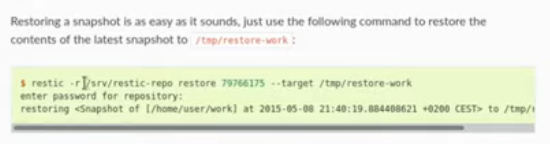
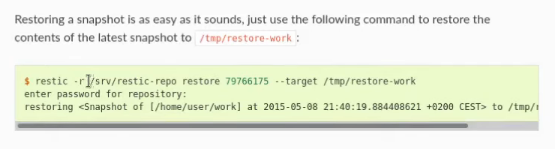
Quality set to 2160p:
I’d just ALT+scrollwheel zoom the page and worry about a technical solutions later.
No kidding, I installed it on Debian Testing and it was pretty bland. Well done Fedora.
Im gonna squish down this video with FFMPEG and see what happens
looks like default FFMPEG settings REALLY dont like squishing my videos,
➤ ffmpeg -i restictutorial.mkv -vf scale=1080:-1 1080test.mkvIm assuming youtube also uses FFMPEG, So I wonder why it gets so blury
Join the discussion at forum.tuxdigital.com