
Hello and welcome to the fourteenth edition of Linux++, a weekly dive into the major topics, events, and headlines throughout the Linux world. This issue covers the week starting Monday, April 20, 2020 and ending Sunday, April 26, 2020.
This is not meant to be a deep dive into the different topics, but more like a curated selection of what I find most interesting each week with links provided to delve into the material as much as your heart desires.
If you missed the last report, Issue 13 from April 19, 2020, you can find it here. You can also find all of the issues posted on the official Linux++ Twitter account here or follow the Linux++ publication on the Destination Linux Network’s Front Page Linux platform here.
In addition, there is a Telegram group dedicated to the readers and anyone else interested in discussion about the newest updates in the GNU/Linux world available to join here.
For those that would like to get in contact with me regarding news, interview opportunities, or just to say hello, you can send an email to linuxplusplus@protonmail.com. I would definitely love to chat!
There is a lot to cover so let’s dive right in!
Personal News
If you don’t care what I’ve been up to over the past week, feel free to skip ahead to the Community News section 🙂
Arch User Questionnaire

For quite a while now, I have had a decent sized backlog of articles that I’d like to publish, which I’ve been (really) slowly chipping away at due to the extremely constrained free time that I have had in this absolute whirlwind the past couple months. One article that I have been recently working on the most is an article that details the world of Arch Linux (and its extended family), which will hopefully help to shed some light on the popular, yet mysterious (to new users) distribution and maybe even make it more digestible to newcomers or those that are not currently running Linux (yet).
Part of the inspiration for finishing this particular piece is the fact that I have been running vanilla Arch, Manjaro GNOME Edition, and Endeavour OS on three different machines for the past month. It has definitely been quite a while since I last strayed into the Arch world, having spent the vast majority of my time on Ubuntu or Debian-based distributions. The only truly quality time that I spent in the Arch world was a six month fling with Antergos when I started distro-hopping in 2017 after Ubuntu announced the untimely demise of Unity. Other than that, I have mostly watched from the sidelines, only spinning up a Manjaro VM here and there in order to check out the latest-and-greatest that Linux has to offer.

Though this most recent foray began mostly as a way to get my mind off of unfortunate family health issues (trust me, an Arch install is very effective at that!), I have actually been finding myself enjoying these systems immensely and do not plan on removing them any time soon.
In order to finish this article, I decided that it would be useful to engage with the Arch-using community to get their perspective on a few important topics. This includes anyone who is running or has run an Arch-based distribution in the past, as I’d like as wide of a spectrum of responses as possible.
If you would be interested in helping me out, contribute to this future article, and have your voice be heard, it should only take a few minutes to fill out the anonymous Arch User Questionnaire hosted by the Destination Linux Network that is linked at the bottom of this article in bold, capitalized letters ;). Obviously, you can go as deep or as shallow as you wish with your responses and can pick and choose which questions you would like to respond to. If you would rather not share your name or online alias, you can respond as “Anonymous” in the appropriate field.
As always, thank you so much for your continued support, it means the world to me! I hope that life will start slowing down just a bit to give me a chance to work on and release additional content outside of Linux++ on a more regular basis. Hope everyone is well and please stay safe out there!
Congrats to Michael Tunnell, aka TuxDigital!

For those of you who are unfamiliar with long-time Linux enthusiast, contributor, and content creator, Michael Tunnell’s work, please do yourself a favor and start digging in. I promise, you won’t be disappointed!
Besides hosting his own content under the moniker TuxDigital, Michael is also a co-founder of the Destination Linux Network (DLN) media group that is host to his excellent Linux and technology-related podcasts, namely Destination Linux (DL), Hardware Addicts, and This Week in Linux (TWiL).
In addition, as you may know by now, Linux++ has joined DLN to work on their most recent endeavor, Front Page Linux. However, the ties between Linux++ and DLN go further back than that, including Michael being brave enough to accept a role as one of the earliest victims for a Linux++ interview, which can be found in the the 5th issue, v02.24–03.01.2020, from March 1, 2020 here.
Consequently, I have spent quite a bit of time speaking with, planning, and joking around with Michael over the past few months and I can truly say that he is an exemplary Linux community member in all aspects and has become a good friend. His drive and passion for bringing visibility to the Linux community is unmatched and it is even said by some conspiracy theorists that he actually never sleeps in order to keep up with the myriad of projects he is involved in (unconfirmed at the time of this writing ;))!
So, I’m happy to give Michael a huge congratulations on an incredible milestone achieved with his This Week in Linux podcast — the release of its 100th show! Michael spends an incredible amount of effort on all of his content and TWiL is no exception. In fact, listening to this show every week was a huge inspiration for the beginnings of what would eventually become Linux++. Keeping up to date on Linux news and putting out engaging content each week is no easy job, believe me ;). So, congratulations on a very impressive milestone, Michael, keep up the awesome work, and I’m definitely looking forward to the next hundred!
If you would like to check out Michael’s TuxDigital video content, you can find it on his YouTube page here. If you’re interested in the various DLN podcasts that he is a part of, you can find Destination Linux here, Hardware Addicts here, and This Week in Linux here. In addition, if you would like to check out Michael’s 100th episode of TWiL, you can view it on the official TuxDigital website here or find the YouTube video linked below:
Community News
Ubuntu 20.04 LTS “Focal Fossa” Officially Released!

Finally, it is that time of year again! After what seemed like a lengthy wait (at least to me ;)), a new and truly incredible release of Ubuntu was pushed out last Thursday by Canonical along with all of the official Ubuntu flavors. The new 20.04 “Focal Fossa” release is a Long-Term Support (LTS) release, which means that it will continue to be maintained for five years by the Canonical security team. It is also an Extended Security Maintenance (ESM) release, which means that it can be maintained for up to ten years for those that buy a subscription to it. So, all in all, this is definitely a vital release coming out of Canonical.
Besides Ubuntu and its flavors, there are a number of highly popular Linux distributions that will begin the upgrade cycle using “Focal Fossa” as the new base including elementary OS, Linux Mint, Pop!_OS, Feren OS, Zorin OS, KDE neon, Regolith Linux, Drauger OS, and many more. Just as Ubuntu contributes to and gains much of the hard work from upstream sources like Debian and GNOME, those downstream from Ubuntu will also gain all of the improvements Canonical and the Ubuntu community made with this release.
So, the question always is — what is new and exciting in the recent release? Well, it kind of depends on where you are coming from. For instance, if you have been following the development branch of the release, then you likely have encountered all the upgrades as they dropped into the Focal repository. If you’ve been running the last point release, 19.10 “Eoan Ermine”, then you will definitely see a few changes to performance, UI, and other aspects of the operating system. However, if you are an LTS surfer and have been running 18.04 “Bionic Beaver” for the last two years, you will notice significant changes in almost every aspect of Ubuntu. I’ll try to cover as many of the new features as possible so that everyone can see exactly how much work went into “Focal Fossa”.
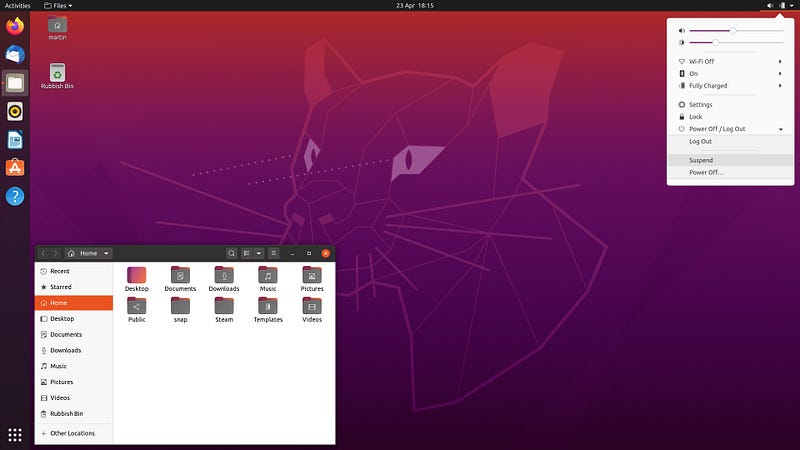
The first new aspect that you will undoubtedly notice when booting “Focal Fossa” is that the default theme has been altered quite significantly. This is due to Canonical hosting a design sprint in January to overview the default Yaru theme and looking for places where it could be updated and improved. In addition to the icons and folders being updated, there is now a setting in the Appearance menu that allows for changing between three distinct theme modes — Light, Standard, and Dark. In addition, the Yaru theme is also evident in the installer as well as the boot-splash screen, which now includes an animated spinner, the Ubuntu logo, and the OEM’s logo.

Of course, as with all Ubuntu releases, there is a new animal mascot for 20.04 that has been affectionately named “Felicity, the Focal Fossa” by the greater Ubuntu community. Felicity is featured on the default Ubuntu 20.04 wallpaper, however, earlier in the release cycle, the SVG files were given out to the community so that those who wished could tweak and create new and entertaining artwork featuring the latest Ubuntu mascot.
Moreover, earlier this year, Canonical put out a Twitter challenge to find out what the most popular Ubuntu default wallpaper of all time was. Of course (as I predicted before the challenge began ;)), the champion came out as Hardy Heron, the official wallpaper for my very first version of Ubuntu, 8.04. For a bit of fun, Canonical gave a little refresh to the Hardy Heron wallpaper and made it available in the default wallpapers selection of 20.04 in 4K resolution.

Moving on from the design aspects of the 20.04 release, probably the most noticeable improvements come through the upgrade to GNOME 3.36 LTS. If you’ve been following along with Linux++ for some time, then you will have become aware of the massive improvements to GNOME. If not, and for the sake of brevity, you can check out the article on the GNOME 3.36 release in Linux++ Issue 7, v03.09–15.2020, from March 15, 2020 here.

Some of the major improvements to the application ecosystem include out-of-the-box integration with Google G Suite and Microsoft Exchange, Firefox 75 as the default browser, Thunderbird 68.7.0 as the default email client, and LibreOffice 6.4 as the default office suite.
Moreover, work with Tier-1 OEMs has increased with Ubuntu 20.04. Canonical is now working very closely with Dell, HP, and Lenovo to provide the smoothest experience for installing the latest Ubuntu on their hardware. In fact, there is now a certification system for hardware that has been tested by Canonical and approved to work with Ubuntu. When Ubuntu is installed on certified hardware, the device-specific enablement will be automatically installed and configured, which is what normally happens with preloaded factory images.
The alteration of the Ubuntu boot-splash screen was a feature requested by OEM partners in order to preserve their vendor logo during boot. Also, Ubuntu 20.04 is shipping with BlueZ 5.53, PulseAudio 14.0, and Sound Open Firmware along with support for DMIC and SoundWire, which will be included in future devices from OEM partners. With more and more devices shipping with fingerprint readers, Canonical has also been working on improving the functionality with the libfprint project.
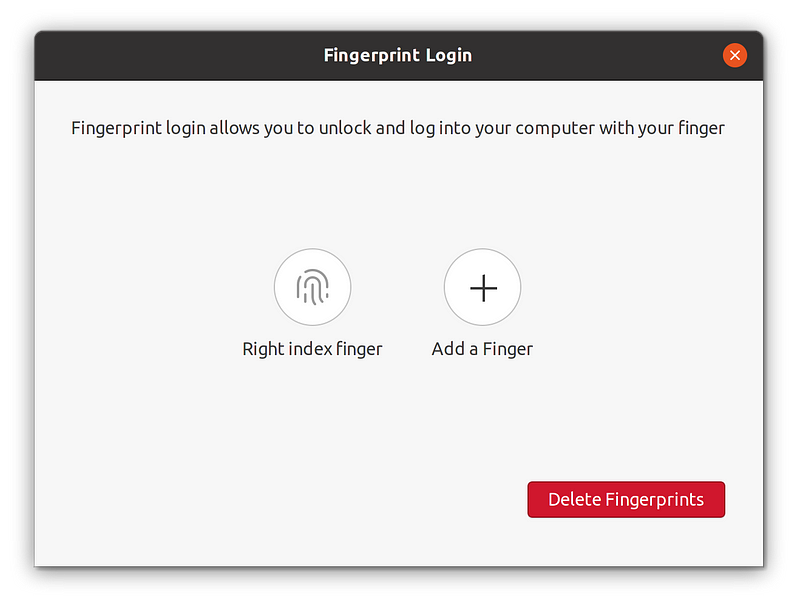
On the X11 front, fractional scaling has been made easier than ever with an intuitive GUI that can be found under the Display settings panel. Fractional scaling can easily be increased in 25% increments from 100% to 200%. This will definitely be very useful for cutting-edge HiDPI machines that are available through the OEM partnerships.

Moreover, Ubuntu has focused on accelerated compute and graphics with the new release. Due to Ubuntu being the leading operating system used in massive technological and research industries like machine learning and artificial intelligence, Canonical has made it even easier to set up and deploy machine learning workflows from single workstations to massive cloud computing clusters by integrating the latest and greatest tools available in an industry which is consistently evolving at an exponential rate.
For the gamers out there, Ubuntu has decided to preserve a collection of 32-bit libraries that are essential to play games on Steam, Wine, and Lutris. In addition, Steam has been updated to the latest version with 20.04 and allows use of newer controllers and virtual reality devices. Moreover, Feral Interactive’s GameMode performance tool is installed on Ubuntu 20.04 by default. To account for hybrid graphics, Ubuntu 20.04 allows for using a discrete GPU from within the GNOME Shell itself via a launch menu item labeled “Launch Using Dedicated Graphics Card.”
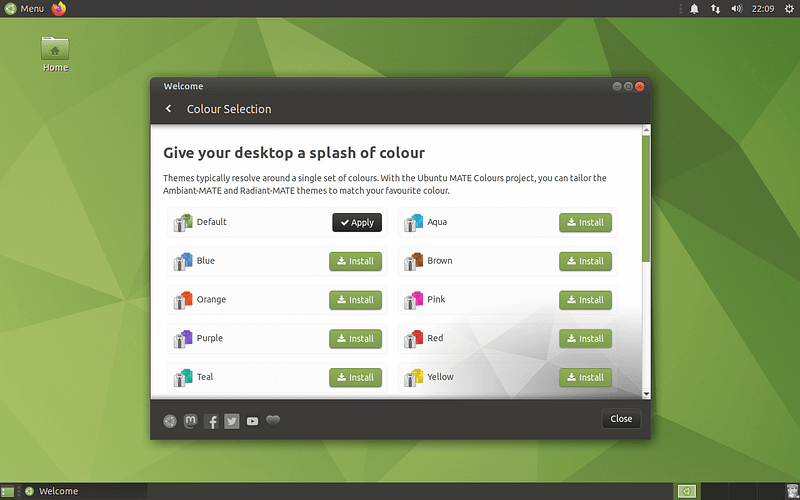
One of the biggest hype points that came with the Ubuntu 19.10 release was experimental ZFS support. With the arrival of 20.04, ZFS support is still in an experimental stage, however, quite a few new features have been added including native, hardware-enabled encryption, device removal, pool trim, and increased performance. Additionally, the integration of Canonical’s zsys tool will allow users to take automatic snapshots when installing new software or updating their system. This will allow users to roll back to a previous working state should anything problematic arise with software installation or system updates. The ZFS snapshots are presented in the GRUB boot menu at this time.
And finally, Canonical has officially announced the name of their next Ubuntu release, 20.10 —“ Groovy Gorilla”. I’m definitely curious to see just how groovy this gorilla can get (sorry, I had to). The scheduled release date for this next installment in the Ubuntu saga is slated for October 22, 2020 (so, update your calendars!).
Before upgrading your system to 20.04, you should really make sure that it is the appropriate move for you. You can check out a helpful guide that might aid you in determining your appropriate update pattern here. In addition, Michael Tunnell from Destination Linux Network wrote up a great overview of the new features in Ubuntu 20.04 LTS that can be read here.
If you would like to check out the official Ubuntu 20.04 release notes, you can find them here. In addition, a nice write up of the Ubuntu 20.04 highlights by Martin Wimpress can be found here. If you would like to look at the official flavor release notes, you can find them linked by name: Kubuntu, Xubuntu, Lubuntu, Ubuntu MATE, Ubuntu Studio, Ubuntu Budgie, Ubuntu Kylin.
If you would like to install Ubuntu 20.04 from a fresh ISO image, you can find the official one here.
Fedora Announces Partnership with Lenovo

It certainly feels like this spectacular announcement was a long time coming. Late last week, the team behind Red Hat’s community-run desktop Linux operating system, Fedora, announced a new partnership with quality hardware manufacturer, Lenovo, on a new pre-installation option for Fedora Workstation when customizing an order with them.
Right now, this option is restricted to certain models because it is part of Lenovo’s Linux Community Series. The first models that will become available with Fedora Workstation include the ThinkPad P1 Gen2, ThinkPad P53, and the ThinkPad X1 Gen8. The hope is that this will expand to a much broader range of machines in the future.
One of the most exciting parts of this announcement is that Lenovo is not forcing the Fedora project to change any part of their software stack in order to become a partner. In fact, Lenovo is following Fedora’s existing trademark guidelines and respecting their open source principles, which means that the laptops will only ship with software directly from the Fedora repositories! For those that need access to proprietary drivers or software, do not fret, you will be able to opt in to proprietary software sources after initial boot.
The Fedora-Lenovo partnership was neatly summed up by Lenovo’s Senior Linux Developer, Mark Pearson:
“Lenovo is excited to become a part of the Fedora community. We want to ensure an optimal Linux experience on our products. We are committed to working with and learning from the open source community.”

This statement is no surprise to me, as Lenovo has been a long-time favorite among Linux users everywhere due to the fact that their systems usually “just work” with many popular Linux distributions and they have never been against Linux and open source software in general as some other manufacturers have. In fact, Lenovo is so excited about the new partnership that Mr. Pearson has agreed to be the featured guest in the upcoming Fedora Council Video Meeting scheduled for Wednesday, May 13 at 10:00 AM EST. Anyone who is interested in finding out more about this incredible partnership will have a chance to ask questions at this video meeting. Details on how to join the Fedora Council Video Meeting can be found here.
Moreover, it looks like some additional details may be announced during the virtual Red Hat Summit that is taking place from April 28–29 this year. Details of Red Hat’s annual conference as well as the registration process can be found here. The Red Hat Summit is open to everyone for free, so take advantage of it if you can!
I just want to say congratulations to all the members of the Fedora community on this amazing achievement. There is nothing I love to see more than Linux distributions becoming available pre-installed on products from major hardware manufacturers. This is a massive win not only for Red Hat and Fedora, but the Linux community as a whole. Well done!
So, Fedora users, it looks like it might be time to upgrade your machine pretty soon, huh? 😉
TUXEDO Computers’ New Tool

TUXEDO Computers have been all over the Linux news recently, especially regarding their partnership with the popular Arch-based Manjaro distribution. This week, however, TUXEDO announced a new tool, known as the TUXEDO Control Center, to have more fine-grained control over system settings like CPU and fan usage.
Though this is only the initial release of the new software, it already includes quite a bit of useful functionality for TUXEDO users everywhere. One of the biggest features is the ability to create customized profiles for your machine. In these profiles, certain aspects like the screen brightness, processor settings, and fan settings can be stored and even the webcam can be switched on or off.
Therefore, multiple profiles can be easily managed to ensure the best performance whether you are intensive gaming, programming, or even simply browsing the web. The idea is that this will ultimately save time for users who want to tweak their machine to optimal settings without having to search all over the place for different menus. Now, it can all be found in a single, central place.
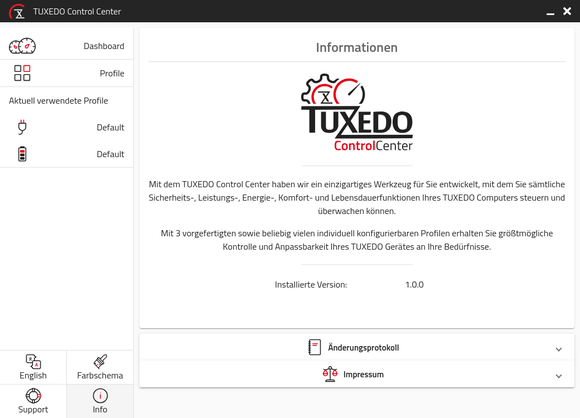
The program’s dashboard provides an overview perspective of vital information including system performance, temperature, fan speed, and the currently active profile. Profiles can be easily created, removed, or changed in the Profile Overview section as well as clear differentiation between profiles regarding their applications to battery or main operations of the machine.
Of course, this is only the initial version of the TUXEDO Control Center and there are plenty of planned improvements moving forward. Some of these features include keyboard illumination settings and even more granular control of the different system settings. Also, additional security and comfort features like touchpad control will be addressed. TUXEDO is also currently working on integrating the ability for user created fan curves to go along with their presets.
Moreover, TUXEDO explicitly says that they will take security and safety of the utmost importance with this new tool so that system settings can only be set in a way that is safe for the underlying hardware.
The TUXEDO Control Center is currently being developed as free and open source software under the GPLv3 license, which means that the entire source code is available for you to view, propose changes to, and even fork for your own project. The source code for the TUXEDO Control center can be found on their official GitHub repository here.
It’s great to see companies like TUXEDO really taking the interaction between their hardware and the end-users to heart and making it much more convienient to perform lower level actions. Thanks to TUXEDO for all the hard work they’ve put into this awesome tool and I can’t wait to see how this improves and evolves in the future!
Manjaro 20.0 “Lysia” Out Now

Coming only a few days after the massive 20.04 release by Ubuntu, the team behind the popular Manjaro distribution has announced the release of its latest refresh, version 20.0 “Lysia”. The development of “Lysia” comes approximately two months after the last iteration of the popular Arch-based operating system, 19.0 “Kyria”.
If you have been using Manjaro, then you will likely have noticed changes and improvements as they have come available in the Manjaro and Arch repositories due to the rolling release nature of the distribution. However, if you are returning to Manjaro, you will find a long list of improvements to the officially supported editions — Xfce, KDE Plasma, GNOME 3, and the Architect installer.

The flagship Xfce edition of Manjaro is truly one of, if not the most beautiful, well-themed, and functional Xfce implementations available out-of-the-box. For 20.0, Manjaro has continued to work on polishing the Xfce 4.14 desktop and window manager experience as well as switching the default look to a new theme called “Matcha”. Included in the new release is a new tool called “Display-Profiles”, which allows users to save multiple profiles for different display configurations. In addition to the new tool, the ability to automatically switch between display profiles when connected to different configurations is implemented. Cool!
With Plasma, the Manjaro team has included their completely redesigned 5.18 desktop configuration. In addition, the full set of Breath2-themes are available, including light and dark themes, an animated splash-screen, Konsole profiles, and Yakuake skins. The default text editor, KDE’s Kate, has been updated with additional color schemes. Moreover, the increasingly popular Simple Menu has been integrated as an alternative to the default Kickoff Launcher.
The GNOME edition comes with the most up-to-date version, 3.36.1, which features a number of visual and performance improvements including a redesigned lock and login interface, a new Extensions application, a Do-Not-Disturb toggle, a dynamic wallpaper that changes intensity with the time of day, an update to the GDM display manager, and several improvements to the Gnome-Layout-Switcher tool. In addition, the list of pre-installed applications has been updated and the default shell has been switched from Bash to zsh.
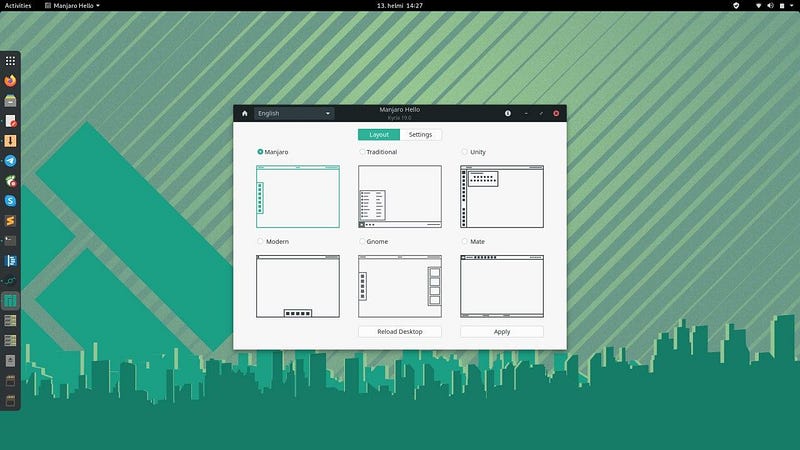
Another exciting feature is the inclusion of ZFS installation via Architect by providing the necessary kernel modules.
For all of the official editions, Pamac 9.4 is integrated with some improvements as well as Snap and Flatpak support out-of-the-box, even in the UI. Additionally, the latest Linux kernel 5.6 is used in this release, allowing for the most up-to-date drivers for newer hardware.
As always, congrats on the continued work by the Manjaro development team for pushing out yet another great release. Personally, I have been using Manjaro for a few weeks now and I’m loving every moment of it. There isn’t much else to say that I haven’t said before — this is one of the best Linux distributions available on the planet, period.
If you would like to read the release announcement on the official Manjaro forums, you can find that here. If you would like to try out Manjaro 20.0 “Lysia” for yourself, the ISO images are available here.
Ubuntu MATE’s Website Gets a Makeover
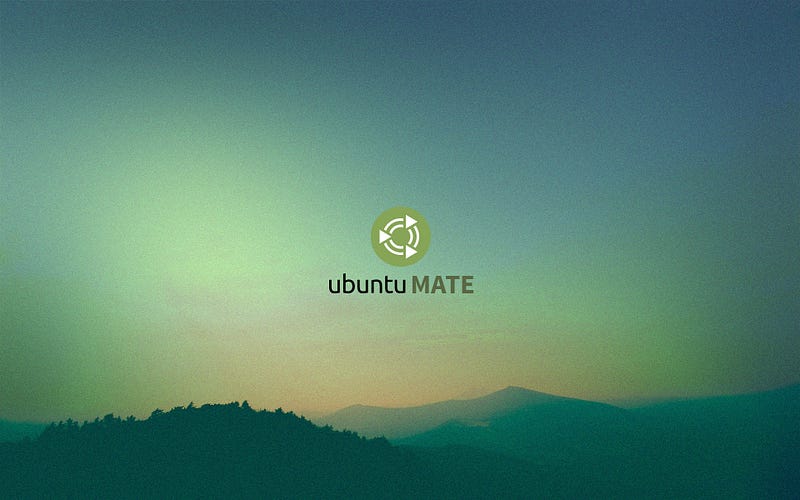
Dark mode lovers rejoice, Ubuntu MATE has recently revamped their website just for you! Well maybe not exactly, however, it does seem that the developers thought it was time to modernize the highly popular Ubuntu flavor’s look and feel on the web and I have to say, I’m really enjoying the updated aesthetic.
To many, the default MATE implementation can seem a bit outdated, however, Ubuntu MATE has made great progress in creating a sleek, modern, and functional implementation of the old GNOME 2 fork. Now, those same properties have been integrated with the distribution’s web presence, adding an even more professional aura for new users that might drop by while looking for a distribution that suits them. After all, first impressions are everything!
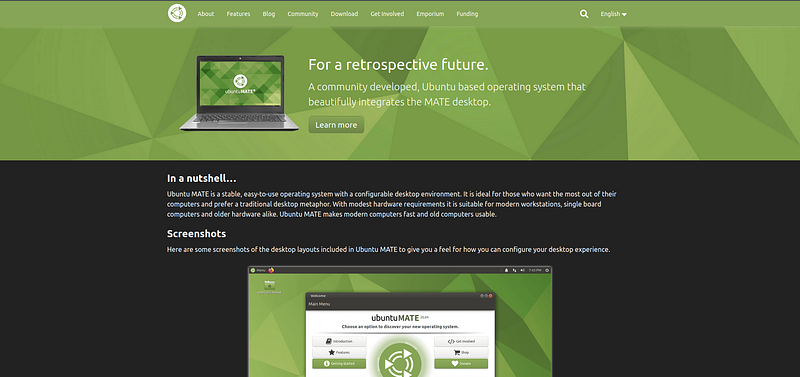
In addition to the updated theme, the actual functionality of the website has been upgraded quite a bit, with a much more modern and interactive interface. Simple improvements like interactive highlighting with mouse hovers are so crucial to the overall presentation of a website and it is great that Ubuntu MATE has really done a good job in nailing the tiny details for an overall more enjoyable experience.
Moreover, many of the webpages have been updated to include more information that is organized in a much cleaner and succinct format, which makes navigating the site a breeze. For instance, the “Get Involved” page has been updated with a clean look that makes it easy for anyone to find and choose a role that they could help out in with the most appropriate links to dive deeper.
The new makeover comes just before an extremely important time — the release of the next LTS version, 20.04 “Focal Fossa”. As the hype train has built up around this release more so than many others in the past, it is good that Ubuntu MATE has created a pleasant place for those looking at the different desktop environments available with the Ubuntu base to land on.
Keep up the great work, Ubuntu MATE team, and make sure to buy your web development team a beer in the future, they definitely deserve one (or two or three)!
If you would like to check out the updated Ubuntu MATE website, you can find the homepage here.
Void Linux: The Future

Void Linux is an ambitious project to say the least. Not only is the distribution independent and built from the ground up, but it also uses some major alternative software solutions compared to the vast majority of Linux distributions. For example, Void uses runit in place of the much more popular systemd and musl in place of glibc. Consequently, the work needed to keep the distribution alive is daunting and can surely be a stressful task, especially as a rolling release distribution.
This week, Void Linux developer, maldridge, posted an article on the official Void Linux blog detailing some recent events that have taken place within the core team, namely that Void Linux creator, xtraeme, has left the project for the second time. As far as the split, it appears to be less than amicable with xtraeme inappropriately lashing out at the other core team members and eventually receiving a ban at the organizational level.
So, with this recent news, some may wonder how this loss might effect Void Linux going forward. From maldridge in his post:
“There will be no noticeable disruption to users, and the project will continue as before. We appreciate your support of Void and continuing to advance the state of the void. To any maintainer or contributor that was on the receiving end of one of xtraeme’s recent posts, I would like to extend my apologies for this and those of the project. Void is a project we intend all to be involved in, and that means treating others with respect.
[…] This is not the first time xtraeme has left Void. I wrote about this on my personal site back in 2018, and you can read that full article over there. Running a project like Void means ensuring that there is no single point of failure. We have a healthy pool of developers, and short of perhaps some folks wanting to take some time off to recover from the events of the day, I fully expect the project will continue as it has.”
So, even though the previous Benevolent Dictator For Life (BDFL) of Void Linux has once again parted ways with the project, it appears that it will have little effect on Void Linux going forward.
I truly wish nothing but the best for the Void Linux community in the future. They are really doing an awesome job at creating a completely unique experience in the Linux world and I hope that continues for many years to come.
If you would like to read the official blog post by maldridge on the Void Linux website, you can find it here.
Changes Coming to Intel’s Clear Linux

This week, Clear Linux Project team member, ahkok, wrote an announcement post on the Clear Linux Forums that provided some insight into where the project is headed in the future.
Clear Linux has always been a unique experiment in regards to the rest of the Linux world. It is built from the ground up, similar to distributions like Solus and Void Linux, and uses the swupd package manager to install “bundles” of software related to different components or applications on the system. Though Clear Linux has been an intriguing entry in the desktop Linux world, many who have tried it realized that it will likely be more widely used in the server and cloud space due to its software packaging focus.
Well, those people were definitely right. The recent announcement basically says exactly that — desktop support will no longer be a priority while Clear Linux switches focus to cloud and server use cases. From the announcement post:
“Today we’re looking forward again and see that things have changed for the Clear Linux OS team — we still want to attract developers, but we are not as invested as we were in supporting a diverse and complex desktop environment, or even multiple desktop environments.
It is with that in mind that we’ve decided to streamline our content offerings with a bias to cloud and server use cases. We do find that it remains crucial to developers that we offer actual optimized components unrelated to desktops — that is, cloud and server workloads. This is absolutely where things matter most — being able to develop, deploy, and operate those workloads.”
Though exact details of the coming changes have not been documented yet, keep an eye on the community forum or the official mailing list if this might affect you in any way.
Though it is unfortunate to see another novel desktop Linux option be dropped to focus on the server and cloud, it is totally understandable, especially when looking at how Clear Linux was designed in the first place. I wish nothing but the best of luck to the Clear Linux developer team as they turn their sails toward a new future.
If you would like to read the official announcement post on the Clear Linux forums, you can find it here.
Python 2.7’s Final Release
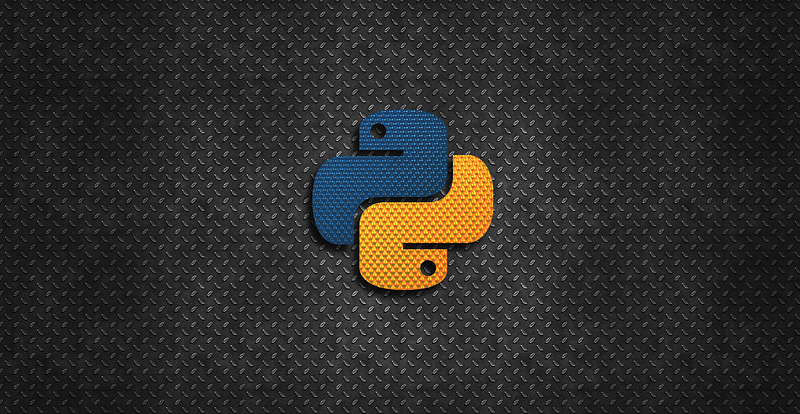
In the world of software engineering, the open source Python programming language has exploded in popularity over the last decade and is now one of the most used programming languages in existence. Due to this rise in popularity as well as the modern design and functionality of the language, many people believe that Python is a newer programming language. However, Python was first released in February 1991, over four years prior to the release of Java, another heavyweight programming language in the industry that is suffering from the opposite of Python — a steady downward trend.
There are many reasons that Python has become extremely popular — human-readability, modularity, and a shallow learning curve chief among them — however, the fact that it can be used for pretty much anything these days has certainly become one of the main factors for adoption. Yes, Python is probably used in places that it really shouldn’t be, but that just shows the power and flexibility of the language. In addition, Python has led the charge as the scientific programming language of choice in some of the biggest arenas of computer science today, namely data analysis and engineering, machine learning, and artificial intelligence.
One major hiccup that the Python community experienced was (and still is) the painful transition from Python 2 to Python 3. With Python 3, the core developers brought quite a few breaking changes that were not backward compatible with the previous iteration of the language. Since there was already quite a bit of Python 2 out there in critical systems, the adoption of the new Python 3 was difficult, slow, and disruptive. In fact, the original EOL (end of life) for Python 2 was scheduled for January 1, 2015, however, when it became clear that many had not even come close to migration, the date was pushed back five years to January 1, 2020.
Even with an extra five years, the developers still had to push back the last upgrade for Python 2 until April 2020 as people had finally begun taking it seriously. For a little perspective on how long this transition has taken, Python 3.0 was released on December 3, 2008!
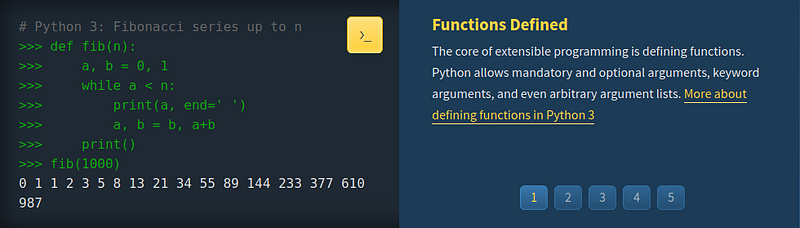
So, after nearly 12 years of juggling support for both Python 2 and Python 3, this week it was finally announced that the final update for Python 2.7 would be released. This final version, Python 2.7.18, marks years of development struggle and fragmentation finally coming to an end.
In addition, if you pay attention to your packaging on most popular Linux systems, you’ll see that there has been a sprint to move all packages to support Python 3 due to the impending demise of Python 2. Millions of lines of code have be revamped, rewritten, and modified to become compliant with the Python 3 interpreter.
So, as Python 2 fades into the history books, Python 3 has enjoyed over ten years of development and is already at version 3.8.2. We can only hope that the Python developers have learned from their past mistakes and that the migration to Python 4 will be much less painful.
If you would like to read more about the official announcement regarding the last Python 2 update, you can find it here.
Intel Aiding The Linux Foundation’s Mentorship Program
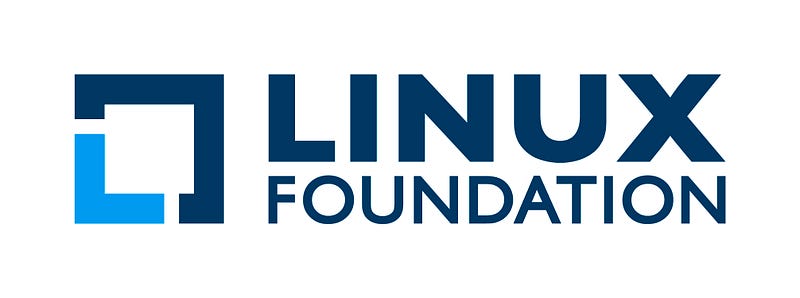
There is no doubt that our world is currently being shaped by the unprecedented effects of the COVID-19 pandemic. Sure, there are many disruptive economic and social effects that can be read about in the tabloids, but there will also be an unpredictable impact on smaller systems throughout our entire society.
This week, the Linux Foundation, announced that it will be expanding its Mentorship Program with initial funding from hardware megalith, Intel. The Linux Foundation’s ultimate goal is to “enable mass innovation through open source” and as many companies have been bleeding money, there have been mass layoffs in nearly every sector, including the tech arena.
This response by the Linux Foundation and Intel is directed at growing support for interns and full-time employees who have been displaced due to COVID-19. In addition, it is planning to focus on providing individuals with the opportunity to gain new skills for careers in the lucrative tech industry as we eventually put COVID-19 behind us.
Intel is the first backer of the new initiative with a $250,000 commitment that has been matched by a $100,000 investment by the Linux Foundation itself. The Foundation is now calling on tech leaders and innovators all over the world to match this support in order to make the initiative even more expansive. Vice President at Intel, Melissa Evers-Hood, had this to say about the Mentorship Program:
“During these challenging times, our ability to come together to help cultivate the next generation of software developers is more important than ever. The Linux Foundation’s Community Bridge program will engage the community building mission-critical applications and Intel is proud to support developers as they participate in this initiative.”
The Linux Foundation’s Mentorship Program was created to enable developers to “experiment, learn, and contribute to open source communities while strengthening open source projects and building an increasingly skilled and diverse talent pool of developers.” The program boasts some impressive job placements at major technology corporations like Google, Intel, Red Hat, and IBM.
Though the name would suggest that the Foundation is mostly about Linux and its greater ecosystem, it actually supports a multitude of open source projects from Kubernetes to Node.js.
At this point in time, the expanded Mentorship Program is accepting applications and conducting enrollments on a rolling basis. If you have been affected by the COVID-19 pandemic and would like to explore this program, you can apply here.
In addition, if you would like to read the full announcement by the Linux Foundation, you can find it here.
Community Voice: Lukasz Erencinski

This week Linux++ is very excited to welcome Lukasz Erecinski, Community Manager of PINE64. If you are unfamiliar, PINE64 is a community-driven project that aims to bring ARM computing to the masses through Linux and open source software. Some of their most impressive offerings include the PineBook Pro, the PinePhone, the PineTab, the PineTime, and the ROCKPro64 single board computer.
PINE64 is known for their commitment to open source principles as well as their tireless engagement with Linux community members, who often shape the future products that PINE64 considers pursuing. In addition, many other Linux organizations, like Manjaro, UBPorts, and Plasma Mobile, have struck up strong relationships with PINE64 and constantly contribute their resources and developers to improving PINE64’s products with their own software. So, without further ado, I’m happy to present my interview with Lukasz:
How would you describe Linux to someone who is unfamiliar with it, but interested?
“As a rule of thumb, when introducing someone to Linux, I keep it simple and undogmatic. I always try to be mindful that not everyone is inherently interested in computer software, but rather in the benefits it brings to the table. Most people perceive their computer — and by extension, the software it runs — as a tool; a portal for their workflow and a means to an end. Showering prospective Linux users with information about distros, desktop choices, rolling vs. LTS-based systems, etc. often proves too daunting and counterproductive. Familiarity is key to software adoption, so focusing on how Linux is different — as tempting as it may be — is rarely the right approach.
Instead, I showcase FOSS alternatives to common applications such as MS Word or Photoshop, and explain how they are compatible with the workflow most people already know. Once someone starts using Linux, they usually wander off exploring and learning about the underlying ideology and options at their own pace. I think it’s better this way.
So, in short, I usually describe desktop Linux as an operating system similar to the one that shipped with the computer, just considerably safer to use and more respectful of one’s privacy.”
What got you hooked on the Linux operating system and why do you continue to use it?
“I have been using Linux on and off since the mid-2000s. Until 2015, it always served the function of a secondary OS, which I only spun up to complete a particular set of tasks. If I were to name one thing that got me hooked on Linux, then it would have to be the Raspberry Pi. The approachability of Pi’s hardware and software, in conjunction with the lack of consequences to breaking stuff, really helped me better understand the Linux system and its potential. Linux has now been my sole OS for the past 5 years and I cannot imagine going back to OSX or Windows.

As for why I keep using Linux, I think that answer is quite simple — it’s better suited to my needs. My day consists of interacting with embedded Linux systems and their respective development communities, so using anything else would just be a detriment to my work.”
What do you like to use Linux for? (Gaming, Development, Casual Use, Tinkering/Testing, etc.)
“I use Linux for everything. My Linux usage extends well beyond the desktop, too. I use ROCK64s and ROCKPro64s around the house for a variety of things, including running LibreELEC and Volumio clients for entertainment as well as a NAS server and IoT installations. My home surveillance system runs MotionEye OS on a single PINE A64 board. So, my whole life is populated by Linux devices.
But, getting back to desktop Linux, I’m not a developer nor do I game particularly much. Thankfully the games I am interested in, which happen to be retro games and retro-like games, all run on Linux without any real issues. I’ll take this opportunity to mention a recent discovery of mine, namely Sonic Robo Blast 2 Kart — the best kart racer since Mario Kart 64, which is distributed under the GPLv2 license. If you’re into that sort of thing then you need to give it a go.”
Is there a particular distribution or family of distributions that you find yourself drawn to most and why? Do you prefer a particular desktop environment(s) or tiling window manager for your workflow and why?
“I use a variety of Linux distributions and desktop environments on a daily basis. I have two stationary computers — one of which runs Manjaro with KDE Plasma and the other Linux Mint with the Cinnamon desktop. Both of my PineBook Pros run Manjaro and my Dell laptop runs Ubuntu 18.04. Other computers in the household run Ubuntu MATE.
So, as far as desktop environments are concerned, I’m pretty agnostic. If I’d be forced to only choose one for the rest of my life, then I’d be torn between Cinnamon and Plasma, and I cannot say with certainty which I’d select. As for distributions, I must admit I really enjoy using Manjaro right now. The ease of use that Manjaro offers in conjunction with pacman, which I prefer over APT, just resonates with me.”
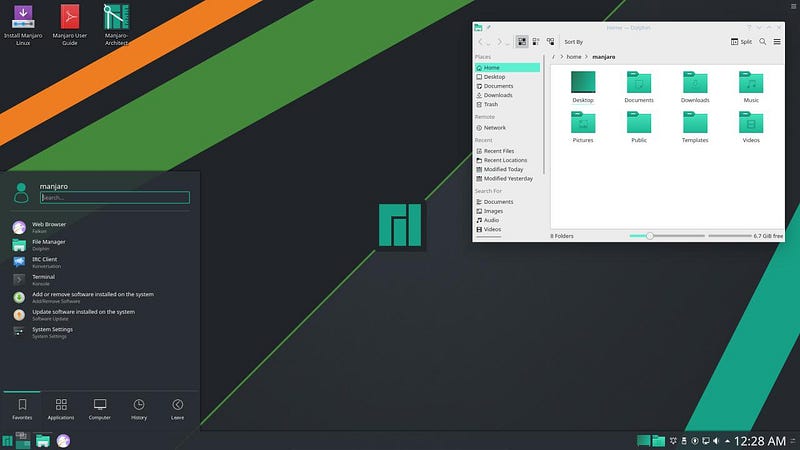
What is your absolute favorite aspect about being part of the Linux and open source community?
“Apart from the camaraderie, it’s probably the fact that I get the chance to influence the development of my favorite software, even if it’s just in the limited capacity of providing feedback to developers.”
What is one FOSS project that you would like to bring to the attention of the community?
“When it comes to hardware, I am closely following the development of the RISC-V platform and SiFive’s work. Software wise, the one piece of software that has recently spiked my interest is Etherpad. Etherpad isn’t a new project, but for those who don’t know, it is a web-based text editor, which (if configured correctly using addons) can serve as a viable Google Docs alternative. It allows collaborative real-time work and self-hosting, and I’m told that it can be incorporated neatly into a Nextcloud instance.”
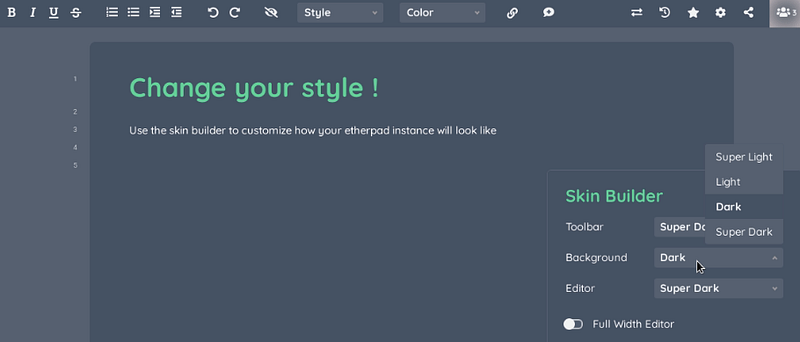
Do you think that the Linux ecosystem is too fragmented? Is fragmentation a good or bad thing in your view?
“The way I see it, fragmentation is unavoidable when people are at liberty to do what they want with software. One the one hand, it’s great because it promotes diversity, but on the other hand it can be a hindrance to development implementations — and trust me, I know a thing or two about the headache it can cause. For instance, we’re slowly getting to a point where the PineTime, our smartwatch, starts showing signs of software maturity.
As is the case with any smartwatch, we’ll need to develop a companion app for the PinePhone and other portable Linux devices to push notifications and sync. But, here’s the catch — an app written for Ubuntu Touch will not ‘just work’ on postmarketOS, LuneOS, SailfishOS, or any other mobile operating system. So yes, I am well aware of the troubles fragmentation can cause.
Even in the unlikely event that a dominant paradigm emerges at some point, we’ll always have some degree of fragmentation deriving from the underlying freedom the operating system offers. Simply put, someone will always want to do it differently. I don’t think it’s possible to evaluate this in terms of good or bad, but rather accept it as an inherent quality of Linux. I embrace it.”

What do you think the future of Linux holds?
“My guesses on this topic are as good as the next guy’s. Realistically, I don’t think that we’ll see a massive shift in the current paradigm, at least not in the short-term. Linux will continue to dominate the server space whilst desktop will see an incremental, but still very small, growth on a yearly basis. But, sometimes a small incremental growth is all that’s needed — we and other Linux hardware manufacturers will be here when more people are ready to jump ship.
In the long-term, I can imagine a combination of factors contributing to wider adoption of desktop Linux. Privacy infringements by giant corporations on the one hand, and porting of industry-standard software such as Photoshop or Adobe Premier on the other, could be key factors to opening the floodgates to widespread Linux use.”
How about the future of ARM as a platform? Does the path ahead appear pretty clear for ARM processors or have we just begun to scratch the surface of what is truly possible with the architecture?
“I think that ARM SoCs will become common in personal computers before the decade is up. If the rumors are true and Apple is working on a Macbook powered by a beefed up A-series SoC, then this may happen sooner than everyone thinks. If Apple follows through with this, and their software works seamlessly on the ARM platform (and I bet it will), then I’m certain that other big brand manufacturers will try to replicate their success. But, I don’t think that the x86 architecture is going anywhere anytime soon.
Stationary computers — professional workstations and gaming rigs — will be using x86 for the foreseeable future. Ultralight laptops and 2-in-1 hybrids like the Surface tablet from Microsoft will, however, likely make the transition to ARM.
I know too little about the server space to speak intelligently about the subject, but even I recognize how successful Amazon have been with their AWS servers. I would be surprised if this trend didn’t continue.”
How did your involvement with PINE64 come about? What is your favorite aspect of working for an organization like PINE64?
“I was one of the PINE64 Kickstarter campaign backers, but it wasn’t until early 2016 that I joined the project. I met TL Lim, PINE64 founder and owner, in London over a pint of beer and we discussed future prospects. I quickly took a liking to him as a person and the vision he had for the organization. At the time I came onboard, the project faced a number of issues, one of which was an inability to attract and hold the attention of developers and established FOSS projects. I felt this was something I could help out with.

My favorite aspect of PINE64 today is how we operate — we run PINE64 as any other FOSS project. Anyone can come up with an idea for the next device or suggest changes to existing gear. This openness extends to our communication with the community as well as end-user involvement; a large portion of the webpage, the Wiki, our chats, the forums, and even the social media accounts are run by the community. There is this sense of mutual trust between us and our end-users, which I have not experienced elsewhere.”
What are some aspects of PINE64 that make it different or unique compared to other Linux-based (and beyond) hardware vendors out there?
“Rather than applying a traditional business model in a FOSS context, we take FOSS principles and apply them to our business model. I recognize that this is vague, so let me provide an actual example. When we began work on the PinePhone, we first internally settled on things we wanted to achieve:
- The phone had to be affordable (to promote and drive mobile Linux adoption).
- It had to be relatively simple (so we could actually manufacture it).
- We had to be familiar with the SoC and the SoC had to have a solid and ongoing Linux mainlining effort.
Having locked these parameters in, we reached out to developers and asked what they wanted to see in the device. Features such as i2c pogo pins, an inexpensive and readily available removable battery, privacy switches, ease of repairability, and components already supported in mainline Linux are all examples of requests filed by the developers. We then opened up the debate even broader, asking end-users about the features and peripherals they wanted to see.

This is how most of our projects take shape. We create a guiding set of principles for the hardware and then allow the community to shape the finished product. Insofar, this approach has worked extraordinarily well for us.”
What is the ultimate goal for PINE64 (other than world domination ;))? How has the Linux community affected the direction of the company, if it has at all?
“The ultimate goal of PINE64 is to grow the community by providing compelling and innovative hardware. The more people participate and the more diverse expertise we have as a community, the more projects we can attempt to tackle.
With the recent announcement of OpenWRT support for our ROCKPro64 platform, I asked if the community would be interested in a hobby-grade DIY router. This query was met with an overwhelmingly positive response and, in result, prompted us to explore this as a potential future project. To be frank, we have a limited expertise in the field of networking, but thankfully there are a number of community members who either work in this field or are networking enthusiasts. They have pitched implementation suggestions to us and even created complete block-diagrams of the hardware layout. We will be taking their input directly to engineers for evaluation.
I believe this answers your question concerning the extent of community involvement in our projects.”
What have your partnerships with other Linux companies been like (Manjaro, UBports, Plasma Mobile, etc.)? How about the relationships with the hardware manufacturers that allow your vision to come to life? How is your relationship with the greater Linux community structured and how important is that relationship to PINE64?
“The involvement of partner projects has meant the world to us. These developers are, after all, also very much a part of our community now. They interact with our common end-users on a daily basis, take interest in ongoing and upcoming projects, and actively help shape what we do. They also regularly help each other with development. I think that this, more than anything else, speaks volumes about the Linux community at large.
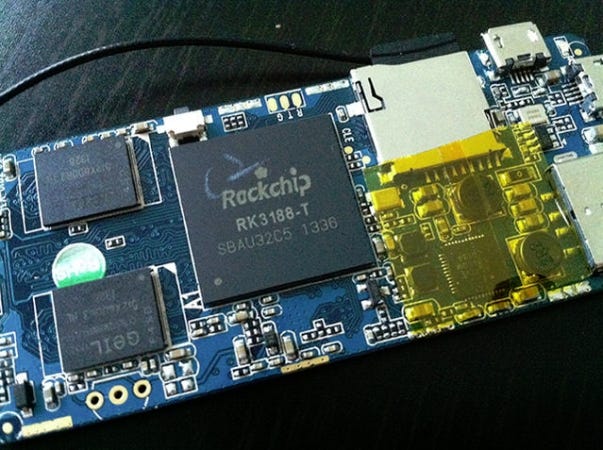
As for the SoC vendors we work with, I am happy to say that we have fostered a very good relationship with both Allwinner and Rockchip. I even think we help shape their view of the open source community. In recent years, both companies have hosted our devices at conferences, brought them to exhibitions, and even showcased them on their respective websites. But, there is more.
Despite our products being but a fraction of these corporations’ sales, we have recently seen a significant interest in what we do from top-level officials. We now have a direct line to people at the very top and they are very keen to listen to what we have to say.
As for your last question concerning our placement in the Linux community, I feel like we have transitioned from being a niche FOSS project to a more mainstream one in the last 12–18 months. What this transition means for us in practice still remains to be seen.”
There is obviously a wide variety of exciting projects coming out of PINE64 right now. Do you happen to have a favorite project that the company is working on or one that you think may have the biggest impact on the world outside of the Linux community?
“I don’t think I have a single favorite project, but the one I am personally most interested in seeing reach maturity is the PinePhone. The PinePhone is fundamentally different to everything else we’ve previously done — completely uncharted territory, if you like. Whilst I don’t necessarily think it will make a massive splash outside of the Linux community, nor undermine Apple or Google’s markets in any meaningful way, I do believe that it is an important milestone in our growth. We’ve learned a lot from it and I am confident that this experience will prove valuable in future undertakings.
We have, however, recently started working on something that may be of significance to the broader IT industry. This is a complex project that will take a number of months or even years to bring to fruition, but once it’s out, I expect that it will turn a few heads.”
Do you have any major personal goals that you would love to achieve in the near future?
“Last year, we announced that once the PinePhone launches, we’ll set up a fund where money from the sale of the soft phone covers will be transferred. The goal is ultimately to use this money to build original PineBooks, which we’ll donate to people in need of a computer. We’re doing this as part of our initiative to help close the digital divide.
Due to a number of reasons, this is something we haven’t started on yet. I am, however, very keen on getting this going in the very near future.”

I just want to wholeheartedly say thank you to Lukasz for taking time out of his extremely busy schedule to prepare an interview with Linux++. PINE64 is no doubt one of the hottest Linux-based hardware companies out there today and their approach to business modeling, community involvement, and transparency is unprecedented. Lukasz has been an incredible person to converse with and it is easy to see that he embodies open source principles in every aspect. So, thank you, Lukasz, for being so awesome, kind, and engaging, it is very much appreciated. Oh yeah, and keep up the incredible work coming out of PINE64!
If you would like to follow along with the latest news coming out of PINE64, you can follow them on Twitter, Mastodon, and engage with their growing community via their official forums here. In addition, you can follow along with Lukasz on his personal Twitter account here.
Explore Linux Content
This section will serve as an exploration of some of the best Linux content out there today. From written media to podcasting, videos, tutorials, and beyond, there is a massive amount of Linux content being put out on a consistent basis, which can be difficult to wade through for a new user. In this issue, I would like to spotlight one of my personal favorite Linux video content creators: Linux enthusiast and open source advocate, Derek Taylor of DistroTube!
An Incredibly Informational Linux YouTube Channel

Beginning his Linux-focused YouTube channel over two and a half years ago, Derek Taylor of DistroTube has been one of the most consistent, high quality, and entertaining voices in the greater Linux community and has received a massive following in return. Derek is known for his love of Arch-based systems as well as an affinity for utilizing more minimalistic window managers in place of full-featured desktop environments, especially Openbox and dwm.
From the moment you hear him speak for the first time, it is easy to tell that Derek displays an extremely calm and logical demeanor, which can be quite rare in the exponential rise of clickbait media prevalent today. In other words, DistroTube is basically the Buddha of Linux content creation.
Though the passion for what he does definitely shines through with each video, if you’re looking to watch someone get angry and shout at their camera about Linux and open source software, you will receive no such satisfaction from DistroTube. This man is professional to the core, denying squabbling nonsense at every turn, and is greatly appreciated by those in the Linux community who want reliable feedback and honest informational entertainment.
Besides the pleasant demeanor, Derek is also extremely knowledgeable on a variety of important Linux and FOSS topics and his content reflects that experience remarkably well. Though he is no doubt an advanced Linux user, Derek is extremely welcoming to Linux newcomers and presents his information in an easily digestible format. So, if you are at all new to Linux or would love to dive deeper into the operating system and supporting ecosystem, I would highly encourage you to look through his vast catalog of videos.

Though the name of his channel might cause some people to assume that this is just another Linux distribution review channel, they would be terribly mistaken. Yes, DistroTube does produce many distribution installation and review videos, however, he also provides content ranging from his honest opinions on certain free and open source software applications to highlighting helpful tools that can be used to increase everyday productivity on Linux.
If you would like to dive into the world of DistroTube, you can check out his website here and his official YouTube page here. In addition, if you would like to learn more about the man behind the content, Derek was a guest on the Linux Spotlight series hosted by Rocco of the BigDaddyLinux community, which provides a detailed window into the life and opinions of a diverse assortment of Linux community members. You can find Derek’s Linux Spotlight episode here.
Moreover, I have linked one of his most recent videos for those that are interested to get a taste of the content he produces and his overall personality below:
I just want to give a huge THANK YOU to Derek for his DistroTube channel and all the hard work, effort, and passion that he injects into it. I truly appreciate the way that he presents himself (and by extension, the greater Linux community) as well as the engaging, novel, and well-produced content that he puts out into the world.
If you are a fan of Derek’s content or have just learned about it, please take a moment of your time to thank him in an encouraging way. And, if you do, let him know that Linux++ is looking forward to watching his channel evolve and grow for (hopefully) many years to come.
Linux Desktop Setup of the Week
This week’s selection was presented by u/hoomanist-h in the post titled [bspwm] i love bspwm. Here is the screenshot that they posted:

And here are the system details:
OS: Void Linux WM: bspwm Terminal: alacritty Bar Theme: Polybar-12 Wallpaper: Open Sourcerer
Thanks, u/hoomanist-h, for an awesome, unique, and well-themed bspwm desktop!
If you would like to browse, discover, and comment on some interesting, unique, and just plain awesome Linux desktop customization, check out r/unixporn on Reddit!
See You Next Week!
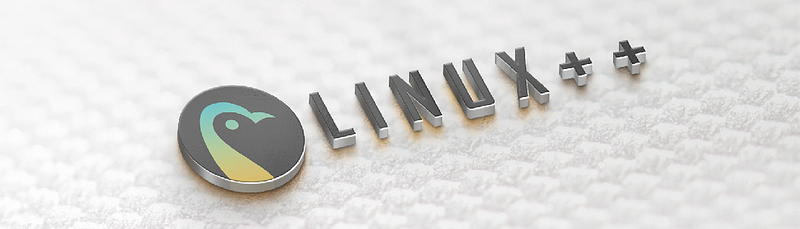
I hope you enjoyed reading about the on-goings of the Linux community this week. Feel free to start up a lengthy discussion, give me some feedback on what you like about Linux++ and what doesn’t work so well, or just say hello in the comments below.
In addition, you can follow the Linux++ account on Twitter at @linux_plus_plus, join us on Telegram here, or send email to linuxplusplus@protonmail.com if you have any news or feedback that you would like to share with me.
Thanks so much for reading, have a wonderful week, and long live GNU/Linux!










Be the first to comment at forum.tuxdigital.com