
Hello and welcome to the eighth edition of Linux++, a weekly dive into the major topics, events, and headlines throughout the Linux world. This issue covers the week starting Monday, March 9, 2020 and ending Sunday, March 15, 2020.
This is not meant to be a deep dive into the different topics, but more like a curated selection of what I find most interesting each week with links provided to delve into the material as much as your heart desires.
If you missed the last report, Issue 7 from March 8, 2020, you can find it here. You can also find all of the issues posted on the official Linux++ Twitter account here or follow the Linux++ publication on Front Page Linux here.
In addition, there is a Telegram group dedicated to the readers and anyone else interested in discussion about the newest updates in the GNU/Linux world available to join here.
NOTE: The maintainers of the popular GTK Arc theme have announced that they will be stepping down from their role and are actively looking for others to take up the mantel. The Arc theme is extremely popular in the Linux world and any help would be greatly appreciated by many in the community, including myself. If you are at all interested in stepping up to help out the greater Linux community, get in contact with the GTK Arc Theme developers via their GitHub page here. Thanks!

There is a lot to cover so let’s dive right in!
Personal News
If you don’t care what I’ve been up to over the past week, feel free to skip ahead to the Community News section 🙂
System76 Galago Pro Review
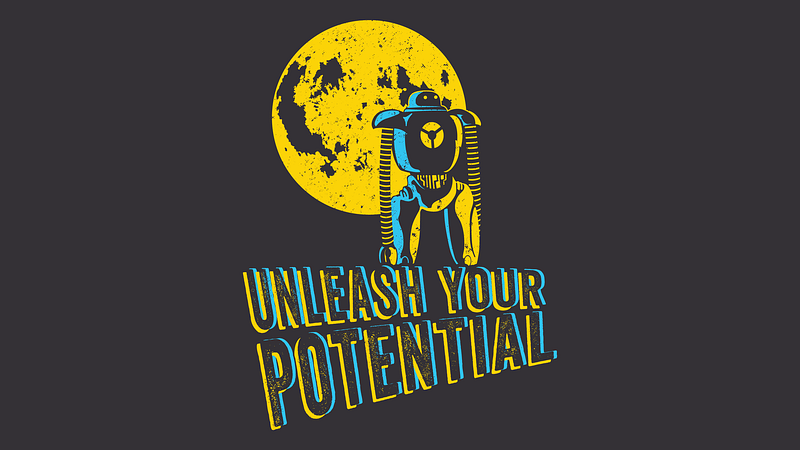
So, I just received an awesome Galago Pro laptop from System76 this week. Honestly, I’m really surprised how quick the process progressed from order to delivery. It took just over a week from the time of order to it arriving on my doorstep. I’m happy it was so short because I literally can’t put this computer down.
Now, I have quite a few machines, however, I’ve never had a 13″ truly portable laptop. I always go for the power machines even though I rarely need that much power in the day to day. Over the past few months, lugging my ThinkPad Edge E531 to and from class has really put a noticeable strain on my back. All the other laptops I have are either similar in weight or heavier. Earlier this week, I had the new Galago in my backpack and it truly didn’t even feel like there was a computer in there. It is extremely lightweight, but doesn’t feel cheap or flimsy in any way. It feels solid and is perfect for holding on the lap or on a table.

The coreboot system is incredible. The laptop boots in seconds and the new splash screen is really cool. The desktop draws faster than it takes me to type in my password. The screen is absolutely gorgeous, one of the nicest screens I’ve ever had. And the battery power, insane. I’ve never had a Linux laptop that was so good at conserving battery power. It can literally go a whole day without needing a charge with basic use and the power saving settings turned on.

Keyboards and touchpads are the most important thing for me about a laptop because I don’t carry around external mice or keyboards, so they have to work on the spot. I’m thankful to report that the keyboard and touchpad is absolutely wonderful and a joy to use unlike some 3x the price machines (*cough* MacBook Pro *cough*). The only keyboard I truly prefer is the ThinkPad, but it is very in line with that type of feel and functionality.
Now, I did get an Oryx Pro about a year ago, so you would think I’d have a ton of experience with Pop!_OS. The truth is, the first thing I did with that laptop was install both Cinnamon and Unity, as I just did not like GNOME at the time. This go around, however, I chose to give Pop a shot as my brain finally understands GNOME and the workflow is exactly what I’m looking for. I’m happy to say that Pop!_OS is a wonderful distribution, no doubt due in part to the upstream Ubuntu base. However, Pop does enough to make it it’s own thing, unlike what people complained about when it was first released.
In my mind, it is not just a reskinned Ubuntu, but includes usable and well-thought out defaults, great theming, and enough extra functionality to make it a perfect compliment to System76’s hardware and overall brand.

All-in-all, I am absolutely gushing over this machine. It is seriously so nice to use and is way faster than I expected for a laptop this small. I know that not everyone has the means to purchase new, expensive laptops, but if you are in the market for a Linux laptop, there is no one I would more highly recommend than System76 at this moment in time. Their tagline truly applies: this machine is no doubt helping me to “unleash my potential” :).

If you’re interested in System76 at all, go check out their amazing website and learn about all of the offerings they have as well as Pop!_OS, which doesn’t require System76 hardware to install and use. You can find the official System76 website here and the official Pop!_OS website here.
Thanks again, System76, for another quality computer that will likely not leave my grip for quite a long time!
Ubuntu Cinnamon Remix News
Work on the Ubuntu Cinnamon Remix 20.04 LTS release is coming along now and it appears that we will hit our expected release date. Though feature freeze has already happened, it is important to continue testing and polishing the distribution for this release.
With the release of the Ubuntu “Focal Fossa” artwork by Canonical’s Desktop Head of Engineering, Martin Wimpress, it looks like there is an update to a default wallpaper that will ship with Ubuntu Cinnamon Remix 20.04. Check it out below in all it’s Cinnominny glory!

Right now is a critical time for testing the distribution as most features have been implemented and those that were unable to be finished are now slated for the 20.10 release later this year. The areas that we need to test the most include the new layout tool that ships with the 20.04 unstable ISO, problems regarding crashes in the Calamares installer, and some issues that have been found with Nemo (Cinnamon’s default file manager).

If anyone is interested in helping test and make this as smooth as possible of a release, go ahead and grab the 20.04 unstable ISO here, and start playing around and breaking stuff! 😉
If you happen to find any problems through testing, our GitHub page is open for issues or you can express your problems in our Developer Telegram Group here.
We appreciate the continued support and can’t wait to share the finalized product with the community!
Community News
GNOME 3.36 “Gresik” Released!

Well, it has been teased for quite a while now, but this week GNOME 3.36 LTS, codenamed “Gresik”, was officially released to the public on schedule. Just as the KDE Plasma 5.18 LTS release was of paramount importance, GNOME will be at the forefront of many popular Linux distributions including the massive 20.04 LTS release of Ubuntu in a little over a month. And, I think the GNOME developers, like the KDE developers, have really lived up to the hype on this one!
It looks like 3.36 garnered nearly 25,000 distinct changes from about 780 different contributors around the world. Now, that’s a massive team effort! There are plenty of smaller “paper-cuts” that were fixed in this release, however, many were also major issues, which is what I’ll focus on below. The name “Gresik” is in recognition of the team behind GNOME.Asia 2019, which was held in Gresik, Indonesia last year.
We have seen some really noticeable performance improvements in the GNOME Shell and Mutter over the last few releases and 3.36 no doubt pushes this even further. With work by the GNOME team as well as members of Canonical, Red Hat, Endless, and even System76, the performance with transitions and animations is noticeably more smooth and consistent.
In addition, the GNOME Shell received improvements to the power off/logout option window, which now includes a suspend option. System dialogs that require password input also now have an option to toggle on and off the visibility and most system dialogs have been redesigned to have a consistent aesthetic. Moreover, application folders now have a rename functionality exposed and the entire interface has been improved, with a special focus on the calendar menu and the “Activities” search menu.

Some major revisions of the GNOME interface include a new shell extensions application, which helps handle the updating, configuring, and removing or disabling of extensions. In addition, a Do-Not-Disturb toggle was added to the calendar pop over to allow for notifications to be kept out of the way if you desire them to be.
Furthermore, there is a new, much more consistent and themed lock screen available in 3.36. The lock screen of old used two separate screens, which have been merged into a single screen (a blurred version of the user’s wallpaper). This single screen makes actions much more smooth transitioning between the overlay lock screen with a clock and the password prompt to re-enter a session.

One last major update includes reorganizing the settings options to make them more discoverable and quicker to navigate. The privacy section of the settings window now lists the different applications that have been given explicit permission to access different restricted parts of the system and that access can now be revoked on an application by application basis. Finally, the user and about sections found redesigns and are both much more clear about the information they present as well as the ability to edit them is now easier than ever.
There are a ton more improvements to the overall GNOME ecosystem with 3.36, so if you want to learn about the gritty details of this monumental release, check out the official release notes here. If you would like to try out GNOME 3.36 right now, it is currently available in Fedora Rawhide as well as Arch Linux and should be making it’s way into other rolling releases like Manjaro, openSUSE Tumbleweed, and Solus by next week. Ubuntu 20.04 LTS is scheduled to be shipped on April 23, 2020 and will include the latest GNOME 3.36 release with it.
Great job, GNOME team, as well as all those that contributed to what looks to be an extremely successful, solid, and plain fun release. I know I can’t wait to give it a spin!
Tails 4.4 Available for Download

Tails, everyone’s favorite privacy-focused distribution, has just announced a new release coming in only a month after the 4.3 release. Tails is a distribution that is meant to be utilized in a live boot mode from a USB stick or DVD, with the major goal of preserving your privacy and anonymity.
Tails is a distribution based on the rock solid and highly popular Debian distribution and comes with some rather unique software installed by default. One of these pieces of software, which has received an update with Tails 4.4, is the Tor Browser, which has been updated to version 9.0.6. The Tor Browser is based on the highly popular Mozilla Firefox with tons of added features.

The Tor Project’s mission is “to advance human rights and freedoms by creating and deploying free and open source anonymity and privacy technologies, supporting their unrestricted availablity and use, and furthering their scientific and popular understanding”. If you are serious about protecting your security and privacy while computing, it is highly recommended that you check out this browser to see if it will fit your needs.
Additionally, the Mozilla Thunderbird client has been updated to version 68.5.0 and the Linux kernel itself has been updated to version 5.4.19 LTS, which includes increased support for newer hardware configurations. Moreover, an issue with Wi-Fi interfacing via Realtek RTL8822BE and RTL8822CE has been fixed with Tails 4.4.
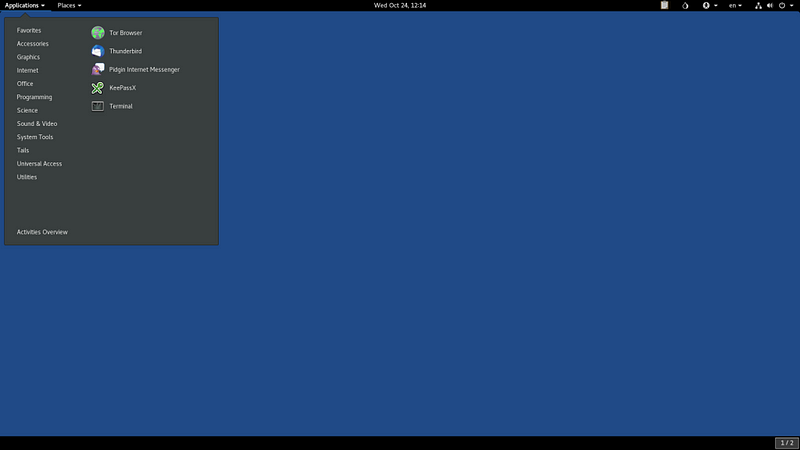
There were several security flaws that were fixed in essential system components including cURL, PPP, Evince, Pillow, WebKitGTK, as well as the normal security upgrades from upstream Debian 10.3 “Buster”.
For those who already have Tails installed, it will automatically be upgraded, however, if you would like to manually upgrade your system, the following command should do the trick:
~$ sudo apt update && sudo apt full-upgrade
If you would like to check out the Tails 4.4 release notes, you can find them on the official website here. If you would like to see where the Tails distribution is heading in the future, have a glance at their project roadmap here.
In addition, if you would like to give Tails 4.4 a spin for yourself, you can find the official download page here.
Privacy and security is a cornerstone of the Linux movement, so it is great to see developers out there taking these human rights extremely seriously. Thank you for all you do, Tails developers!
Manjaro PinePhone Images Available & New InfinityBook Tease

If you haven’t noticed, the team behind Manjaro have been hard at work juggling quite a variety of projects and it seems that there are significant updates rolling out from them nearly every week. There are no signs that development will be slowing down any time soon, full steam ahead!
Earlier this week, it was announced by the Manjaro team that their images for Pine64’s PinePhone and PineTab have been refreshed for download to those lucky few who managed to grab one of the Linux-based devices. This is still considered a development release of Manjaro ARM, so don’t expect everything to work out-of-the-box just yet.
However, there are quite a few cool additions to this alpha build including the updated Plasma Mobile interface, additional applications, a new custom Manjaro ARM wallpaper, and a new partition scheme.
As far as functionality is concerned, users will be happy to learn that the latest update allows for saving contacts in the Phonebook application, some major fixes to the brightness controls, a lock screen that can be enabled with a touch of the power button, and a correctly displayed Favorites bar.

Most importantly, though, the newest Manjaro ARM build supports the ability to make phone calls, which is a huge step for the Manjaro team. As we all know, this is the most important functionality needed in a phone, so it is really great to see the Manjaro ARM team and the open source community make this happen. Just another impressive step along the journey.
In addition, the new Manjaro ARM image ships with the latest Linux kernel version 5.5 by Pine64 and has been switched to the unstable branch of Manjaro Linux. Really awesome job to the Manjaro ARM developers and the open source community for making these incredible strides. I can’t wait to see the updates continue to roll in!
In other news, the team at Manjaro have once again teased the release of the first laptop model coming out from their recent partnership with TUXEDO Computers. Though the Manjaro team has alluded to the fact that there are a range of models in the works with TUXEDO, it has been known for quite some time that the first release will be based off of TUXEDO’s popular InfinityBook model.


The stunning red magnesium alloy body really looks great and the mashup logo of Manjaro and TUXEDO Computers is really tasteful. Also, if you can’t make it out, that is a custom Tux key in place of the traditional Windows super key :). It truly is a beauty and will be sure to turn heads wherever you take it.
The development team at Manjaro is testing out their software for this special computer but have noted that as soon as all tests have passed, pre-orders will be opened to the public. So, if you’re a Manjaro nut or are just in the market for a new, high-quality Linux computer, keep your eyes peeled on Manjaro’s Twitter page.
If you would like to read the release notes on the latest alpha release of Manjaro ARM or download the images for the PinePhone or PineTab, you can find them here.
As always, incredible work Manjaro team, I can’t wait to see what is on the horizon for you!
Martin Wimpress in Action with Ubuntu MATE!

After a slurry of videos released by Alan Pope, his good friend and colleague at Canonical, Martin Wimpress, Head of Engineering for the Ubuntu Desktop Team as well as co-founder and technical lead of the Ubuntu MATE project, decided to release a very intriguing and comprehensive peek behind the curtains of what it looks like to develop for Linux.
In the video, Martin looks at some design changes that the Yaru team supplied for the Ubuntu MATE installer slideshow, tests them out, and creates a merge proposal for updating the Ubiquity Installer Slideshow code base.
The reason this is so interesting is that it is not often that developers live stream the creative and technical process behind the amazing work they do. Development is often a very solitary process and it isn’t until the final code is pushed that others really get to see what was created. However, just like any discipline, there is a unique road that is taken to get to that final product and many bumps and turns along the way.
Moreover, this video does quite a bit to humanize Martin. Due to his successes and position within Canonical and Ubuntu MATE, many people hold him in high regard (as they should), however, as he points out, he is just another human being like the rest of us. He makes mistakes, doesn’t know everything there is about Linux or software engineering (spoiler alert: no one on the face of the planet does), and questions decisions just like everyone else.
So, if you would like a small view into the world of software development for Linux, I highly suggest you give this video a watch. It really is great and I know that I hope Martin continues to produce and release similar content in the future!
If you would like to check out Martin’s video, it is linked below:/media/4249061aa82274de76de782169a45212
New Tweak Tool for ArcoLinux

For those who haven’t heard of ArcoLinux, it is branded as an introductory distribution for those that are interested in going the Arch way in the future. Consequently, the distribution’s home page comes with multiple guides on how to get your system running and how to utilize it to the best of your ability. In addition to the numerous helpful guides provided on the site, Eric Dubois (the creator), has posted over a thousand YouTube tutorials on his channel to help beginners figure out the intricacies of running an Arch system.
Earlier this week, it was announced that a new (and pretty important) feature had been added to ArcoLinux, a tweak tool. Now, many desktop environments include a tweak tool including Canonical’s Unity interface, GNOME 3, and MATE. Those who utilize these should be fairly familiar with what exactly a tweak tool does, however, it looks like ArcoLinux has added even more functionality to their own.
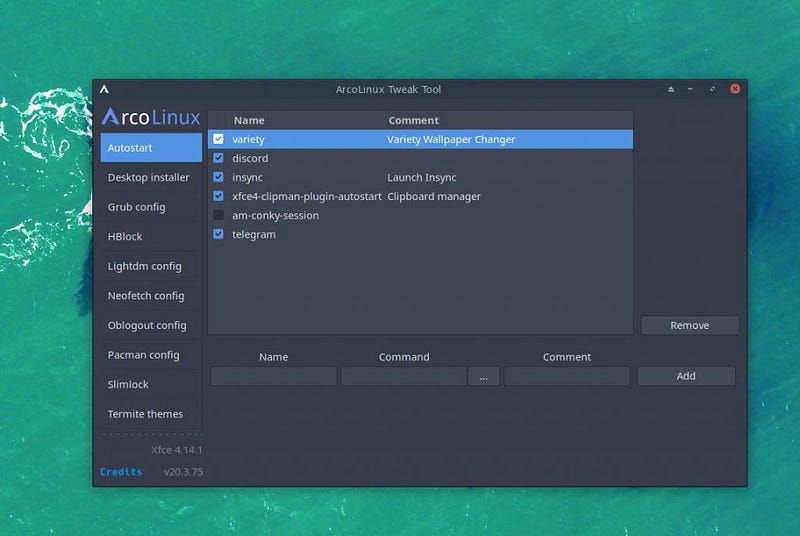
This will be extremely helpful for new users, as they usually don’t want to spend the time digging through menus or editing configuration files (though I always encourage learning how your system works!). A nice GUI to allow you to change many common aspects of your desktop is extremely important for adoption of the non-superuser.
The new ArcoLinux tweak tool includes quite a comprehensive list of configurable aspects including autostarting processes, a desktop environment installer, an hblock toggle, Lightdm configuration settings, neofetch settings, Oblogout settings, Pacman configuration settings, Slimlock theme settings, as well as an easy way to configure Termite (terminal emulator) to your liking.

If you would like to check out more information about the ArcoLinux tweak tool, you can find a detailed webpage with video tutorials here. In addition, if you would like to download ArcoLinux itself, you can find the download images here.
Xubuntu 20.04 LTS Gets Dark “Greybird” Theme

This one should be welcome news to users of the Xfce-flavored version of Ubuntu, Xubuntu. Sean Davis, technical lead of the Xubuntu project, recently tweeted about a new variation of the “Greybird” theme that comes stock with Xubuntu, “Greybird-dark”.
For quite a while now, Xubuntu users have been asking for an appropriate dark mode alternative to the popular “Greybird” theme and it looks like those wishes have come true with a post from Xubuntu’s technical lead, Sean Davis. The preview image he posted can be seen below:
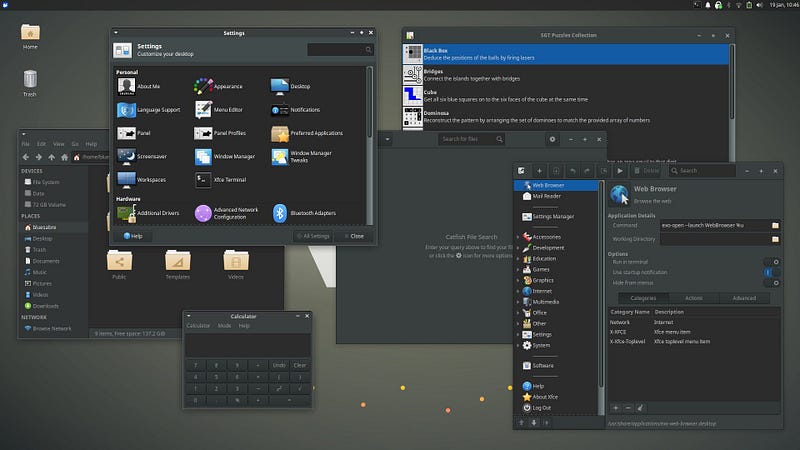
I don’t know about you, but I think that this is a terrific dark theme that does a really good job of straddling the line between too much dark and too much light.
For those who have never experienced the Xfce desktop, I highly recommend you check it out, especially if you have older hardware. Xubuntu is an incredible distribution for those used to the Debian or Ubuntu-based Linux flavors. It is a full-featured desktop environment that flies and a great alternative to those who are having trouble running GNOME.
Great job to Sean and the Xubuntu team for a really well thought-out and implemented dark theme. Can’t wait to try this one out!
If you would like to learn more about Xubuntu, take a look at their official website here. In addition, if you would like to try out Xubuntu for yourself, the ISO image can be found here.
Alan Pope Answers “Tough Questions” Surrounding Canonical

Being the most popular product in any arena automatically puts a massive target on your back from others competing in that arena. This truth is no different for Ubuntu’s creator and caretaker, Canonical. Due to its exponential rise in popularity from an extremely successful start in late-2004, Ubuntu and Canonical have received plenty of flack about their decisions over the years, more so than they deserve. In fact, I would go so far as to say that if it wasn’t for the creation of Ubuntu, many people would probably not have found and been able to use Linux in those early days and the Linux desktop would be much worse off than it is right now.
Today, Ubuntu plays a crucial role as not only a figurehead of the desktop Linux community, but also as the basis for quite a few very popular distributions including elementary OS, Linux Mint, Pop!_OS, Zorin OS, Kubuntu (and all the Ubuntu flavors), KDE neon, and many others. They not only do a bunch of the grunt work for this extended family of distributions, but do it willingly with support and guidance. In addition, Canonical has been known to contribute back to the projects that they rely on including the Debian Project and the GNOME Foundation.

This week, Jason Evangelho of Forbes and the Destination Linux Network, hosted Alan Pope, Developer Advocate of Snapcraft at Canonical, for the 30th episode of his highly popular podcast, Linux For Everyone. In an almost 80 minute conversation, Jason presented Alan with some of the most touchy subjects brought up from the community including why the Snap Store is closed source, how Ubuntu can truly claim to be the most popular Linux distribution, and, most importantly, my own question of what the best Ubuntu release of all time was (Alan was correct by the way, 14.04 is the only answer to this one ;)).

The conversation moves slowly and organically from topic to topic and Alan answered each of the tough questions asked of him with honest, open, and empathetic responses to the best of his ability. Of course, Alan does not run Canonical, so he can only speak from the information that he has of a given project or decision. However, just like the users of Ubuntu, the company behind it is just as eager to improve it in whatever ways they can, that much is assured. Even so, it sure is interesting to gain some perspective on the challenges Canonical has faced from the Linux community through the lens of an employee and faithful Ubuntu user since the (very) early days.
If you’re at all interested in this intriguing conversation, check out Episode 30 of Linux For Everyone here, or see below:Episode 30: The One with Popey and the Tough Questions
This is the big one: a candid, informative and downright fascinating 75 minute conversation with Canonical’s Alan Pope…www.linux4everyone.com
Community Voice: Joshua Strobl
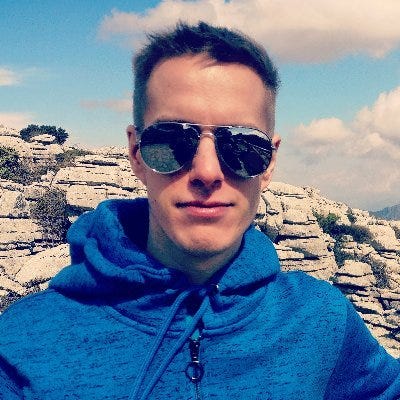
This week Linux++ is very excited to welcome Joshua Strobl from the Solus project. Josh has grown to become the Experience Lead at Solus, however, for those who don’t know him, here is a small summary of his work within the greater Linux community.
Josh has been a contributing member of the Solus team for nearly 5 years now, however, he has been using Linux for much longer. Today he spends most of his time developing and supporting the Budgie and GNOME editions of Solus as well as development of the web and community infrastructure. Obviously, he is a huge cog in the wheel that makes Solus work and I know that I’m a huge fan of his contributions to the greater Linux ecosystem. Without further ado, I present my interview with Joshua Strobl:
How would you describe Linux to someone who is unfamiliar with it, but interested?
“Without getting into the nuances of Linux on non-desktop platforms, I would describe Linux as a crowd-sourced alternative solution to macOS and Windows that provides a platform for a global community to solve common problems and achieve shared goals, rather than rely on the economic might and market incentives of a single company. Its success and long-term prospects are in the hands of the individual, rather than a single company.”
What got you hooked on the Linux operating system and why do you continue to use it?
“My first encounter with Linux was being mailed an Ubuntu 8.04 CD after literally typing ‘free operating system’ into Google. During that time, I was encountering daily issues with Windows Vista on my laptop and being not so technically inclined (but enough to know what an operating system was), I was pretty desperate to try just about anything just so I could have a functional system.
When I first booted and installed Ubuntu, I had no wireless or sound. I jumped into this IRC thing over Ethernet and shot off a couple questions in the hopes that I could get my issues fixed and within minutes, I had probably a dozen or so strangers offering up solutions to help resolve my issues.

For the first time, my computer wasn’t just a black box that I’d turn on, use for specific tasks, and turn off again, but rather it was an intricate ecosystem of software working together that I could inspect, replace, or even remove any individual piece to better understand the system as a whole.
Or break my computer. I did that a lot, too.”
What do you like to use Linux for? (Gaming, Development, Casual Use, Tinkering/Testing, etc.)
“My use of Linux has certainly evolved over the years. Early on I felt like I was on an expedition in some new-found land, there were so many different distributions, desktop environments, etc. I had to look at everything. Most of that tinkering lead me to focus more heavily on software engineering and using Linux for development is just a no-brainer. With very few exceptions that are primarily due to vendor restrictions, rather than platform limitations (see development using Xcode under macOS), we have the best tooling for software development.
Nowadays, I use Linux for basically everything. All of my development is under Linux. It runs all my servers. It runs my media server for content consumption. Most of my gaming is under Linux (exceptions made for ARK: Survival Evolved and Elder Scrolls Online).”
Do you have any preference towards desktop environments? Do you stick with one or constantly try out different types?
“I use Budgie on my desktop and GNOME Shell on my laptop. Occasionally, I’ll use i3 on the laptop, but my setups are fairly set in stone these days.”

What is your absolute favorite aspect about being part of the Linux and open source community?
“We’re all working towards one common goal, which is making Linux more accessible to a broader audience. We may differ on what the goalpost may look like or the color it’s painted. We may have different responsibilities or play different positions. We may even disagree on the team composition or the path we should take. But, at the end of the day, we’re all on the same team and aiming at the same goalpost.”
What is one FOSS project that you would like to bring to the attention of the community?
“I was quite a fan of the work by Canonical on making a convergent desktop experience with Unity8 and was rather disappointed to see them cease development efforts and move to using GNOME Shell instead. Fortunately, we’ve seen the development of Unity8 be picked up by the folks over at UBPorts and I’ve been following it with interest to see how it evolves.”

Do you think that the Linux ecosystem is too fragmented? Is fragmentation a good or bad thing in your view?
“No, I do not think the Linux community is too fragmented. Over the years, I’ve seen more consolidated development efforts and focus from both the GNOME and KDE folks and concerted effort on supporting specific package delivery mechanisms such as Flatpak and Snap across multiple projects and operating systems.
We’ve seen massive adoption by the open source community of platforms like GitHub and GitLab, enabling a growing community of developers to get involved in open source (GitHub’s own statistics report over 80 million pull requests to existing projects alone). You’re always going to see people creating new projects to satisfy their specific needs and nobody should take issue with that. It’s only introducing new faces to the open source community and provides a gateway for all of us to introduce them to Linux.”
What do you think the future of Linux holds?
“I don’t know, but I’m excited to see like everyone else. The computing landscape has undergone several fundamental shifts in the last 10 to 20 years alone, whether that is the growth of cloud computing, the proliferation of IoT devices, or the ubiquity of smart mobile devices. Linux has been at the forefront of all of those things, powering billions of Android devices, millions of servers across all major service providers, and countless IoT/embedded devices. I don’t expect that to change.”
What do you think it will take for the Linux desktop to compete for a greater share of the market space with the proprietary alternatives?
“I don’t think there is a silver bullet to Linux desktop adoption. However, I do recognize that there are multiple barriers to entry for on-boarding users to Linux and aspects of the desktop experience that need improvement.
To start with, if the user has to ever drop into a terminal, we’ve already lost the battle. You rarely see user-facing documentation for non-technical troubleshooting involve using PowerShell on Windows, so why should Linux be any different? In my experience providing user support in Solus, the primary reasons for users needing to drop into a terminal are related to configuration management or issues with updates.
This is one of the biggest reasons for our development and continued work on our system configuration interface, called usysconf, to allow us to apply changes to the underlying system without any user interaction. It’s also one of the biggest reasons you’d want a fully stateless system and allow for the graceful fallback of software configuration to a vendor-provided configuration state when user-based configuration fails.
Issues with updates can largely be resolved with these sorts of automated systems, statelessness, and smarter upgrade paths/transaction updates (something we support with eopkg [Solus’ package manager] and intend on improving in our rewritten package manager). However, should the user need to manually intervene in the maintenance of their system, that process should be entirely graphical, with a simple report being provided on the state of their system and the recommended steps to correcting issues, akin to Windows Troubleshooting Tools. These graphical tools are largely missing across providers of desktop experiences, including Solus, and one of the biggest places that could see improvements.
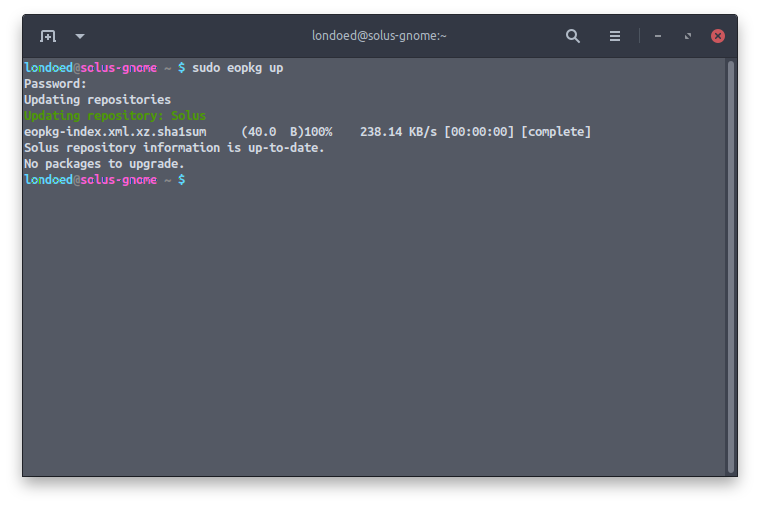
A field that macOS and Windows also excel in that Linux-based desktop experiences could see improvement is accessibility tools. We’ve seen some good work done with on-screen keyboards, eye tracking, screen readers/text-to-speech solutions, and high contrast themes, however, there certainly is some more work to be done on addressing other forms of visual impairment, such as different forms of color blindness, more graphical indicators as an alternative to sound for the hearing impaired, etc.
All of that means very little if we can’t get Linux into the hands of users in the first place though, so the continued support of hardware vendors providing pre-installed Linux systems and the applying of market pressure on vendors which don’t is absolutely paramount.”
What is your absolute favorite part about working on Solus?
“My absolute favorite part of working on Solus is the people. I know it sounds corny, but I’ve worked on Solus going on 5 years now and it feels like a second family. We’re all in sync about what we want to achieve in Solus, how we’ll get there, and we are unwavering in our vision for it.”
How did your adventure into developing for Linux come about?
“Prior to my involvement with EvolveOS (now Solus), I would say most of my development efforts were much more limited and mostly were towards addressing my needs rather than a collective one, although, I did contribute my fair share of bug reports, patches, and did testing on Ubuntu Touch and Ubuntu Juju. However, as the Linux landscape shifted more towards converged or mobile experiences as well as cloud computing, with most development efforts from companies like Canonical and Red Hat going into those fields, I viewed my own desktop experience as neglected or not to my expectation.

So, when I came to EvolveOS and its primary focus on providing a strictly ‘modern home computing’ experience (primarily desktops and laptops), I was absolutely hooked and immediately got involved in improving the experience. I felt I belonged to something bigger than myself and that hasn’t changed in the years I’ve worked on it.”
What has running the Solus project been like? Any rough bumps in the road as well as periods of absolute enjoyment?
“Well, to clarify, I don’t run Solus alone. I wouldn’t even consider myself the leader of Solus, rather a leader of Solus. Like most open source projects, Solus is a community effort, ours being to execute on a shared vision of how we believe modern home computing should behave/operate.
Bryan Meyers (DataDrake) and myself are what we call the ‘Core Team.’ Fancy name aside, our primary responsibilities are to ensure the project continues to execute on its vision with focus and consistency, as well as provide the tooling and infrastructure for its continued operation.
We have a lot of incredible work being done by our Global Maintainers, which are listed on our Team page. These folks have the direct push access to the repository and oversee or engage actively in whatever aspects of Solus or the software stack they enjoy most, whether that is desktop experiences like KDE Plasma or MATE, performance optimizations, or ensuring aspects of the stack, like Samba, work as expected across all desktop experiences.
We have countless package maintainers that are responsible for everything from music players to compilers/programming language toolchains, which reduces the workload of the Core Team and Global Maintainers to pursue specific aspects of our software stack or our development efforts, and provides our users with a stream of polished and generally well-tested updates every week.
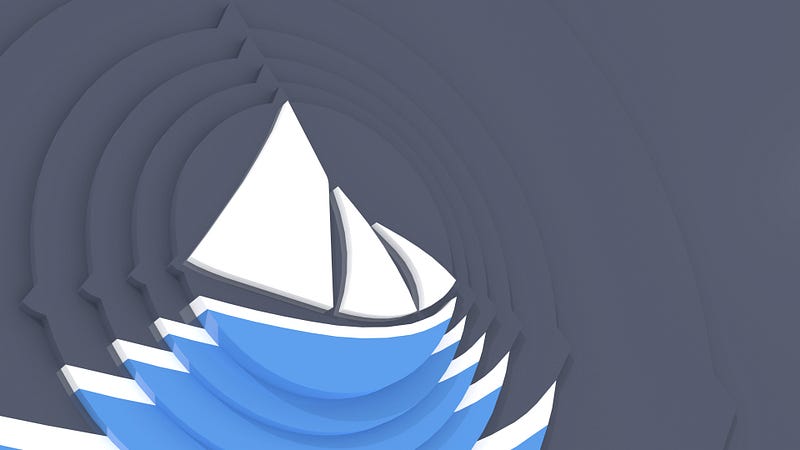
With all hands on deck contributing to Solus, ensuring its continued evolution and running it has been a fairly smooth experience. I would say the biggest bump in the road we have had was the infrastructure migration in late 2018, which coincided with the departure of our project founder. This was mostly challenging due to our lack of full access to some parts of the infrastructure, but we were able to overcome that with enough all-nighters and too many pots of coffee.
I get enjoyment from working on Solus almost every day and every time I get a new patch from a new community member or read on our Forums about how Solus killed someone’s distro-hopping desires. But, certainly, the biggest periods of enjoyment for me are the shipping of new Solus releases, which really are a culmination of months of work by everybody, as well as every Friday sync we do to the stable repository that has some massive change to a part of our stack that ends up working out without any major hiccups.”
Is there anything exciting planned for the future of Solus, without giving too much away?
“I’m really excited for our developer tooling improvements coming down the pipe within the next few months and the fact that some of it (like a rewrite of our package manager) will enable us to rewrite and redesign our Software Center, providing an opportunity for us to merge our hardware driver tool (DoFlicky) and linux-driver-management functionality (which provides information on package providers, vendor information, etc.) into a single and cohesive experience. It’s something we’ve been wanting to do for some time now and I’m excited to get to work on it.
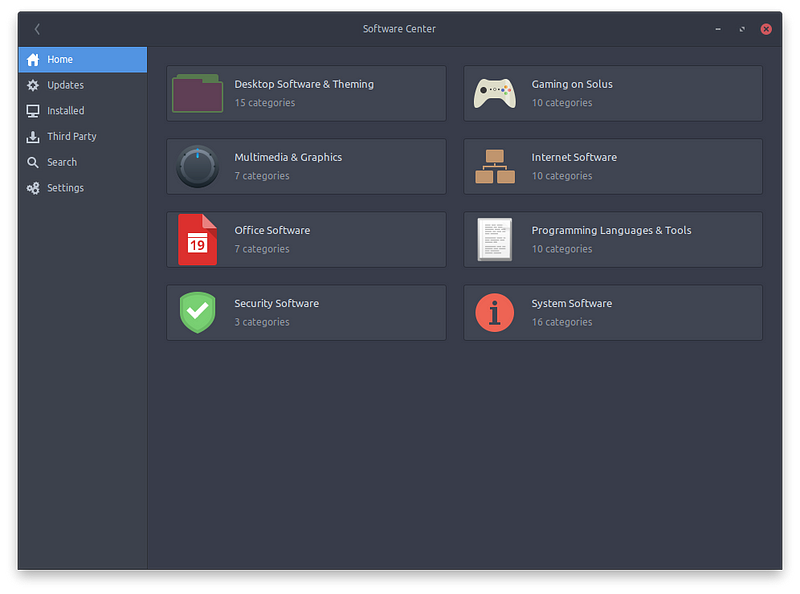
Beyond that, there are plans to rewrite our installer (which has largely remained the same since the EvolveOS days) to improve our installation experience, breaking it into install and post-install configuration steps, which will enable us to improve our user configuration, locale setting, and more. This will open the door to providing OEM images as well!
These are all parts of our existing software stack we want to address before moving onto other user-facing items like Budgie 11, which will usher in a new era for our flagship desktop experience and may even make one of the others largely redundant (I’m looking at you, GNOME Shell).”

Do you have any major goals that you would love to achieve in the near future related to your involvement with the Linux community?
Our biggest goals and focuses at the moment are around improving our developer tooling and continuing to improve reliability of our software updates. This is a multi-faceted issue and is being tackled across various parts of our software stack.
Most of our users are probably not going to be taking advantage of our development tooling and infrastructure-related software, but they certainly experience the butterfly effect whenever we push updates or they check for them. On the development side, the life cycle for package/software updates involves the utilization of various Solus tools and systems, which when used in conjunction with the rest of our development toolchain, enable us to get a software stack and rapidly iterate (on a weekly basis) on changes to Solus.
There is always room for improvement when it comes to our development tooling, however, so our main focus has been improving them and reducing what is called stack rot (aging aspects of a software stack that need improvements, changes, or updates). We’ve been working hard on achieving this with our in-progress rewrite of our repository manager, as well as planning out the next version of our packaging format, tooling, and package manager.

For our users, this will mean much more updates, with more consistency and higher quality. For developers, this will mean being able to achieve a larger set of changes at an even faster pace, freeing up more of their time to work on other parts of the project.
Building on all of this, we have a complete rewrite of our system configuration interface (called usysconf) coming soon, which will allow us to perform broader automated system configuration effortlessly (moving from programmatically-defined system triggers to config/file-based system triggers). This will allow us to achieve even more reliable updates and almost completely eliminate any required user intervention on updates with known migration paths/issues.”

I just want to wholeheartedly say thank you to Joshua for taking time out of his extremely busy schedule to complete an interview for Linux++. As you can tell, Josh is an extremely passionate developer for Solus and has a ton of objectives in mind to help improve the overall Solus experience. I know I can’t wait to see what the future holds for him and the Solus project in general!
If you would like to explore or follow what Joshua is currently working on, visit his personal website here.
Linux Desktop Setup of the Week
This week’s selection was presented by u/KrunaStojkovic in the post titled [Plasma 5] Updated Light Plasma Theme “Blur-Glassy”. Here is the screenshot that they posted:

And here are the system details:
DE: Plasma
WM: KWin
Theme: Blur-Glassy
Icons: Breeze-Blur-Glassy
Thanks, u/KrunaStojkovic, for an extremely pleasing, unique, and just plain glassy looking Plasma desktop!
If you would like to browse, discover, and comment on some interesting, unique, and just plain awesome Linux desktop customization, check out r/unixporn on Reddit!
See You Next Week!
I hope you enjoyed reading about the on-goings of the Linux community this week. Feel free to start up a lengthy discussion, give me some feedback on what you like about Linux++ and what doesn’t work so well, or just say hello in the comments below.
In addition, you can follow the Linux++ account on Twitter at @linux_plus_plus, join us on Telegram here, or send email to linuxplusplus@protonmail.com if you have any news or feedback that you would like to share with me.
Thanks so much for reading, have a wonderful week, and long live GNU/Linux!

Be the first to comment at forum.tuxdigital.com