
Hello and welcome to the fifth edition of Linux++, a weekly dive into the major topics, events, and headlines throughout the Linux world. This issue covers the week starting Monday, February 17, 2020 and ending Sunday, February 23, 2020.
This is not meant to be a deep dive into the different topics, but more like a curated selection of what I find most interesting each week with links provided to delve into the material as much as your heart desires.
If you missed the last report, Issue 4 from February 16, 2020, you can find it here. You can also find all of the issues posted on the official Linux++ Twitter account here or follow the Linux++ publication on Front Page Linux here.
In addition, there is a Telegram group dedicated to the readers and anyone else interested in discussion about the newest updates in the GNU/Linux world available to join here.
There is a lot to cover so let’s dive right in!
Personal News
If you don’t care what I’ve been up to over the past week, feel free to skip ahead to the Community News section 🙂
Playing Around on Solus 4.1 “Fortitude”

Since the Solus team announced the release of version 4.1, I’ve been playing around with it quite a bit. I’ve had the KDE Plasma “Testing” ISO on a laptop for over a year, paying attention to all the work that was being done, and was really excited to do a fresh install with the official image. My experience with the Plasma edition has been more than good, as it has incredible theming and some really good defaults out-of-the-box. In addition, it might just been one of the fastest distributions on the planet. The installer takes literally less than five minutes to have it up and running. Boot times are insane and it takes you longer to type in your password than load the desktop. So great job to the Solus Plasma team on a really nice first release!

In addition, my recent foray back into the GNOME 3 desktop (as documented in the article I recently wrote here) prompted me to try out Solus’ version as I was having some issues regarding GNOME Extensions in Intel’s Clear Linux* and I figured that Solus would be similar in speed and feel as well as have the most up-to-date GNOME Shell available.
And I’m so happy I did. I have Solus 4.1 GNOME edition running on my small Intel NUC and it is absolutely a dream to use. The Solus defaults in GNOME are some of the best I’ve ever seen and they already have many of the most important shell extensions (to me) ship with the ISO. It was definitely the fastest I’ve ever been able to set up and configure a GNOME 3 desktop to my tastes.

Moreover, the GNOME Shell feels so much smoother than the last time I used it. Animations are fast, snappy, and gorgeous, memory usage is at an all-time low, and I haven’t experienced a single glitch or crash for nearly two weeks! It really seems like the GNOME team is gearing up for an amazing 3.36 release and I honestly can’t wait to try it out.
As for Solus, it will continue to be my rolling release of choice due to the absolutely mouthwatering theming, ease of the eopkg manager, and incredible speed. It truly feels rock solid in comparison with some other rolling release distributions.
Good on you, Solus Team, keep up the incredible work!
Snapcraft: Software for All

I’ve recently written an article entitled Snapcraft: Software for All that acts as a short introduction to what the Snapcraft project entails, how to use snap packages, how to create your own snap packages, as well as my personal opinion on the packaging system itself.
This was not meant to be an article debating which of the universal packaging systems is the best, but just an overview on the Snapcraft Project. Please don’t fill my inbox with messages about how this or that is better, I beg you!
If you’re at all interested, you can find the article here.
As always, thank you for your continued support, it is baffling and humbling!
Community News
The PinePhone BraveHeart Edition: Reviews Are In!

Another week, another win for Team Pine64, and believe me, it comes as no surprise to anyone who has been following the ambitious, Linux-focused, and open source community-oriented company for quite some time.
The first edition of the PinePhone that users are receiving now is called the “BraveHeart” edition, and for good reason. The user must be brave of heart to use the phone as-is, because it is meant for experienced Linux users and specifically Linux developers to test an early iteration of the phone and provide feedback to Pine64.
One of the biggest points that most reviewers have made is that the PinePhone looks and feels like a $500-$600 phone, but only for $150. Now that’s a bargain! In addition, most reviewers had very little trouble getting the different operating systems booted from the phone via the microSD card.
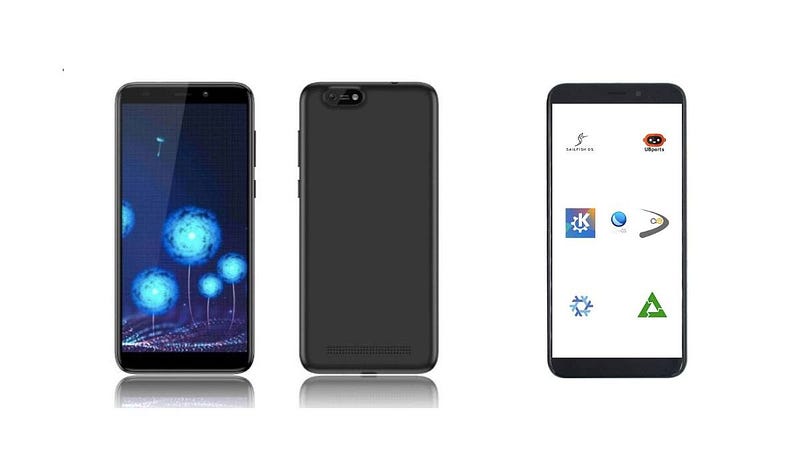
Though mobile phone enthusiasts have been able to try out Linux-based operating systems on special types of phones in the past, the PinePhone is the first of its kind, using the mainline Linux kernel and offering support for multiple Linux-based operating systems including postmarketOS, Ubuntu Touch, Plasma Mobile, Sailfish OS, Manjaro, Maemo Leste, and LuneOS.
There are too many reviews in the wild to list them all, so go check your favorite platform to see written, video, and audio reviews on the PinePhone. However, it seems that the overwhelming consensus is that this a very successful launch, as it appears is customary with Pine64 of late.
There is no word on when a consumer version of the phone will be released yet, but certainly getting the phone in the hands of developers and testers will speed this process along.
If you would like to hear an insider’s view on the new PinePhone, check out this interview by the Destination Linux crew with Dalton Durst of UBPorts and the Ubuntu Touch mobile operating system below:
Manjaro Pumping Out 19.0 Candidates & New Web Software Store

Manjaro has risen to become one of the absolute most popular rolling release distributions in the Linux world today. Manjaro bases itself off the famously difficult-to-master, Arch Linux, allowing it to provide a wide variety of tools to users who may not exactly be master sudoers. In essence, it brings Arch to the mainstream, in some regard. However you view it, Manjaro can be the perfect stepping stone into the Arch world for inexperienced users, but also provides an incredibly polished and unique experience that is immensly usable in it’s own right.
This week, Manjaro has been busy pushing out release candidates for it’s three officially supported desktop environments: GNOME 3, KDE Plasma, and Xfce. The release candidates are for their newest iteration of the rolling release distribution, 19.0, codenamed “Kyria”. Since the release has not officially been made at this time, there are no release notes available to dive into what has been changed, but pay attention, because those should arrive shortly after testing is completed and bugs have been ironed out.
If you would like to test out the latest release candidates from Manjaro, you can find them on the official Manjaro Announcements/Releases forum page here.
In addition to the exciting Manjaro 19.0 release is some really cool news from the team behind it. The Manjaro project has been extremely busy over the past year since it became an established company, Manjaro Gmbh & Co. KG, including rolling out several models of new computers with TUXEDO Computers, releasing images for Pine64’s PineBook Pro, as well as working on getting a Manjaro image to work with the PinePhone.

However, this new announcement relates directly to the Manjaro software itself. There appears to be a new web-based software center that Manjaro users will have access to. This “Discover Software” website looks like the real deal with not only the options to install Manjaro’s software, but also to search and install Snaps and Flatpaks as well.
So far the website software store only supports search for packages, however, the Manjaro team is hard at work to enable installation directly from the website. This will be extremely useful to new users who would rather have a single place to find all the software they can download very quickly and very easily, something that Manjaro has been historically good at.

If you would like to check out the beginnings of the Discover Software store, you can find it’s official webpage here.
Best of luck to the Manjaro team with all their current ventures and beyond!
Project Trident’s First Linux-based Image Available

Many people may have never heard of Project Trident before, so if you’re interested in a BSD-like twist on the Linux desktop, pay attention!
In 2018, Project Trident was born as a desktop variant of the FreeBSD-based rolling release, TrueOS. At that time, the TrueOS developers had made a decision to strip down the OS into a scaled down server installation of FreeBSD, causing the desktop portion to split off and be reborn as Project Trident.
Later on in 2019, Project Trident announced that they would be re-basing their project on Void Linux, a distribution created by a former NetBSD developer, which itself has brought a lot of BSD-related or just plain unusual ideas to the Linux table (for instance, using runit in place of systemd).
This week, Project Trident’s massive foundational alteration has finally come to fruition with the first release of ISO images that use an underlying Void Linux system. Of course, there were previous Alpha and Beta releases of Project Trident, but this is the first official and stable release from the team.

Project Trident is semi-unique in the fact that it has four different installer levels, each bringing new and different packaging tiers to the table. The different installers are listed on their website:
- Void: Only the base-system from Void Linux and ZFS-related bootloader packages are installed.
- Server: A CLI-based system with addtional services and utilities installed from Project Trident (firewall, cron, autofs, wireguard, additional shells, etc.).
- Lite Desktop: Everything needed for a graphical desktop install using Lumina. No extra fluff.
- Full Desktop: The “Lite” install with quite a few additional end-user utilities (office suite, Telegram, multimedia apps, etc.).
However, even if you pick any one of these levels, you can obviously install or remove whatever software you would like. The pre-configured levels are just a nice way to provide multiple options for a variety of different kinds of users to get up and running with the system they need quickly.
If you would like to try out this newly converted Linux distribution, check out their downloads page here. If you would simply like to check out the release notes from the Project Trident team, you can find them here.
This definitely looks like a great project to keep your eye on. Thanks for all the hard work, Project Trident team!
New GNOME 3.36 Lock Screen & GTK Website Makeover

GNOME 3.36 is going to be a major release of the highly popular Linux desktop environment. Not just because of the massive enhancements that will come with it, but it will also be front and center in the Ubuntu 20.04 LTS release just a month later in April. The upcoming release of this extremely popular distribution will be employed by millions of Linux users and will live on for five years of support from the company behind it, Canonical.
Consequently, the team behind GNOME is no doubt working tirelessly to ensure that the newest release will be just what the doctor ordered. Though a ton of improvements have already been eluded to by the team including an improved shell theme, Do-Not-Disturb functionality, easier system font settings, a new GNOME Extensions application inside of the shell, and a consistent look across dialog prompts, more has now been revealed.
One functionality that was recently showcased earlier this week is one that GNOME users have been waiting for since 2018: a new lock screen. The old lock screen was pretty dull, as it showed the date and time over the users wallpaper as well as the normal user functionality in the top right corner. However, when typing in your password to resume your desktop, the lock screen would pull up from the bottom, revealing a solid color background with the username and password prompt.
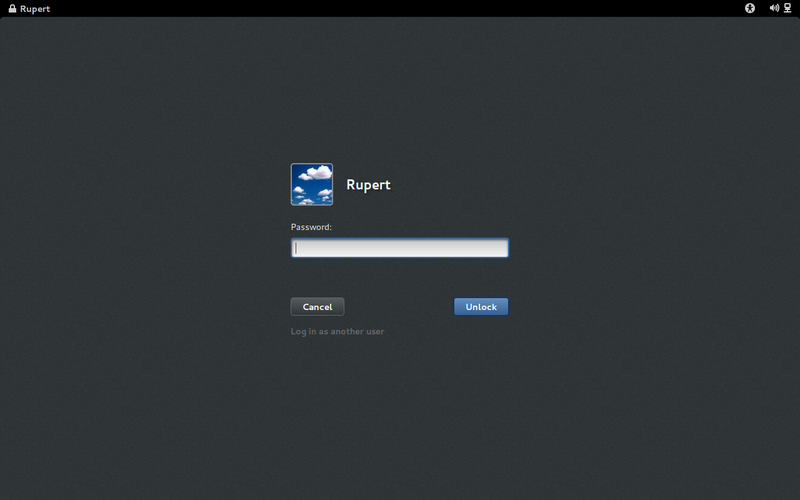
This has improved slightly over the years, but is still not quite as smooth of an experience as one might expect from GNOME. Now, with a recently released demo of the new lock screen in GNOME 3.36, it appears the developers have crafted a much more consistent and pleasant experience. Check out the video below for a short demo by Georges Basile Stravracas Neto on YouTube:
Now, the lock screen and login screen appear to no longer be two different screens, but one in the same: a blurred version of the user’s wallpaper. In addition, the user avatar pod has been restructured to appear a bit more rounded and GNOME-like.
Most may not consider this a huge deal, but it is just another step in the direction of creating a consistent experience for all GNOME users, which I’m sure is welcome news. I know this has been one tiny little detail that has bugged me about GNOME for quite a while as I often use the lock screen functionality for keeping my son from messing with whatever I am working on, and it has always felt a bit clunky to log back in. So, I’m definitely happy to see new aesthetics being implemented.
If you would like a really detailed post that is updated regularly by Joey Sneddon of omg! ubuntu! regarding new features in GNOME 3.36, you can find it here.
In other news surrounding the GNOME project, it appears that their GTK toolkit’s website has had a massive overhaul, making it look much more modern than the previous iteration.

GTK is a popular UI toolkit that is created, used, and maintained by the GNOME project for developing it’s desktop environment and applications. It is an alternative to the Qt (pronounced “cute”) framework that is employed by KDE and an increasing amount of desktop environments.
There are a number of supported programming languages by the GTK developers including C, C++, Vala (GNOME’s language specifically designed for GTK development), Python, JavaScript, and Rust. There are also a myriad of additional community created language bindings to GTK for programming languages like Java, Perl, Ruby, Crystal, Raku (Perl 6), Ada, D, Haskell, Lua, Pascal, and PHP.
So, whatever you use to develop software, it is likely that you’ll be able to create GTK applications in your language of choice, or at least one that is very similar.

The new website is a welcome sight for experienced GTK developers and newcomers alike and is a much needed step to bringing the UI toolkit into much more widespread adoption.
If you would like to check out the newly updated GTK website, you can find it here.
Elive 3.8.4 Beta out now

If you were ever a fan of the Enlightenment desktop environment, then the Elive Linux distribution might be something you’d like to check out. This version of the project is still in beta status, but seems to be making some decent progress.
Earlier this week, the developers behind Elive announced the official release of version 3.8.4 Beta for its users to test out.
Among the important new features includes an update to Debian “Buster” 10.3 as the backbone, Linux kernel 5.4.8 with extra updated drivers, and bug fixes to Thunar, Conky, elive-upgrader, smplayer, and the Elive Installer.
In addition, browser extensions are enabled by default including ublock-origin, which blocks advertisements from certain websites, a special plugin to allow downloading of media files to you local computer (like YouTube videos), and downloads have been set to the default Downloads directory of the user.

Moreover, their website has received some attention by improving stability for the ISO downloading process.
If you’re interested in trying out the new version of Elive, you can download it here, though the 64-bit version does require a small donation to the developers. Also, if you want to see the official release announcement, you can find it here.
To visualize some of the new features in the 3.8.4 beta version, you can check out the YouTube video from Tyler’s Tech below:
Kernel Live Patch: Ubuntu 16.04 LTS and 18.04 LTS
Earlier this week, Canonical released a new Ubuntu live patch security update for their two supported LTS releases, 16.04 and 18.04. It comes only a little over two weeks on the heels of the previous kernel live patch. There are a total of five security flaws that have been addressed in the most recent patch affecting “Bionic Beaver” and “Xenial Xerus”.
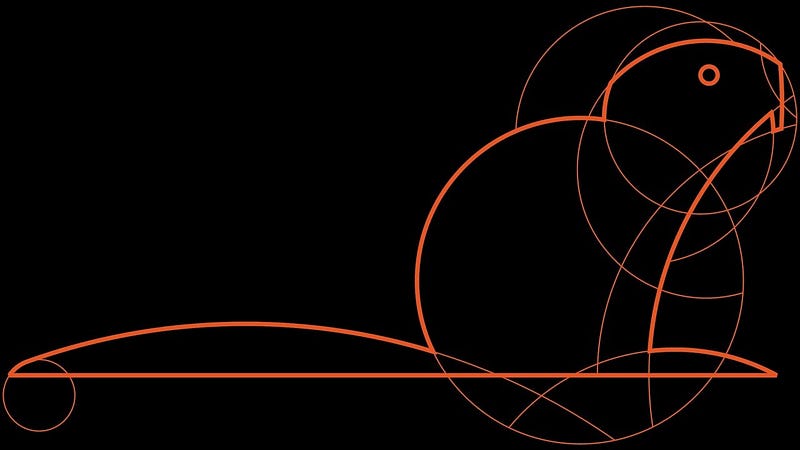
A couple of well known vulnerabilites that have been patched include CVE-2019–14615, which could allow attackers to expose sensitive data via faulty Intel GPUs. Another issue, CVE-2020–7053, is a race condition in the i915 driver code that could potentially allow an exploit to crash a user’s system or even execute arbitrary code.
Other issues in the fix include a vulnerability found in the Linux kernel’s WiFi stack that could allow an attacker to perform DoS (Denial of Service) attacks in close proximity to the target system, as well as two other issues that provided vectors for DoS attacks.
If you are currently using Canonical’s LivePatch service in either of the two LTS releases, it is highly recommended that you upgrade to the new patch, version 63.1. In order to update your patch, you can use this command from the terminal:
sudo canonical-livepatch refresh
If you are at all interested in Canonical’s LivePatch system, you can find out more information regarding the offering here.
Community Voice: Alan Pope

This week Linux++ is very excited to welcome Alan Pope as our latest victim. If you are at all engaged with the Linux world, and especially the Ubuntu community in general, then you should need no introduction. However, for those who don’t know Alan, here is a small (incredibly small) summary of an extraordinary member of the Linux community.
Currently, Alan is a Developer Advocate for the Snapcraft project at Canonical. He has worn many hats through his career at the company behind Ubuntu including working on the Unity desktop, Ubuntu Mobile, and many other projects, and is one of the most engaging Canonical employees in our community. He also is a co-host (and has been for quite a while) of the Ubuntu Podcast, where he discuss topics related to Ubuntu and the greater Linux ecosystem with a few other enthusiasts (Currently, the Ubuntu Podcast team also features Martin Wimpress and Mark Johnson). Alan has contributed so much to Linux and the community surrounding it that it is impossible to list them all out. Instead, I’ll let him do the talking. I’m happy to present my interview with Alan Pope below:
How would you describe Linux to someone who is unfamiliar with it, but interested?
“I think the answer to this question heavily depends on the context and the other person’s background or technical level. I’ve used the short and simple ‘It’s a free alternative to Windows or macOS’ when talking to people who aren’t super technical. I can certainly go deeper than that if needed, but many people already zone out after that one line. Computers are boring for normal folk.
I know some people believe we should always be advocating for Linux at every opportunity. I’ve mellowed on this over the years. In my early years on Linux, I would go to Software Freedom Day events, pressing new Ubuntu CDs into the hands of anyone who would stop and listen. I would try to convince them of the benefits, and that they should try out this free alternative.
These days I’m more likely to back away from conversations with strangers like that, and instead only advocate to people who are already looking. If someone is happy with their OS choice, is productive, and isn’t having problems, I don’t need to sell software freedom and Linux to them. However, if they’re frustrated with their existing OS, can’t get their job done, and are actively looking for something else, I’ll likely explain the ‘New Way’ of things.
On occasion I’ve had people approach me and actively ask me to help them install Linux. One notable time a friend’s non-technical father asked me to wipe Windows off a Dell laptop. I did all the due diligence to make sure they could do everything they needed on something other than Windows, which was pretty straightforward. Once Linux was installed, he saw the browser icon, launched it, opened a few of his favourite websites and said, ‘Okay, I think we’re all set here, thanks.’. Never heard from him again, but know from his daughter that he carried on using the Dell just fine.”
What got you hooked on the Linux operating system and why do you continue to use it?
“I was at college in the late 1980’s where I used VAX and Pr1me computers for programming courses. We used big text only ‘dumb’ terminals to login and write code in languages like InfoBASIC, Pascal, and COBOL. I loved the pure text interface, the multi-user capabilities, the flexibility of the shell, and even the smell of the DEC VT100 terminal. When I eventually got a PC at home in the early 1990’s, MS-DOS was quite disappointing and inflexible by comparison.
It wasn’t until around 1997 that I started tinkering with Linux. I got a Caldera Linux CD in the sleeve of a fat book. I installed the OS on an old Pentium P200 beige box computer. When I was able to remotely control that computer from my newer Pentium P400, it blew my mind. The idea that I could run GUI software on one computer in a window on another was really neat.

It took a while, but I slowly moved my systems over to Linux, migrating the Caldera system to Red Hat Linux through version 7.1 in 2001 then moved to Debian on the advice of a friend. I used Debian for a few years, then switched to Ubuntu in late 2004, and stuck with it since. I joined for the ease of use and stayed for the community.
I know some people use Linux for ideological, political, or philosophical reasons, which is all very admirable. I continue to use it simply because I prefer it. I like the ease of OS install, backup and recovery, software update mechanism, the flexibility of the shell, configure-ability of the desktop, accessibility of log files, all of it.
I just like it more than I like Windows or macOS. The rest is a bonus.”
What do you like to use Linux for? (Gaming, Development, Casual Use, Tinkering/Testing, etc.)
“Simple, everything.
I run Linux on my Android OnePlus phone and tinker with Ubuntu Touch on older devices. My primary laptop runs Ubuntu Focal Fossa, which will become 20.04 LTS in April. I’m on that most of the day and use it for building software, writing scripts, developing and giving presentations, having video meetings, making podcasts, and chatting to friends and colleagues.
When I’m not working, I like to play some games, most of which I do on Linux. Having a clunky Steam library full of Linux-compatible titles means I’m never short of something to play. I tend to do that on a more beefy laptop from Entroware, running again, Ubuntu Focal Fossa. I sometimes do live streams of testing out Ubuntu and other things from a ThinkPad X220. Sometimes, I’ll stream using a Linux-compatible hardware capture device and OBS-Studio.
I recently acquired a Clockwork Pi GameShell, which is a GameBoy sized arm-based computer. It runs Debian with a custom frontend to a bunch of games and emulators. Having a game console that runs Debian is pretty neat.

Rarely, I boot into Windows, but that’s becoming less and less often over time. As part of my job, I test software we make available for Windows (multipass & snapcraft), but typically only on major releases. Other members of the team do most of the testing there, I’m just curious about what’s changed.
I also have a Windows “Game OS” dual-boot machine, which I use to play the few game titles which only work on that OS. Having Proton means this is less and less necessary. To me, it’s quite funny to boot an expensive, proprietary OS from a billion-dollar corporation just to play video games.”
What is your absolute favorite aspect about being part of the Linux and open-source community?
“Easy, the people.

There’s a huge community of developers, designers, testers, advocates, artists, packagers, documentation writers, and supporters who want open source software to succeed. Many of them devote their work life to producing, improving, and supporting Free Software on Linux.
It’s quite humbling to meet some of the most experienced and talented developers mixing with new people at events. We all learn from each-other, and contrary to what many commentators think, we’re mostly pretty good friends, even if we work on different projects for competing organizations.
This was highlighted to me at the recent Linux Application Summit. There were developers from GNOME, KDE, elementary, Endless, Canonical, SUSE, Fedora, and more. We all get along great. It’s a common misconception by users that we don’t.”
What is one FOSS project that you would like to bring to the attention of the community?
Oh wow, that’s a tough question. I spend a fair chunk of my day looking for, playing with, and packaging new software. I discover new things all the time, either by browsing new projects on GitHub, or stumbling on new software published in the Snap Store. It’s really hard to pick one, because I see so much great stuff every week.
One project that I’m personally delighted by, though, is UBPorts, which you may know as Ubuntu Touch. When I first started at Canonical, I worked very closely on the mobile version of Ubuntu. We had a small community of developers creating the core applications — notes, music, calculator, calendar, weather, and more. It was a fun time, despite the eventual de-prioritization of the work within Canonical.

The UBPorts crew picked up where we left off and continued developing Ubuntu for mobile. They’ve ported to new devices, developed new mobile and desktop applications, cleaned up the user experience, and grown the community. I love booting up new updates of it on my OnePlus One and noodling around to see what they’ve done since I last looked at it. They have a great community of friendly, welcoming developers and users. If you’re interested in a Free Software mobile stack, I’d recommend people take a look and get involved.”
What do you think the future of Linux holds?
“Honestly, much the same as it has been for the last 10 years.”
What do you think it will take for the Linux desktop to make it into the mainstream and compete with Windows and macOS?
“Some, myself included, would argue that we already are competing with Windows and macOS. There are institutions, corporations, governments, and other entities who have made a choice, given the options, to use Linux. They wouldn’t do that if they didn’t think Linux could run their studio, process their transactions, create their content, and secure their data. We already compete.
What you’re really asking me is when will the traditional Linux desktop market share be more than single digits in percentages, I suspect. This is obviously something many of us would love to grow. We are our own worst enemies when it comes to advocacy and promotion of the Linux desktop. Enthusiasts of one distribution will refuse to endorse or support anything but their choice. Armies of users will dogpile anyone who expresses negativity after trying out any Linux distro.

I think the prominent Linux distributions will continue down the road of distancing themselves from those individuals. Having a private conversation with a software developer yields better results than discussing opportunities in a public forum. I suspect this will continue. Companies like Google who succeeded with ChromeOS did so despite the Linux community, not because of it. I expect others will go down this route, to commercialise the Linux desktop and see better results. If by “better” your measure of success is more people buying devices with Linux pre-installed.”
Are there any features in the 20.04 LTS release that are really interesting/exciting to you without giving too much away?
“There’s a few things I’m really looking forward to in 20.04, and may even trigger me to do a clean install. I am a big proponent of in-place upgrades, but I know there is one feature in 20.04 I know I need a clean install to get.
I am personally excited by the ZFS-based ZSYS work. This will enable automatic snapshots on system updates. Sometimes a user can be left in a broken state after an update. With ZSYS they can easily and quickly revert back to the last known good condition. They can even roll forward again, to get debugging information for a support ticket, and then roll back again to a working state. I personally don’t often have broken updates, but I’m keen to try this feature out anyway.
The second thing I’m excited about is the Yaru theme updates. Canonical held a design sprint in the London office last month. We flew a bunch of people into the UK where we worked on refining the default Yaru theme. We went through the theme with a fine toothcomb and discussed how it could be made better. I am already running Ubuntu Focal Fossa, so I can see the improvements landing already. But, I’m quite looking forward to starting on 20.04 with a clean state.

Finally, I’m always looking out for performance improvements in the GNOME desktop. GNOME Shell has been super stable for me over the last year or so, but sometimes feels it could do with a turbo boost. The Canonical Desktop Team and wider GNOME community have worked hard to improve the shell performance. I’m keen to see the fruits of their labour.”
What is your favorite part about working at Canonical and especially as a Developer Advocate for Snapcraft?
“Gosh, where do I start!? I joined Canonical in 2011 and have been able to work on a whole bunch of cool technology over the years. From Unity on Ubuntu Desktop through Ubuntu Touch and now Snapcraft, the stuff I work on in my day job is exactly the fun stuff I’d muck about with in my spare time if I didn’t work there in my day job.
The people are a big part of working at Canonical, too. I’ve worked on a few teams over the years and they’ve all had cool, bright, and technically excellent people on them. We also have an awesome community of really decent people who want to do what they can to help Linux succeed.
Working from home is a big side benefit for me. Setting up my own environment, which has none of the usual office noise, nor the commute, is a real plus. On top of which, I am around if there are deliveries and I get to see my young kids in the morning and afternoon before and after school.

Every few months we get together at company sprints. This offsets the sometimes loneliness of working from home, as we are all in the same place for a solid week. We get a lot of work done in that week and celebrate in the evenings with good food, drink, and seeing the sights. With Canonical, I’ve been able to travel to cities I wouldn’t normally choose and stay in hotels I’d be unlikely to afford.
I’ve made a lot of good friends at Canonical. Many of which I stay in touch with even after they’ve left. More so than with roles I’ve had at other companies. That’s partly a byproduct of us all working in Open Source, but it’s partly because we’re such good friends.”
What are some aspects of Snapcraft that you think set it apart from other competing platforms like Flatpak or AppImage?
“One of the mistakes I think a lot of people make when comparing the modern packaging systems is they see it as simply a delivery mechanism for desktop applications. That’s a super myopic view, which doesn’t take into account the myriad of non-desktop use cases. There’s a bunch of features that come along with Snapcraft, that other packaging systems may or may not have some of, but likely not all.
From the start, Snaps (evolved from Clicks on Ubuntu for Mobile) were designed for running non-interactive applications on small form-factor devices like the Raspberry Pi. It later grew the ability to deliver desktop applications. I have compilers, container manager, server products, and command-line utilities installed as snaps. It’s not just about the desktop.
The self-service and speed of delivery is another feature of Snapcraft which sets it aside from most other packaging systems (both new and old). A developer of a brand new application can create a Snap Store account, register the app name, create a yaml, compile in our free build farm for 6 architectures, and publish in the store in under an hour. They typically don’t need to speak to a human, pay developer fees, provide proof of ID or any other stumbling block to get their software in the hands of users.

The Snap Store also support multiple published releases of an application. So, users can pick the ‘track’ they want to stay on and not get upgraded. This also enables users to parallel install multiple versions of the same snap. Great if you’re a developer requiring multiple versions of node.js or Golang for different projects. Also great for users who want the stable and development versions of applications installed simultaneously to compare the features.
There are of course advantages the other packaging formats have. No one single packaging system is perfect for every developer, user, or scenario. That’s why whenever we recommend developers publish snaps, we never tell them not to publish in other formats. The Linux world is big enough for a few competing standards to exist and for developers and users to make their own choices about what they use.”
Do you have any major goals that you would love to achieve in the near future related to your involvement with the Linux community?
Professionally, as always, I’m keen to improve our process for building and delivering software as snaps. We’ve got some work to do to smooth the documentation out, speed up snap startups, and ensure the look and feel is consistent across all desktop environments.
Personally, I’d like to spend some time this year scratching a game development itch I’ve had for years. I keep a little document with some game ideas, which come to me during idle times. The Godot game development engine interests me, so I’ve been watching some tutorials and been having a play. Maybe I’ll crank a game or two out this year.”

I want to wholeheartedly thank Alan for taking the time out of his busy schedule to answer a few questions for Linux++. I hope that you enjoy the content of this interview as much as I do. Congrats on the incredible successes at Canonical, Alan, I think I can speak for everyone when I say I am very excited to see what comes next!
If you would like to get in contact with Alan, you can find all of his (many, many) online accounts via the link here.
Explore the Linux Web
In this section, I’ll spotlight a Linux-related website that can potentially help new users (or even master sudoers).
A Really Cool and Easy Way to Test over 260 Linux Distributions
Have you ever wanted to quickly test out an obscure (or even popular) Linux distribution without having to go through the hassle of downloading an ISO, setting up a Virtual Machine, and going through the sometimes lengthy install process?
Well, I’m happy to say that DistroTest.net may just be the perfect solution for you!

DistroTest allows you to try out a range of nearly 260 Linux distributions without leaving the comfort of your browser. That’s pretty cool!
The website uses some very cool technology that will allow you to test which ever distribution your heart desires. Now, do realize that this will not perform nearly as fast as booting into a live USB or installing in a VM, however, it is a good way to get quick impressions on the different distributions available.

In addition, to save on server bandwidth at the current time, you are only alloted a 30 minute timeslot to test each distribution and you may have to wait a couple of minutes in a queue to get to your testing window. However, there is an option to extend your time by 15 minutes if you need a little bit more time. When you are done, a button is provided on the browser to stop the system and completely wipe it.
No internet connection is available for users who test via this method as it appears that some users have abused this privilege in the past. Even so, this is a really great way to try out a ton of distributions for their look and feel quickly to decide on the one that might suit you best.
Thanks to Jason Evangelho at Linux For Everyone for bringing this to the attention of myself and the community at large. You can check out the recent video he posted on YouTube regarding DistroTest.net below:
Linux Desktop Setup of the Week
This week’s selection was presented by u/ZB652 in the post titled [Plasma] Dark but colorful. Here is the screenshot that they posted:

And here are the system details:
OS: Arch Linux
DE: KDE Plasma
WM: KWin
Shell: zsh
Theme: malak [GTK2], Breeze [GTK3]
Icons: malak [GTK2/3]
Wallpaper: Malak by ZB652 on deviantart.com
Thanks, u/ZB652, for an extremely gorgeous, original, and futuristic looking Plasma desktop! I liked it so much, that I’ve downloaded the malak theme and am currently using it as we speak.
If you would like to browse, discover, and comment on some interesting, unique, and just plain awesome Linux desktop customization, check out r/unixporn on Reddit!
See You Next Week!
I hope you enjoyed reading about the on-goings of the Linux community this week. Feel free to start up a lengthy discussion, give me some feedback on what you like about Linux++ and what doesn’t work so well, or just say hello in the comments below.
In addition, you can follow the Linux++ account on Twitter at @linux_plus_plus, join us on Telegram here, or send email to linuxplusplus@protonmail.com if you have any news or feedback that you would like to share with me.
Thanks so much for reading, have a wonderful week, and long live GNU/Linux!

Be the first to comment at forum.tuxdigital.com