
Hello and welcome to the sixth edition of Linux++, a weekly dive into the major topics, events, and headlines throughout the Linux world. This issue covers the week starting Monday, February 24, 2020 and ending Sunday, March 1, 2020.
This is not meant to be a deep dive into the different topics, but more like a curated selection of what I find most interesting each week with links provided to delve into the material as much as your heart desires.
If you missed the last report, Issue 5 from February 23, 2020, you can find it here. You can also find all of the issues posted on the official Linux++ Twitter account here or follow the Linux++ publication on Front Page Linux here.
In addition, there is a Telegram group dedicated to the readers and anyone else interested in discussion about the newest updates in the GNU/Linux world available to join here.
There is a lot to cover so let’s dive right in!
Personal News
If you don’t care what I’ve been up to over the past week, feel free to skip ahead to the Community News section 🙂
Joining the GNOME Foundation’s Engagement Team!

Yes, you heard me right. I’ve decided to help contribute whatever talents and extra time I might have to bettering the GNOME Project through their community engagement and documentation teams.
This is an extremely exciting undertaking for me to get to work with some of the best in the business as well as learn the GTK toolkit and start building some cool stuff. If you would like to get involved with the GNOME project in any capacity, check out their page dedicated to new members here.
Trust me, they are an extremely friendly, helpful, and informative bunch, so any fears you have diving in will be put to rest the moment you express interest.
Thanks so much to GNOME Member, Heather Ellsworth, for pointing me in the right direction to get involved!
Falling Into a Focal Fossa Frenzy
Earlier this week, I published an article detailing my return to Ubuntu as my daily driver with the upcoming 20.04 LTS “Focal Fossa” release after nearly 2 years of wandering the Linux wild.
I truly think that Focal Fossa has the potential to be something really special and I have regained that feeling of excitement each time I upgrade my testing computer on the development branch.
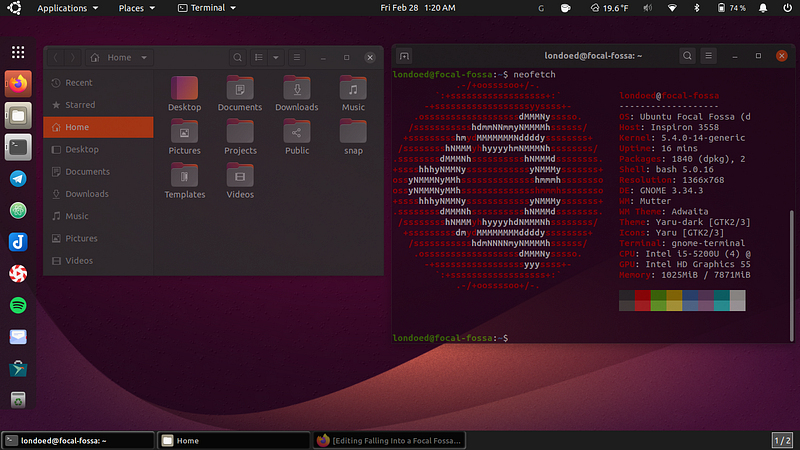
I have a ton of different articles in the hopper at the moment, but for some reason this one just bled out of me Thursday night and refused to not be seen through to completion. Maybe it was the new default Focal Fossa wallpaper being revealed or the fact that I may have had too much coffee on that particular night, but I just couldn’t deny the excitement I have surrounding this release.
If you would like to read about my journey back to Ubuntu, you can check out the article here.
As always thank you for your continued support, it means so much to me!
Community News
Manjaro 19.0 “Kyria” Out Now & Update With TUXEDO Computers
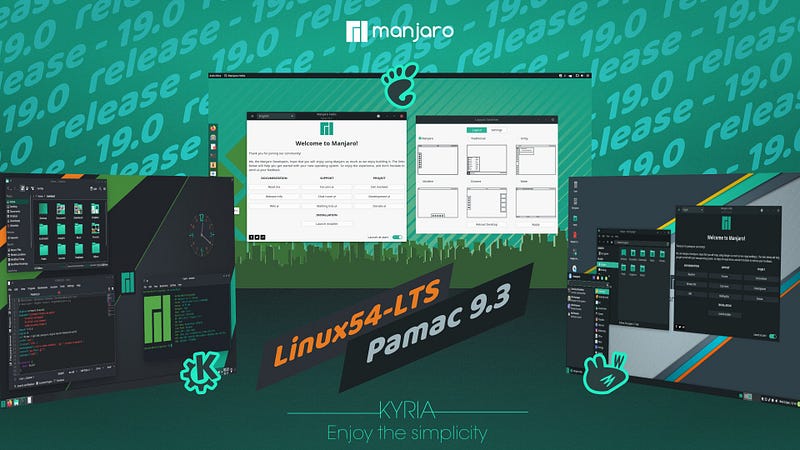
What more can honestly be said about Manjaro? They are such a great team of developers that have worked so hard to ignite a community of welcoming, helpful, and just plain awesome individuals. Mission accomplished on that front, Manjaro team.
In the previous issue of Linux++, there was a piece on Manjaro’s 19.0 release candidates and of course only a day after it was published, the official 19.0 “Kyria” came out. Gotta love the timing! 😉
So, for those looking to test the Arch waters, there is quite a bit that is new in the latest Manjaro release. Of course, if you have been on Manjaro for a while, then it is likely you won’t notice too much change, as you have been getting the rolling updates all along.
All three official editions of “Kyria” feature the Linux 5.4 LTS kernel, Pamac 9.3 with integrated Snap and Flatpak support, as well as a newly integrated tool, Bauh, that will make it significantly more simple for users to install Snaps or Flatpaks.
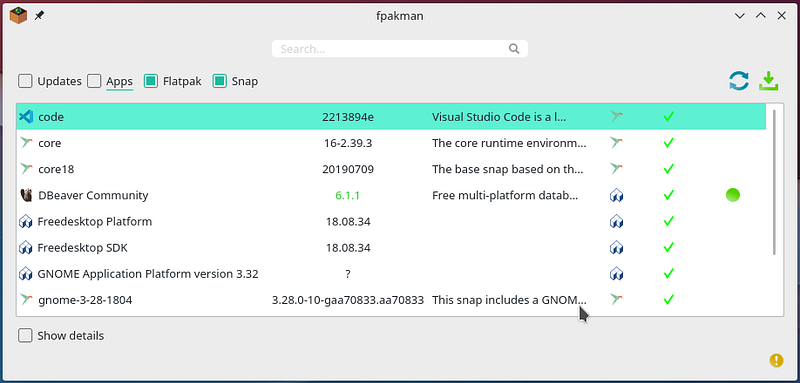
For the flagship Xfce edition, 19.0 ships with the most recent 4.14 version of the lightweight desktop environment as well as a new theme, Matcha. In addition, there is a new feature available that will let Manjaro Xfce users save and store different display profiles so that they can apply these very easily when connecting different arrangements of displays.
The KDE Plasma edition arrives with Plasma version 5.17 that includes an updated look and feel. Also, KDE users will be happy to see the Plasma-Simplemenu as an alternative application launcher as well as inclusion of KDE Applications 19.2.2 and KDE Frameworks 5.66.0.
And last but not least, the GNOME edition ships with shell version 3.34, an updated login theme, a new layout switcher tool, Feral Interactive’s Gamemode, and a really cool dynamic wallpaper!

So, congrats to the Manjaro team for another successful release! If you would like to check out the official release notes, you can find them here. If you would like to download and try out Manjaro 19.0 for yourself, you can get it here.
In other news surrounding the Manjaro team, it looks as though everything is on schedule for the debut of their new computer line with TUXEDO Computers via a recent post by the two partners on Twitter:

I don’t know about you, but I can’t wait until this gets in the hands of reviewers to see how incredible this potent combination can be!
Netrunner 20.01 Has Been Released

If you’re into stable releases, prefer the Debian variety, and are a KDE fanatic, Netrunner might just be the distribution for you.
This is the twentieth release of the Netrunner desktop for Debian/Ubuntu and the tenth year since Netrunner was announced back in 2010. This current iteration is based upon Debian 10.3 “Buster” and comes with all the updates since the last release.
There are quite a few updates since the last Netrunner release including the latest security patches via upstream Debian, a new, more polished “Indigo” Global Theme using the Kvantum engine, a switch to Breeze Window decorations with darker colors, and an updated default wallpaper with some birthday vibes of its own!

Netrunner 20.01 comes with a wide variety of applications for any user including the LibreOffice suite, Gimp, Krita, Inkscape, Kdenlive, GMusicbrowser, Yarock, SMplayer, Steam, Skype, Kate, and Yakuake.
If you are an existing user that is running Netrunner 19.08, you can upgrade as you normally would to get the same software provided in 20.01 except for the new theme settings.
If you would like to learn more about what is new in Netrunner 20.01, check out the official release notes here. If you would like to download the ISO image, you can find it here.
UBPorts Renames Unity8

Though Unity8 started out as a vision for device convergence utilizing the unique Unity shell developed by Canonical for their popular Ubuntu distribution, it has now taken a path that no one could have seen coming in the early days of its development.
Unity8 was born to provide Ubuntu, a popular operating system for desktop computing and servers, to the phone, tablet, and other up-and-coming interfaces. However after failure to penetrate the intense mobile market with Ubuntu Touch and the Ubuntu Edge phone that it was designed for, Mark Shuttleworth, Founder and CEO of Canonical, announced that development on Unity8 would be dropped and the goal of convergence de-prioritized within the company’s vast portfolio.

However, before Canonical shut the project down completely, they open sourced the entire codebase, allowing for developers to continue working on the Unity8 platform. And sure enough, it didn’t take long until a large community sprung up around the Ubuntu Touch mobile operating system that utilizes Unity8. This was all thanks to the UBPorts organization, with the central goal to continue Canonical’s dream of convergence by bringing Ubuntu Touch to all different types of devices, with much of the most recent work targeting the mobile arena.
Consequently, there has been quite a rise in popularity over the past couple of years, especially with the development of Linux-based smart phones such as Pine64’s PinePhone and the continued and increasing drama regarding data security and privacy with the major mainstream mobile platforms, Google’s Android and Apple’s iOS.
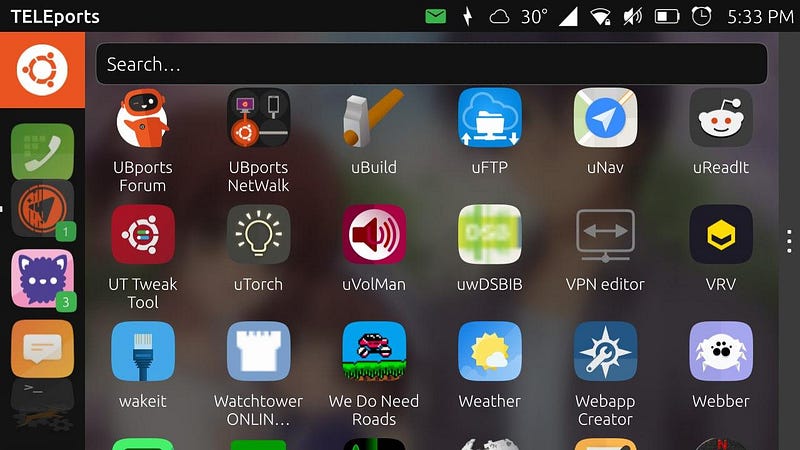
However, with an announcement by UBPorts earlier this week, it looks like Unity8 will undergo another change. As stated in the official blog post, UBPorts will be changing the project’s name from Unity8 to Lomiri. They do realize that name changes come with a bit of pushback from the community, however, I do believe this was a smart move by UBPorts to distance themselves from the old Unity7 Shell as well as other popular projects such as the Unity 2D/3D development platform and game engine.
The crossover of naming from the two projects caused confusion within the community and UBPorts was receiving many questions about the other project. In addition, as efforts have begun to ramp up to port Lomiri to the desktop via Debian, the developers were warned that some of the dependency packages with “ubuntu” in the name would probably not be excepted into the distribution.

UBPorts also wanted to make it extremely clear that there was no pressure from Canonical or the Ubuntu community to force a name change legally or otherwise. In fact, Canonical has always been incredibly supportive of the UBPorts community in general.
It appears that the name change will likely effect quite a few of the packages that used Unity or Ubuntu in the name, where they will be edited to Lomiri. Additionally, the developer interface that works with Lomiri will also be changed from:
# Old QML import statement #
import Ubuntu.Components 1.3
# New QML import statement #
import Lomiri.Components 1.3
Any packages or namespaces that don’t conform to these rules will not be changed at all and packages that have already been excepted into Debian will also require no change. The name change has already begun with critical components that are being built for Debian.
From their official announcement, it appears that UBPorts went through a variety of names before coming upon Lomiri, however, many of the alternatives had problems with pronunciation, availability, or other issues. Users can expect to see changes to the Lomiri component’s names in the next few months, however, it will likely have little effect on their day to day use of the operating system.

If you would like to check out the official statement from UBPorts, you can find it here. You can also check out the Lomiri code base on GitHub here, however, it is noted that UBPorts will be taking this opportunity to move their code to GitLab in the coming months.
Endeavour OS: What’s On the Horizon?

In May 2019, the Linux community was shocked by the announcement that the popular Arch-based distribution, Antergos, would be closing it’s doors for good. The team behind Antergos had built a dedicated, helpful, and friendly community, which refused to be extinguished with the unfortunate announcement.
Some members of the community bound together to continue and improve upon the Antergos vision: make a distribution that would be simple to install and be as close to the Arch Linux experience as possible while also putting community at the forefront of it’s vision.
One of those development teams is the force behind the Endeavour OS distribution. Though Endeavour is pretty new on the Linux scene, it has grown exponentially in popularity since the first release in July 2019, in part due to the massive amount of Antergos users looking for a new home.

With the release of their net-installer late last year, Endeavour began to make even more waves in the community as plenty of rave reviews rolled in all around the Linux world.
Now, the Endeavor team is looking toward the future. For instance, they have already announced that they were altering their release cycle in 2020 from monthly to bi-monthly.
Some of the new features expected in the new release include translations for the welcome application, Luks encryption in the Calamares installer, updated branding and theming for Calamares, a seperate NVIDA ISO, and core system updates.

Surely, some of these new features will be instrumental in building up the user base for Endeavour. I can’t wait to watch them grow even more and see where they take the project!
Congrats, Endeavour team, the future sure does look bright!
If you would like to check out the official blog post from the Endeavour team, you can find it here. If you would like to try out Endeavour OS for yourself, you can download the image here.
Latte 0.9.9 Comes With Critical Improvements
The most recent iteration of the highly popular dock-like launcher for GNU/Linux, Latte, was released this week with plenty of updates. The dock is most famous for its use within the KDE Plasma environment, but can also be implemented in pretty much any desktop environment imaginable.

One of the most important issues that has been resolved with Latte is that of a bug which plagues the initialization of configuration files during startup. From the official release notes:
“Through the mentioned bug report, I discovered that initialization of config files during startup it was not valid for all new users. There were cases that configuration files were not consistent with the v0.9.x implementation. Old users using Latte since v0.8.x days are not influenced by that.”
Therefore, it is heavily suggested that distributions providing Latte should update to the latest version to improve the experience for new users.
Other improvements shipping with the new release include fixing a bug that could disturb the MultipleLayouts appearance via a Shared layout, a variety of improvements for Wayland support, animation speed optimizations for Plasma 5.18 LTS, and several bugs relating to the blur region and area calculations of the dock itself.
You can find the official release notes for Latte 0.9.9 here. If you would like to try out Latte, you can discover different ways to get it on your system from the official GitHub repository here.
Check Out Ubuntu 20.04 “Focal Fossa” with Alan Pope

We are now less than two months away from the release of Ubuntu 20.04 LTS, and I’m not sure that I have seen as much excitement surrounding a release since maybe 14.04 LTS “Trusty Tahr” (which is my own pick as best Ubuntu release of the decade).
This week, the new default wallpaper for “Focal Fossa” was revealed, which has only increased excitement levels. I know I think it’s a pretty cool piece of artwork. Who doesn’t love cats with lasers shooting out of their eyes?
With Martin Wimpress at the helm of Canonical’s Ubuntu desktop team, expectations have skyrocketed due to his self-proclaimed love of desktop Linux in particular. Martin was instrumental in the work done on the MATE desktop over the past few years and also is the founder of the highly popular Ubuntu MATE distribution. Just a quick look at that project and it’s easy to tell that he knows how to create a desktop that is enticing, fully-functional, and extremely usable to newcomers and master sudoers alike.
If you have at all checked out the Focal Fossa development branch, you will by now have seen some of the fruits of the Ubuntu desktop team’s labor. If not, there is always Alan Pope’s (Developer Advocate for Snapcraft at Canonical) Testing Tuesday series where he looks at Focal Fossa for you and points out the new features, design elements, and other improvements that have landed in the development branch.
If you would like to check out the first Testing Tuesday video for Focal Fossa, you can find it on Alan’s YouTube channel, or the video linked below:
Community Voice: Michael Tunnell

This week Linux++ is very excited to welcome Michael Tunnell from the Destination Linux Network. If you are at all engaged with the Linux world, and especially the podcasting community, then you should need no introduction. However, for those who don’t know Michael, here is a small summary of his work within the Linux community.
Currently, Michael is a co-host of the popular weekly Destination Linux podcast as well as a member of the Destination Linux Network (DLN), which includes a variety of Linux and tech-related podcasts. In addition, he hosts his own podcast, This Week in Linux, as well as a YouTube channel under the name “TuxDigital”. Michael has contributed to a multitude of projects, but focuses mostly on his unabashed love for KDE Plasma and the Kubuntu distribution.

More recently, Michael has started a journey down the hardware rabbit hole as a co-host of the new Hardware Addicts podcast on DLN, where he is constantly learning from hardware extraordinaire, Ryan (DasGeek) and hardware enthusiast, Wendy Hill. I’m happy to present my interview with Michael Tunnell below:
How would you describe Linux to someone who is unfamiliar with it, but interested?
“Linux is an alternative to Windows and macOS, it’s quite similar in many ways to macOS…in fact, you could probably call them cousins. Linux and macOS are both alternatives to Windows, but the biggest difference between Linux and macOS is that Linux is FREE to use. As a Windows user, have you ever been frustrated with your system rebooting itself while you’re working because it decided your work isn’t important? Well, that would never happen with Linux because not only is Linux FREE to use, but you control the system, not the other way around. This response assumes talking to a Windows user, but a similar approach would be applicable to macOS, just presented differently.”
What got you hooked on the Linux operating system and why do you continue to use it?
“I originally got hooked on Linux because of the customization and the relief from viruses or malware. I haven’t personally had to deal with any of that stuff in about 15 years and it is glorious! I keep using it because, as a tech enthusiast, I want to be in control of my computer, not have my computer controlling me. This piece is a fundamental aspect as to why I love using Linux as it provides freedom to customize the system to the weird workflow I like and update it when I have the opportunity.”
What do you like to use Linux for? (Gaming, Development, Casual Use, Tinkering/Testing, etc.)
“Everything. I use Linux 100% of the time these days. I occasionally use a Windows VM for use with Photoshop, but I haven’t used that VM in quite some time. I am actually working on a video to talk about the alternative I found because it has been wonderfully freeing as of late.”
What is your absolute favorite aspect about being part of the Linux and open source community?
“My favorite part of the community is the wonderful people I’ve met having become a part of it. Using Linux is great and I love it, but becoming a part of the Linux community is a whole other thing that makes using it all the better. I have met many new friends thanks to Linux. I started doing podcasting and found my secondary passion of video production thanks to Linux. I think the Linux community and the DLN (Destination Linux Network) community has been one of my favorite things about becoming a Linux user. Though, it was kind of interesting with finding the community many many years after starting my journey in Linux.”

Do you prefer a distribution(s) that you find yourself being drawn to most and why? Do you prefer a particular desktop environment(s) for your workflow and why?
“I don’t have a preference to distribution. I often find myself using an Ubuntu-based distribution, but mostly because I like the ease of use for getting started. This specifically relates to Kubuntu as I am a KDE Plasma user. I am a big fan of the KDE Plasma desktop but it’s also a mess to get started with. The defaults for Plasma leave a lot to be desired and because Kubuntu fixes a lot of those issues, I often find myself using Kubuntu to avoid those headaches. Plus, the Kubuntu developer team are very receptive to input, so when I casually mentioned things needed to be changed in Plasma, they changed them in Kubuntu, which was fantastic!”

What is one FOSS project that you would like to bring to the attention of the community?
“I can’t pick just one because I am very interested in watching many projects, so I’m going to provide a list of stuff I am currently watching their growth with great interest. Flameshot (screenshot tool), KDE Falkon (web browser), Joplin (notes app), Kdenlive (video editor), LBRY (YouTube alternative), and KWin Overview (an activities overview for Plasma). I could easly keep going because I keep up with a lot of projects, but this will do.”
Do you think that the Linux ecosystem is too fragmented? Is fragmentation a good or bad thing in your view?
“As for the ecosystem, I think there are parts where it is too fragmented and other parts where fragmentation creates the innovation and overall awesomeness of the ecosystem. It’s hard to really judge because the answer is both yes and no. I think the universal formats are changing that fragmentation drastically, at least for apps, and that is fantastic. One of the things I never liked about Linux is the amount of effort it took to support multiple distros because of all the formats and version fragmentation so the universal app formats are incredibly valuable in my opinion. The fact that there are only 3 of them and they all function together on the same system without any real conflict is another fantastic thing!”
What do you think the future of Linux holds?
“I think that in the short term, Linux will grow in popularity thanks to initiatives like Proton and others putting Linux in the forefront of discussions for people who never considered it before. In the long term like 10–20 years, I expect nothing less than global domination of systems.”

How did you find podcasting and become involved with the Destination Linux Network?
“I don’t really remember how I was introduced to podcasting, but I think it was either Leo Laporte’s TWiT.tv or Revision3 via Digg Nation. I don’t know which one first introduced me to the concept, but it was fairly early on for sure. Not important, but you may see me occasionally rock some shirts from the Rev3 days.
I got started with the Destination Linux Network because I was one of the founders of it, along with Ryan aka DasGeek. We created this network to introduce the concept of a media network to the values and core beliefs of Open Source. Destination Linux Network is the first that I know of, and maybe only, media network that has Open Source as a core pillar in that the creators have ownership of the shows rather than just work as hosts for a network.

The Open Source ideology is a fundamental piece of DLN and we take that throughout the network, so we don’t present it as ‘Michael’s Network’ or ‘Ryan’s Network’, but we want people to think of it as all of ‘Our Network’. This is why the DLN Forum, Telegram group, Discord server, Mumble server, and social media platforms are very important to us. We want the community to think of themselves as part of the network. This is what I mean when I talk about the DLN community.”
What is your favorite part about hosting your podcast, Destination Linux?
“My favorite part about hosting Destination Linux has to be the way we mix in bantering and entertainment with the information. It’s so fun to do the podcast and I think it shows to people when they watch because its a group of friends having fun, talking about subjects we love, Linux and Open Source.”

Do you have any major goals that you would love to achieve in the near future related to your involvement with the Linux community?
“I have so many goals that I would take up your entire article just listing them off, so I will refrain from spamming your readers…this time.
I will say that we have many things in the works for DLN, including some really big announcements that we will be making soon, which I think will be very interesting to your readers.
I also have personal goals for doing more in the community, like contributing to more projects, making more content to help people using Linux, bringing back live streams for my This Week in Linux podcast, and so much more.”
Explore the FOSS World
This week, we will be exploring an intriguing article by Matthew Rocklin about his seven stages to free and open source software. Matthew is the lead developer of a massively popular free and open source Python library known as Dask as well as a contributor to many Python libraries focused in the data science arena. Dask allows for distributed computing with many of the most popular core Python scientific computing tools, speeding up the slow interpreted, but human-friendly language significantly on heavy computations.
For those who don’t know, Python is a language that is nearly impossible to perform truly parallel computations with because of what is called the Global Interpreter Lock (GIL) that forces Python byte code to be executing on only a single thread at a time. Consequently, Dask has become an essential library to programmers that need to utilize all the resources available to run their code, but don’t want to leave the Python language itself to work with the much more tedious combination of C, MPI, OpenMP, and CUDA. Dask works around the GIL by calling the underlying C code to perform parallel computations from inside the Python language itself.

Seven Stages to FOSS
Free and Open Source Software has become somewhat of a loaded term in the past five to ten years as more and more large corporations begin to see the advantages of opening up some of their code to be audited, contributed to, and improved by the army of software engineers around the world. So, what truly is open source?
Well, that answer is a bit complicated, as not all open source projects are the same. For instance, as Matthew points out, Linux is much more open that Google’s extremely popular TensorFlow library for numerical computation, data flow graphs, and especially deep learning models.
However, each layer of increased open source visibility comes with both advantages and disadvantages, especially for companies who work in highly competitive spaces. He quickly points out that not all projects need to go with the most open options available. It really depends on the specific situation of the authors and their goals for the project. Without further ado, here are the seven major steps to open source software as seen by Matthew Rocklin:
- Publicly visible source code
Technically, this is all that is needed for your code to be considered open source. The benefits of opening up your code to the outside world make it auditable, so now people can check within it to see exactly what a product, service, or tool is actually doing with data as well as shine light on how it works.
However, of course, if you are trying to sell your software for a fee, this can be harmful, as it may allow competition insight into the inner-workings of your product.
2. Licensed for reuse
In step 1, simply publishing your code doesn’t give other people the right to reuse it in their own way. The code is still legally protected by copyright without an explicit license from the author that says otherwise.
In step 2, a license is distributed along with the code so that others may reuse or even modify it for their own purposes. There are a variety of different open source licenses out there with differing levels of restriction, though the GPL license family is the most open of them all. This is the license that the GNU project and Linux kernel distributes with its code.
The benefits include providing free code to be used by anyone in anyway they can imagine. However, there are costs to this type of open source because you no longer have complete control over the software. For instance, if someone uses your code and profits from it, you are not entitled to any of said profits, even though you may have done a large majority of the work. In addition, your code can literally be used for any application, even those that it wasn’t necessarily intended to be used for, including malicious actions.
3. Accepting contributions
This can be extremely helpful as having extra sets of eyes on your code will likely allow people to discover inefficiencies, vulnerabilities, or bugs that you can then be notified to fix and improve your code.
However, when this scales to hundreds or thousands of people submitting contributions, it can be extremely hard and time-consuming to keep up with it. In addition, you may spend a significant amount of time just teaching the contributors about how your project works in general so that they can better integrate their changes with the overall code. In addition, rejecting contributions that you (as the maintainer) may not think are necessary or even less than ideal may cause people to feel unacknowledged and can sometimes turn into long, time consuming debates.
4. Open development
To reduce the amount of time spent educating people on your code, you move to bring the entire development team and all the internal conversations into the open so that people can understand from an insider’s perspective what is currently being worked on and help with any trouble that the team may be having.
Now, other outside contributing developers have a peek into many of the design decisions and can better suit their own development ideals to those of the internal team, allowing for much better integration and less time explaining minute details of the code.
The main benefit to open development is plain transparency. This builds a lot more trust around your product because anyone can freely see the development process, any decisions made by the team, and any contributors to the codebase. This can also attract more experienced developers to work on your product because they can operate with the full context needed to truly provide valuable contributions.
However, this may cause some strife within the internal team, as they may prefer working in other communication platforms like Slack, Telegram, or Discord. This can be especially trying if the rest of your organization is on a different communication platform, as now the team must pay attention to multiple different communication methods.
5. Open decision making
After enough time with open development, there may be some highly experienced and opinionated developers who have ideas outside the scope of your team’s regarding the direction of the project. In turn, you must listen to them and take their ideas into account before moving forward. This can cause large debates to pop up over even the tiniest details of the project. You may have disagreements and sometimes the community agrees with them and so you follow their suggestions.
You end up giving commit rights, the ability to push code, and the ability to change certain aspects, even if you might personally not agree with it.
This can be extremely powerful because now you have added developer power to your project, which means that it likely will become more visible and transform into a better project overall. Having a diverse set of developers will help view many sides of the project’s possibilities and design decisions and it may grow into something much better than you ever imagined.
On the flip side, this decision will cost you quite a bit of control over the product. Of course, you will still have the ability to make your own decisions and changes as you see fit, however, you may have to compromise over certain aspects of the product now.
6. Multi-institution engagement
The core maintainers whom you have given a piece of control to now are a way bigger part of the community than the original team you started with. There may be developers from different institutions contributing to your code as well as people from all over the world. In essence, you have traded in your control over the product to enable a much larger and more diverse group of developers.
This can be absolutely incredible for your product because now it has matured and scaled into something that could never have been predicted at the start.
However, the project may not end up in the direction you want or feel is necessary. You have given up the control to make those important decisions.
7. Retirement
You are free to leave the project for any reason whatsoever, such as starting a new project, because there are hundreds of other completely capable developers who are willing to step up into your shoes. Your software will continue to survive without you due to the open community it created.
I think that this is an extremely interesting way to look at open source development, especially for those who are not software developers or experienced the different decisions made by teams who have decided to go open source.
If you would like to check out the original article by Matthew, you can find it here. If you would like to check out the Dask project, you can find it here.
Linux Desktop Setup of the Week
This week’s selection was presented by u/thunderthief5 in the post titled [GNOME] Popsicles. Here is the screenshot that they posted:
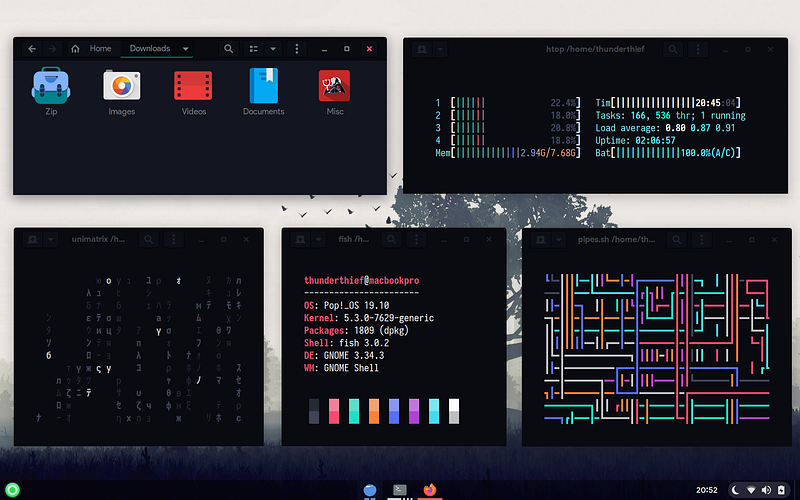
And here are the system details:
OS: Pop!_OS
DE: GNOME 3
Shell: gnome-terminal
Theme: Juno
Icons: Tela
Wallpaper: Custom Wallapaper
Thanks, u/thunderthief5, for an extremely intriguing, original, and colorful looking GNOME desktop!
If you would like to browse, discover, and comment on some interesting, unique, and just plain awesome Linux desktop customization, check out r/unixporn on Reddit!
See You Next Week!
I hope you enjoyed reading about the on-goings of the Linux community this week. Feel free to start up a lengthy discussion, give me some feedback on what you like about Linux++ and what doesn’t work so well, or just say hello in the comments below.
In addition, you can follow the Linux++ account on Twitter at @linux_plus_plus, join us on Telegram here, or send email to linuxplusplus@protonmail.com if you have any news or feedback that you would like to share with me.
Thanks so much for reading, have a wonderful week, and long live GNU/Linux!

Be the first to comment at forum.tuxdigital.com