
Hello and welcome to the tenth edition of Linux++, a weekly dive into the major topics, events, and headlines throughout the Linux world. This issue covers the week starting Monday, March 23, 2020 and ending Sunday, March 29, 2020.
This is not meant to be a deep dive into the different topics, but more like a curated selection of what I find most interesting each week with links provided to delve into the material as much as your heart desires.
If you missed the last report, Issue 9 from March 22, 2020, you can find it here. You can also find all of the issues posted on the official Linux++ Twitter account here or follow the Linux++ publication on Front Page Linux here.
In addition, there is a Telegram group dedicated to the readers and anyone else interested in discussion about the newest updates in the GNU/Linux world available to join here.
For those that would like to get in contact with me regarding news, interview opportunities, or just to say hello, you can send an email to linuxplusplus@protonmail.com. I would definitely love to chat!
There is a lot to cover so let’s dive right in!
Personal News
If you don’t care what I’ve been up to over the past week, feel free to skip ahead to the Community News section 🙂
Linux++ On Linux Spotlight!

If you have been following along with Linux++ for some time, then you will know that I’m a huge fan of Linux podcasts. One that I absolutely love is called “Linux Spotlight”, which is hosted by Rocco from the Big Daddy Linux community. The idea of this particular show is to interview the people behind Linux and the community to shed light on their origins, their views on Linux itself, and their personalities. It is such an awesome show!
So, of course, when Rocco asked me to be a guest on Linux Spotlight, I was both extremely surprised and humbled by the request. Of course I said yes! So, this week, my own Linux Spotlight (Episode 41) was released.
Yes, this was my first time in a public video setting and yes, I was a bit nervous at first. However, thanks to Rocco being such an incredible host and just generally a great guy to chat with, I quickly forgot that we were even recording for a podcast and it truly felt like I was in a normal conversation about my life and opinions.
There are definitely some incredible quotes that came out of the conversation including “I can talk to Linux about them”, “I like many different type”, and, my personal favorite (and might even become my tagline!), “I love reading blog, I read a lot of blog.” Just incredible and so insightful! I think I’ll stick to writing 😉
So, if you would like to get a small window into my past with Linux and a bit of who I am, search for Linux Spotlight on any of your favorite podcasting platforms, or you can check out the YouTube video linked below:
Toward the Future

On a semi-related note, the future of Linux++ is coming into view and it is time to announce that I will be joining the wonderful people at the Destination Linux Network as a content creator! This is an extremely exciting venture for me as I have long been a fan of all the content that DLN produces along with the amazing community surrounding it.
I will continue writing Linux++ each week, however, it will be hosted on their platform in addition to the normal release on Medium for those who are subscribed here for the time being. This marks a major turning point in the life of Linux++ and I can’t wait to start working with the wonderful people over there.
I wholeheartedly want to say thank you to Destination Linux Network for the opportunity to join your community in an official capacity. Thank you Ryan for first asking me to join and getting me setup. Thank you to Jason and Eric for believing in me and being some of the first people to share my writing around the community. Thank you to Michael for putting up with me and being an absolutely awesome guide through this process. And, of course, thank you the all the content creators at DLN for welcoming me with open arms. You guys are awesome and I can’t wait to see what the future holds!
Make sure to look out for the official announcement, which should drop on the Destination Linux podcast later this week in order to learn more about this project.
As always, thank you for the continued support. It means the world to me!
Community News
KDE: Onward and Upward!
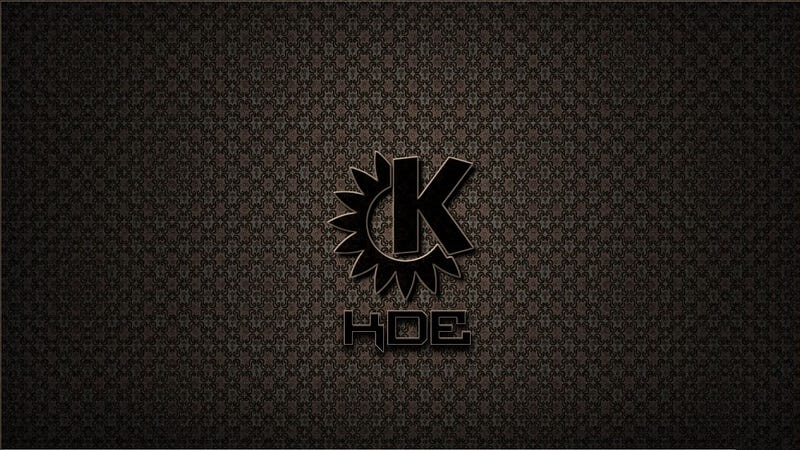
With the recent release of Plasma 5.18 LTS earlier this year, the developers over at KDE are showing no signs of slowing down any time soon. The Plasma team has already put out multiple point releases and now are at 5.18.3, which is pretty impressive in such a short amount of time. However, now the development has shifted to work on the next iteration, Plasma 5.19.
There are a ton of improvements that have been introduced in the past few weeks that it would be impossible to mention all of them in the format of this publication. However, some that I think are extremely exciting include the Dolphin file manager getting a duplicate feature for creating copies of selected folders/files, integration of the KDE global menu applet with Wayland support, support for restoring paused SFTP file transfers, the fixing of ssh:// links, the ability to run arbitrary user-specified shell scripts in response to switching activities, the Pin button in the System Tray and Digital Clock pop-up are now more appropriately sized, the cursor hint showing what will happen to a file in Dolphin now changes appropriately when modifier keys are pressed, and Discover now respects the user-configurable APT update interval on Debian-based systems.
Of course, with 5.18 being a long-term support release, the KDE team mainly focused on polishing the desktop and squashing as many bugs as possible as it will be used by a large amount of people for a very long time. However, with the LTS out of the way, 5.19 will pave the way for a flood of new and interesting features. Expect to see plenty of news regarding the innovative folks at KDE in the near future!
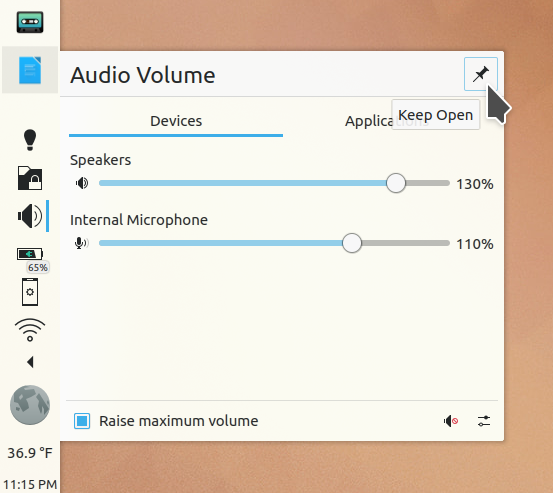
With that being said, if you would like to stay up-to-date on the happenings over at KDE, I highly recommend you check out the “This Week in KDE” blog that represents a short release note style article detailing what the KDE developers have been working on over the past week. You can find the blog here.
In other KDE news, a major announcement by the KDE team this week included a sneak peak of a new project, Plasma Bigscreen. From the official KDE announcement post:
“Plasma Bigscreen powers the interface on a Single Board Computer and uses the Mycroft AI voice assistant to provide a Smart TV platform. Plasma Bigscreen will deliver not only media-rich applications, but also traditional desktop applications redesigned to fit the Bigscreen experience.”

With platforms like Plasma Mobile gaining increasing interest, it is truly incredible to see KDE take on device convergence. There are a ton of extremely exciting developments with this announcement including the work on transforming the highly-popular Plasma desktop into a platform that can be manipulated with the use of a simple remote control, voice control with open source AI software that is guarunteed to keep your privacy and security at utmost importance, as well as extensibility of the AI software to create new “skills” that allow it to perform more complex actions using just Python and QML.
Of course, as with all KDE products, Plasma Bigscreen is supported and developed by the open source community itself. This means that the awesome innovation consistently seen by the team at KDE will ensure that the project continues to improve with each iteration and is developed in the open so that anyone can see what is happening under the hood and even contribute their own ideas to the platform.

Currently, the upcoming beta release for Plasma Bigscreen has already been integrated to work with the most popular Single Board Computer on the market, the Raspberry Pi 4. Right now, there is only experimental support for HDMI-CEC, however, that is likely to change as the product moves out of beta. For the voice assistant technology, it is recommended to use a USB or Bluetooth remote with a built in microphone to utilize the service.
The KDE developers even provide suggestions on which USB remotes to use including the WeChip G20 or W2 remote controls. Moreover, the platform can be controlled with a keyboard, mouse, and any USB microphone.
This is extremely exciting news and I know I can’t wait to try this out when the beta drops! Congrats to the entire KDE team to make something like this happen! The possibilities with Plasma are quickly becoming quite endless.
If you would like to learn more about Plasma Bigscreen, you can find the official announcement post here. In addition, the official website for Plasma Bigscreen can be found here.
With that, I’ll leave you with a promotional video that KDE recently posted for the Plasma 5.18 release below:
SUSE Battling COVID-19

It surely is a strange time in the world right now. With unending headlines revolving around the COVID-19 pandemic, people are shut away in their houses, most businesses except the essentials have been closed down, and the numbers of the sick are growing every day. However, even in a time like this, people are banding together and there is some good coming out of it.
One company that is actively trying to help in the battle against COVID-19 is the largest independent open source company in the world, SUSE. With a press release issued earlier this week, SUSE outlined the actions that they are taking to help the people on the front lines.
The major announcement from SUSE regarding their initiative is that they will offer free services (support and maintenance) for its operating system and container technologies to be embedded in and run critical medical devices in the industry. This offering was made available immediately in order to speed up the time to market for medical device manufacturers.

SUSE’s CEO, Melissa Di Donato, made a statement regarding the new initiative and the company’s position in the battle:
“The current global pandemic requires more from us than simply trying to survive as companies and individuals. We are determined to help others as much as we can, doing what we do best. We have cutting-edge open source technology and know-how that can help others in the fight to save lives, and we will share it immediately and without charge. Our customers, partners and communities know of and share our commitment to making a difference — and that extends to our neighbors and fellow human beings around the world.”
SUSE Linux Enterprise Server (SLES), the flagship product from SUSE and popular Linux-based operating system, can be embedded into and run various kinds of medical devices, hardware, and appliances with an optimized system footprint for very specialized products.
In addition, SLES is one of the most popular operating systems running in research facilities utilizing high-performance computing technologies. Many of these research facilities are already focusing their resources on the COVID-19 pandemic in order to find solutions like preventative treatments and actual vaccines.

This is a wonderful move by the open source company and shows that some still believe that people are more important than business. I know that I’m grateful for having companies like SUSE that are willing to step up with helpful initiatives in order to better our world.
Thanks, SUSE, the world is indebted to you!
System76 Releases New Lemur Pro Laptop

Last week, the arrival of a new laptop from System76 was teased by Carl Richell, CEO and Founder of System76, in his Linux++ interview segment. This week, we are happy to announce more details about the newest (and quite impressive) offering from the Linux-first company.
The new Lemur Pro is System76’s lightest laptop available coming in at a minuscule 2.2 lbs (.99 kg). However, don’t be fooled by the lightweight nature of this machine, it still holds up in the performance category quite well.
Another major focus of the Lemur Pro is that of battery life. If you’ve been running Linux for a while, you probably have dealt with the issue of reduced battery life compared to the proprietary operating systems. Thankfully, the Lemur Pro, as are all System76 offerings, is specifically tweaked to run Linux more efficiently. Consequently, System76 has been able to make some massive improvements to battery life.
From the official System76 website:
“Watch all of Lord of the Rings in 10 hours, read Wikipedia articles for 16 hours, or write code in VIM for 21 hours straight without plugging in.”
That is quite an impressive claim.
Though shipping laptops with coreboot isn’t new to System76 users who own a recent Galago Pro or Darter Pro, the new Lemur Pro indeed comes with System76’s Open Firmware which includes coreboot, EDK2, and their own firmware applications. However, in addition to the Open Firmware package, the Lemur Pro is the first System76 offering to also ship with their Open Source Embedded Controller Firmware. It seems with every new release, System76 is slowly chipping away at all the proprietary bits of their machines. Soon, with the announcement of their own in-house laptop on the horizon, there will be a completely open source offering from the Linux powerhouse.

The new Lemur Pro is at this time expected to open for orders in early April, however, with the supply chains badly damaged from the COVID-19 pandemic, it is unknown when this laptop will make it into the hands of System76 users. The starting price of the Lemur Pro is set at $1099 for the base model, with additional upgrades costing more.
Keep your eyes on all of System76’s social media accounts for updates on the Lemur Pro. In addition, there is a link to early access by providing your name and email address that can be found on the System76 Lemur Pro page here.
Bodhi Linux 5.1 Released
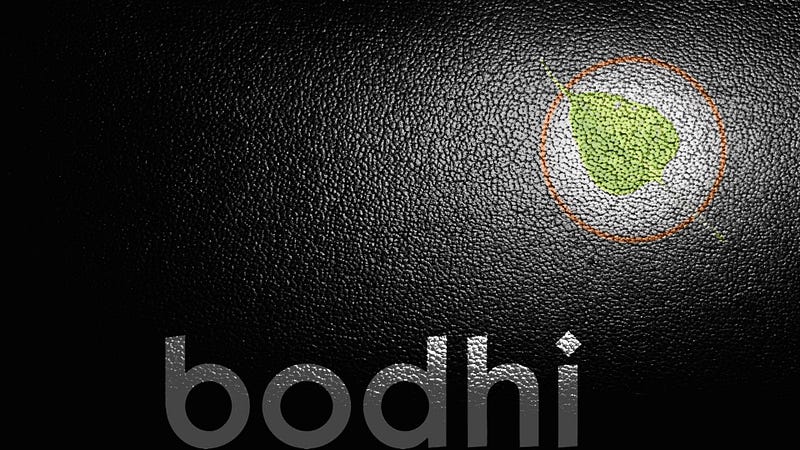
Bodhi Linux is well-known as one of the most lightweight distributions that can be run with ease on older hardware. However, that is far from the only thing that Bodhi brings to the table. Released in 2011 as an Ubuntu-based distribution following the LTS release cycle, Bodhi has come a long way in the near decade of its life.
One immediately obvious and unique aspect of Bodhi is that starting in April 2015, it created and implemented its own default desktop environment, Moksha, which was forked from the once-popular Enlightenment 17 (E17) desktop environment. Moksha is built upon that release instead of following the current Enlightenment release (E23), which differs from E17 quite a bit.

After nearly a two year long wait, as well as a change in leadership for the project, the team behind Bodhi has finally announced that version 5.1.0 is available to the public as a stable download. Due to the leadership change and sporadic nature of the project, many in the Linux community had feared the worst — Bodhi was no longer alive. However, those claims have now been put to rest with the official release of Bodhi 5.1.0 arriving early this week.
Some default applications have been altered in the newest release including switching out the default Midori web browser with GNOME Web (formerly Epiphany) as well as the ePad text editor with the more lightweight Leafpad. Also, Bodhi’s GUI software updater, eepDater, has been removed from the distribution entirely. It is likely that Bodhi is focusing on using the popular Synaptic Package Manager from here on out.
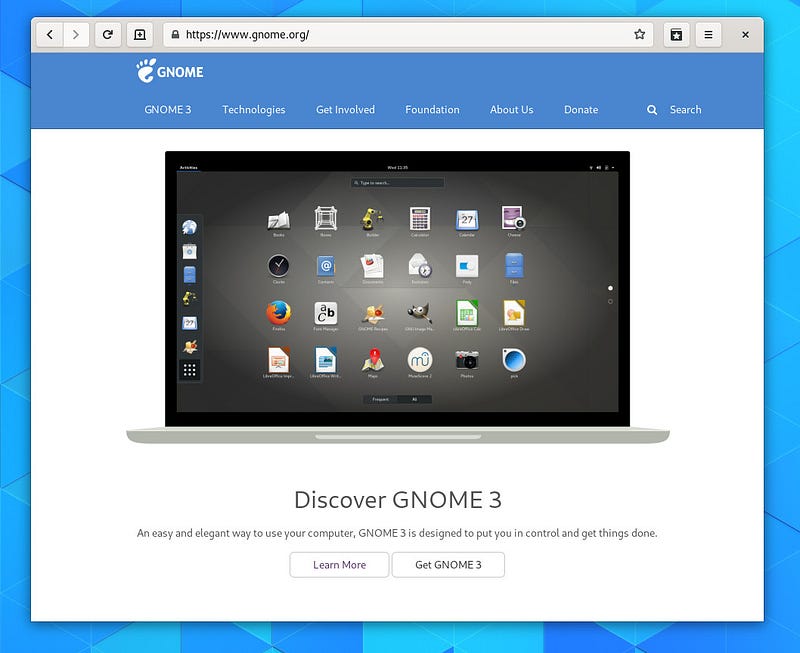
In addition to these application level changes, Bodhi has also updated to the newest LTS version of Ubuntu, 18.04.4. However, it now comes with two different 64-bit ISO images. One of these is based on the Hardware Enablement (HWE) version of Ubuntu 18.04 that comes with Linux kernel 5.3 from the newer Ubuntu 19.10 release. In addition, Bodhi Linux supports a legacy ISO image for 32-bit computers as well as an AppPack ISO that includes more popular (and heavier) applications in the distribution.
Overall, this appears to be a solid first release for Robert Wiley, who took over the project in June 2019. I’m definitely happy to hear that the project is alive and kicking and look forward to seeing what the future brings Bodhi users everywhere.
If you would like to check out the official announcement from the Bodhi team, you can find it here. In addition, if you would like to download Bodhi 5.1.0, you can find the official images here. Also, the Bodhi team put out an offficial release video, detailing the upgrades to the distribution, which is linked below:
elementary OS AppCenter For Everyone Update

Just a little while ago, the team at elementary were high up in the Linux headlines for their crowd-funded AppCenter for Everyone project. However, with the recent pandemic spreading around the world, the team behind elementary made the hard, but smart decision to postpone the in-person development sprint until a time that is less dangerous for travel and congregation. However, that doesn’t mean that they have been putting aside the development work, quite the opposite actually.
This week, Cassidy James Blaede, the Co-Founder and CXO of elementary, published a blog post detailing what the elementary team has tried to do in leiu of getting together in person — namely, a remote sprint. Though this was not what was intended and there are plenty of challenges that come along with trying to get different people together from different time zones and continents, the team did learn a lot about the project and discovered a clearer picture of where the project needs to head going forward.

Though design is an extremely difficult concept to convey over video messaging, the elementary team started sketching out what their AppCenter for Everyone could look like and a few prototypes came out of the discussions.
One area that the team spent some time on was cleaning up the code relating to the Online Accounts and Wallet in the elementary System Settings (as well as their UX), which should pave the way for a much more consistent workflow in the future. In addition, the web development team began looking into the different web compontents that will be vital to create a full Flatpak store. This included building a very rough prototype web service mockup to begin integrating with the Flatpak Authenticator. Moreover, the team worked on the desktop side of the project by working on a shared library for the components that will be vital to the Flatpak Authenticator as well as the Wallet plug.

In addition to work on the AppCenter for Everyone project, the elementary team began working toward some of the vision that they have for the next major release, elementary OS 6, which included work on the upstream Mutter window manager and Vala programming language to fix some aspects of the codebase.
Though not exactly what the elementary team had in mind, this is sure to at least give them a better launching point when they are finally able to coordinate the in-person sprint. I can’t wait to see what comes out of this interesting and innovative project!
If you would like the gritty details of what the elementary team worked on during the remote sprint, you can find Cassidy’s blog post here. If you would like to learn more about the AppCenter for Everyone initiative, you can find their Indiegogo campaign here.
Nitrux 1.2.7 Now Available

Nitrux is quickly climbing up the Linux popularity ladder due to its visually stunning design, user efficiency, and reliability on universal application formats like Snap and AppImage. Nitrux utilizes a highly customized desktop environment built on top of KDE’s popular Plasma desktop called the NX Desktop. Nitrux was started in 2016 by Uri Herrera, a Linux designer responsible for the creation of many icon themes including Plasma’s default Breeze theme. With a background like that, it is no wonder that Nitrux is one of the most beautifully polished distributions in existance.
This week, the team behind Nitrux announced the next release of the distribution, version 1.2.7. With this release comes quite a few upgrades including an updated 5.5.13 Linux kernel, KDE Plasma 5.18.3, KDE Frameworks 5.68.0, KDE Applications 19.12.3, and Qt 5.14.1. In addition, the Calamares installer now officially supports full-disk encryption during installation, an issue with VVave has been fixed, Firefox has been updated to the latest 74.0, and the NVDIA drivers have been updated to version 440.44.

All in all, a solid update by the Nitrux team. This is definitely one of the top distributions that I have my eye on and will continue to watch with great interest.
Congrats, Nitrux team, I can’t wait to see what the future holds for you!
Ubuntu Podcast Returns
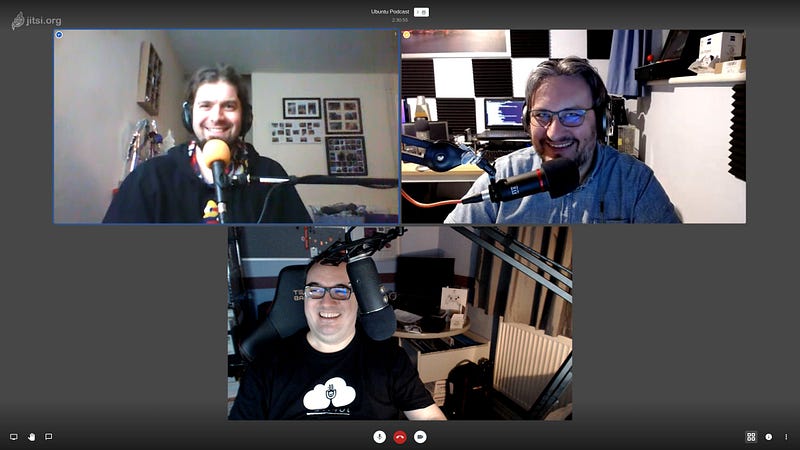
If you’ve been reading this publication for a while then you will know that I am a big fan of the Ubuntu Podcast. Not only because it was my introduction to podcasting as a platform, but it also is filled with great, geeky topics intermixed with plenty of wit and laughs.
This week, the very first episode of the podcast’s 13th (wow!) season has dropped, appropriately titled “Thirteen”. This episode covers quite a bit of ground considering that a ton of important events have happened in the Linux community (and greater world in general) since the finale of the 12th season aired.
Some of the topics covered include Xubuntu’s wallpaper contest for 20.04 LTS, Ubuntu Studio’s wallpaper contest winners announced, Felicity the Focal Fossa, the World Cup of Ubuntu Desktops (8.04 “Hardy Heron” won!), elementary OS’ AppCenter for everyone idea, and much more.
It was a very enjoyable episode and can’t wait until they are back in the full-swing of things, especially with the long-awaited release of Ubuntu 20.04 LTS coming out in less than a month!
You can find Ubuntu Podcast on any popular podcasting platform.
Microsoft: Friend or Foe?

There may be no other word in the Linux community that brings a more negative reaction than “Microsoft”. This is deservedly so as the company behind the most popular desktop operating system, Windows, has a terrible history of fighting the open source software movement, and Linux in particular, attempting to stamp out any kind of competitor that could cut into their profits. However, many open source engineers who work with Microsoft employees say that this is a “new” Microsoft that no longer supports their malicious actions of the past. Haven’t you heard? Microsoft loves Linux.
Now, it is difficult to argue that Microsoft’s involvement in open source projects has grown substantially in the past few years, however, many see this as a possible attempt to take back control over major facets of the open source community. Because, no matter how many smear campaigns Microsoft has tried in the past, open source (and Linux) is flourishing more than ever. So, how do we know what is really going on here?
By the time of this writing, Microsoft has just recently closed a deal to purchase npm, the company behind the highly popular JavaScript platform, the Node Package Manager. However, instead of outright saying that Microsoft made the deal, the headlines read, “npm is joining GitHub”. Now, there are quite a few positives to this statement over the previous. Many people use GitHub and although it is a proprietary service, a ton of open source projects are hosted there. In short, GitHub does not bring with it the negative connotation that the “M” word brings to the wider open source community.

Make no mistake though, GitHub is now a subsidiary of Microsoft after their acquisition just last year. So, with Microsoft buying up large portions of the open source community, what are they trying to do? Is it really about control?
When GitHub was acquired, their CEO stated that without an acquisition and infusion of cash, the platform would inevitably die. Some could say that GitHub chose the lesser of evils by partnering with Microsoft, instead of even more controlling corporations like Google or Oracle. So, what’s the story with npm? Is this another money problem? It’s hard to tell, however, npm is definitely utilized extensively by some of the largest companies in existence, including Microsoft, Slack, Netflix, Adobe, Visa, Salesforce, IKEA, Zillow, the NFL, and even Docker. Having npm go down would be massively detrimental to Microsoft itself. Maybe Microsoft is attempting to hold up the open source community that it now finds itself relying on?
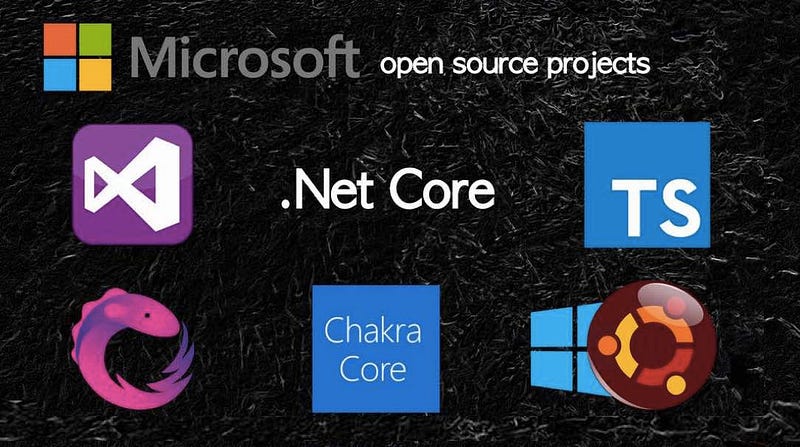
However, there are some other questionable actions by Microsoft occurring at this moment. The most controversial of these is the decision by Canonical, creators of Ubuntu, to partner with the tech megalith to bring Ubuntu into Windows utilizing the rapidly growing Windows Subsystem for Linux (WSL). Of course, to me, this seems completely backwards. I think it is Windows, not Linux, that best serves to be sandboxed in a VM, if at all.
One of the worst aspects about this partnership is that it appears that Canonical is doing most of the leg work for the project. For instance, the latest WSL conference that took place just a couple weeks ago was hosted and sponsored by the modest-sized Canonical, not the trillion dollar tech giant who can hire engineers at will. I don’t know about you, but it seems like quite a waste of resources to be doing all this work for a company who would never give the Linux community anything substantial in exchange.
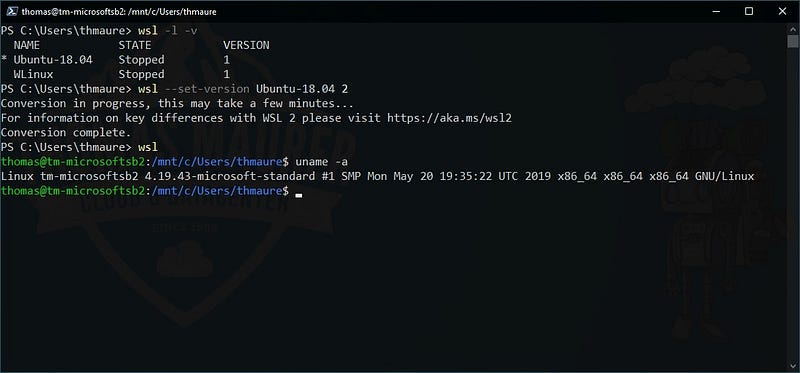
In addition, many in the community think that this is not only a waste of extremely valuable open source developer resources, but will also hurt the adoption of desktop Linux in the long run. Why would anyone switch away from Windows when they can just open up WSL and have the full ability of an Ubuntu workstation at their fingertips sometime in the future? However, as always, there are some optimists that believe that having access to Ubuntu through Windows may bring people to the Linux desktop. Unfortunately, in my personal experience, I have only seen the opposite happen with this. People are no longer installing Linux because they can utilize WSL.
Only time will tell how much of an impact Microsoft will have on the open source world. Personally, I hope that they truly are a “new” Microsoft, even if my reflex is telling me otherwise.
Community Voice: Thomas Castleman

This week Linux++ is very excited to welcome Thomas Castleman, founder and lead developer of Drauger OS. Drauger OS is an Ubuntu-based distribution aimed at making the Linux gaming experience as easy, intuitive, and efficient as possible. In addition, it plans to work on integration of different controllers along with the keyboard and mouse for a much more consistent experience in Linux gaming. It is fairly new in the Linux world, but is definitely a project that should be watched, especially if you are a Linux gamer. So, without further ado, I’m happy to present my interview with Thomas:
How would you describe Linux to someone who is unfamiliar with it, but interested?
“The best I could describe it would be to imagine basically any other desktop operating system (OS), but with updates that only apply when you want them. You don’t have to restart, you rarely have to deal with viruses, and it’s often more lightweight than Windows. It’s WAY more configurable, almost like Legos, and it can look however you want, as long as you are willing to put in the work.”
What got you hooked on the Linux operating system and why do you continue to use it?
“The configurability and modularity are are what got me hooked first. I have always loved tinkering and it’s way easier to do that on Linux than anything else. Lately, it’s not just been those two things, it’s also been the community.
The Linux community is large and diverse and except for the occasional troll — it’s fun and welcoming. If you don’t know the answer to something, chances are you can find the answer. A lot of people have the patience to walk you through how to fix a problem you are having step-by-step. For instance, I constantly have to call on my friend, Logan L. Johnson, to help me with web development and networking. That’s why he helps as the web developer for Drauger OS.”
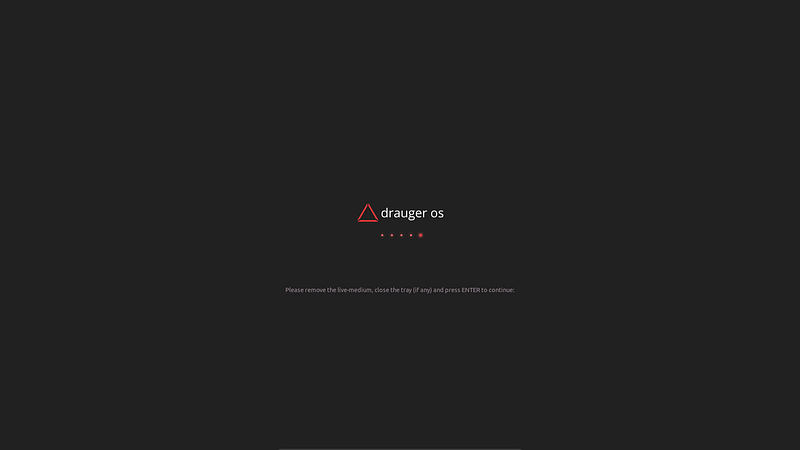
What do you like to use Linux for? (Gaming, Development, Casual Use, Tinkering/Testing, etc.)
“I use Linux for just about everything. When I switched over to Linux roughly 6 years ago, I went all in. Since then, I haven’t used Windows or macOS on a personal device, outside of whenever I have to update my UEFI.
So yeah, I’m a Linux gamer and developer, but I also use it to surf the web and do homework. I tinker with my system to see what it’s capable of and occasionally test out a new distro with the Big Daddy Linux community over on YouTube and Telegram.”
What is your absolute favorite aspect about being part of the Linux and open source community?
“Well, this would have to be exactly what I said earlier: most people out there are willing to help you if they know how to.
But, I also love that one moment you could be talking about anything else with a group of strangers, and then when someone hops into the chat with a new project, an update to an old project, or with some issue they are having, the conversation immediately shifts to that. All of a sudden, you have 10 or 20 people working to help someone or freaking out about new stuff. And both are so much fun to see and experience.”
Do you prefer a distribution (or family of distributions) that you find yourself being drawn to most and why? Do you prefer a particular desktop environment(s) for your workflow and why?
“Personally, I prefer Debian-based distributions. Apt just feels way more intuitive to me than pacman or dnf or most other package managers. But, all things being equal, I would prefer Arch because it feels much lighter on my system and has much newer software by default.

As for specific desktop environments, I prefer Xfce and GNOME. It’s really easy to get both of them configured to fit my workflow and desktop layout preferences. When I started on Linux, I got used to Unity, then when Canonical dropped it, I moved to a heavily modified version of GNOME. After a while, I got tired of how locked-down and heavy GNOME was, so I hopped to Xfce and haven’t looked back since. Because of the way Unity was laid out by default, as well as the way Canonical configures GNOME, I prefer a desktop that resembles the way these two work. Furthermore, I want something lightweight and configurable. Because of all these reasons and my preference for GTK applications, Xfce is a natural choice for me.”

What is one FOSS project that you would like to bring to the attention of the community?
“The FOSS project that I most have my eyes on right now is Pine64. These guys are ahead of the curve in that in a few years, more and more devices like laptops and servers are going to be moving to ARM64 CPUs, which are similar to the processors you would find in a phone versus a traditional desktop or laptop. Their Pinebook Pro shows that you can already use an ARM CPU to do just about anything, aside from PC gaming.
But, even if that wasn’t the case, their PineTime and PineTab are both super interesting to me because you can get some nice hardware, that’s about as open sourced as is practical, and get decent performance. I would love to get them both when they are ready. Their hardware looks nice, is extremely affordable, and is fun to tinker with.”

Do you think that the Linux ecosystem is too fragmented? Is fragmentation a good or bad thing in your view?
“I don’t think that Linux is too fragmented. Having multiple approaches to the same problem offers developers and engineers the ability to try to find the optimal approach to a solution. This means that, while it looks like different distros are competing against each other, and in a business sense they may be, from an engineering standpoint, they are working together, albeit in a non-traditional manner.
That being said, I do understand why others say that Linux is too fragmented — it makes it difficult for new users, it creates tribalism or strong loyalty to one’s own social group, and at the end of the day, can make things very confusing for the end user.
I think an idea I heard from Rocco in the Big Daddy Linux community, is what we need: a singular Linux distro that the majority of the community can point to and say, ‘This is Linux, for the rest of the world. This is the best of what we have to offer. This is all of us, working together as best we can.’ Of course right next to it would be ‘The Rabbit Hole of Linux’ where users could try different distros, package managers, and DEs, but that one singular distro that we point to and say, ‘This is us’ would be what most people would end up using.

That way, Linux doesn’t become like Windows in the sense that it’s ubiquitous. We could still gain a larger market share and the public might see us in a different light — from the stereotypical OS for hackers that requires the use of the terminal to a normal desktop operating system that takes a completely different approach on how you use your computer, while also protecting your security and privacy.”
What do you think the future of Linux holds?
“In the short term, I feel like Linux will probably make progress in gaming. Hopefully in working around, or even with, anti-cheat solutions and DRM schemes. I think we will be more widely accepted in the market and more people will take it seriously, thanks to work from writers and other content creators, as well as the Linux community itself promoting it.
As for the long term, I can’t imagine. I just feel like Linux has already come so far since its inception in the early 90’s. At this point, all I can say is that I expect the same kind of growth in the next 20 years as we saw in the last 20.”
What is your absolute favorite part about working on Drauger OS?
“I have a hard time just choosing one favorite here, so I’m going to cheat a little and do two favorite things.
My first favorite thing is the community. It’s small, but people genuinely enjoy using Drauger OS and when they have an issue, they work with me to figure it out. Just about any time of day, I can drop into our Discord server, send out a message, and someone is there.
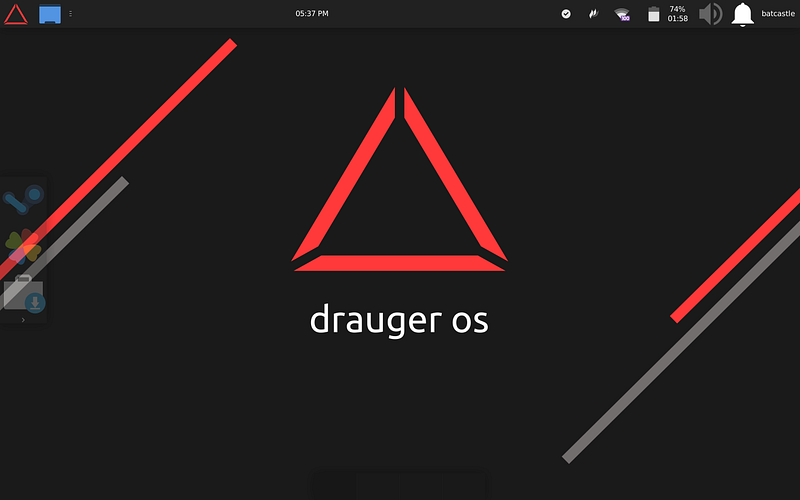
My second favorite thing is when I get something to work that I hadn’t been able to release yet because I had been having issues with it. Almost any programmer will tell you after working on something for weeks and it finally starts working at 4am and you’re running on caffeine, that feeling you get is one of the best feelings in the world.”
Are there any Drauger OS specific features that you think sets it apart from other distributions? Is there a particular “target audience” that Drauger OS is trying to reach?
“Drauger OS is aimed specifically at gamers on Linux. More specifically, those who have a system they only run games on. That’s why it doesn’t come with things like LibreOffice, Audacity, etc.
A lot of the features specific to Draguer OS aren’t Drauger OS specific at all. They’re just features taken from other distros and mixed together to try to make the best possible experience. For instance, we have:
- The ability to login directly to Steam Big Picture Mode, from SteamOS
- Newer NVIDIA drivers, like Pop!_OS
- Newer Mesa, Vulkan, and kernel, like Arch
- Lutris, and low-latency kernel, like Sparky Linux Game Over Edition
- Xfce desktop from Xubuntu
- Budgie lightdm theme from Ubuntu Budgie
- And more!
As you can see, Drauger OS is kind of a melting pot of things from other distros, so I can’t say that one thing sets us apart. Instead, it’s like one of the community members says, ‘It’s everything in one place, which makes less work for the user, that sets Drauger OS apart.’”
How did your adventure into developing for Linux come about?
“My first foray into Linux development was a now-abandoned project called Ubudroid. The point of it was to port Unity 8 to Android as a new launcher, and hopefully bring some form of convergent experience along with it. This is where I first began with Python. Unfortunately, the project fell through after a couple months and never saw the light of day, but I kept the skills I gained and found that I have a love for programming.

After I learned a little more Python and Bash scripting, I started working on other odd projects until Drauger OS was born in 2018. From that point on, almost everything I made was either to help someone with a specific problem or to fix a problem or add a feature to Drauger OS.”
What has running the Drauger OS project been like? Any rough bumps in the road as well as periods of absolute enjoyment?
“Absolutely. Any major project is going to have a rough patch here and there. I think our worst moment with the project as a whole would have to be when we moved hosting providers and almost lost the entire website. Thankfully, I have backups of the apt repositories on both my local machine and my Nextcloud server, so while it would have been down for a while, I could have gotten it back up quickly.
As far as periods of enjoyment, whenever there is media coverage, I get super excited! It’s like when a parent sees their kid on the front page of the local newspaper for winning the school spelling bee or something and wasn’t expecting it. It’s super exciting and you can’t help but be proud.”
Is there anything exciting planned for the future of Drauger OS, without giving too much away?
“For the immediate future, we have a yearly report planned for May. We don’t normally do videos, but this one is an exception. Hopefully, we might have another video coming out sometime in late September. Beyond that, I can’t really say too much as a lot is up in the air right now. Definitely keep an eye on our Twitter or Mastodon as anything major will be posted there.”
Do you have any major goals that you would love to achieve in the near future related to your involvement with the Linux community?
“My major goal for the near future is fixing as many bugs as I can in the current beta release of Drauger OS and also improving performance. I’ve been trying to work with our community in bug hunting and bug fixing, so thanks to the entire Drauger OS community for helping me track down these issues and providing feedback with everything from performance to design and everything in between.”

I just want to wholeheartedly say thank you to Thomas for taking time out of his busy schedule to complete an interview for Linux++. As you can tell, Thomas is an extremely passionate developer and gamer with a great vision for the Drauger OS project. I know I can’t wait to see what the future holds for him!
If you would like to get in touch with Thomas and the Drauger OS community they can be found on Mastodon, Twitter, Telegram, and Discord.
Explore Linux Content
This section will dig into some of the major content created in the Linux world and dissect it to understand the reasoning behind it. Linux content is extremely important because it is one of our only ways to market the operating system to people who may be unfamiliar with Linux and what it is capable of. It is one of the most effective ways of bringing new users into our community and is even one of the primary reasons that Linux++ exists in the first place.
Ten Reasons Why Linux is the Best Operating System

Nearly a month ago, the highly popular technology-related Linus Tech Tips channel released a video on YouTube entitled “10 ways Linux is just better!”. Now, this was meant to be explored in previous issues of Linux++, however, due to time constraints, it was dropped. This week it is finally going to be covered with it’s own distinct section!
The reason that this video is so important is that Linus Tech Tips covers a wide variety of topics from hardware to gaming and often includes videos relating to Windows, as that is the most popular operating system on the planet. In other words, it is not a Linux-only channel by any means, which will help to facilitate exposure to those who are not currently running our favorite operating system. The fact that the channel produced this video is somewhat surprising and extremely welcome in the Linux community. Oh yeah, and the channel has over 10 million subscribers at the time of this writing!
Now, the reasons stated in this video probably sound second nature to long-time Linux users, however, for those new to the operating system, I think that it is really advantageous to showcase the multitude of ways that Linux is the superior technology, including some of the benefits that they might not even realize they are gaining from utilizing it.
So, here are the top ten reasons that Linux is just better according to Linus Tech Tips (with suggestions from the community):
- Freedom: The Linux operating system is completely free of cost for anyone to utilize around the world. This is due to the massive open source community at large, which has built the GNU/Linux ecosystem from the ground up through primarily volunteer development. However, the freedom goes far beyond simply monetary. Anyone can change, alter, or even expand upon the Linux source code in their own way, because it is open sourced with the GPL license. In addition, this means that you can configure the operating system in almost any way that suits your personal workflow and desires, in fact, customization is the lifeblood of Linux users everywhere.
- Software Management: Unlike proprietary operating systems like Windows and macOS, Linux uses a multitude of package managers (depending on the distribution) to perform updates to software. These automate the processes behind installing, uninstalling, and upgrading software and these days can even be used through intuitive Software Centers that provide GUIs for the average user (and yes, like many innovative ideas, Software Centers/App Stores were included in Linux long before Microsoft or Apple implemented them). Moreover, Linux puts the power in the hands of the user to choose when they want to update their systems, unlike Windows and macOS. Another important feature is that of the live kernel, which allows the operating system to be completely updated while running most of the time.
- Performance: The Linux kernel is so configurable that it can run on just about anything, from the largest supercomputers in the world, to the smallest Single Board Computers available. Not only is some form of Linux likely to be running on your smart devices, but it also can provide full GUIs for smaller hardware like the Raspberry Pi. Additionally, Linux has been known to bring old hardware back to life in a way that Windows or macOS can only dream about. Still have that decade old computer sitting in your basement? Why not bring it back to life using Linux and turn it into something useful. For these reasons, Linux can be configured to perform much better than alternatives on a wide variety of different devices.
- Stability: Once Linux is configured, it is one of the most stable operating systems on the planet. This is a major reason that Linux completely dominates the server market. In addition to the kernel being extremely stable, that vast majority of drivers are also open source. This allows developers to configure the code to be optimized for running Linux software in a relatively short period of time.
- Spying, Privacy, Transparency: Because Linux is developed in the open, anyone can check out the source code to see what is really going on. This prevents developers from trying to add in malicious code, and even if they do, it is often caught long before it is released due to tens of thousands of developers who constantly monitor the source code. In addition, as a user, there are a variety of tools available that allow you to see exactly what is happening on your system including all incoming and outgoing data. This transparency is a vital component of free and open source software that is just not available with proprietary alternatives.
- Customization: One major feature that Linux provides is the ability to literally configure every single component on your system (even ones you definitely should not touch). Due to the domination of Linux on the server marke, it was developed so that the entire system can be navigated with nothing more than a command line interface. Additionally, it isn’t just visual features that can be customized in Linux, literally anything from tools and applications that are not even available in your distributuion can be added. Linux is like a box of Legos with modularity as a priority. That allows the user to choose exactly what is on their system and change or alter it to suit their own personal needs.
- The Command Line: Though the command line (or terminal) might appear as an archaic tool of computers long past, it is actually one of the most powerful features of Linux. There are a variety of different “shells” that can be utilized with different features, functions, and configuration options. In fact, due to the power of the command line, much of your system can be completely automated with executable scripts that can be written and run whenever they are needed or as a daemon that continuously runs in the background. The command line brings with it a tier of efficiency that is just not possible with GUIs (even though tiling window managers come as close as possible). Since the command line relies on textual input, everything can be done from the comfort of your keyboard without having to reach for that mouse. In addition, the flexibility of the command line’s input and output functionality allows users to send, recieve, and transfer data between files, directories, or even entire filesystems quickly and easily.
- Portability: Linux is by far the most portable operating system in the world. In fact, an entire Linux system can be run off of a tiny USB stick! This allows for easy troubleshooting of problems with a main operating system, including Windows or macOS. Also, users are able to share their home folders among a variety of operating systems allowing them to access their documents, files, and even configuration settings. This allows users to run multiple operating systems at the same time and even test out different versions of Linux without losing their data. Moreover, the ability to load an operating system from a USB stick allows users to browse the web and perform other activities with as much privacy and security as possible.
- Learning: Linux provides the best platform to learn about computers, hardware, and software. Users who start out on Linux likely will utilize a more friendly distribution to get the hang of it. However, if they ever want to go down the rabbit hole, there is a plethora of information on the Internet, including guides, tutorials, and documentation that provide the ability to discover anything and everything you need to know about your system to begin configuring it to your personal taste. Once someone has learned enough about how their system works, the efficiency that Linux provides is second to none.
- Community: As with any large community, there are always bound to be “bad apples”, however, the vast majority of the Linux community is engaging, helpful, and kind to users of all skill levels and experience. The Linux community is incredibly passionate about the operating system and the massive ecosystem that accompanies it. Many in the community simply want to see Linux grow and will take time out of their life to answer even the most basic of questions that newcomers have. This is quite impressive and pretty much unprecedented with other operating systems like Windows or macOS, because most of the people who utilize the proprietary alternatives do not really care about computers or technology in general. Linux has long been a place for tech saavy individuals to congregate and make friends out of people all around the world. However, as Linux has progressed, it is no longer only for computer masters, it can literally be used by anyone from System Administrators to your grandmother if the right distribution is picked.
So there we have it — the top ten reasons that Linux is just plain better according to Linus Tech Tips with input from the community. I tend to agree with most of the reasoning here and it is absolutely awesome to see one of the largest tech-related content creators out there giving Linux the visibility it deserves.
If you would like to watch the video from Linus Tech Tips on YouTube for yourself, it is linked below:
Linux Desktop Setup of the Week
This week’s selection was presented by u/xexpanderx in the post titled [Fluxbox] I’ve never found a four leaf clover. Here is the screenshot that they posted:

And here are the system details:
OS: Slackware 14.2
WM: Fluxbox
Theme: Qogir-light (modified) [GTK3]
Icons: Tela-Green
Style: Custom Fluxbox configuration
Wallpaper: https://postimg.cc/0MpPdLsV
Thanks, u/xexpanderx, for an extremely clean, unique, and lucky looking desktop!
If you would like to browse, discover, and comment on some interesting, unique, and just plain awesome Linux desktop customization, check out r/unixporn on Reddit!
See You Next Week!
I hope you enjoyed reading about the on-goings of the Linux community this week. Feel free to start up a lengthy discussion, give me some feedback on what you like about Linux++ and what doesn’t work so well, or just say hello in the comments below.
In addition, you can follow the Linux++ account on Twitter at @linux_plus_plus, join us on Telegram here, or send email to linuxplusplus@protonmail.com if you have any news or feedback that you would like to share with me.
Thanks so much for reading, have a wonderful week, and long live GNU/Linux!




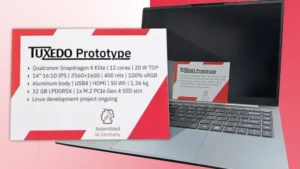





Thanks for another great edition @londoed. I very much enjoyed your episode of Linux Spotlight. I love hearing the origin stories and yours was no exception. I share your general wariness of Microsoft’s deepening involvement in open source but I honestly believe it will be a positive overall, although, of course, being as a result of something intended to benefit themselves. Congratulations on joining DLN!
Thanks, Eric. Was a little nervous for my first on screen appearance, however, Rocco is so good at making you feel at home it didn’t take long until I forgot we were even recording
Yeah, it is just so hard to put complete faith in Microsoft, even today. I’ve been hearing more and more people who work with the company say that they truly have changed their entire structure and outlook (pun intended). Who knows? Time will definitely tell!
And thank you, I’m super glad to be a part of the Network!
Join the discussion at forum.tuxdigital.com