
Hello and welcome to the ninth edition of Linux++, a weekly dive into the major topics, events, and headlines throughout the Linux world. This issue covers the week starting Monday, March 16, 2020 and ending Sunday, March 22, 2020.
This is not meant to be a deep dive into the different topics, but more like a curated selection of what I find most interesting each week with links provided to delve into the material as much as your heart desires.
If you missed the last report, Issue 8 from March 15, 2020, you can find it here. You can also find all of the issues posted on the official Linux++ Twitter account here or follow the Linux++ publication on Front Page Linux here.
In addition, there is a Telegram group dedicated to the readers and anyone else interested in discussion about the newest updates in the GNU/Linux world available to join here.
For those that would like to get in contact with me regarding news, interview opportunities, or just to say hello, you can send an email to linuxplusplus@protonmail.com. I would definitely love to chat!
There is a lot to cover so let’s dive right in!
Personal News
If you don’t care what I’ve been up to over the past week, feel free to skip ahead to the Community News section 🙂
Linux++ Has 1,000 Followers!

On Monday morning, I woke up to find that the Linux++ Twitter page had reached over 1,000 followers, which is just so incredible and humbling. When I first began writing about Linux at the start of the new year, I had no intentions of anything coming out of it. In fact, I truly thought it would just be lost to the ether. I really just wanted to write about something that I was passionate about. I honestly can’t believe what it has blossomed into!
So, I just want to say THANK YOU to everyone who has been so supportive of this publication as well as those that have given excellent constructive criticism to help me improve it. Though I have been using Linux for nearly 15 years, it has only been a couple months that I have become visible and vocal in the community. It is amazing to see how incredible and passionate the people in Linux and open source are and I can’t believe how many friends I’ve made along the way.

I can’t wait to see where this project heads in the future, I have so many ideas on new things to include and improve, it is a bit overwhelming. As promised, an alternative platform is still in the works, though has been delayed slightly due to the issues our world faces at the time of this writing. So, keep an eye out for that!
Again, none of this would be possible without the community support and it has really allowed and encouraged me to spend much more time on something that I truly love to do — writing about technology. So, again, THANK YOU, I hope you have a safe and wonderful week ahead, and, as always, long live GNU/Linux!
Release Notes, Here I Come

With the release of version 3.36, the GNOME community was sad to hear that Link Dupont would be stepping down from managing the release notes for the project to focus on other endeavours within GNOME.
With this gap opening, my semi-recent joining of the Engagement Team, and my love for writing, I decided to take on the role in an attempt to continue the quality release notes that Link has been curating and authoring for quite a while.
Yes, these are some large shoes to fill, but I think that I am up to the task, especially with support from the Engagement Team. This will mark my first contribution to a major open source project, so I’m definitely excited (and a little nervous) to start working on it. Everyone in the GNOME community has been so awesome, encouraging, and friendly and I’m so incredibly happy to be part of a community like that.
I want to just give a shout out to the GNOME community for welcoming me with open arms as well as for the encouragement and guidance given for taking on an important project like this. The fact that I get to work with so many extremely talented people from all corners of the world is such a blessing. I hope to represent you to the best of my ability!
So, keep your eyes out for the GNOME 3.38 release notes, I hope they will live up to the quality and professionalism that Link has infused into them in years past.
Community News
Fedora 32 Beta Has Been Released

Red Hat users rejoice! Earlier this week the community-supported Fedora distribution released the beta version of their next official release, Fedora 32. Fedora is a popular distribution, especially within the Red Hat and GNOME communities, and is a playground for the newest features that will eventually make their way into the more stable Red Hat Enterprise Linux (RHEL).
Fedora has a very unique release cycle that straddles the line between the stable release distributions like Ubuntu and Debian and the rolling release distributions like Arch Linux, Solus, and openSUSE. Certainly, Fedora users get to test out some of the latest software a fair while before Ubuntu-based users, however, it is not quite as bleeding edge as Arch Linux and Arch-based distributions like Manjaro and Arco Linux.
This beta comes on schedule, allowing for an adequate amount of testing to be performed before its scheduled release in late April. Included in the release is the new GNOME 3.36 LTS release that was previously only available by using the “Rawhide” (Development/Testing version) of Fedora. Now, it will ship by default. There are so many improvements that come with GNOME 3.36 that it would be impossible to list them all, but if you’d like an in depth look, check out the official release notes here. It sure looks like a substantial improvement upon 3.34 and many are saying that it is the best GNOME release of all time.
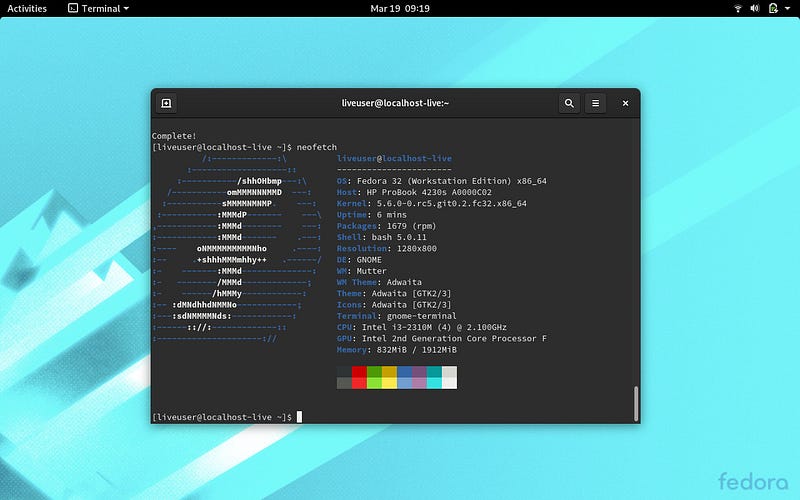
Of course, Fedora users are not locked down to just using GNOME, as there are many “spins” (analogous to Ubuntu “flavors”) that allow different desktop environments to be implemented by default including KDE Plasma, Xfce, MATE, Cinnamon, LXQt, and LXDE.
Of other note, Fedora 32 will ship with EarlyOOM (a daemon that checks available and swap memory and kills the largest process if they are below a certain threshold) enabled by default. This daemon allows users dealing with low-memory situations to regain control over their system quickly. In addition, “fstrim” will be enabled by default to allow for better performance on Solid-State Drives (SSDs).
Moreover, the newest beta will ship with updated packages for software developers like Python, Ruby, Perl, and GCC (GNU Compiler Collection) version 10.
Of course, this is only a beta release, which means that the Fedora team needs your help to find bugs that can be fixed before the official release. If you are testing out Fedora 32 beta, please issue bug reports to the official Fedora 32 wiki page dedicated to them, which can be found here.

Congrats, Fedora team, this one looks to be an incredible release with so much hard work put into it. Keep up the awesome work!
If you would like to learn more about Fedora 32 Beta, you can find the official release notes here. In addition, if you would like to try out the newest beta release from Fedora, you can find the download link for the official GNOME version here. The other spins of Fedora can be found here.
Pine64’s New PineBook Pro Pre-Orders Open with a Twist!

Yes, that’s right folks, the newest edition of the PineBook Pro from open source hardware company, Pine64, is available for pre-order. However, there is a slight change up with this batch of the PineBook Pro, namely that it is shipping with Manjaro KDE Plasma edition out-of-the-box!
Though heavily affected by COVID-19, China’s manufacturing facilities are slowly coming back online, which means that production of hardware should ramp up very soon. Consequently, vendors like Pine64 cannot give exact details at this time regarding the minutia, however, they did announce earlier this week that pre-sale orders for the newest edition of the PineBook Pro opened up on Wednesday, March 18. The expected shipping date falls around early May, however, that is subject to change at any time depending on manufacturing.
It is no secret that Pine64 and the Manjaro team have had a very strong partnership over the past few years, so it shouldn’t come as too much of a surprise that the two Linux organizations are putting out a very special product. In fact, it appears that all Pinebook Pros will ship with Manjaro Plasma by default going forward.

In addition, Pine64 mentioned that this version of Manjaro is specifically tweaked for the PineBook Pro and will include exclusive wallpapers, tooling, as well as an OEM setup/installer that will allow users to set their username, password, and keyboard layout upon first boot of the system.
Even though the new PineBook Pro will ship with Manjaro by default, there is of course numerous operating systems that can replace it if you prefer. That list is growing quickly by the day and includes postmarketOS, Debian, Lubuntu, Ubuntu MATE, Arch Linux, Q4OS, openSUSE, Fedora, Armbian, Kali Linux, Slackware (!), and even NetBSD.
Looking towards the future, Pine64 expects that the number of distributions available on the PineBook Pro will grow rapidly due to the fact that many PineBook Pro features will be included in Linux kernel version 5.7. Consequently, any PineBook Pro user will be able to load any ARM64 operating system image and install it. Awesome!
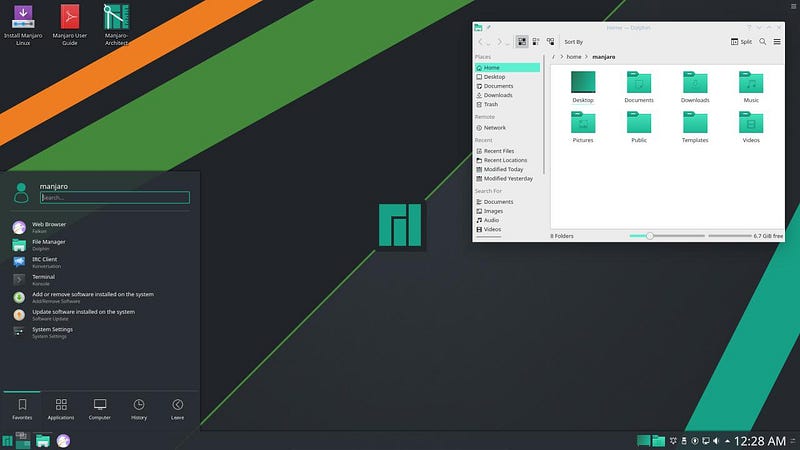
There is no doubt that Pine64 has grown to become a truly amazing company that focuses on open source and the suggestions of their users. It has been amazing to watch them grow and evolve over the last few years and I am excitied for their future endeavors.
If you would like to purchase a pre-order for the new PineBook Pro (for a $200 steal!), you can find it here. If you would like to read more about the recent updates from Pine64, especially those beyond the PineBook Pro announcement, you can find them on their official blog here.
Linux Mint Debian Edition 4 “Debbie” Released

It has been a long time coming for the Linux Mint team working on the newest release of the Debian-based LMDE distribution. However, this week, I’m happy to announce that version 4 has been completed and released to the public!
The goal of the LMDE project is to ensure that Linux Mint would survive in the unfortunate event that Ubuntu is no longer available or viable as a base. In a world without Ubuntu, Linux Mint has chosen one of the most supported and solid open source projects in existence, Debian (which Ubuntu is based on), as a backup.
There are a ton of new updates and fixes in this release including automated partitioning with LVM support and full-disk encryption, Home directory encryption, automated installation of NVIDIA drivers, NVMe and SecureBoot support, Btrfs submodules support, a new, revamped installer, Linux Mint 19.3 and Cinnamon 4.4 improvements, APT recommends by default, and the Debian 10 “Buster” package base with a backports repository.
This is definitely an interesting project by the Linux Mint team and it is good to see that they are taking these drastic precautions to ensure that Mint will be available to their users for a very long time. Though Ubuntu shows no signs of slowing down with their Desktop offering (quite the opposite, actually), there is always the minuscule chance that we may enter a world without Ubuntu one day.

Personally, I very much hope that day never arrives, but it is good to see that there will still be Linux Mint around just in case. Obviously, congrats to the entire Mint team on a great new release. Keep up the awesome work!
If you would like to learn more about the changes implemented in LMDE 4, you can find the official release notes here. In addition, if you would like to give LMDE 4 a spin, you can download the ISO image here.
Drauger OS 7.5.1 Beta Out Now

If you are new to Linux, you may be unfamiliar with the Drauger OS project. Well, let’s get you caught up!
Drauger OS is an Ubuntu-based distribution that follows the LTS releases and is specifically tweaked for the highest performance possible for Linux gamers. Another vital aspect of Drauger is the unwavering loyalty to providing the highest level of security to their users without sacrificing performance.
The goal of the Drauger team is to make their operating system as easy as possible for anyone of any technical skill level to get up and running with a gaming system no matter if they prefer a keyboard and mouse or a controller. However, the Drauger developers note that this operating system is not meant for everyday usage. Therefore, you will not find many popular programs that ship with most Linux distributions like the LibreOffice suite or Audacity.
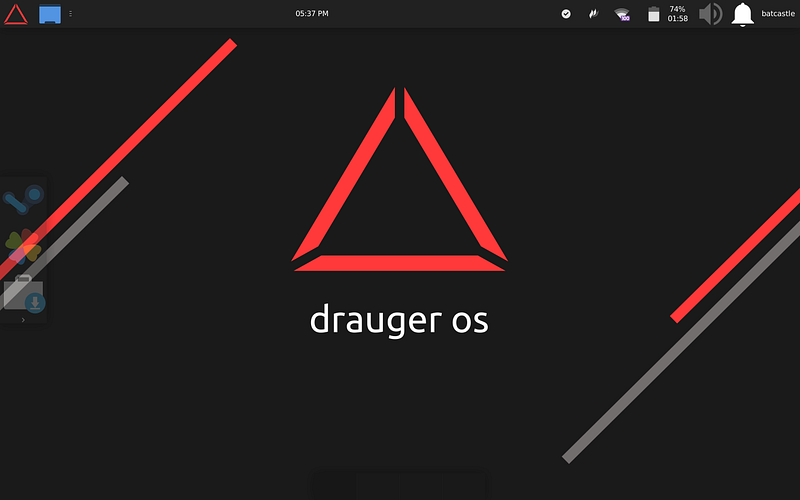
So, with a little background on what Drauger is, we can discuss the newest beta release, 7.5.1. Some of the bug fixes include the ISO images not booting from UEFI, the inability to access a network connection at all, virtual machine graphics issues, and FAT32 partitions that continuously failed to mount. These issues came down to drivers automatically being disabled at kernel build-time.
However, now that these issues are resolved, the developers have stated that the OS is running very smoothly. They do have a smaller team than many projects, so they are actively looking for help from testers around the world to ensure that the project will run well on a variety of hardware as well as find hidden bugs that need to be fixed before the official release is issued.
Though I’m not a gamer in the least, this project truly does interest me and I can’t wait to see where lead developer and founder, Thomas Castleman, takes the project going forward.

If you would like to keep up-to-date with all the happenings around DraugerOS, you can follow the official blog here, their Telegram News Group here, or their (very active) Twitter account here. In addition, if you would like to download the latest beta ISO, you can find it here.
Ubuntu Security Patches: Upgrade Now

Another batch of security patches for the most popular Linux distribution in the world has just been released by Canonical, addressing a variety of issues in all supported releases. This only goes to show how committed Canonical and the entire Ubuntu community are at keeping their users safe and protected as much as possible.
There were quite a few patches in this release and Canonical has urged all Ubuntu users to upgrade as soon as possible. Some of the vulnerabilites that have been fixed with this update include a pair of KVM hypervisor flaws as well as patches regarding Afatech AF9005 DVB-T USB, Brocade BFA Fibre Channel, Intel XL710 Ethernet Controller, Intel and Marvell Wi-Fi, Realtek RTL8xxx USB Wi-Fi, and Serial Peripheral Interface devices.
Moreover, Ubuntu 18.04 and 16.04 running Linux kernel 4.15 were patched for machines running Intel graphics cards.
As always, you can update your system through the Ubuntu Software Updater or via the command line with this command:
~$ sudo apt update && sudo apt-get full-upgrade
The system requires a reboot for changes to take effect. Stay safe out there everyone!
Radical New Keyboard Design from System76

We all know that System76 has been pushing the boundaries of Linux-first computing for quite a while now. With initiatives like their complete laptop line, the open source Thelio project, open firmware using coreboot, Pop!_OS, and contributions to the design of GNOME 3, their push for innovation isn’t going to slow down any time soon.
The week, System76’s Founder and CEO, Carl Richell, released a blog post detailing their newest hardware project — a System76 designed keyboard setup. Carl sat down for an interview regarding this latest project, known as The Launch Configurable Keyboard.

The idea for a new keyboard was born out of System76’s research on human-computer interaction and the fact that current keyboard designs are not super efficient for everyone. Instead of iterating on what already exists, System76 is looking at important aspects like hand positioning and finger usage to make the keyboard feel as though it is part of the operating system.
In addition, another motivation behind the project is the lifeblood of Linux philosophy — configurability for each individual. Carl sites the fact that many of System76’s customers are professionals in their field and use specific tools to complete their job. Having a configurable keyboard is essential for making that process more efficient.
With specialty tools in mind, like a 360 degree mouse for CAD work, System76 has moved towards making their Ubuntu-based Linux distribution, Pop!_OS, more efficient and tightly intertwined with the functionality of the new keyboard.

It’s not surprising to see such hardware and software convergence from a trailblazer like System76. Carl even notes that he is most proud of “the harmony between physical hardware and the operating system.” In fact, the next release of Pop!_OS (20.04 LTS) was designed specifically with this keyboard in mind.
It truly is exciting to see System76 bring the entire computing experience from manufacturing and firmware to the operating system with helpful applications and tools under a single design and implementation direction. It really is transforming into a one stop shop for all your possible needs. Congrats, Carl, and all System76 team members for thinking outside of the box and truly putting your users first.

If you would like to check out the official blog post from System76, you can find it here. If you would like to keep up with all the news from System76, you can follow their official account on Twitter here.
New Volla Phone Provides Ubuntu Touch Pre-Installed

It seems that every week now, more and more development news targeted at the Linux mobile market is popping up. This week is no different with the announcement of an open source phone being developed by Volla. Though the Volla Phone’s default configuration comes with their own operating system based on the Android Open Source Project, Volla OS, there are additional Linux-based options that will be available to ship with the phone, including Sailfish OS as well as the highly popular Ubuntu Touch project by the UBports community.
UBports took over the development of the Ubuntu-based mobile operating system in 2017 when Mark Shuttleworth, CEO and Founder of Canonical, announced that they would no longer be actively developing Ubuntu Touch anymore. Since then, the UBports community has grown into a massively interconnected community of open source developers, designers, and testers.
With the availability of Ubuntu Touch on an increasing amount of mobile hardware and even Linux-specific hardware like that of Pine64’s PinePhone, the possibilities are becoming more exciting by the day.

Currently, the Volla Phone is available for pre-order through their Indiegogo campaign, which has raised almost $25,000 by 72 backers at of the time of this writing. It really is great to see UBports partnering with many companies that share their ideals in order to provide their mobile operating system to the public.
If you would like to learn more about the Volla Phone, check out their Indiegogo campaign here. If you would like to find out more about the Ubuntu Touch project by UBports, check out their official website here.
Venture Through Endless OS

Endless OS is a Debian-based operating system that is focused on bringing Linux and learning to those who may not have the means to buy expensive computers or even have Internet access. Endless have long been contributors to the GNOME project and it shows with their custom take on the popular desktop environment.
Like many others, I had never explored the distribution provided by Endless Computers, but that all changed this week with an incredible, in depth review by Jason Evangelho, of Forbes, Destination Linux Network, and Make It Linux, on his highly popular Linux For Everyone YouTube channel.
In this particular live stream, Jason checks out the 16 GB live image of Endless OS to see exactly what the distribution has to offer. I think to his (and everyone’s surprise) so many incredible products and applications were discovered through this thorough exploration.
I just want to say that I personally was blown away by how much care, effort, and thought was put into developing the educational content that comes with Endless OS. It is so great to see companies like Endless Computers building tools to battle the digital divide and provide everyone in the world with an easy to use, friendly, and just plain awesome free operating system.
Go Endless, you guys seriously rock!
If you want to learn more about Endless, check out their website here. If you would like to download Endless OS to try out for yourself, it can be found here. In addition, if you want to check out Jason’s live stream looking at the operating system, you can find it linked below:
A First Look at the Pop!_Shell Tiling Window Extension

There has been a ton of buzz around the newest feature that will be implemented in Pop!_OS 20.04 LTS, the Pop!_Shell. This feature promises to allow i3-like window tiling via an extension from within the GNOME Shell itself. This week, Derek from DistroTube gave us a peek at the new extension on his popular YouTube channel.
This is definitely an exciting development for me as I’ve never really been a fan of tiling window managers, but being able to test it out within the GNOME Shell might give me more of a shot to see if it is something that could improve my workflow.
If you are interested at all, Derek’s video is linked below:/media/0f7bdd11f18ed4eae01321c5522b7f6a
Community Voice: Carl Richell

This week Linux++ is very excited to welcome Carl Richell, CEO and Founder of the popular Linux hardware (and software) company, System76. Carl has worked extremely hard for nearly 15 years to grow his company into one of the premier brands in the Linux world and beyond.
System76 is known for their high quality computer offerings as well as their specialized Pop!_OS distribution. Pop!_OS, an Ubuntu-based distribution, was designed for people of all skill levels and also includes quite a few features targeted at software engineers and developers. Pop is quickly becoming one of the most popular distributions out there due to the effort that the team at System76 has put in.
Moreover, Carl and System76 have really struck a cord with those in the Linux community due to their engagement with said community and the fact that they continuously listen to the feedback of their users to iterate, innovate, and improve. So, without further ado, I’m happy present my interview with Carl Richell:
How would you describe Linux to someone who is unfamiliar with it, but interested?
“It’s fast, easy, fun to use and has the applications and tools that most people use everyday. And, probably most importantly, there are a myriad of choices. Desktop Linux isn’t a single homogeneous project. It’s numerous projects. If one Linux distribution doesn’t suit you, there’s plenty to choose from.”
What got you hooked on the Linux operating system and why do you continue to use it?
“I’ve always loved tinkering with computers and there’s no better playground than Linux. I started out with Red Hat and SuSE Linux in the late 90s. The installers were nuts. There were all these things I could choose from. And based on my early choices, the desktop could look completely different. I loved it. These days, our installers are simpler and the choice comes later, but that was a fun time nonetheless.
Why continue? I simply couldn’t imagine using anything other than Linux.”
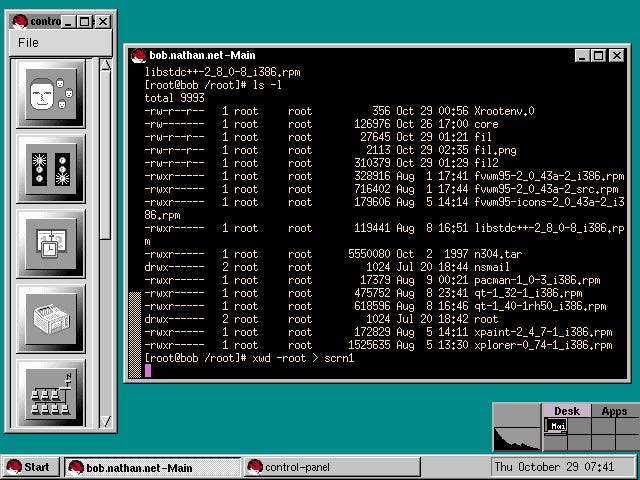
What do you like to use Linux for? (Gaming, Development, Casual Use, Tinkering/Testing, etc.)
“Building and running System76 :). Designing and developing products. Making ecommerce and accounting platforms, inventory, systems imaging, and fulfillment systems. Essentially tying the company’s operations together as a solid, cohesive whole.
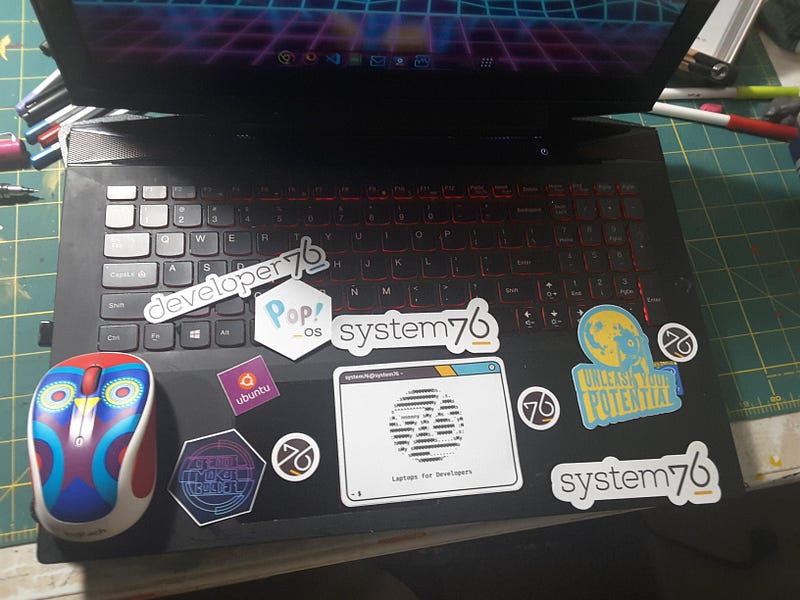
And then the standard information worker tasks like reports, research, planning, communicating with friends and colleagues.
Finally, fun stuff with my kids. Playing Minecraft and teaching them typing and about computers generally.”
What is your absolute favorite aspect about being part of the Linux and open source community?
“The community’s vibrancy, curiosity, and imagination. There are wonderful things being created and explored in the world of open source. From revolutionizing how we interface with computers to techniques to answer questions in pursuit of staving off global warming. It’s a place for thinkers doing interesting work.”
Do you prefer a distribution (or family of distributions) that you find yourself being drawn to most and why? Do you prefer a particular desktop environment(s) for your workflow and why?
“Of course, it’s no surprise, I love Pop!_OS and the work our team is doing. We have close relationships with our hardware customers and learn a lot about their challenges. With Pop!_OS, we’re now able to elegantly solve problems and provide a better overall product.

Our customers needed full-disk encryption. We built an installer to enable that out-of-the-box, with encryption keys generated after the computer is in the customer’s hands. Firmware upgrades were always clunky, but they’re now smooth and well integrated into the OS. Dist upgrades were a challenge for our support team. We’ve now designed a new UI and built the infrastructure to improve upgrades for our users — and we’ve seen the improvement in a substantially reduced support ticket load during our last release.
Finally, I really like tiling window managers. I think they identified problems with floating window managers. We’re currently working to provide the best of both worlds with Pop!_Shell and we’re getting close. It’s challenging, but I’m excited about what’s coming. Early releases have already improved my workflow.”
What is one FOSS project that you would like to bring to the attention of the community?
“Check out Neomutt. It’s an awesome terminal based email client. Use Luke Smith’s mutt-wizard project for setup. It’s fantastic.”

Do you think that the Linux ecosystem is too fragmented? Is fragmentation a good or bad thing in your view?
“There can never be too many desktop environments. There can never be too many Linux distributions. NIH (not invented here) is the antithesis of open source. Take our code. Fork it. Make it your own. Just build stuff. Being useful for things we haven’t thought of is kind of the point.”
What do you think the future of Linux holds?
“The world will only have more scientists and more engineers. We’re not going to do less of either in the future. Linux is the platform for these professions and while general computing may decline, Linux as a share will grow due to its strength in these areas.”
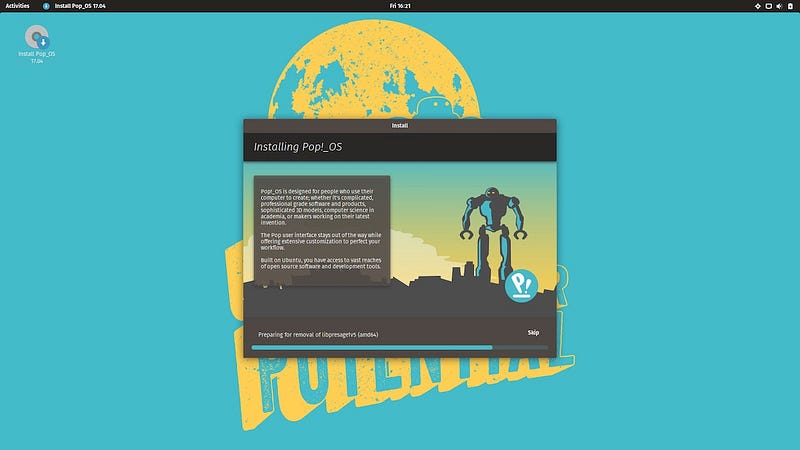
How did the idea of System76 come to be? Where was the state of Linux-focused hardware when you began building computers?
“By 2005, the Linux desktop had matured to what I thought was a better product than Windows and OSX. Major OEMs were ignoring Linux except on the server. Change would have to come from the outside. So we set out, through our hardware, to be great representatives of the achievements happening in open source.
Hardware enablement was challenging. Nothing worked fully and every model required effort for basic functionality like touchpad lock hotkeys, suspend and resume, mic’s and so forth. There’s more standardization today which has improved the situation and moved our effort to greater ambitions like open source firmware.”
We know there are numerous exciting developments happening at System76 — do you think you could share some of the major changes or improvements and what you are looking forward to most with them?
“We just announced our keyboard project. And we’ve been talking about our work on Pop!_Shell. The two are the start of hardware design and Pop!_OS converging. Not in a way that leaves one or the other out, but merely in that, together, the experience of using the platforms is enhanced.

Instead of solving just OS problems or just hardware problems, we can look at the whole picture. Having R&D, prototyping and manufacturing all in the same physical location has given rise to the ability to experiment in new and exciting directions.
Simultaneously, our open firmware work is ever expanding and extending into new areas. Soon, we’ll be releasing a new laptop with open source embedded controller firmware, a first in Linux laptops. We’re chipping away at the proprietary bits and getting closer to fully open.”
What is your favorite part about running System76 as a company? Have there been any major setbacks that you’ve experienced during your growth? On the flip side, have there been moments of overwhelming/unexpected growth?
“My favorite part is the people I get to work with. They’re incredibly smart and always keeping me on my toes. I feel a strong desire to work hard for them and never be a blocker — so we can all explore what’s possible together.

We’re still very small — about 40 people. Two years ago it was 20. Over 15 years, we have never had a wild hockey stick growth period. Just steady and consistent growth. It’s worked for us.”
What are some aspects of System76 computers that you think set them apart from not only other Linux-focused offerings, but the greater computer manufacturing world in general?
“Our Thelio desktop line is completely open source hardware. The same characteristics that make open source software important — licensed to learn from, modify, and redistribute — apply to open source hardware.
We’ve invested heavily in performance and acoustic properties. The investments are showing promise. We’re now winning deals because Thelio is outperforming other desktops with the same components.

On the laptop line we’re sprinting toward open source firmware throughout. Our Galago and Darter feature System76 Open Firmware (Coreboot, EDK2, System76 Firmware Apps). The new Lemur Pro that’s arriving soon will feature both System76 Open Firmware and System76 Open Source Embedded Controller firmware. And, we’re starting work on models with NVIDIA next.
Since I’m sharing about the Lemur Pro here anyway, this new model has the most memory, largest battery, and is lighter weight than any other laptop in its class.”
Do you have any major goals that you would love to achieve in the near future related to your involvement with the Linux community?
“Absolutely. We’re now engaging regularly with the GNOME design team. I’m excited to see results from our working together. I hope our ability to gather user data and conduct user testing will be helpful to the community.
I’m also excited about our participation in the Coreboot community. Removing proprietary firmware has been a dream of mine. I’m still a little shocked that it’s really happening. I also need to give a shout out to Intel — they’ve been instrumental in providing documentation and support necessary for us to achieve fully functional open firmware.”

I just want to wholeheartedly say thank you to Carl for taking time out of his extremely busy schedule to complete an interview for Linux++. As you can tell, Carl is an extremely passionate leader for System76 and has a ton of objectives in mind to help improve the overall System76 experience. I know I can’t wait to see what the future holds for him and System76 in general!
If you would like to explore or follow what Carl is currently working on, you can follow him on Twitter here.
Explore the Linux Web
In this section, I’ll spotlight a Linux-related website that can potentially help new users (or even master sudoers).
A Nice Way to Check Out Different Distributions Easily
The website is called Linux Delta and the link can be found here.

In the words of the developers, Linux Delta is “a community of people like you, learning to explore and sharing knowledge about Linux and Open Source technology. It is ideal for those who want the most out of their computers. The most valuable thing the Internet provides is the freedom to share information.”
Linux Delta allows people to review different distributions that are used for the desktop, servers, and IoT devices. It utilizes a five-star rating system along with reviews from people who have utilized the different distributions. This can be extremely helpful for newcomers who are looking to gather important information quickly on the different flavors of Linux.
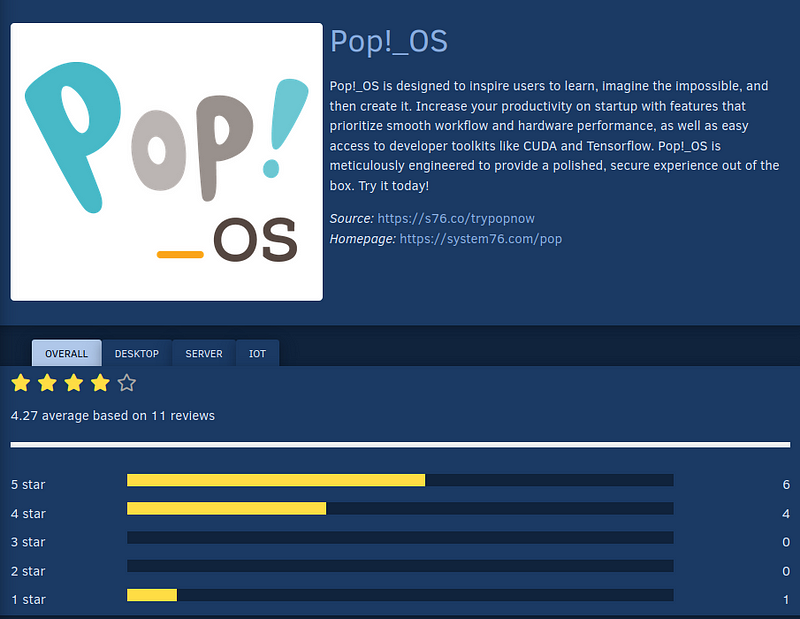
Unlike other popular Linux visibility sites, Linux Delta refrains from using any kind of ranking system, as there really is no “best” or “worst” Linux distribution, just what works better for you. Therefore, Linux Delta allows you to find useful information quickly without worrying about “popularity” of any distribution.
Linux Delta appears to be in the early stages still as many distributions have not been added yet, however, that will likely change very soon as more and more people use the site.
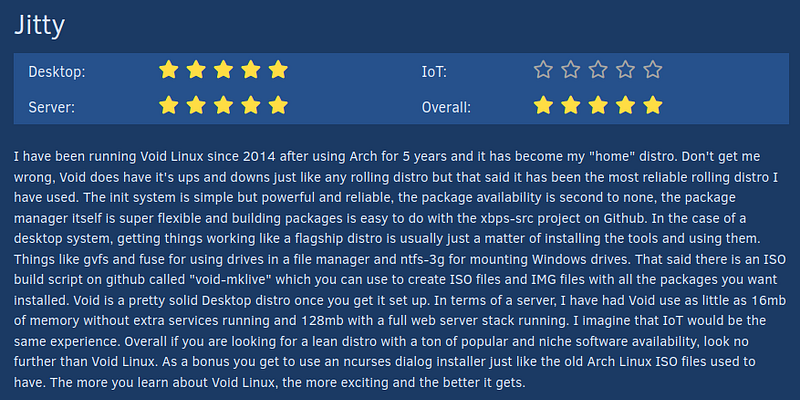
In addition to all of this, there is a wiki site available that includes guides, information regarding distributions, and more. Again, this will likely begin coming alive as more people venture into this area of the web.
So, if you have some free time, go check out the site and add in your valuable reviews regarding any of the distributions you use or have used in the past!
Linux Desktop Setup of the Week
This week’s selection was presented by u/OverFatBear in the post titled [i3-gaps] nixos > arch | My incredible nixos desktop. Here is the screenshot that they posted:

And here are the system details:
OS: NixOS 20.03 (Markhor)
DE: xterm
WM: i3
Shell: oh-my-zsh
Terminal: Alacritty
Nix Config: https://github.com/Th0rgal/horus-nix-home
Thanks, u/OverFatBear, for an extremely minimal, unique, and awesome looking desktop!
If you would like to browse, discover, and comment on some interesting, unique, and just plain awesome Linux desktop customization, check out r/unixporn on Reddit!
See You Next Week!
I hope you enjoyed reading about the on-goings of the Linux community this week. Feel free to start up a lengthy discussion, give me some feedback on what you like about Linux++ and what doesn’t work so well, or just say hello in the comments below.
In addition, you can follow the Linux++ account on Twitter at @linux_plus_plus, join us on Telegram here, or send email to linuxplusplus@protonmail.com if you have any news or feedback that you would like to share with me.
Thanks so much for reading, have a wonderful week, and long live GNU/Linux!

Be the first to comment at forum.tuxdigital.com