This is a video tutorial to show you how to install Lineage OS onto an Amazon Fire HD! Benjamin, an awesome Hardware Addict sent in an email to the podcast letting us know about it being possible to use an Amazon Fire tablet with Lineage OS. This instantly piqued Wendy’s interest so she decided to wipe Fire OS from her tablets and in the process she recorded a how to video to share the process with everyone.
Get more Wendy:
Check out her podcasts Hardware Addicts and DLN Xtend on the Destination Linux Network.
Hardware Addicts = hardwareaddicts.org
DLN Xtend = dlnxtend.com
Instagram = @linux_and_lifts
Related Links:
Fire HD tablets on Amazon = https://amzn.to/3hGlte1
Lineage OS = lineageos.org
XDA Developers:
https://www.xda-developers.com/unofficial-lineageos-17-1-brings-android-10-to-the-2018-amazon-fire-hd-8/
XDA Forum Threads:
https://forum.xda-developers.com/hd8-hd10/orig-development/fire-hd-8-2018-downgrade-unlock-root-t3894256
https://forum.xda-developers.com/hd8-hd10/orig-development/rom-lineage-12-1-t3953677

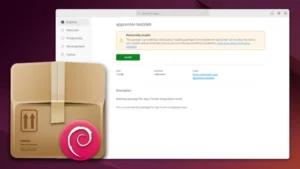





I just found this post. What an awesome project. Fire HD 8 ( 8th gen ) ordered.
Thank you @TheWendyPower
My kids still use them almost every day. It was the best thing you can do to a Fire Tab.
I was not able to get LineageOS installed. I thought I had bricked it, but I was able to get it working again. I may try again in the future.
However, what I was able to do was get the Fire Toolbox:
https://www.makeuseof.com/how-to-customize-your-amazon-tablet-with-fire-toolbox/
installed. This allowed me to rip every Amazon app out and use a custom launcher on top of stock Android. I did not elect to install any of the google services and instead am installing apps, one-by-one, from F-Droid or ApkPure.
My use-case is to have a small tablet that I can surf the web and read ebooks and the 8" form-factor works perfect for me. I have an old 10" iPad that never gets used, because…reasons. But I never liked the 10" form-factor.
They say the the Fire HD 8 is under-powered, but I have not had any issues at all with it.
I got Firefox and all of the extensions I use installed with no issues. I also found an app called New Pipe that is a youtube client that does not require any google servers. I’m currently looking for a good epub reader. For now, I’m using FBreader and it works. I just started using it, so no opinion as of yet.
My kids are trying to play games on it, like Prodigy. There is another game I have them play for school and it will kick them out. If you are just doing a little book reading and web surfing the hardware is good for that.
Glad you did get a solution that is working for you!
Join the discussion at forum.tuxdigital.com
1 more reply