Xfce 4.16 has been officially released with this major new version. This update to the lightweight desktop environment, Xfce, has been in the works for over a year now and with this latest version they’ve introduced many exciting features including a refresh to the design of the DE’s set of icons.
The previous version of Xfce, 4.14, took more than 4 years of development before we saw the release and with this release of 4.16 that period has been drastically reduced to just over a year which excites me for what the future of this desktop environment project may hold.
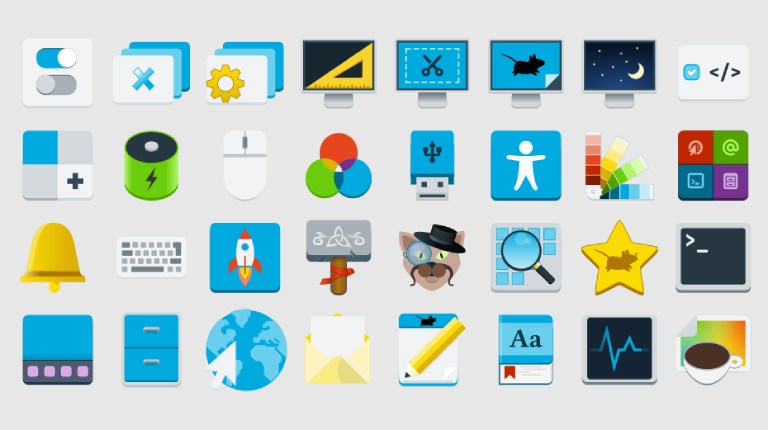
Xfce 4.16 includes many new features and enhancements, the highlights of which are: refreshed look with new icons and color palette, support for fractional scaling in the Display settings, Panels now support Dark Mode, support for Client-side Decorations (CSD) for all the Settings dialogs, and they improved the search / filter capabilities for the Settings Manager.
The window manager received lots of updates and improvements again in the area of compositing and GLX including improvements to the Alt+Tab dialog, ability to keep minimized windows in the most recently used list and option to zoom the cursor along with rest of the display.

The Xfce team made a lot of enhancements to the Xfce Panel such as adding a new plugin to the panel dubbed “statustray” which combines both StatusNotifier and legacy Systray items. An animated autohide transition now clearly shows the user “where the panel has gone” and a dark mode (enabled by default) makes the panel blend into the background to give a better professional visual experience to the look of the desktop environment. Quite a few more smaller improvements were also introduced like accessing desktop actions from a Launcher´s right-click menu, the Window Buttons plugin now offering to Launch a new instance of an application and the Workspace Switcher now optionally showing automatic numbering for workspaces.
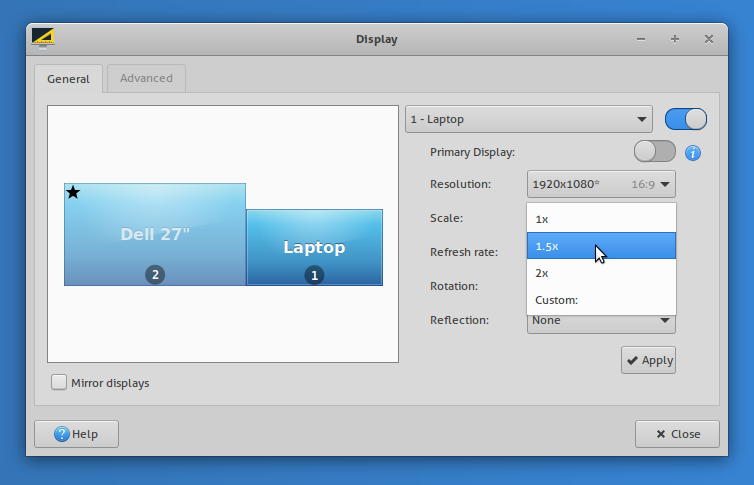
Xfce 4.16 added support for the much requested ability of Fractional Scaling to the display dialog, along with highlighting the preferred mode of a display with an asterisk and adding aspect ratios next to resolutions. They’ve also improved the falling back functionality if the display layout is misconfigured so that it falls back to a working mode.
A new tab was added to the “About Xfce” dialog which shows basic system information like CPU and GPU type so that users can easily find system information if they need to share this for tech support requests and other reasons.

The settings manager has improved search and filter capabilities. Furthermore all settings dialogs now use window decorations drawn by Gtk (client side decorations).
The “Mime Settings” and “Preferred Applications” dialogs were merged into the “Default Applications” dialog – making it easier for users to set which application handles which filetype or action from one place.

Thunar, Xfce’s file manager, received quite a few notable features and a bunch of bug fixes. These new Thunar features include the ability to pause & resume copy / move operations, support for queued file transferring, the ability to remember view settings per directory and getting support for transparency in GTK themes.
For more information about the latest release of Xfce 4.16 you can read their announcement, the full changelog, or check out the tour the Xfce team made. Xfce 4.16 will be available in distributions in the coming days, weeks, or months depending on the particular Linux distribution you use.
You can also check out more desktop environment articles here on Front Page Linux as well as more articles from yours truly.

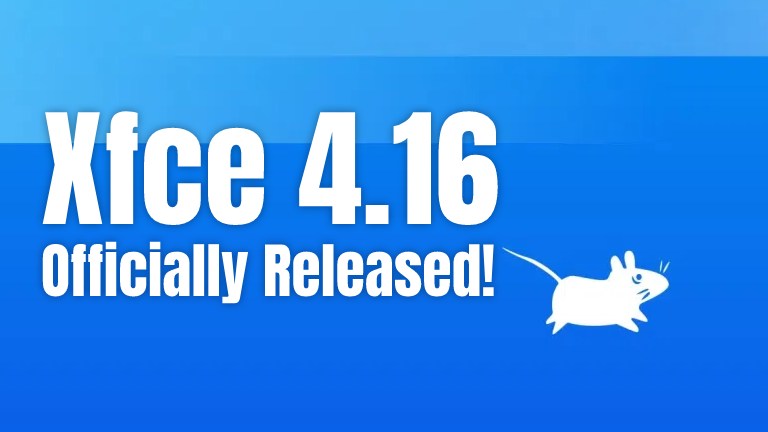








If instead of This Week in Linux it was This Week in XFCE… there’d be very little work to do and the show would be perfect every time
XFCE has always been bad to the bone. I’d use it if it took 2 gb
Looks great! I’ll enjoy trying the new XFCE probably in Debian 11 in summer 2021, though I might see how it looks in a VM before that
The freeze for Debian 11 is just ahead, and it’s great to see several projects (like XFCE) all putting out releases, seemingly just in time to make it in before this freeze. I’ll probably give this a go down the line when it gets into a stable release of MX Linux.
The new XFCE 4.16 features which actually matter to me would be the fractional scaling (finally, as I have a HiDPI display), and the ability to pause/resume file copying in Thunar.
Well said! I totally agree.
Join the discussion at forum.tuxdigital.com
3 more replies