Over the years, the rolling release style of system updates has been made popular by distributions like Arch Linux (and offshoots like Manjaro or EndeavourOS), Solus, Void Linux, KaOS, and openSUSE Tumbleweed. The idea of static releases comes from a time when Linux was mostly used on servers, however, some people still require having a stable operating system that doesn’t continually move the goal posts. However, with the rise of containers and container orchestration technology like Kubernetes for structured development and deployment environments, the need for having a stable, out-of-date host operating system becomes less and less important to a large portion of Linux users, software engineers.
Of course, when the uninitiated think of the rolling release model and stability, they often conjure up the idea of an operating system that constantly breaks and needs attention with every update. That may have been true even just a few years ago, however, these days rolling release distributions can be just as stable as their static counterparts (or by some accounts, even moreso). Some are more user friendly than others, but as a whole rolling release distributions have become much more robust to changes and breakages.
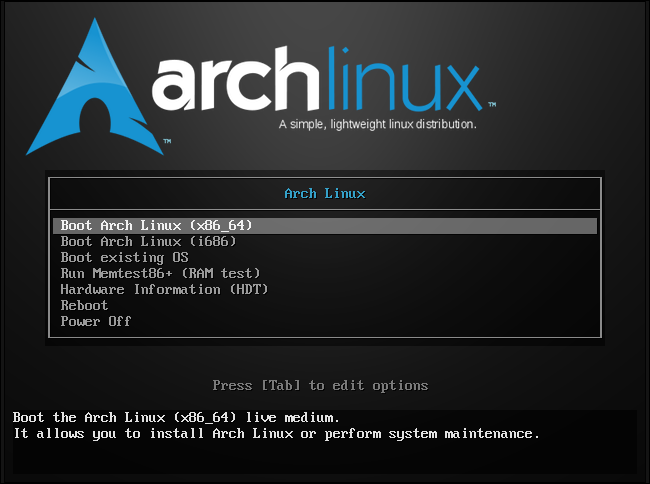
So naturally, with this shift in thinking from static releases to rolling releases, people have always wondered what it would look like to have a rolling release version of the most popular Linux distribution on the planet, Canonical‘s Ubuntu. Since its inception in 2004, Ubuntu has pretty much had the same release schedule all the way through–six month intervals between static releases, with LTS (long-term support) releases occurring every two years. So, what happened if you tried to turn Ubuntu into a rolling release distribution?
In a really cool discussion devised on the Ubuntu Podcast, guest podcaster, Stuart Langridge, and co-host, Martin Wimpress, came up with an idea. After answering feedback from their listeners about a possible rolling release version of Ubuntu ever becoming a reality, Stuart began describing how such a feat could work and Martin obviously took some notes. Since Martin is the head of the Ubuntu desktop team at Canonical, there was probably no one better to give the suggestion to. Later on, Sergio Schvezov reminded Martin that there is a development series for Ubuntu called devel.

And, that’s how Rolling Rhino was born. The name “Rolling Rhino” (originated from Stuart) is a play on Ubuntu’s use of version codenames for each release that include a colorful adjective followed by an animal that starts with the same letter, which increments by one up the alphabet with every release (the last two releases were “Eoan Ermine” and “Focal Fossa” for example).
Rolling Rhino, however, is actually just a bash script that Martin wrote that allows a user of a daily image to opt into the devel series and “roll” along the development build, receiving updates as soon as they hit the branch. It can be used with any of the official Ubuntu flavours, like Kubuntu, Ubuntu MATE, etc. Not only did Martin write the script for people to use, but he also did so live on camera!
Now, before you go out downloading this script and running it, there are a couple of caveats. First, you must have a daily build of Ubuntu (or whatever your flavour is), which can be found here. The script checks for your release version and if you don’t have a daily image, it will fail gracefully. From the Rolling Rhino GitHub README:
“If you use Rolling Rhino to opt-in to the devel series you’re assuming support of your system, including taking care of PPA migrations, cleaning obsolete/orphaned packages and actively participating in any issue resolution for problems you may encounter via Launchpad using tools such as apport and ubuntu-bug.”
If you still want to experiment with the Rolling Rhino script, you can install and run the script using the following three commands in your terminal:
$ git clone https://github.com/wimpysworld/rolling-rhino.git
$ cd rolling-rhino
$ ./rolling-rhinoNow you can see what it feels like to run a rolling release version of Ubuntu! I think everyone in the community would like to give a huge shout out and thank you to Martin for actually implementing this idea and explaining how it works via recording. This is some really cool stuff!
If you would like to check out the code, it is hosted by Martin on GitHub here. In addition, if you would like to witness the origins of Rolling Rhino, you can listen to the discussion that spawned it on Ubuntu Podcast S13E14 here. The video of Martin actually creating the rolling-rhino bash script is linked below:










I tried this out in a VM and I have to say it is a testament to how stable Linux has become that I can just follow the “bleeding edge” without running into a significant amount of breakage. It isn’t perfect but it is a far cry from the old times. Kudos to the developers.
Join the discussion at forum.tuxdigital.com