Ubuntu 21.10 “Impish Indri” is finally here. Ubuntu Desktop, Server, and all flavours have been released on October 14.
The list of improvements is extensive. Users of both Ubuntu and any of the official flavours will have some nice surprises, such as Kernel 5.13 , updated versions of LibreOffice, Thunderbird, Firefox, and more. Let’s have a look at what’s new.
Ubuntu Desktop

Ubuntu Desktop sports the GNOME desktop environment, and is released directly by Canonical. There are quite some big changes in this release.
Ubuntu 21.10 features kernel 5.13, updated toolchain, and nftables is now default backend for iptables. Wayland session is finally available also to NVIDIA users, and pulseaudio gets some nice bluetooth improvements.
GNOME 40 lands on this version of Ubuntu, bringing quite a few changes to workspaces, improvements to activities overview, and updated keyboard shortcuts.
A few applications changes worth of notice are Firefox 93, which is now deployed via snap package, Thunderbird 91.1.2, and Libreoffice 7.2.1
Ubuntu Server
Server version of Ubuntu. Also provided directly from Canonical. Ubuntu server also ships with kernel 5.13, updated toolchain, nftables as backend for iptables. Having latest kernel and software versions, it is very appealing especially for those that run Ubuntu Server in virtual environments, as snapshots and restore can quickly mitigate any issue.
Lubuntu
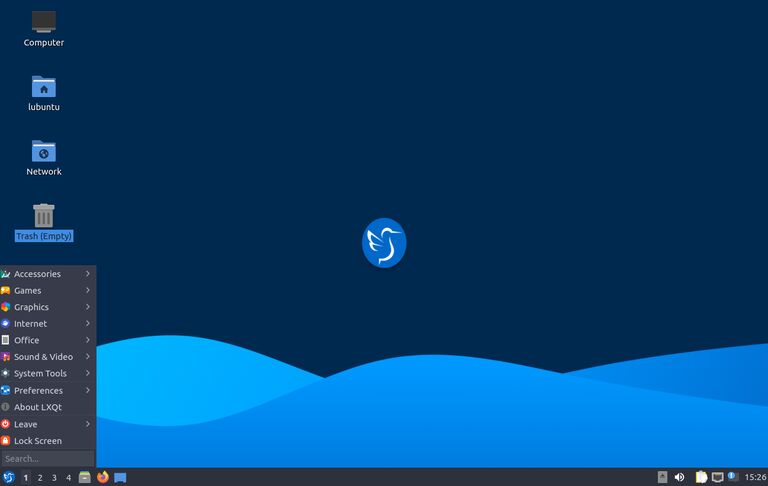
Lubuntu 21.10 ships with QT 5.15.2, LXQT Archiver 0.4.0, and LXQT Desktop Environment version 0.17.0. There are many improvements with this version of LXQT, you can check here if you want to know more.
Other features worthy of notice are Featherpad 0.17.1, Discover software center 5.22.5, Libreoffice 7.2.1. Interestingly, Lubuntu ships with Mozilla Firefox 93 Debian package instead of the snap.
Kubuntu
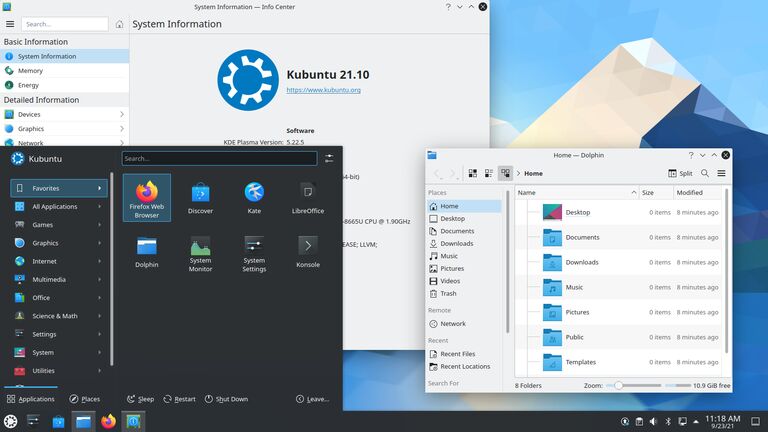
Kubuntu brings kernel 5.13, QT 5.15.2, KDE Plasma 5.22 , KDE Frameworks 5.86, and KDE Gear 21.08.
A few of updated applications include Latte-dock 0.10, Krita 4.4.8, Kdevelop, Yakuake, Firefox 92 via Debian package, VLC, Libreoffice 7.2.1.
Ubuntu Studio
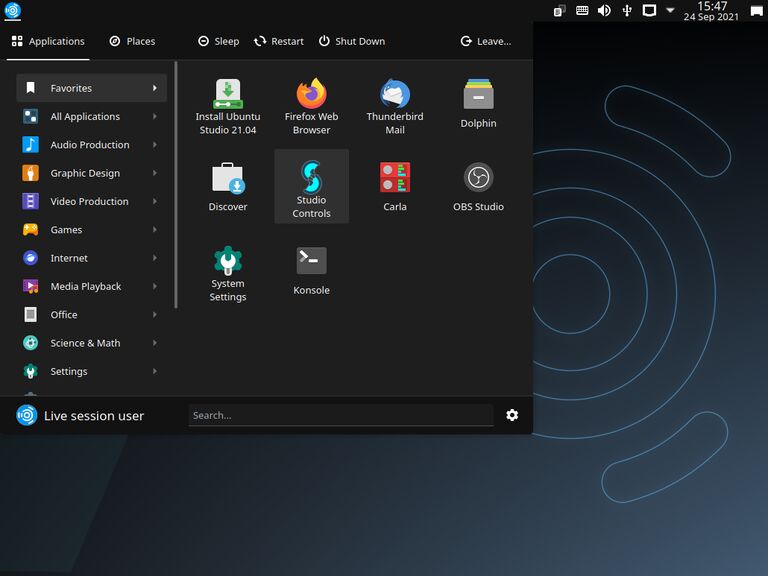
Ubuntu Studio shares the same KDE Plasma version as Kubuntu, so for those upgrades, you can refer to Kubuntu release notes above here.
Regarding Multimedia and audio/video upgrades, Ubuntu Studio brings us Blender 2.93.3, KDEnlive 21.04.3, Krita 4.4.8, Gimp 2.10.24, Ardour 6.9, Scribus 1.5.7, Darktable 3.6.0, Inkscape 1.1, Carla 2.4, Studio Controls 2.2.7, OBS Studio 27.0.1, MyPaint 2.0.1.
Ubuntu Budgie

Ubuntu Budgie ships with kernel 5.13, GNOME 40 and GNOME 41 applications, Budgie version 10.5.3, which also includes optional pre-made Windows 11 layout. Many changes and fixes on budgie applets, a new budgie-cputemp-applet.
Window Shuffler now has many improvements, such as auto arranging windows across monitors and workspaces, and comes with an amazing Windows Shuffler budgie applet, so that tiling can be managed with simple mouse clicks from budgie panel. Very nice for those that don’t want to memorize keyboard shortcuts.
Ubuntu Budgie also ships its second release of Raspberry PI image.
Ubuntu Kylin
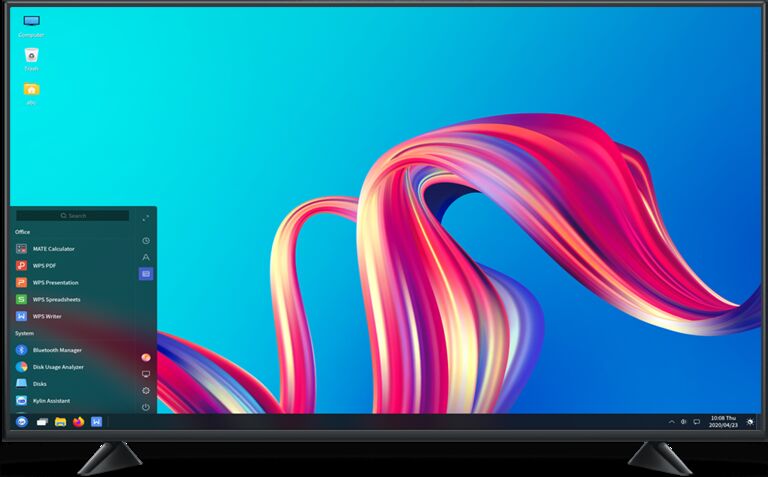
Ubuntu Kylin ships with kernel 5.13, UKUI 3.0 desktop environment, which is a blend of traditional and modern experience. Ubuntu Kylin targets chinese users but is a very well made flavour that deserves to be checked out.
Ubuntu MATE
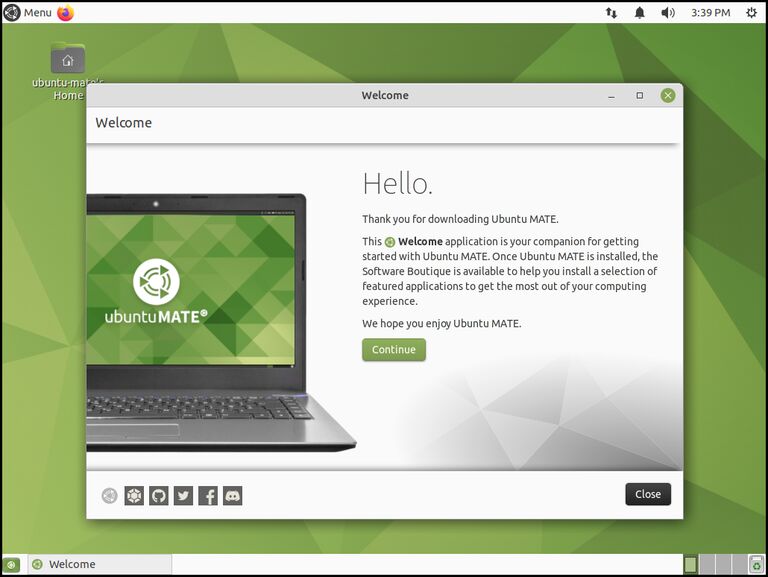
Ubuntu Mate 21.10 comes with kernel 5.13, MATE desktop environment 1.26.0, Firefox 93.0, Celluloid 0.20, Libreoffice 7.2.1.2. There are also a lot of upgrades and improvements to Caja, Pluma, Atril, Engrampa, Marco windows manager and Netspeed applet.
Ubuntu MATE also ships a Raspberry PI image, which will be ready in a few weeks after 21.10 release date.
Xubuntu
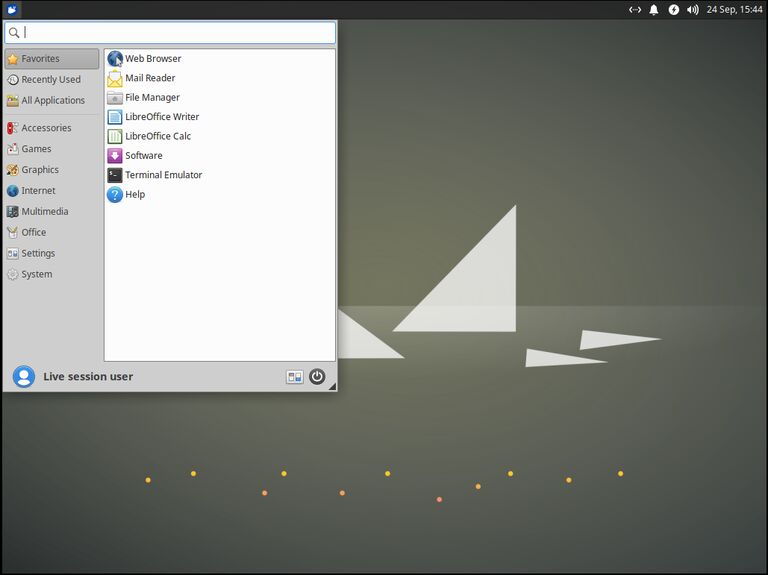
Xubuntu 21.10 ships with kernel 5.13, xfce 4.16, GNOME 40, GTK 3.24.30, MATE 1.26.
There are many upgraded applications, such as Catfish 4.16.2, Gigolo 0.5.2, Mousepad 0.5.4, Thunar 4.16.8, ffce panel 4.16.3, xfce settings 4.16.2.
Xubuntu also had some significant rework of keyboard shortcuts, such as removal of Super+{1.2.3.4}, music specialty key now launches Rhythmbox instead of Parole. Also, Super key now opens Whisker Menu. You can see the full list of keyboard shortcut changes here.
This was a quick updated article on my previous post on Ubuntu 21.10 beta week. If you enjoyed reading this this, you should definitely check Front Page Linux. You can also check my other articles here.










Be the first to comment at forum.tuxdigital.com