The openSUSE project has long been a shining example of how an enterprise Linux solution can be implemented into a free and open source operating system for users who are using desktops or small systems, without the need for official, paid support. The project started in October 2005 as a beta release for SUSE‘s official SUSE Linux 10.0.
It has continued on as a free and open source version of SUSE Enterprise Linux Server (SLES) and has two different modes of update delivery. The static release, known as Leap, brings major updates every 12 months (approximately). The rolling release, known as Tumbleweed receives continuous upgrades as soon as they are made available in the SUSE repositories and can sometimes serve as a testing ground for new and cutting edge software before it is included in SUSE Enterprise Linux.
Earlier this month, openSUSE announced the release of Leap 15.2, the next iteration in the static release series. With it comes a ton of new features and upgrades that have been tried and tested against the Tumbleweed repository. Of course, one of the most important upgrades is that of the Linux kernel itself, moving from version 4.12 to 5.3.18. This is the same kernel used in SUSE Linux Enterprise 15 Service Pack 2, allowing for the same security practices between the free and enterprise versions.

Some new improvements found in Leap 15 with kernel 5.3 include support for AMD Navi GPUs, new IPv4 addresses, RISC-V code improvements, and compatibility with Intel Speed Select, which is used in Intel Xeon servers. Therefore, Leap 15.2 is available for a variety of processor architectures including amd64, ARM (aarch64, ARMv7), and PowerPC. In addition, Leap 15.2 can be run on physical hardware, virtual machines (as the host and guest), and in many different cloud computing platforms like Amazon’s AWS (Amazon Web Services) and Google’s GCP (Google Cloud Platform).
In addition, the GNU Compiler Collection (GCC) version 9 is available with Leap 15.2 along with GCC 8 and GCC 7. GCC 9 introduces many new improvements across the board including improvements with the Fortran compiler and OpenACC support for the C and C++ compilers.
Moreover, the dehydrated client has been added to Leap 15.2. The dehydrated client is a relatively simple bash script for signing certificates with an ACME-server, which is currently only implemented through Let’s Encrypt (letsencrypt).
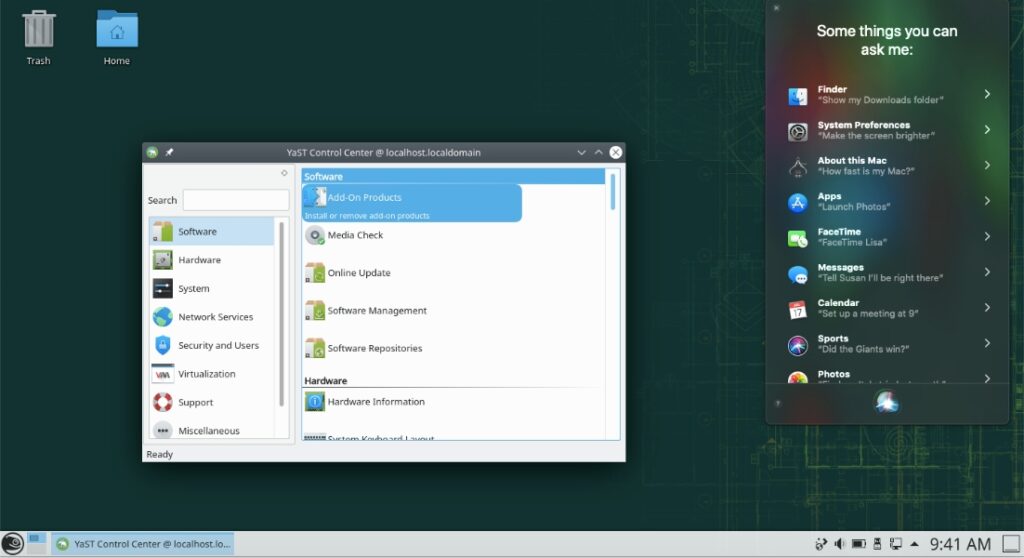
In addition, the default init system, systemd, continues on as version 234, which was implemented in Leap 15.0 and 15.1. However, many fixes and functionality from newer versions of systemd have been backported to version 234.
Snapper, the openSUSE tool for managing Btrfs and LVM snapshots, has improved support for scripting due to the new machine-readable output. Additionally, the libzypp plugin for Snapper has been refactored to remove Python dependencies, which should improve its usability in systems with very reduced package sets.
Moreover, the core configuration tool for openSUSE, YaST, has seen multiple improvements shipping with Leap 15.2 including splitting system configuration between /usr/etc and /etc, improved compatibility with the Windows Subsystem for Linux (WSL) platform, reworking of the YaST Network module to improve the stability of the module as well as keep the codebase consistent, integration for creating and managing a Btrfs file system that expands over multiple devices with advanced encryption technologies, a faster implementation of the Software Manager, functionality improvements to the NFS module, and the use of systemd timers to configure clock synchronizations in the NTP Client.
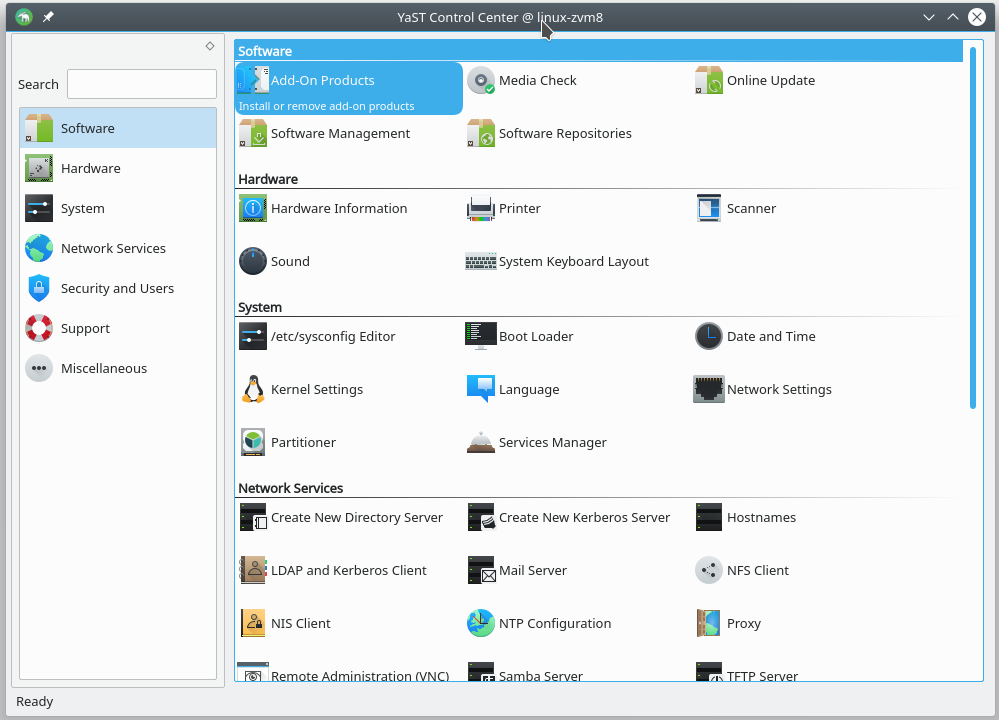
Other important software upgrades included in Leap 15.2 include PHP 7.4.6, LibreOffice Suite 6.4, Mozilla Thunderbird 68.5.0, Firefox ESR (Extended Support Release) version 68.5.0, VLC 3.0.7, Xfce 4.14, GNOME 3.34, Qt 5.12 LTS, KDE Plasma 5.18 LTS, Sway 1.4, KDE Frameworks 5.68.0, KDE Applications 20.04.2, and the latest version of Chromium.
Obviously, there has been quite a few improvements since the last release of Leap, and the upgrades listed above are only a fraction of what was implemented. Now, if you’re running openSUSE Tumbleweed, you’ve likely seen these improvements drop in periodically, however, if you’re on Leap, enjoy the awesome updates and useability improvements that come with 15.2.
I want to give a huge shout out to the openSUSE team who work tirelessly to continuously put out extremely high quality software in a very professional manner. Congrats on the release of openSUSE Leap 15.2 and I can’t wait to watch the future of openSUSE unfold!
If you would like to check out the official release notes for openSUSE Leap 15.2, you can find them here. If you would like to keep up to date with the openSUSE project, you can find them on Twitter, Facebook, and their official news blog. In addition, if you would like to try out Leap 15.2 for yourself, you can find all of the download options here.










Sounds really cool and I just might try Tumbleweed. I am still not sure which DE. Plasma probably.
I always liked openSUSE but found it too complex, especially Yast.
Plasma on openSUSE is definitely a first-class experience, even though the official flagship for SLED is now GNOME. I think most folks still consider it a “KDE distro.”
I’ve had a lot of fun playing around with Tumbleweed in a VM for a while now. I went with GNOME because I just feel inefficient using anything else these days, but the Plasma version is first-class stuff. YaST can be a pain and I in no way consider myself an expert, however, I can totally see how useful it can be once it is figured out and mastered.
I definitely encourage you to give openSUSE a shot. It is an extremely professional distro with tons of things to love about it. Coming from a Debian background, it can definitely be a bit jarring at first. However, I consider it a wonderful learning experience outside the comfort zone!
I will definitely try it again because I actually used Leap a bit when it was introduced as such and found it great but as I said a little too complex fo my taste. It was with Xfce and later Gnome. I think it is time to see that first class Plasma citizen over there.
I am a long time RedHatEL / CentOS and Fedora user for more then 10 years and a lot of Linux’s at home, debian, arch, nixos, etc. I tried Slackware way back many years ago YAST is trully powerful.
I personally feel most comfortable in Fedora and I believe CentOS offers all the same as OpenSUSE.
last challenge I tried was NixOS completely diffeent Linux I recommend it for testing and the immutable Fedora Silverblue (OS is separate from user apps install it all via flatpak) and probably the most ultimate challenge is setting up and managing arch linux (I only use manjaro based on arch), Arch User Repository, Flatpaks and Snaps and App Images all the Apps Linux world could offer.
Fedora/CentOS also have the same FOSS only software approach (compared to debian/ubuntu).
It would be interesting to make a comparison of Community Enterprise Linux OS for business, like CentOS, OpenSUSE, could be beneficial for companies interested in Linux and FOSS. for example my company uses only Linux and BSD (legacy systems) and we prefer CentOS/RedHat over all else it was like that when I joined and I got used to used to Fedora after many years with prior Linux User experience.
Yes I support the recommendation try OpenSuse or CentOS as an alternative based on RHEL.
Best part about Linux Word is the ability and option to choose your OS, DE and Apps along with it.
Regards, Alex
Join the discussion at forum.tuxdigital.com