
Hello and welcome to the eighteenth edition of Linux++, a weekly dive into the major topics, events, and headlines throughout the Linux world. This issue covers the week starting Monday, May 18, 2020 and ending Sunday, May 24, 2020.
This is not meant to be a deep dive into the different topics, but more like a curated selection of what I find most interesting each week with links provided to delve into the material as much as your heart desires.
If you missed the last report, Issue 17 from May 17, 2020, you can find it here. You can also find all of the issues posted on the official Linux++ Twitter account here or follow the Linux++ publication on the Destination Linux Network’s Front Page Linux platform here.
In addition, there is a Telegram group dedicated to the readers and anyone else interested in discussion about the newest updates in the GNU/Linux world available to join here.
For those that would like to get in contact with me regarding news, interview opportunities, or just to say hello, you can send an email to linuxplusplus@protonmail.com. I would definitely love to chat!
There is a lot to cover so let’s dive right in!
Community News
PINE64’s PineTab Pre-Orders Available Soon!
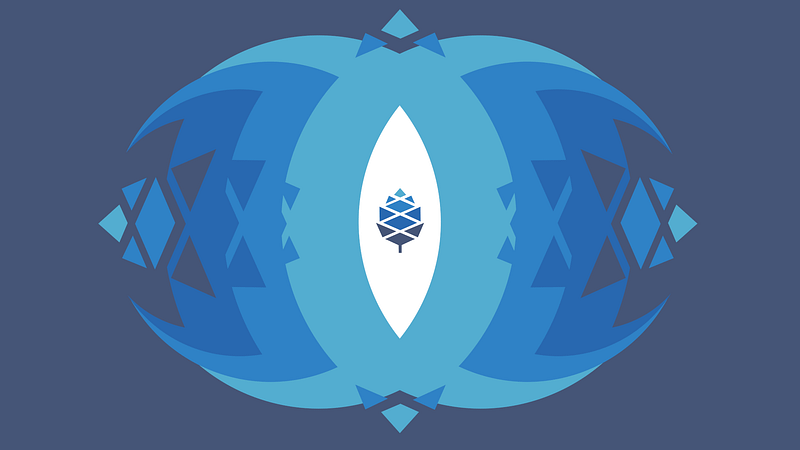
In the last batch of PINE64 news (from Linux++ April 19, 2020 here), the company had commented that the production of their Linux-based tablet, the PineTab, would be placed on hold until they had fulfilled their shipments of both the PinePhone UBports Community Edition and the PineBook Pro Manjaro ARM KDE Plasma Edition due to global supply chain interruptions from the COVID-19 pandemic. Well, I’m happy to announce that, after nearly nine months of preparation and development, the day has come for PINE64 to turn their attention back to the long-awaited PineTab.
Unlike the two aforementioned products, the PineTab will not include any naming or relation to a specific software project. In addition, the PINE64 developers would like to emphasize that this batch of the PineTab will be a limited-quantity pilot-production run. This is similar to the PinePhone Braveheart Edition that was released late last year in that it is specifically targeted at early adopters and developers who realize that there will be significant limitations with the product.

The hardware specs on the PineTab appear pretty similar to what you might see in other PINE64 products including a 10″ 720p LCD panel, a quad-core A64 SoC and 2GB LPDDR3 RAM, 2Mpx front-facing and 5Mpx rear cameras, 64GB eMMC flash storage, expandable capacity with SD cards or a SSD via an M.2 adapter, a large 6000mAh battery that can be charged via Micro USB or the barrel plug, and a magnetically attached backlit keyboard that also can be used as a cover and stand. As far as ports are concerned, the PineTab includes a full-sized USB 2.0 port, a USB-OTG, and digital video output.
Digging into the software, the PineTab is compatible with both the PinePhone and PineBook software releases in a convergent manner. However, at this time, the PineTab isn’t able to run most of the mobile operating systems available to the PinePhone, but PINE64 is hard at work turning that into reality. In fact, after the product gets into the hands of developers and testers, the number of operating systems available will likely explode in a similar fashion to what the PinePhone Braveheart Edition accomplished.
Shipping with the PineTab is UBports’ Ubuntu Touch operating system. This is due to the fact that Ubuntu Touch has proven to work quite well with tablet form factors and can easily be converted into a more traditional desktop-like experience with the magnetic keyboard attached.
In addition, PINE64 is currently working on an adapter board for the PineTab, which will “broaden its use-case application potential significantly”. Basically, this adapter will allow expansions to be added inside the PineTab chassis. By undoing a single screw and taking off the back cover, each module can be removed and replaced extremely easily. The current expansion modules that are being worked on include add-ons for a M.2 SATA SSD, M.2 LTE (and GPS), LoRa module, and RTL-SDR.
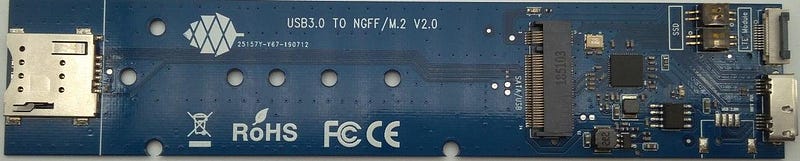
The thought behind these expansion modules is not only to spice up the PineTab for users, but also provide intriguing options for potential commercial and industrial customers. From the PINE64 official announcement:
“I can easily imagine the PineTab being used as a point-of-sales terminal or an in-field device. With its large capacity battery, and thanks to all the optimizations done for the PinePhone, the PineTab can easily last a full work day.”
Of course, this is still very early days for the PineTab’s development, however, just as the PinePhone has come lightyears since the Braveheart release, it will be very exciting to see the open source community test, develop, and improve the device until it is ready for prime time.
I want to give a sincere congratulations to PINE64 for continuing to push the boundaries of Linux-focused convergent devices. There may be no company on earth as involved in the community and dedicated to building completely open source solutions as PINE64 and I wish them nothing but the utmost success on their journey for world domination ;).
If you would like to read the official announcement on the PineTab pre-orders, you can find the link here (along with a ton of other updates all around PINE64). If you would like to get involved or keep up to date with PINE64, its developers, and greater community, you can follow along with them on Twitter, Telegram, Matrix, Discord, or their dedicated forum.
In addition, if you would like to check out some of the functionality of Ubuntu Touch on the PineTab, Marius Gripsguard from UBports has posted a video showcasing some of the functionality linked below:
Ubuntu 20.04 LTS Kernel Security Patches

With the release of a distribution as large as Ubuntu 20.04 LTS, there are always going to be patches that come down the line when vulnerabilities are found in the system. This week, “Focal Fossa” saw an updated kernel including three major security patches drop into the main repository.
The updated kernel (for x86_64 systems) is version 5.4.0–31.35. This update brings with it a number of fixes to various Common Vulnerabilities and Exposures (CVE) that have been found in the previous kernel version. CVEs are a system to document specific vulnerabilities by providing a unique identifier for the security team to work on more easily.
The first major exploit patched (CVE-2019–19377) concerns the Btrfs file system. In this exploit, a malicious hacker could cause a denial-of-service (DoS) attack using a specially crafted file system image due to Btrfs incorrectly detecting certain blocks marked as dirty in some situations. The DoS (and especially, the distributed DoS or DDoS) family of exploits are some of the most dangerous attacks in all of the computing world.
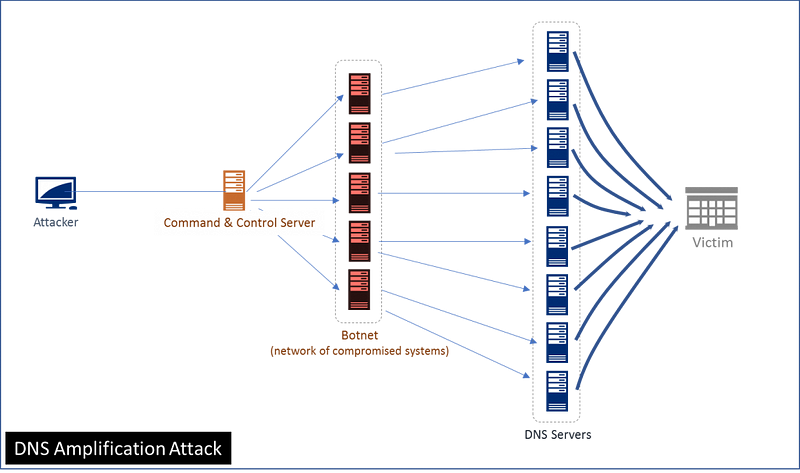
In addition to this critical vulnerability, another vulnerability (CVE-2020–12657) was patched with this update. This particular exploit involved a race condition that could potentially lead to a use-after-free vulnerability that was discovered in the Linux kernel’s block layer. Again, this exploit could allow a malicious hacker to crash vulnerable systems via a DoS attack or even execute arbitrary code on the target system.
The third and final major vulnerability (CVE-2020–11565) patched in the most recent update was an issue with the Linux kernel’s virtual memory file system, tmpfs. This particular exploit could potentially allow a local attacker to cause a DoS attack by gaining access to specifying mount options on the target system.
All three of these vulnerabilites effect Linux kernel 5.4 packages on Ubuntu 20.04 LTS running on a variety of physical and virtual architectures including amd64 (x86_64), RISC-V, KVM, Oracle Cloud systems, Amazon Web Services (AWS), and Google Cloud Platform (GCP) systems.
Due to the amount of systems affected by these vulnerabilities, Canonical suggests that all users of Ubuntu 20.04 LTS should update their system as soon as possible. In order for the patches to take effect, a system reboot is required after upgrading. Upgrade, upgrade, upgrade!
TUXEDO Announces First AMD Ryzen Machine

For quite a while now, TUXEDO Computers has teased the development of an AMD-supported machine after many calls from the Linux community to do so. Well, this week they finally let it slip and introduced their first AMD machine to the world — the TUXEDO Book BA15. Make no mistake, this machine is committed to one thing — portability.
In order to capitalize on power efficiency, TUXEDO has chosen the AMD Ryzen 5 3500U CPU with an AMD Radeon Vega 8 GPU to ship with the 15.6″ machine. Though these are definitely not the most powerful chips out of the bunch, it is pretty clear that this laptop is all about power efficiency, allowing users increased mobility without having to worry about a recharge. To further this point, the TUXEDO Book BA15 comes with an enourmous (relatively ;)) 91Wh battery to keep the computer up-and-running throughout the day. In fact, TUXEDO claims that their new AMD machine can reach up to 25 (!) hours of battery life while in idle (power saver) mode. In addition, the lightweight laptop comes in at a miniscule 1.4 kg with 16.8 mm thickness.
As far as light computational work goes, such as surfing the web, checking email, and working in your favorite word processor, it appears to afford nearly 13 hours of life on a single charge. While that is pretty impressive as far as Linux labtops come, full HD 1080p video streaming at 50% brightness can last up to 10 hours additionally.

However, as mentioned previously, the specs on this laptop are not made for gamers or those who require intensive graphics work. Even so, TUXEDO claims that the AMD Radeon Vega 8 graphics card can provide enough computing power for “light image and video editing” as well as “light gaming”, however, that also requires reduced quality settings.
As far as the other hardware components, the machine can be maxed out with up to 32GB DDR4 2666Mhz RAM, a 4TB Samsung 860 EVO SSD (M.2 SATA), an Intel Dual AC 3168 or Intel Wi-Fi 6 AX200 wireless card, and Bluetooth 5.1. Additionally, the lightweight machine includes one USB 2.0 Type-A port, two USB 3.2 Gen1 Type-A ports, one USB 3.2 Gen1 Type-C port, one Gigabit LAN RJ45 port, a combo headphone/microphone jack, and a 9-in-1 card reader.
For operating systems, the Linux-first machine is capable of shipping with Ubuntu 18.04 LTS, openSUSE Leap 15.1 (GNOME 3, KDE Plasma, or Xfce), as well as TUXEDO’s in-house Ubuntu-based operating system, TUXEDO OS 18.04 LTS, which ships with Solus’ Budgie as the default desktop environment.
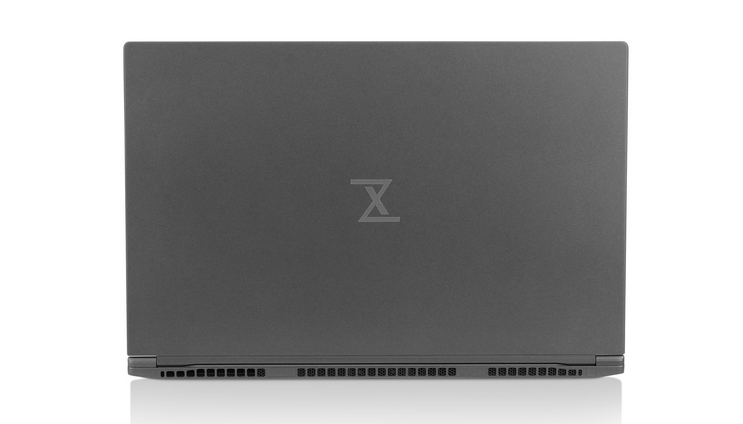
Overall, this product appears to be a great entry point into the AMD world for TUXEDO. The company has always targeted commercial and industrial customers in the workplace and this offering is no different. With optimized hardware for maximum battery life possible, the TUXEDO Book BA15 would feel right at home for those who depend on light computational work for their day-to-day tasks.
I just want to congratulate TUXEDO on making the important move into the AMD market and wish them nothing but the best as they continue to release more models supporting companies that the Linux community is literally screaming for, like AMD.
If you would like to check out the TUXEDO Book BA15, you can find all the specs as well as the ability to order one for yourself here. Additionally, if you would like to follow along with TUXEDO, you can find them on Twitter, Facebook, or Mastodon.
Microsoft Loves Linux: Build 2020

Wait, what? I thought this was a Linux publication? Why so much Microsoft coverage lately? Well, that’s because Microsoft has a new-found love for the Linux kernel and have been working on a ton of tools to bring Linux to Windows users everywhere.
Like it or hate it, this is part of a rebranding of the villainous name that Microsoft used to carry against open source software. Now, the company has publicly mentioned multiple times that they were wrong with their past position on open source software and they wish to help contribute to and improve it. It can be hard to deny Microsoft’s devotion to open source software when they have become the single largest contributor to open source in the world — surpassing the likes of Google, Facebook, Docker, Amazon, Apple, and any other major tech company out there.
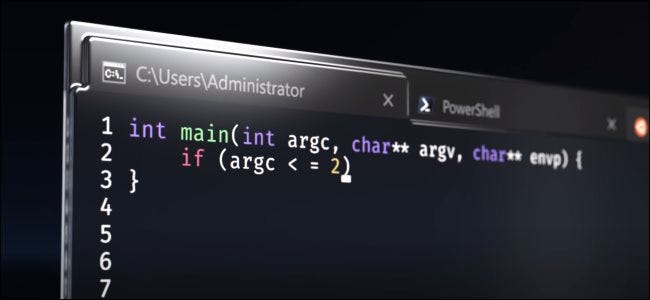
Though major resentment still exists in the open source community towards the tech giant (and rightfully so in some cases), they are now a major player in the Linux ecosystem, like it or not. With the announcements that came out of their annual developer conference — Microsoft Build —held online for free last week, comes a massive amount of news regarding their continued effort to bring Windows and Linux closer together than ever.
The main event for Linux at Build? Well, WSL (Windows Subsystem for Linux) 2 of course, a project that spans engineering efforts from Canonical, Microsoft, and across the open source community. WSL 2 is a compatibility layer that allows users of Windows 10 to access a full Linux kernel without the use of traditionally sandboxed and high-overhead virtual machines. In fact, unlike many virtual machines, your Linux filesystem on WSL 2 will soon be able to be accessed from inside Windows itself.
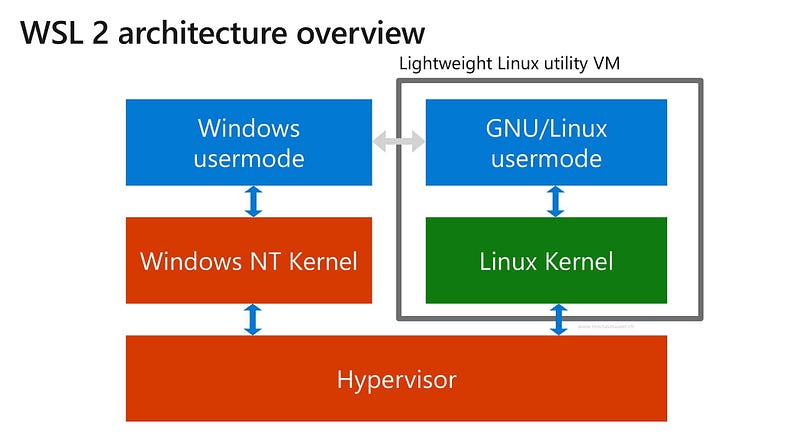
In addition, WSL 2 brings the second-to-none development environment and tooling of Linux inside of Windows, which can be quite a bit more troublesome to set up properly on Windows alone. Being able to access the Linux command line from inside Windows is a power that Microsoft users haven’t been able to enjoy before. Sure, PowerShell is a nice tool, but there is still nothing that competes with the UNIX command line and CLI utilities.
Still, many in the open source community are controversial about this development as they are afraid that allowing users to utilize Linux inside of Windows will hurt Linux desktop market share in the long run. For those, like myself, who are required to use Windows 10 at work, WSL has been a project that I’ve been using more and more. Previously, I was forced to use traditional virtual machines to work in the development environment I prefer and moving between the two systems was less than ideal. With WSL 2, I will soon be able to utilize Linux for the multitude of processes that I need it for on a daily basis with little to no issues.
One of the features teased at Build is one that makes me extremely happy considering that my job often requires GPU-intensive computations for scientific analysis. With the new announcement, Microsoft and Canonical plan to integrate GPU and GUI application support. This includes NVIDIA’s CUDA library and DirectML support for GPU accelerated applications and development tools (think popular scientific computing packages like NumPy, SciPy, Scikit-Learn, TensorFlow, PyTorch, and Jax). This can be achieved using a brand new kernel driver, dxgkrnl, that uses a VM bus to connect between the two operating systems and communicate with the physical GPU.
In addition, Microsoft plans to add Linux GUI support to WSL 2 enabling native and cross-platform development tools like popular Linux editors including GNOME Builder, KDevelop, and Emacs to be efficiently utilized. There was even a demo that showed both a native Windows application and GTK application side by side on Windows 10 using WSL 2!

In the increasingly popular container world, Kubernetes, the most popular (basically industry standard) orchestration technology, is available on WSL 2 using microk8s. In addition, WSL 2 can also power LXD-based container workflows on Windows. LXD 4.0 recently came out with VM support, which Microsoft will also support once nested virtualization for WSL 2 comes out later this year.
Moreover, a sneak peak of another Microsoft product making its way into native Linux land was teased at Build this year. Though it had already been announced previously that the Microsoft Edge browser, based on the open source Chromium project, would eventually be ported to Linux, it appears that it may be happening sooner than most would have imagined. During a presentation at Build, many pointed out the Edge browser being utilized in the GNOME 3 desktop on Ubuntu. Here is a picture of the unintentional (or maybe intentional?) slip:
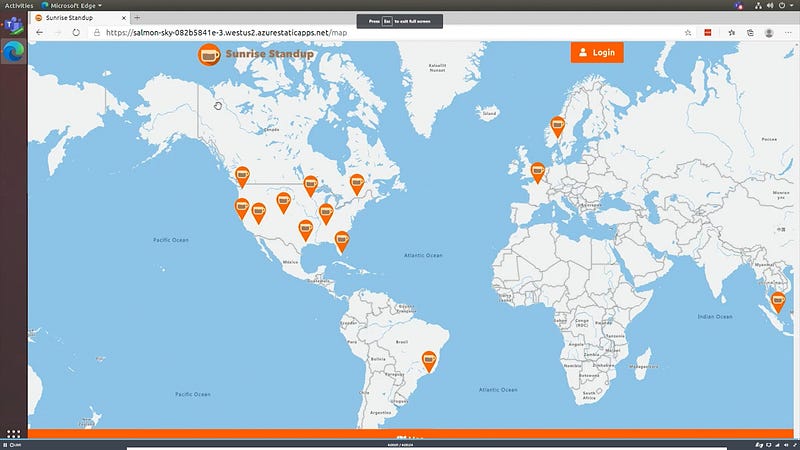
Though many are still weary about Microsoft’s involvement in the open source community, you can’t deny the innovative engineering done by both Canonical and Microsoft to bring WSL to life. If you would have told me 10 years ago that Windows would one day support an integrated Linux kernel, I would have probably laughed you out of the room. But, here we are.

Whether you like it or not, it appears that Microsoft is here to stay. Debates over their true intentions with open source can be argued until we’re all blue in the face. For now, I have decided to take a more optimistic stance until proven wrong — Microsoft has truly changed and will continue to hold their place as the largest open source contributor in the world. It’s not easy for me and given the choice I would always choose native Linux over any alternatives, however, I do appreciate the work done for those who have no possible way of using desktop Linux due to career restrictions or anything otherwise.
If you would like to read more about the announcements regarding Linux and WSL 2 from Microsoft Build, I highly recommend you check out a really great summary post from Hayden Barnes of the WSL team at Canonical here. In addition, if you would like to learn more about WSL specifically, you can find the official Microsoft documentation here.
Plasma Desktop 5.19 in Beta

Wow, I’m not sure about you, but it feels like a lifetime ago that Plasma 5.18 LTS was released to the world. Of course, that is likely an effect of the ongoing societal struggles and social distancing measures in place. So, when it was announced this week that KDE’s Plasma desktop version 5.19 was entering beta testing, I’m pretty sure I fist pumped without even realizing it. With a ton of added features and fixes through the various point releases leading up to version 5.18.5, this beta is instrumental and requires significant testing for all those who wish to make sure the release goes off without a hitch. So, what are you waiting for? Get out there and test, test, test!
This release is all about consistancy and reliability. From the official KDE announcement post:
“In this release, we have prioritized making Plasma more consistent, correcting and unifying designs of widgets and desktop elements; worked on giving you more control over your desktop by adding configuration options to the System Settings; and improved usability, making Plasma and its components easier to use and an overall more pleasurable experience.”

To achieve this goal, the Plasma developers spent some time going over the desktop and widgets themselves including improving the panel spacer for automatically centered widgets, a rewrite of the System Monitor widgets from scratch, building a consistent design for the header of system tray applets, and a new look for the media playback applet in the system tray.
In addition, some minor “papercut” fixes have been applied. Of course, on their own, these fixes may appear non-essential, however, when you take them together, it is clear to see that the Plasma developers are working to make the entire desktop more consistent and easier to use throughout.
These smaller fixes include new photographic avatars available, the ability to see the name of a wallpaper’s creator when choosing it, usability improvements to Sticky Notes, increased control over the visibility of OSDs, immediate application of newly selected color schemes for GTK 3 applications and fixed colors for GTK 2 application, a minor increase in the default fixed-width font size, and a refreshed appearance for the audio widget in the system tray.
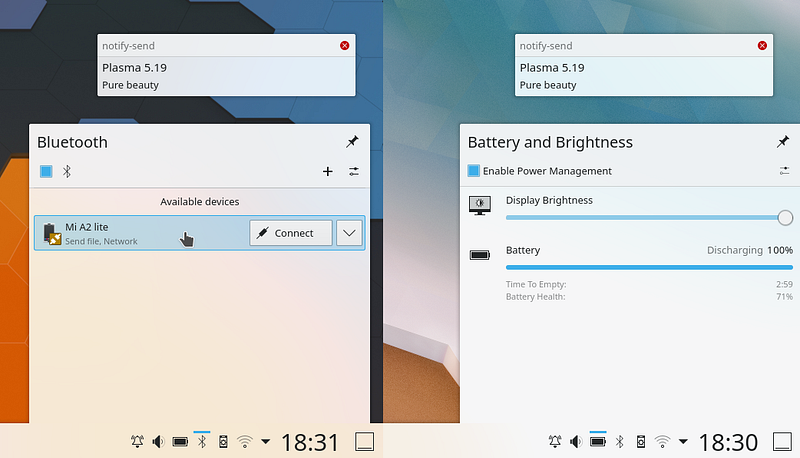
Moreover, some of the Plasma System Settings modules — Default Applications, Online Accounts, Global Shortcuts, KWin Rules, and Background Services — have received an extensive overhaul in the appearance department. In addition, other changes to the overall desktop experience include the System Settings modules now correctly launch on the page the user desires (no matter which launcher is used), the Display settings page has the aspect ratio for each available monitor displayed, more detailed control over the animation speed throughout Plasma, configurable file indexing for individual directories and the ability to disable indexing for hidden files, the integration of better Wayland support for mouse and touchpad scroll speed, and quite a few improvements to the system’s font configuration.

If that feels like a lot to digest, that’s because it is. And, I have only mentioned functionality relating to the Plasma desktop itself. There are a ton of improvements to the application ecosystem that are included in the official release notes as well.
It truly is incredible to witness the lengths that the Plasma developers have been willing to go to in order to continuously put out one of the best desktop experiences across all operating systems on the entire planet. I want to personally thank the KDE developers and anyone who contributed to make this release possible, it is amazing to behold the greatness that is KDE Plasma. Keep up the awesome work and thank YOU!
If you would like to read the official release notes from KDE, you can find them here. If you would like to test out the Plasma 5.19 beta release, the best way is to use one of the live images for KDE neon or openSUSE Tumbleweed that can be found shipping the latest code from the official KDE Plasma Git repository here. In addition, if you would like to follow along with the KDE community and its developers, you can find them on Twitter, Telegram, Reddit, Facebook, and their official forums.
Enlightenment’s Huge 0.24 Release

If you’ve been in the Linux community for quite some time, you might remember a day when the Enlightenment X11 compositing window manager was extremely popular for supplying a “futuristic” looking workstation. The project began in 1997 — relatively early days for the Linux desktop and gained quite a large user base. Over time, many users began moving away from Enlightenment in order to utilize more modern and minimalist window managers like i3 and xmonad. In addition, Enlightenment saw a nearly 12 year development cycle between version 0.16 and 0.17 (aka E16 and E17, respectively), causing many users to think that the window manager project was dead and buried. However, the Enlightenment developers did indeed release E17 as stable on December 21, 2012.
Since E17 was a major overhaul of the window manager, others began to fork the old code base, building upon E16 — a project that continues in active development today. Moreover, many Linux distributions dropped support for Enlightenment due to the waning user base, however, many Enlightenment fans and developers ensured its inclusion in the major distribution repositories like Debian, Arch Linux, and RPM-based systems (RHEL, Fedora, openSUSE, etc.).
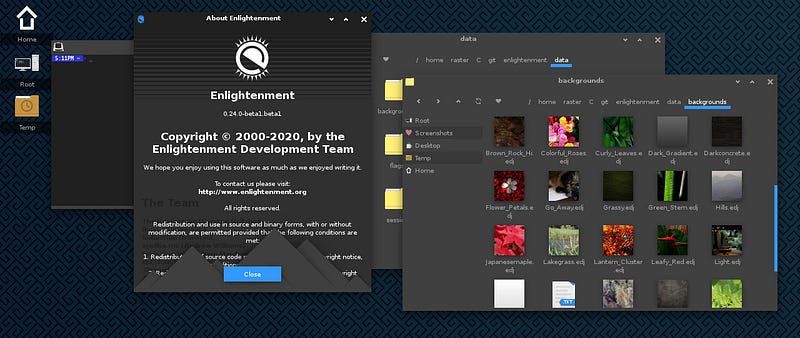
One interesting distribution that uses an Enlightenment-based desktop experience is Bodhi Linux, a distribution targeted at reviving older hardware from the dead. The Bodhi developers forked the E17 desktop to create their own version, known as the Moksha desktop.
So with a bit of history out of the way, you can see why it is exciting that the Enlightenment developers announced the release of version 0.24, the next iteration of the unique window manager this week. With the new update comes quite a few changes along with the usual bug fixes that one might expect.
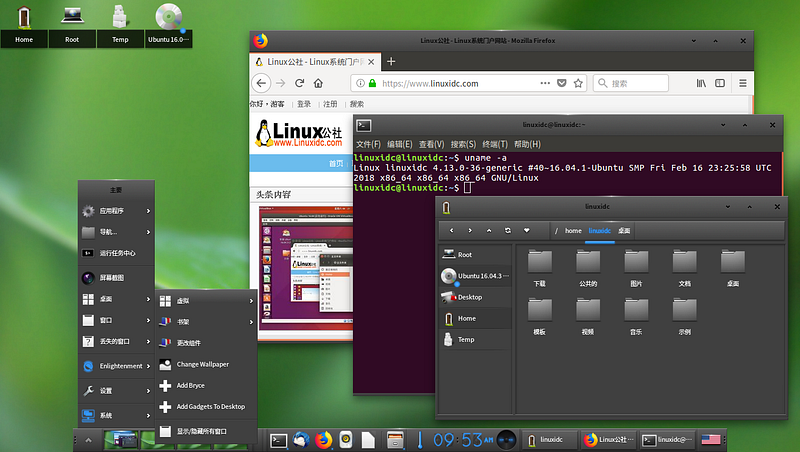
The highlighted changes from the Enlightenment developers include “new and improved shot module with editor and cropper, a reduced number of setuid tools (merged many into single system tool), external monitor backlight and brightness controls vis libddctil, improved resolution of EFM thumbnails to 256×256 by default, new and improved crash handling guru meditation, restarts are now seamless with fade in and out and zero glitches, wallpaper import generates multiple resolutions for better efficiency, regularly malloc_trim if available to keep mem[ory usage] down, all restarts are now handled by enlightenment_start, not e[nlightenment] itself, and enforce pointer lock to screen in X to stop pointer out-of-bounds”.
Of course, this is only the tip of the iceberg, as Enlightenment 0.24 is the culmination of nearly 8 months of work on the compositing window manager. I want to give my sincere congratulations to the Enlightenment developers for continuing the vision of the project.
If you would like to learn more about the recent changes introduced in Enlightenment 0.24, you can find the official release notes here. If you would like to give E24 a shot for yourself, you can find download instructions for the compositing window manager here.
InfinitelyGalactic Returns!

Blaine Packer, the mind and voice behind the Infinitely Galactic channel on YouTube, has long been one of my favorite subscriptions in the Linux world. Blaine has an undeniable passion and enthusiasm for the Linux desktop and open source software in general that is completely contageous from viewing his high-quality videos.
https://twitter.com/ingalactic/status/1262708326657191936I’ve always appreciated Blaine’s honest and level-headed view on the state of the desktop and the different popular distributions he reviews. His perspective is often fresh and invigorating, however, he has mastered the concept of consructive criticism, something that other Linux content creators might want to take into account more often. With an overall positive view on Linux desktop and its community, it is hard not to enjoy the opinions and thoughts that permeate his well-developed and constructed videos.
We're back – refreshed branding, new perspectives, wider conversations, and more Linux and FOSS goodness coming your way. Very soon. pic.twitter.com/bKheCfzLHW
— InfinitelyGalactic (@ingalactic) May 19, 2020
A while ago, Blaine announced that he would be taking a break from Linux content creation to focus on some real life changes and it appears that he is coming back with a bang. Besides an awesome refresh on branding, it appears that his time away from Linux content creation has provided a wider perspective on the greater open source ecosystem. I can’t wait to see what his thoughts are on the multitude of changes that have occured since his break began.
So, I just want to say, welcome back Blaine! I hope you enjoyed some much deserved time off and I look forward to following the direction that InifinitelyGalactic takes in the future.
If you would like to follow along with Blaine and his InfinitelyGalactic channel, you can find him on YouTube, Twitter, and Facebook. In addition, with his return, Blaine put out a new video that details a strong case for choosing the Linux desktop over Windows or macOS that is linked below:
Community Voice: Dustin Krysak

This week Linux++ is very excited to welcome Dustin Krysak, member of the Ubuntu Budgie project and Linux enthusiast extraordinaire. Dustin is an extremly passionate and friendly member of the Ubuntu community and works diligently on the latest officially recognized Ubuntu flavor, Ubuntu Budgie, which utilizes the stable Ubuntu base along with Solus’ Budgie desktop environment. Dustin is an active member of the community and can be found speaking about his experience on many podcast and video platforms. So, without further ado, I’m happy to present my interview with Dustin:
How would you describe Linux to someone who is unfamiliar with it, but interested?
“Linux, simply put, is a kernel that, combined with userland tools, makes the system useful and functional to a user. However, a simplified and standard way people tend to reference it is as an “operating system” like Windows or macOS.
While some may argue the definition, it is the easiest way to describe it to a non-technical or not-yet-informed user. When introducing these types of things to a new user, it is much more beneficial to make it approachable, versus getting hung up on a lower level definition (as they potentially enter the ecosystem).”
What got you hooked on the Linux operating system and why do you continue to use it?
“I started using Linux upon the suggestion of one of my managers from an early role in my technical career. At that time, I did not see the value in running it as a desktop as my focus was predominately on the server. With the number of things on my plate, I did not feel like having to compile audio drivers was a great use of my time, considering I was not even ‘allowed’ to run it as a desktop in my job.

The other problem I had at that time was that the hardware I had available to me was not very well supported. So, I decided to focus on its use in the server realm. It wasn’t until years later (after using it in the data center) that I came back to the desktop. For me to remain effective, I needed specific applications to be available to me and have a baseline standard of quality before I could use it as my daily driver. I can now do this quite easily. With that baseline established, I was able to take advantage of the tools and automation available to me in both my work and personal computing life. I have never looked back.”
What do you like to use Linux for? (Gaming, Development, Casual Use, Tinkering/Testing, etc.)
“For me, I honestly can say ‘all of the above’. I am fortunate in the fact that I get to run the system of my choice at work as well. Working within the cloud computing realm, the native Linux toolsets are pretty much industry standards. It is a platform that is widely used and provides the best experience for me. There is no ‘absolute’ tool for the job; there is a tool that works for you and your workflow. In my case? That is Linux hands down.
Do you have any preference towards desktop environments and distributions? Do you stick with one or try out multiple different kinds?
“That’s a tough one. In recent years, I have used Ubuntu Budgie exclusively for the desktop and Ubuntu for the server. Part of that was that I chose to get into the ecosystem and contribute back to Linux. So, as an Ubuntu Budgie team member, it makes sense that I run that full-time :-). For the server, I have run a mix of Ubuntu and CentOS mostly.

Before joining the Ubuntu Budgie team, I had (and still do) a love of the i3 tiling window manager. I generally always ran that on top of an Ubuntu base to get the most extensive selection of software.
I’m not much of a distro-hopper, as I need to get stuff done.”
What is your absolute favorite aspect about being part of the Linux and open source community?
“It is being able to have some influence on the system that I run as well as being able to discuss and learn with people. There is such a breadth of knowledge in so many different areas, that it is hard not to learn simply by having a casual chat.”
What is one FOSS project that you would like to bring to the attention of the community?
“I don’t want to pick any one project. My problem is that I have too many interests. I tend to follow Ubuntu (as I am involved) and things in the Cloud space such as containers, container-specific Linux distros, Kubernetes, Go, etc.

But, go look at ncspot. It is a terminal client for Spofity — one of my favorite apps.”
Do you think that the Linux ecosystem is too fragmented? Is fragmentation a good or bad thing in your view?
“There is a component of this for sure. But, that is also what allows innovation. I tend to follow Alan Pope’s POV — that there are too many distros. We do not need it anymore unless there is genuinely something different you are doing beyond a ‘custom config’ type scenario. If you want to have an impact — write applications!”
What do you think the future of Linux holds?
“Hmm — that’s tough. I suspect beyond its iterations and improvements, it will (and in some ways) continue to be the first (evaluated) choice for anything starting. The power of open source is too compelling to justify the engineering effort to start a new kernel. Now obviously, there are entities such as Google that may choose the custom kernel route (I’m looking at you Fushcia) based on some requirement; but, I do believe that Linux will almost always be the first contender. In a nutshell, it will just ‘grow’ and find its way into new spaces.”
What do you think it will take for the Linux desktop to compete for a greater share of the desktop market space with proprietary alternatives?
“There needs to be a single target or reference architecture that commercial developers and entities can target. There needs to be a ‘product’ — which is something Linux isn’t even close to. We need to grow into the mainstream beyond people who are already here. The problem is — our community will never agree on what that target is, thus sabotaging our success.
I (and I sure hope I’m wrong) don’t think it will be the community that will drive that; we are all too stubborn about what is ‘the best’. It will be a company that has the best chance of accomplishing this. In some ways, Google has already proven this with Chromebooks. It is a product that the mainstream has visibility of, uses, and has a measure of success.
That product needs to be more than hardware that runs Linux.

Examples such as System76 and Google recognized this and have started servicing their customers beyond just hardware, or even just software.
We need a full package for this ever to happen.”
How did your adventure into developing for Linux come about?
“I wanted to move from a consumer of Linux for a long time and transition to a contributor. Once I made that decision, I began to look around and see where I might be able to assist.”
What are some aspects that you think sets Ubuntu Budgie apart from other distributions?
“This type of question can be very opinionated, but for me, it was the combination of an excellent out-of-the-box (OOB) experience and modern architecture. I can install it from the ISO and be working in a relatively short amount of time. I don’t ‘have’ to tweak anything, but I can if I so desire. I also enjoy running an Ubuntu base because of the plethora of documentation and software support out there. It is just a perfect combination for me.”
Is there anything exciting planned for the future of Ubuntu Budgie, without giving too much away?
“We just had our 20.04 release, so it is a little early to have the plans set in stone. Let us say — it will continue to evolve and improve based on community feedback.
We encourage people to come visit us at our forum and get involved!”
Do you have any major personal goals that you would love to achieve in the near future?
“Me personally? Be able to go outside again! Ha ha.”
I just want to wholeheartedly say thank you to Dustin for taking time out of his extremely busy schedule to prepare an interview with Linux++. Dustin was such a pleasure to interact with and truly embodies the positive qualities of the Linux community. I wish him and the rest of the Ubuntu Budgie team the utmost success in all their future endevours and can’t wait to see what they have in store!
If you would like to follow along with the latest news from Dustin and the Ubuntu Budgie team, you can follow the project on Twitter, Discourse, or check out the official website here.
If you would like to try out Ubuntu Budgie for yourself, you can find the latest ISO images here.
Linux Desktop Setup of the Week
This week’s selection was presented by u/H4d35_H1m53Lf in the post titled [Openbox] been working on this for quite some time now. Here is the screenshot that they posted:

And here are the system details:
OS: Debian Bullseye/Sid (Unstable)
WM: Openbox
Theme: Adapta Nokto Eta
Icons: Feather, Papirus, and some custom
Font: Iosevka
File Manager: Nemo
Wallpaper: Custom
Thanks, u/H4d35_H1m53Lf, for an awesome, unique, and well-themed Openbox desktop!
If you would like to browse, discover, and comment on some interesting, unique, and just plain awesome Linux desktop customization, check out r/unixporn on Reddit!
See You Next Week!
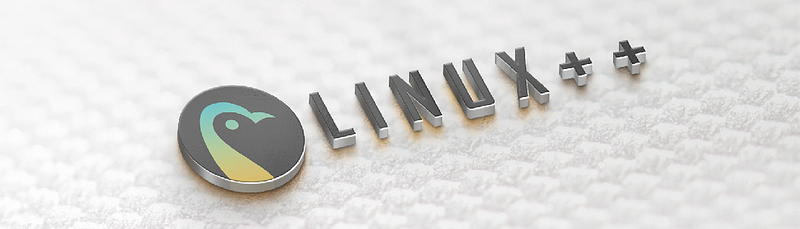
I hope you enjoyed reading about the on-goings of the Linux community this week. Feel free to start up a lengthy discussion, give me some feedback on what you like about Linux++ and what doesn’t work so well, or just say hello in the comments below.
In addition, you can follow the Linux++ account on Twitter at @linux_plus_plus, join us on Telegram here, or send email to linuxplusplus@protonmail.com if you have any news or feedback that you would like to share with me.
Thanks so much for reading, have a wonderful week, and long live GNU/Linux!

I always enjoy Blaine’s videos and I am a long time subscriber. I am glad to see him back.
Yep, Blaine is a great guy and I thoroughly enjoy his content and perspective on Linux. Glad to see he’s back at it!
Join the discussion at forum.tuxdigital.com