
Hello and welcome to the first edition of Linux++, a weekly dive into the major topics, events, and headlines throughout the Linux world. This issue covers the week starting Monday, January 20, 2020 and ending Sunday, January 26, 2020. However, since this is the first issue, I may cover some important topics that happened prior to this week.
This is not meant to be a deep dive into the different topics, but more like a curated selection of what I find most interesting each week with links provided to expand upon the material as much as your heart desires.
NOTE (2/5/2020): At the time of writing this article, I was unaware of the GoFundMe account set up for Mark Greaves’s family. If you have benefited from Mark’s work or have the means to provide some financial support please consider donating to his family here. Thank you!
There is a lot to cover so let’s dive right in!
Personal News
This section will focus on the news of my personal life as it relates to Linux. If you don’t care what I’ve been up to over the past week, feel free to skip ahead to the Community News section 🙂
First Published Article!
My article, MAAS: Flexibility of the Cloud, Performance and Reliability of Bare Metal!, attempts to explain “Metal as a Service” (MAAS) and how it differs from the myriad of cloud computing options in the tech sector today. I’m proud to announce that this is my first article to be picked up by the Medium curators in the Software Engineering section and published through The Startup. I think I’ll keep giving this writing thing a shot!
Joining Team Green?
I’ve recently posted an article, Why I’m Heavily Considering Joining Team Green: Ubuntu MATE, after loading the 19.10 version of the operating system on a decade old MacBook and getting some incredible results. The article goes in depth on my view of the many different Linux desktop environments and why I think I’m falling helplessly in love with Ubuntu MATE. Check it out if you get a minute!
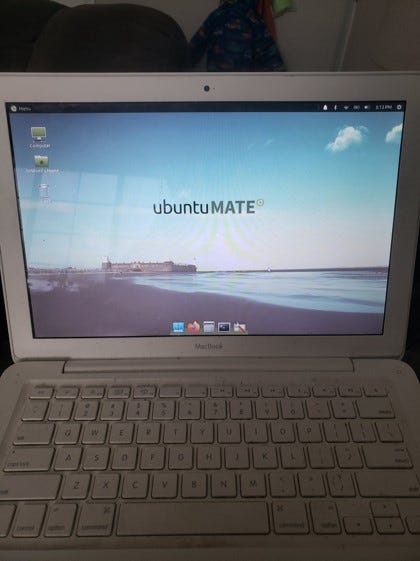
Ubuntu Cinnamon Remix Testing Continues…

After the 19.10 release of this new spin on Ubuntu with the Cinnamon desktop environment, I immediately signed up to help out with testing the distribution. I’m happy to say that the developers are working on some killer new features that I’ve had a ton of fun playing around with. This testing is all in preparation for the seminal 20.04 “Focal Fossa” LTS release that will provide a major stepping stone to becoming an officially recognized flavor within Canonical and the greater Ubuntu community.
If this interests you at all, come join the fun in our community Telegram group, the development Telegram group, or download the 19.10 ISO to give it a spin! Please let us know what you think; user feedback is critically important at this stage in the development process.
If you’re feeling extra adventurous, go ahead and upgrade from 19.10 to the 20.04 “Focal Fossa” Development branch and tell us what works and what doesn’t using the commands provided below (BEWARE: Do not attempt this on your daily machine as the development branch can have hiccups from time to time. Rarely, but they do happen. A Virtual Machine will do just fine!):
~$ sudo apt update
~$ sudo apt upgrade
~$ sudo apt dist-upgrade
~$ sudo apt autoremove~$ sudo apt install update-manager-core
~$ sudo do-release-upgrade -d
In addition, after rebooting your machine, you must install the unstable PPA for Ubuntu Cinnamon Remix and pull in some of the distribution specific packages, which can be done by using the following commands:
~$ sudo apt-add-repository ppa:ubuntucinnamonremix/unstable
~$ sudo apt update
~$ sudo apt install ubuntucinnamon-* kimmo-*
As always, thank you for your support!
Linux Community News
Ubuntu 20.04 Focal Fossa’s New Look
The team at Canonical have always made Ubuntu a distribution that stands out from the pack, from design to functionality, and a recent peak into a new (and really cool!) desktop theming scheme was showcased by the Technical Lead of the Ubuntu Desktop Team, Martin Wimpress, in a blog post dated January 14, 2020.
The Yaru user interface theme has been the underpinning of the Ubuntu desktop’s look for a while now, starting with the 18.10 release. However, it appears that Yaru might be getting a makeover of sorts.
The first major change announced was the departure from the green color used in the different menus for check-boxes, radio buttons, and switches to the official Ubuntu secondary color of Aubergine. Consequently, this move will give Ubuntu a much more visually compatible look to its primary color scheme.

Another major theming update comes with a new tool, currently referred to as the Yaru variant switcher, that will easily enable users to switch their desktop to a light theme, dark theme, and one in between the two. Ubuntu has been at the forefront of different color scheming options for operating systems for nearly a decade with their Ambiance and Radiance themes being introduced in 10.04. Now, they are taking it one step further.

The last major announcement regarding the look and feel of the popular Linux distribution is that of increased folder icon coloring options within the Yaru theme. There isn’t much to say about this besides the fact that it looks super futuristic!

Since the news broke that Martin would be taking over as the Technical Lead for the Ubuntu Desktop Team, the entire Ubuntu community has been eagerly awaiting his first scheduled release. Due to his well-known passion for the Linux desktop and past experience creating an incredible desktop in its own right via Ubuntu MATE, there is no better man for the job in my opinion. Congrats to Martin and the Ubuntu Desktop Team for what is shaping up to be a solid release and should be remembered for years to come. Keep up the amazing work!
Solus 4.1 “Fortitude” Released!
It’s no secret that Solus is my favorite rolling release distribution, so this announcement is like Christmas day for me. I have been running the KDE Plasma Testing distribution for a little over a year and now it is finally being released as an officially supported desktop environment by the Solus team. WooHoo!

Along with the addition of this long awaited variant there are quite a few enhancements included in the 4.1 release.
Updates to the previous desktop environments supported by the Solus team, including their own custom Budgie desktop, GNOME 3, and MATE are extensive and impressive.
Shipping with Linux kernel 5.4.12, the Solus team enables greater support for newer hardware provided through updated AMD, Intel, and NVIDIA drivers. In addition, this is the first version of Solus to ship with the use of Zstandard (zstd) compression as opposed to the usual XZ compressed ISOs. This has resulted in a speed up of installation time by nearly four-fold!
Also, the newest version of systemd (244v) is provided with the new release. This version of systemd will hopefully make future improvements to Solus regarding EFI support much simpler.
I can’t wait to spin up the new 4.1 update and give feedback to the developers for all their hard work! You can check out the official Solus team’s announcement post about the update here and download the different ISOs here.
Now Available for Ordering: Kubuntu Focus Laptop
Last week, orders for the new high-powered Kubuntu Focus laptop, made in conjunction with Tuxedo Computers, opened up with an expected shipping date of February 3, 2020.

If you are looking for something to compare this particular laptop to, check out System76’s Oryx Pro model that is built with the same chassis and many similar internal component options.
This is no slouch of a machine. With specs that will make your eyeballs pop, the Kubuntu Focus is a true desktop in laptop form. In addition to the incredible hardware available, the Kubuntu team has put in plenty of time and effort to tweak their popular Ubuntu flavor for optimizations directly regarding this computer’s architecture.
In addition, an incredible branding effort has been championed for this laptop. From the intricately customized box to the raised metal Kubuntu logo on the lid of the computer in addition to the “super” key’s regular Windows logo being replaced by a key featuring Kubuntu’s infinitely more awesome logo, this is a computer tailored to KDE fans without a doubt.
Below is a video review by Forbes writer and podcast host of Linux For Everyone, Jason Evangelho, that shows off many of the unique features of the Kubuntu Focus:Linux For Everyone’s Kubuntu Focus Review.
Many testing reviews have come in already and they’re extremely positive, so it will be interesting to see what the users of the first generation have to say. If you would like to learn more or order a Kubuntu Focus for yourself, check out their main webpage here.
Zorin OS Grid Tool for an Easy Sync of All Your Devices
The brilliant engineers over at Zorin OS have developed an exciting new tool that is expected to debut this summer!
The tool, simply known as “Zorin Grid”, allows users who have Zorin OS installed across multiple devices to sync them up from inside the software itself. From their website:
“Zorin Grid is a tool that makes it simple to set up, manage, and secure a fleet of Zorin OS-powered computers in your business, school, or organization.”
This new feature can make managing everything from your home computer setup to an IT cluster of machines fairly trivial to do, with data backed up into the cloud. According to the Zorin team, it will be very simple to install or remove applications, set up update cycles, set desktop and security settings, and much more across all the computers in your cluster (and even those that are remotely connected!).
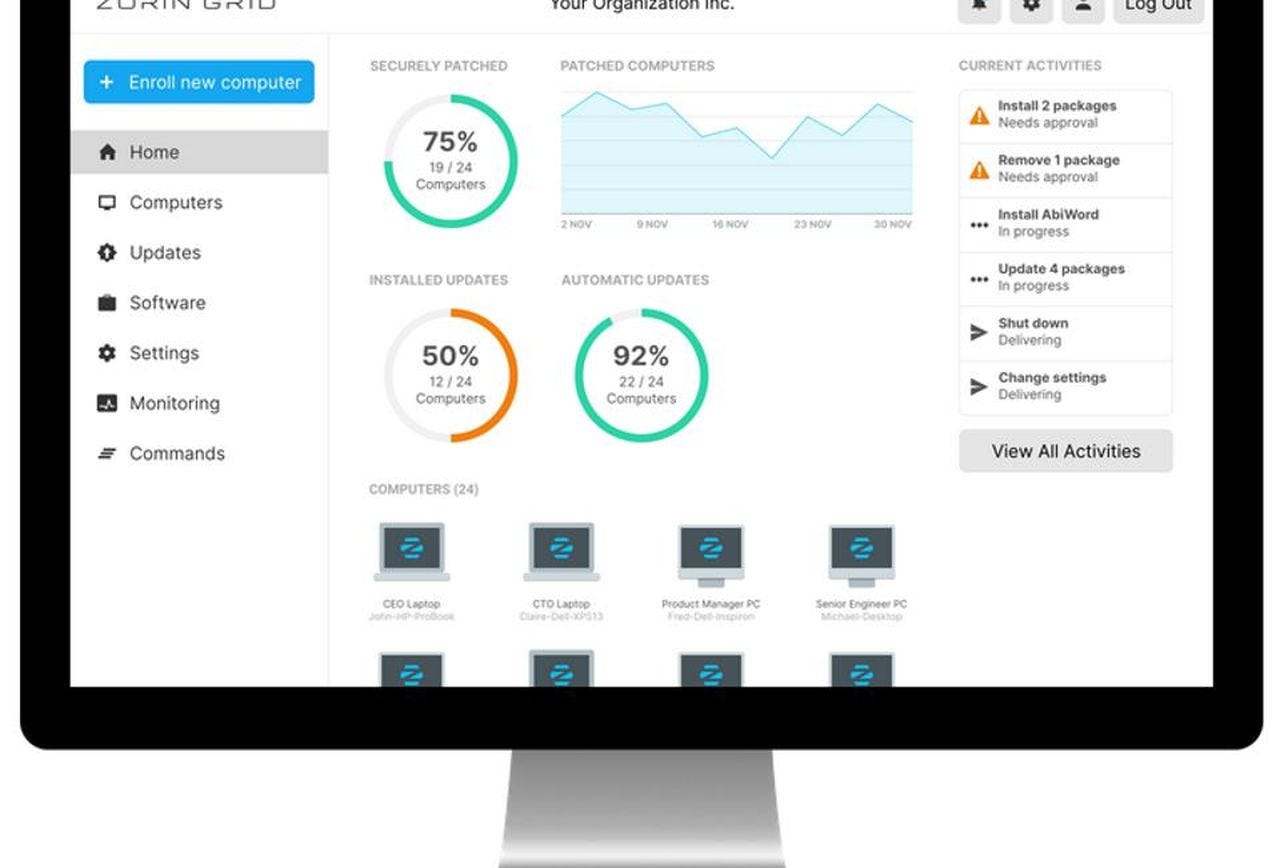
Moreover, the Grid tool allows for subdividing the cluster into groups so that you can set up teams with different applications, privileges, and more. Sounds pretty awesome, huh?
For more information on the Zorin Grid tool or to sign up to receive news and updates about it, check out their stunning webpage here. Well done, Zorin OS developers!
Manjaro & Tuxedo Computers Reveal More Details
It has been teased for some time now that the team behind Manjaro have been working with the great people at Tuxedo Computers to build several machines specifically tailored to the popular Arch-based distribution.
One of the more common models will be based on Tuxedo’s InfinityBook Pro 15, but will come with many more customization options, including a large quantity of different hardware options (AMD was even thrown around!), the ability to have any custom logo laser-etched onto the laptop lid, and if you really want to get out there, Tuxedo will even provide you with a keyboard made entirely in Klingon!
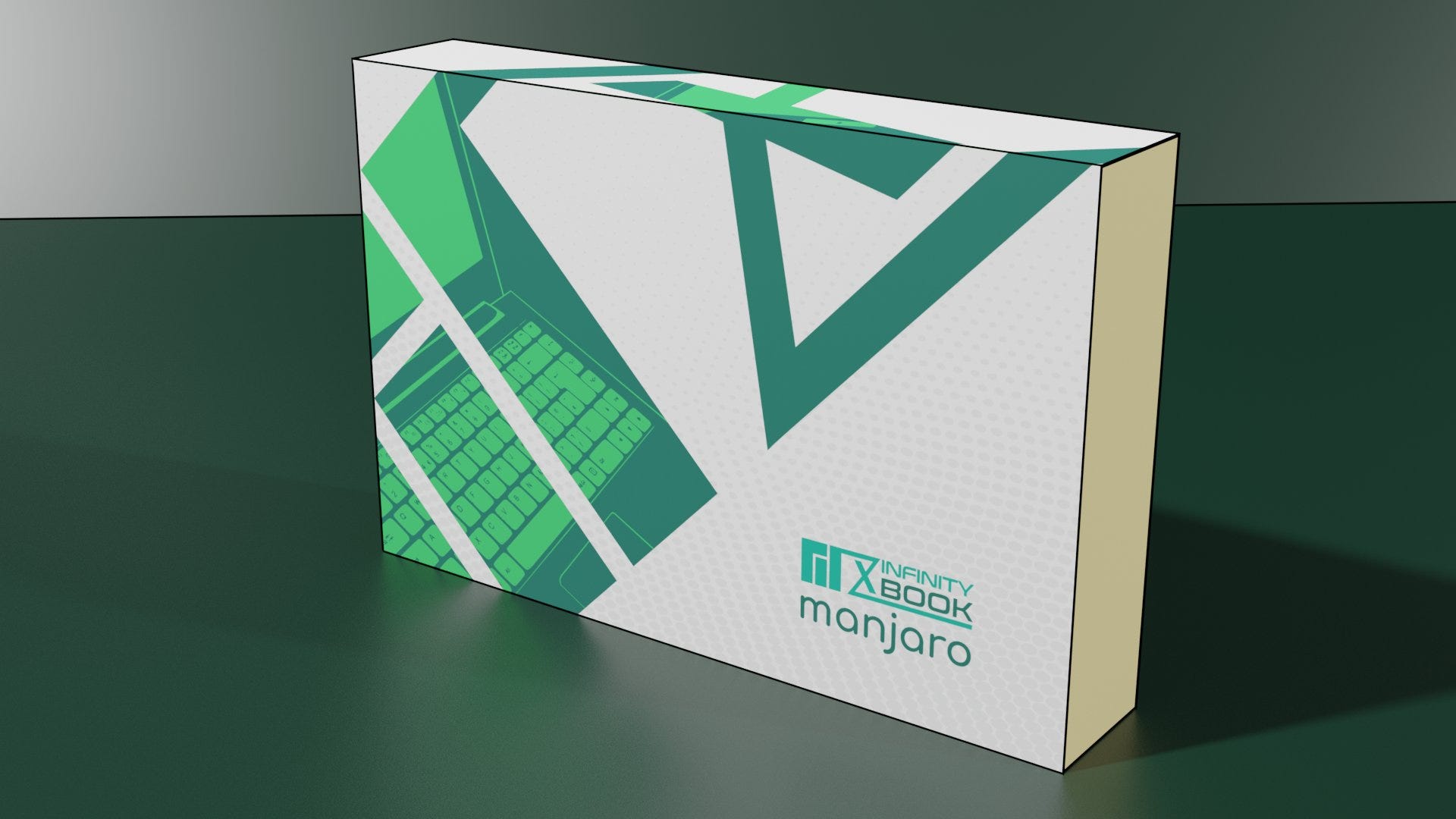
It seems the route that Manjaro and Tuxedo are taking is to offer a nice collection of completely customizable machines available at various price points with the ability to be entirely unique and cater to each individual’s desires.
Pay attention to Manjaro and Tuxedo Computers’ websites to find out when the first unveiling will happen!
KDE Plasma 5.18 LTS in Testing with New Wallpaper Design
That’s right, folks. The beta build of KDE Plasma 5.18 is out and available for testing as we speak! This is a long-term support release, so it is very important that the KDE team nails it, which I have no doubt they will.
We’ve seen some impressive improvements since the last LTS release, 5.12. The extensive optimizations that the Plasma team have implemented over the last few iterations now make it one of the lightest desktop environments out there, even comparable with XFCE in certain resource usage categories. That is a pretty ridiculous feat, considering just how much functionality is baked into Plasma itself. So, not only is it the most feature rich DE, but also has the speed to compete with basically anything as well? Just plain insanity!
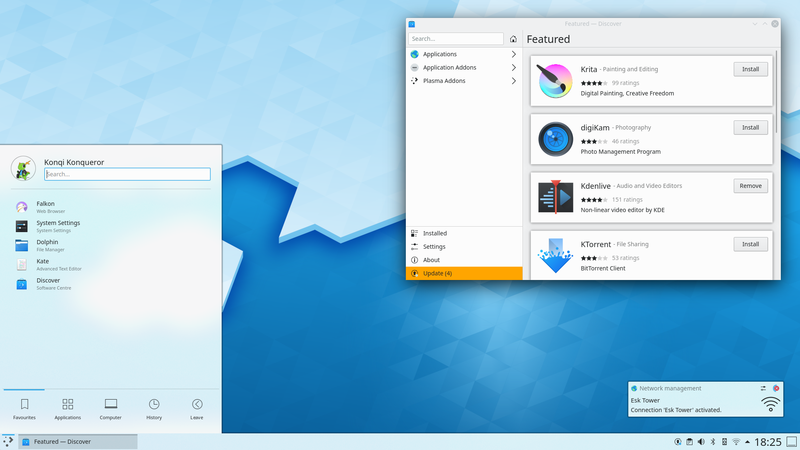
Some of the new features coming up in the 5.18 release include added support and integration for GTK-based applications, removal of the desktop toolbox, a more refined notification system, increased KDE Discover functionality, better fractional scaling on X11 and Wayland, and much more!
Moreover, as is KDE community tradition, the new default wallpaper for 5.18 has been revealed and I do have to say it might be my favorite in recent memory. The wallpaper contest’s winner is entitled Volna and was created by Nikita Babin. It doesn’t stray far from the typical KDE-style wallpaper with geometric shapes and differing levels of focus and blur throughout. However, the color scheme with the beach vibe is really cool in my opinion (especially while I’m under a blanket of snow right now!) and truly makes for a perfect LTS wallpaper.
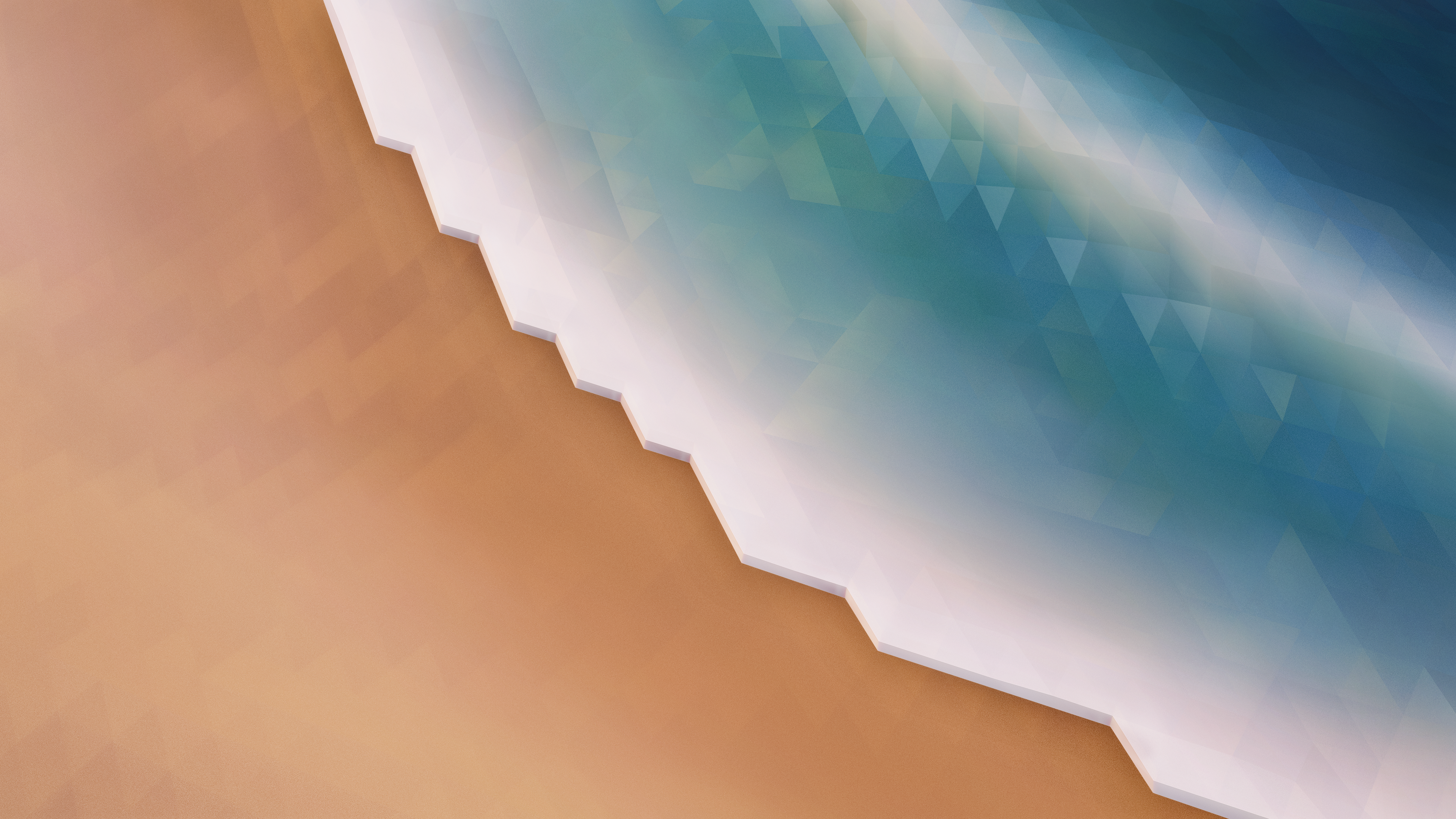
The only true way to get your hands on 5.18 before it is released to the public is through the KDE neon unstable distribution (KDE’s homegrown Ubuntu spin) or building from source. After it’s official release, it will likely be possible to try out using Kubuntu along with with PPA backports. Of course, bleeding-edge distributions like Arch Linux, Manjaro, and openSUSE Tumbleweed will almost certainly have it packaged and available very soon after the official release. In addition, it will officially be supported by Kubuntu with the 20.04 LTS release later this year.
You can find the official announcement from the KDE website here.
It’s an exciting time in the KDE world, that’s for sure!
Void Linux Updates Images and Verification Keys
The Void Linux team has announced that their distribution’s live images from November 9, 2019 have been updated to current and are now generally available to the Linux user base.
All of the live images can be found here with installation instructions here. There are now live images that support several desktop environments with autologin including Enlightenment, Cinnamon, MATE, XFCE, LXDE, and LXQT.

In addition to the updated images, the Void Linux team have changed their usage of the popular PGP key distribution to signify(1), which comes from OpenBSD. They hope to decrease the complexity involved with verifying images with this alteration.
You can find the official Void team’s statement here.
New Destination Linux Network Podcast: First Episode Out
There is a new podcast that has been added to the Destination Linux Network (DLN), entitled “Hardware Addicts”, that is hosted by Ryan (DasGeek), Michael Tunnell (TuxDigital), and Wendy Hill.
The purpose of this new offering is to dive into the hardware side of things, as many of the Linux-related podcasts typically focus on the software side. The first episode is now available to watch, which covers some of the major updates and innovations announced by the biggest computer hardware vendors at CES 2020.

The show is impressively entertaining by combining the personalities of Ryan, who is a hardware ninja, Wendy, who has a good deal of hardware knowledge herself, and Michael, who is not as informed about hardware, but extremely eager to learn about it in more depth thanks to his co-hosts. It is completely accessible to any level of hardware knowledge, so don’t be afraid to jump right in!
As with all of the shows released by the DLN, this is definitely high-quality, funny, and informational, so check out their inaugural episode here. You can also check out the rest of the DLN offerings here and find a show (or two, or three) that is perfect for you.
I can’t wait to see where this particular show ventures and hope to learn quite a bit more about the hardware world myself!
A Man Worth Remembering — Mark Greaves
I did not enjoy the privilege of knowing Mark Greaves personally, but I don’t think anyone even mildly involved in the inner workings of the Linux community has not at least heard of him. Yes, he is the man behind the incredible Peppermint OS distribution, but there is so much more to a person than what many of us see from behind a screen and keyboard. Since I don’t feel I have the proper words to pay respect, I’ll let those in the Linux community who were closest to the man send him off the right way.
“Mark was among the best of us. His contributions to both Peppermint and to the desktop Linux world as a whole are incalculable and he will be sorely missed.
There are many unanswered questions at the moment and I’ll try to be diligent in relaying relevant information. The future is unwritten, but for now let’s collectively take some time to remember Mark, reflect on his contributions, and appreciate his patience, sense of community, and passion for his work that made him not only a great project lead, but a great person as well.”
-Kendall, Pepperment OS Co-Founder
“It is now only slowly sinking in that I have lost a true friend. I only knew him through here and comments in live streams but Mark kept me honest and down to earth. His unquenchable desire to help people is something that I can only aspire to attain. He will forever be remembered in my heart.
I hope his closest family find some solace in knowing what a great community he built around him in Linux and each and every one of us offer condolences to them in their darkest hour.
Goodbye my friend, I miss you so much.”
-ZebedeeBoss, Destination Linux Network podcaster and YouTuber
This news is absolutely heartbreaking, as evidenced by some members of the community who knew Mark really well. I wish nothing but the greatest sympathies to Mark’s family through this difficult time and hope they know the entirety of the Linux community is behind them.
To read the unfortunate announcement on the Peppermint OS forums, you can find it here. Some of the responses are breathtakingly beautiful, so do yourself a favor and take a moment to read and learn about an incredible personality in the Linux community. It truly sounds like we could all strive to be a little bit more like Mark in the community and our daily lives.
Explore the Command Line
In this section, I’ll pick out something that I find myself using regularly regarding the command line and maybe turn you on to something new. Maybe? Maybe not. Only one way to find out!
Since this is the first Linux++ issue and it is geared towards anyone interested in GNU/Linux, this particular choice might be one of the most well-known programs by even the most casual of Linux users, but it may give new or prospective users a cool tool to check out their system information and even impress their friends.
Add a Little Bit of Pizzazz to Your System Information Display
The program is called neofetch and the codebase can be found here. If you are running a Debian/Ubuntu-based distribution, installation is as easy as:
~$ sudo apt install neofetch
If you are on a distribution that does not use the APT package manager, check out the Installation section on the GitHub repository page for your particular Linux flavor.
The program can be run using this simple command:
~$ neofetch
The output gives information about your distribution, the version you are running, and details about hardware and software being utilized in a very visually pleasant format, including a cool ASCII artwork depiction of your distribution’s logo (if it is supported by the neofetch program, otherwise you’ll get an ASCII image of Tux!).

You can check out the different options available by reading the manual or info pages of the program with these commands:
~$ man neofetchOR~$ info neofetch
I hope you enjoy this nifty little program and keep it in your back pocket. Due to it’s massive popularity, you will likely see it pop up when people post screenshots of their Linux desktop setup and now you can join in on the fun as well!
Linux Desktop Setup of the Week
This section will present my favorite desktop layout that I have seen this week. If you want to look at some cool and unique Linux desktop customization, check out r/unixporn on Reddit!
This week’s selection was presented by u/drman769 in their post titled [Plasma] Revisiting KDE after ~15 years. Here is the screenshot they posted:

And here are the system details from u/drman769:
OS: KDE neon User Edition 5.17 x86_64
DE: KDE
WM: KWin
WM Theme: Sweet-Dark
Theme: Sweet [KDE], Breeze [GTK2/3]
Icons: Candy-icons [KDE], Breeze [GTK2/3]
Wallpaper: KDE Plasma 5.9 Default Wallpaper
I hope to really have fun with this section as the weeks go by. I constantly browse this particular subreddit and would love to share the incredible time and effort that people dedicate to make their desktop a reflection of their taste and personality.
See You Next Week!
I hope you enjoyed reading about the on-goings of the Linux community this week. Feel free to start up a lengthy discussion, give me some feedback on what you like about Linux++ and what doesn’t work so well, or just say hello in the comments below.
In addition, you can follow the Linux++ account on Twitter at @linux_plus_plus or send email to linuxplusplus@protonmail.com if you have any news or feedback that you would like to share with me.
Thanks so much for reading, have a wonderful week, and long live GNU/Linux!

Be the first to comment at forum.tuxdigital.com