Well, after a bit of drama over the last few weeks, the Linux Mint team has released their highly-anticipated Linux Mint 20, codenamed “Ulyana”. Based on the Ubuntu 20.04 LTS release that came out earlier this year, Ulyana comes with quite a few improvements over its predecessors. Linux Mint is available in several desktop flavors including their homegrown Cinnamon, MATE, and Xfce.
Like Ubuntu 20.04, Linux Mint is a long-term support (LTS) release that will see continued support until 2025. Besides a ton of “papercut” improvements along with some really nice improvements to Cinnamon, Linux Mint 20 employs some really new and interesting features that feel right at home with the rest of Linux Mint’s helpful tooling system.
Possibly the most talked about feature of Ulyana is the addition of a new file sharing tool named Warpinator. The inspiration for Warpinator comes from a tool utilized by Linux Mint a decade ago, Giver. Giver allowed users to share files across the local area network easily. This tool was great because you could automatically see other devices on the network without any kind of configuration and could simply drop files to those devices (think AirDrop from Apple).
The Giver project was deprecated over 10 years ago and it was no longer included in the Linux Mint repositories. So, with Linux Mint 20, the team decided to reimplement the tool, as a much more modern utility with a nicer user interface.
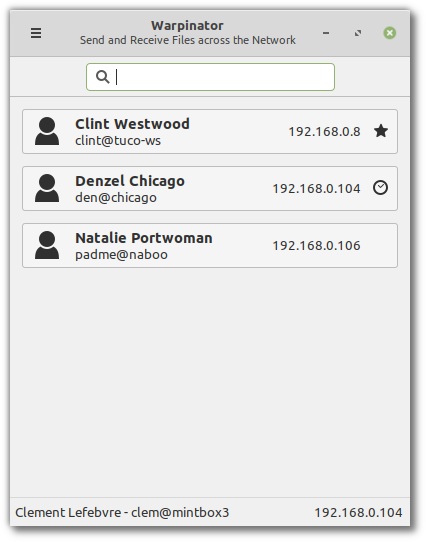
Gone are the days of having to lug around external media just to transfer a couple files from one device to the next. This will obviously be a very popular tool for those coming from the Apple ecosystem and is just another shining example of how committed Linux Mint are to ensuring that their distribution is beginner friendly and highly usable.
Another killer feature that ships with Linux Mint 20 is greatly improved support for NVIDIA Optimus. NVIDIA has been known to be quite unfriendly to Linux environments to the point that even Linus Torvalds himself has cursed their name during a public event at Aalto University in Helsinki, Finland.
The primary issue with NVIDIA’s extremely popular graphical processing units (GPUs) is that the company refuses to open source their drivers, unlike their competitors Intel and AMD. Instead, NVIDIA releases what are known as binary blob drivers, which only provide compiled code in binary format instead of the full source code. This makes integration into open source projects like the Linux kernel extremely difficult to optimize and integrate with the rest of the kernel modules.
Therefore, Linux distributions have had a long history of battling with the mass amount of computers on the market that include NVIDIA’s products, especially high-performance systems. In response, free and open source developers have built a project called Nouveau, which attempts to reverse engineer software drivers for NVIDIA products, with a mixed bag of results and lower performance across the board than the binary blobs provided by NVIDIA.
Therefore, Linux distributions that wish to work across all platforms must include these binary blobs. However, up until recently, the work required to switch between utilizing the integrated graphics cards and discrete NVIDIA cards has been a pain in the rear.
In order to make this easier for newer users that wish to use their NVIDIA card for some tasks, but not all, the Mint team have implemented a new applet called “NVIDIA Prime”. This feature allows users to simply switch between their integrated GPU and the NVIDIA GPU with a click of a button in the system tray. Moreover, an option to run NVIDIA On-Demand mode was integrated, which allows users to render their session with the integrated GPU and offload appropriate applications to the NVIDIA card when necessary.
Consequently, functionality has been added to the application menu to allow applications to be launched using the NVIDIA GPU separately from the rest of the system with a drop-down menu option labeled “Run with NVIDIA GPU”.

Additionally, two new commands are available through the CLI to offload to GLX or Vulkan–nvidia-optimus-offload-glx and nvidia-optimus-offload-vulkan, respectively. In order to improve compatibility and simplify booting Linux Mint 20 in live mode without NVIDIA drivers, the Mint team has also added nomodeset to “Compatibility Mode”.
Even though this is not necessarily ground breaking, as work similar to this has been pioneered by GNOME, in conjunction with System76 in their Pop!_OS distribution, it is still nice to see a wider variety of distributions integrating these functionalities within the graphical interface of the OS itself to make life even easier for their userbase. The wonders of free and open source software at work!
In addition to the new applications and functionality in Linux Mint 20 comes an updated version of their homegrown Cinnamon desktop environment to 4.6. The headline feature includes significant performance improvements to the default file manager, Nemo, by delaying thumbnail generation while navigating the filesystem. This is achieved by using generic thumbnail icons before the actual thumbnails are rendered.
This also has a clear effect on heavy disk I/O operations like transferring large video files to external devices. In addition, the option to set a custom display refresh rate different from the preferred rate has been added to the Display Settings menu.
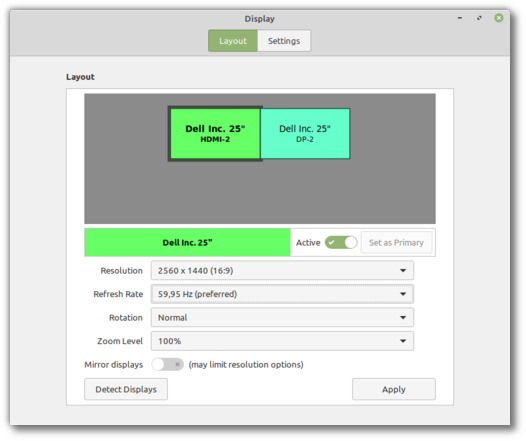
Another major and highly appreciated improvement is that of the addition of fractional scaling in Cinnamon 4.6. With this new functionality, users are able to scale their monitors at percentages between 100% and 200% and can even set different values across different monitors.
Experimental fractional scaling was introduced in GNOME 3.34 (the desktop environment that Cinnamon was forked from back in 2011), however, the Mint developers have included the ability to alter scaling by 25% intervals instead of GNOME’s 100% or 200% only options.
There are some other smaller functionalities included in Cinnamon 4.6 like cycling through keyboard layouts by middle-clicking on the keyboard applet and support for custom commands in Cinnamon screensaver.
In addition to all of this, the Mint team has completely redone the Gdebi (a tool to install .deb files) interface and have provided a number of options available to the default Mint-Y theme (the addition of yellow colored folder icons, for instance). In fact, the Mint developers have integrated the ability to switch desktop color themes into the welcome application upon initial boot (and by launching the welcome application later).
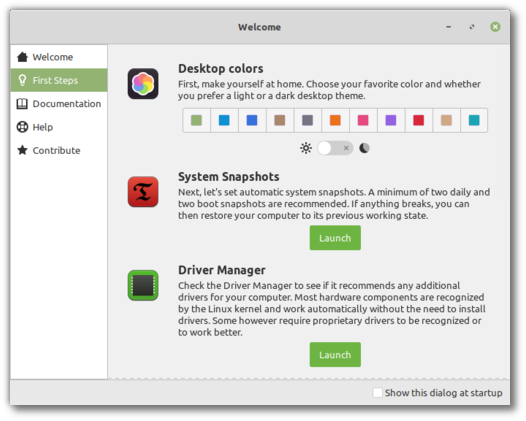
Some other system-level improvements inlcude switching Mint’s Apturl backend from Synaptic to Aptdaemon, enabling APT recommends by default for newly installed packages, disabling snapd by default and not allowing APT to install it (read more about that in Issue 20 here), VirtualBox live sessions having resolution increased to a minimum of 1024×768, and the upgrade to linux-firmware 1.187 and Linux kernel version 5.4 LTS.
So, I want to give a huge congratulations to the Mint team on what appears to be a great new release and wish them nothing but the best in the future!
There are a ton of other smaller inclusions in Linux Mint 20, so be sure to read the release notes that can be found here. If you would like to keep up-to-date with the Mint team, you can find them on Twitter, the official Linux Mint forums, or their news blog. In addition, if you would like to try out Linux Mint 20, “Ulyana”, you can find the downloadable images available here.










Be the first to comment at forum.tuxdigital.com