My Journey Back Home: Ubuntu 20.04 LTS
When Mark Shuttleworth, Founder and CEO of Canonical Ltd, made a shocking announcement in April 2017, I almost couldn’t believe my eyes. Apparently, I was not alone, as many in the greater Linux community were just as taken aback as I was.
A major piece of what made the Ubuntu desktop so special, unique, and innovative was being completely dropped from development. This essential piece to the Ubuntu recipe of old is of course the then-famous and semi-contentious Unity shell. After years of personally mastering the highly efficient, intuitive, and keyboard-centric Unity workflow, I was now faced with a decision that I hadn’t anticipated any time soon: continue with a rocky (in my opinion at that time) GNOME 3 desktop or leave Ubuntu behind for greener pastures after nearly a decade of unwavering and well-deserved loyalty.
My Background with Ubuntu
Up to this point, I had been a faithful Ubuntu user since mid-2008 (thank you virtualization!) with the magnificent release of “Hardy Heron”, the nickname for version 8.04. Now, I did not start my Linux journey with Ubuntu, mind you. Previously, I had played around with SUSE Enterprise Linux 10 via my dad’s old work computer that featured the KDE 3 desktop environment.
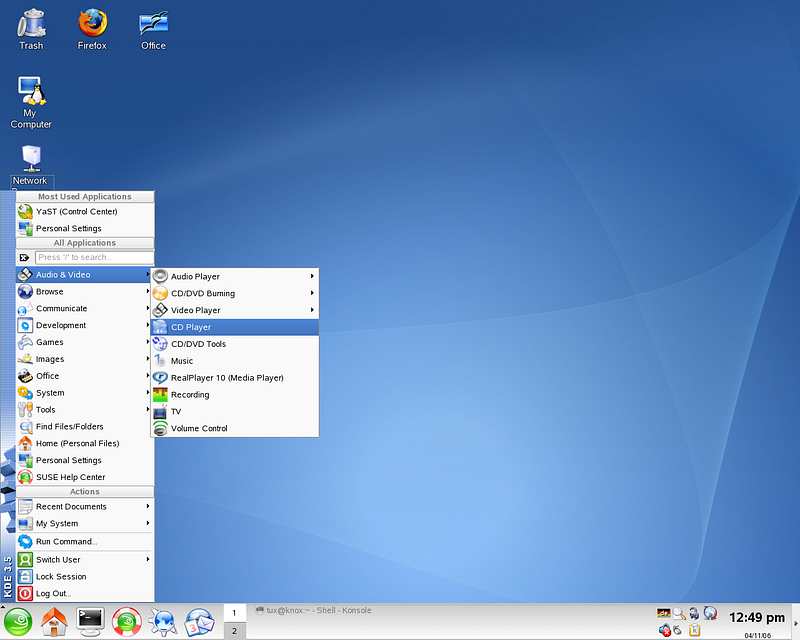
However, it would only be a year later with my discovery of Ubuntu that I began to take the Linux desktop seriously. Contrary to the SUSE desktop with overly colorful, cartoonish, and in-your-face styled icons, Ubuntu’s GNOME 2 desktop appeared professional, polished, unique, and highly effective. Add in the ease of installation that Ubuntu offered compared to many other Linux flavors at that time and I was totally sold.
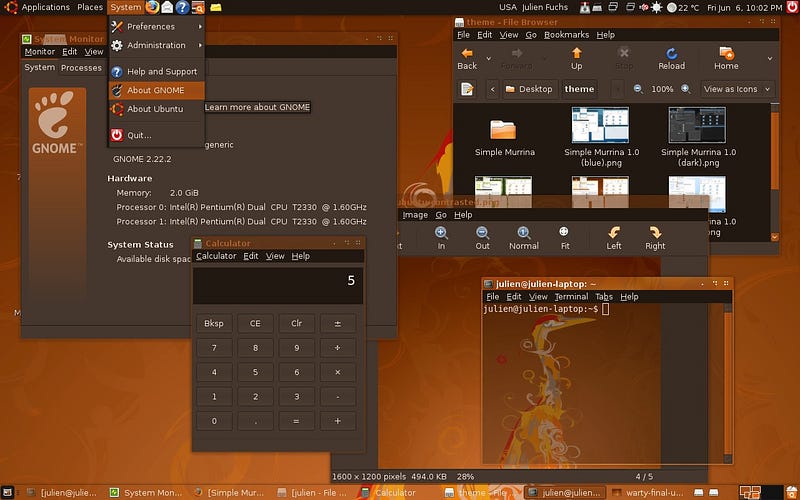
In fact, I became so infatuated with Ubuntu, GNOME 2, and the community surrounding it that I bought myself a GNOME t-shirt online to sport it out and about and try to introduce people to this weird, semi-geeky thing called GNU/Linux and free and open source software. Of course, that didn’t go well because it turns out people don’t really care about computers or operating systems, in fact, they’re quite boring. Most people just use whatever is given to them and could care less about the technical details behind it.
Like many other newcomers to Linux, I was partially revolting against the monopoly that Microsoft and Apple had over the OS market (and the fact that I couldn’t stand Vista). However, after using Linux for just a short amount of time, I decided that I just liked it better, plain and simple.
The first time I installed Linux on actual hardware (a 2005 Dell Inspiron 6000) was in late-2011 with Ubuntu 11.10 “Oneiric Ocelot”, which was my first introduction to the Unity shell outside of screenshots. You see, when it was announced that GNOME 2 was being dropped, I chose to stick with Ubuntu 10.04 “Lucid Lynx” on my virtual machine because of the comments from the community regarding Unity’s not-so-superb performance and drastic stylistic departure from the norm.

However, by the time I decided to install Ubuntu 11.10 on my computer (where Windows was so painfully slow it could barely be booted for 5 minutes before glitching or freezing), a lot of the growing pains that Unity experienced had been well worked out and certainly by the time 12.04 “Precise Pangolin” came around, Unity was turning into something really unique and incredible.
That computer got updated through all the releases up to 16.04 “Xenial Xerus” before it was retired for a new machine. The new machine got 16.04 dual-booted with Windows 10, as I unfortunately needed some proprietary, Windows only, software to complete my coursework. I liked Xenial so much, that I didn’t really want to upgrade it. So, I decided to wait until the next LTS to see what was new in the Unity8 shell that Canonical was developing. Of course, that day never came…well not in the way that I expected at least.
I still hold the opinion that Unity was an absolute marvel of software engineering, creativity, design, and implementation. It will likely still be my favorite desktop environment of all time for the foreseeable future. However, as with everything in life, change is inevitable and we as human beings must adjust and adapt ourselves to the circumstances that unfold around us. And with that, I bid farewell to an old friend.
Leaving Ubuntu Behind
When the aforementioned announcement by Mark Shuttleworth in April 2017 hit the Twitterverse, I was lost. I had grown to love Unity in so many respects over the seven years that I consistently used it and honestly couldn’t fathom giving it up. At first, I decided that I would stay on 16.04 for the rest of my life. Obviously, that wasn’t a realistic choice, so I decided to be practical enough (and not act like a stubborn toddler) to give 18.04 “Bionic Beaver” and the GNOME 3 desktop a decent shot by installing it on an older testing laptop. The short: I couldn’t stand it.
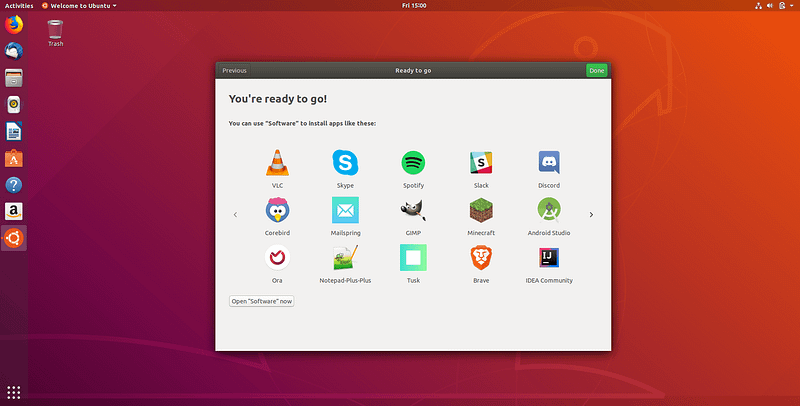
There were so many issues that I encountered with 18.04 that it might have personally been the most disappointing release from Ubuntu. To me, it seemed that so many of the great things about Unity had been stripped away leaving nothing but a shell (pun intended) of it’s former self.
Ubuntu 18.04 did not feel like Ubuntu to me. I did not get excited to boot up that computer. Somehow it felt sterile, void of substance. Sure, there were some similarities in the workflow to Unity, but many of the design decisions just didn’t make sense to me. The configuration options were non-existent without installing third-party hacked together “extensions” that were maintained at varying rates of quality. It seemed a bit of a mess and I couldn’t get over that. So, I left.
Besides playing around with Kubuntu inside of a VM to check out the newest KDE Plasma functionalities, this would mark my first ever departure into the vast Linux world beyond Ubuntu. I watched videos, read articles, and browsed forums to see if I could find the right distribution and desktop environment to fill the void left behind. I tried everything under the sun from the Debian and Ubuntu-based world, Fedora and openSUSE, and even Arch-based distributions like Antergos and Manjaro, along with vanilla Arch.
I came out of the distro-hopping binge with several different operating systems that I liked. Kubuntu became my daily driver due to the amazing speed and customization options available, however, I would also find the Cinnamon desktop environment via Linux Mint and thought it was a happy medium between GNOME and Plasma. I also found the gem that is Solus and installed it on one of my testing computers with the Plasma testing ISO. However, with this exploration came a problem.

There was no consistency between my different machines. I had Linux Mint, Solus Plasma, Kubuntu, Pop!_OS with Cinnamon, and Umix OS all on different machines and I just couldn’t decide on one because they all brought something different to the table. Every time I would boot into a machine, I would have to stop and think about how it was set up and conform myself to the desktop environment I was using. It wasn’t too terrible because, after all, I had each desktop configured to look and act like Unity as much as humanly possible.
More recently, I had brought a decade old MacBook back to life with Ubuntu MATE and really began to love the distribution (you can read more about my very recent journey with it here). At the moment of this writing, I have Ubuntu MATE installed on two of my machines, including my daily driver, and absolutely love using it for school and development.

But, I was still split between distributions and desktop environments and concluded that I possibly just simply don’t have a single distribution for me. Maybe the variety is something that I need. I’m still not entirely sure about this and only the future will tell for certain, but I do believe that there may be an answer that has been staring me in the face the whole time. An old friend, perhaps?
Coming Full Circle
For quite a while now, I’ve been a huge fan of podcasts. They help me get through the stressful commute to work, the work day itself, and unavoidable rush hour on the way home. The first podcast I ever listened to was the Ubuntu Podcast a few years ago. Since then, I have grown quite the collection of Linux-related podcasts that I listen to regularly from the eclectic shows on Destination Linux Network to Jupiter Broadcasting’s amazing portfolio and beyond.

One major thing that hit me while listening to these podcasts is that anyone, no matter the technical skill, can contribute back to the Linux community in some helpful way. This was iterated over and over and over again.
Finally, after hearing a particular podcast episode that harped on this point once again, I began thinking about my role in the wider community and how I could be most useful. Sure, I donated money to plenty of the projects that I use every day, but I always felt that I could be doing more. I knew that I could do something unique with my current skill-set until I have gained more exposure and experience in the software development world.
I have loved reading and writing from an early age and one day recently, it hit me. Why not write about something that I’m passionate about? The two ideas collided and I created a New Year’s resolution to write more about technology and specifically, Linux, for the upcoming decade. However, I never imagined in my wildest dreams where that would lead me and how much fun and enjoyment I would receive by doing it.
As I began writing the weekly Linux++ publication, I realized that I couldn’t gain insight from reading release notes and opinionated articles only, I actually had to test some of the stuff I was writing about to give clear and truthful impressions to the readers. I also wanted there to be unique content, which forced me to look for more obscure corners of the Linux world to explore and write home about.
I had always wanted to try out Intel’s Clear Linux*, but never found the time to. It was a very intriguing take on Linux and had absolutely dominated much of Michael Larabel’s phoronix testing. So, with my weekly publication growing a larger audience with each iteration, I decided it was the perfect time to try out something new.
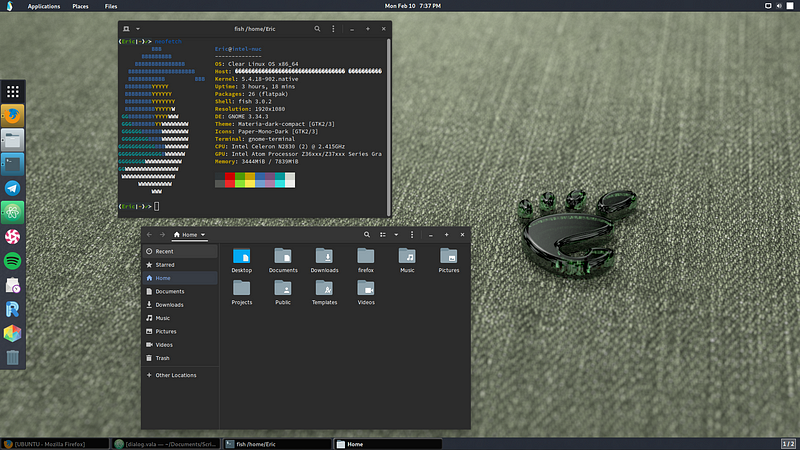
Clear Linux* would be the first time that I tried out the GNOME 3 desktop in quite a while, and from the minute it installed, I could tell that something had changed. I’m not sure exactly what switch was flicked in my brain, but all of a sudden, GNOME 3 made sense. The entire time that I had been running away from GNOME 3, I had consciously been setting up my different desktop environments to work like Unity. However, what I failed to realize is that GNOME 3 itself is actually an improvement on that workflow, not a regression like I had once thought.
I imagine being on the latest GNOME 3.34.3 release helped somewhat, as it appeared that many of the performance problems I had encountered during my brief stint with Ubuntu 18.04 had been fixed, and fixed considerably well. No more crashing, freezing, or laggy animations. Everything appeared smooth and with those problems out of the way, I could see clearly. GNOME 3 was exactly the desktop environment I had been looking for since Unity (to read more about this transition and my current thoughts on GNOME 3, check out this article). This simple realization would set in motion a number of other realizations that would eventually lead me home.
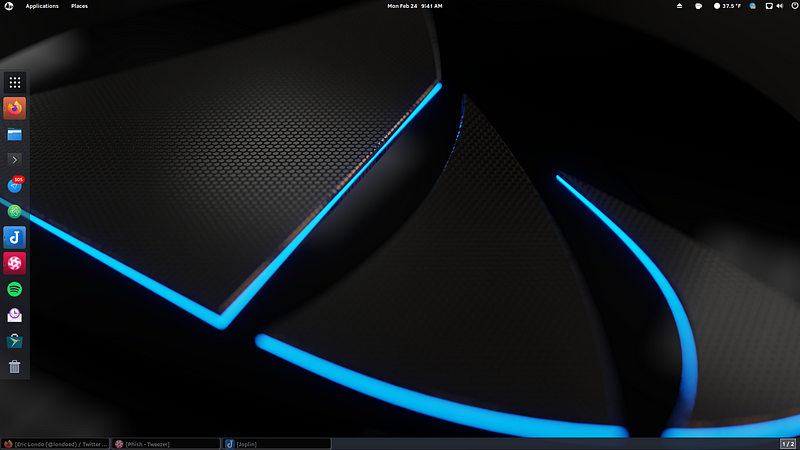
Another factor happened late last year, when it was announced that Canonical employee, Martin Wimpress, would be taking over the reins of the Ubuntu Desktop team as the Head of Engineering. With this single announcement, there was an excitement and buzz around the Ubuntu community that was palpable and I personally hadn’t felt in quite some time.
Martin is well-known as a major contributor to the MATE desktop environment as well as a co-founder of the Ubuntu MATE distribution and has put in a ton of work to truly make it the de-facto implementation of MATE available today. The progress he has been able to make with the small(er) team at Ubuntu MATE bodes well with the entirety of Canonical’s brilliant desktop engineers behind him for their flagship product.
The fruits of their labor are already evident in the major performance improvements made to the GNOME shell, which was done in part by Canonical engineers to really make the GNOME 3.36 release, which will be featured front and center in Ubuntu 20.04 “Focal Fossa”, absolutely incredible.
Furthermore, massive improvements to the look and feel of the community Yaru theme has come a long way. One thing about 18.04 that I just plain did not care for was the new Yaru theme. It just looked…well, kind of weird honestly, but that may be just because I was so used to the themes before it. In addition, my distro-hopping introduced me to a whole world of different themes that were incredibly eye-catching and innovative.
However, with a massive design sprint that was held by Canonical earlier this year, the Yaru theme has been given a complete makeover. From using more of the secondary Aubergine color (that I absolutely love) to a more updated and modern folder look, Yaru is now more enticing than ever.

With all of these components combined (and that’s not even mentioning the ZFS integration), I have finally decided to pack my things and return home to the sandy shores of my youth. I am coming up on fifteen years since the first time I used Linux and I have to admit that the last two have been pretty strange, as if I were in a state of constant restlessness (in regards to my Linux setup ;)).
I am already following the Ubuntu 20.04 Focal Fossa development branch on a testing machine and that feeling of excitement is once again eminent each time I upgrade the system. I honestly don’t think that I’ve been this excited about a new release since maybe 14.04 “Trust Tahr” (which may go down as my favorite release of the decade).
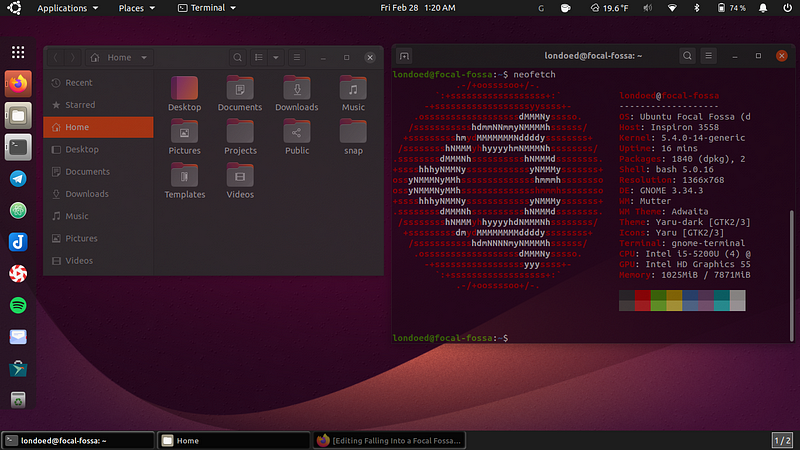
Should I stick with Ubuntu is another story to be written as the future unfolds before us, however, I sure hope that I do. That would only mean that it has consistently been better than the competition (in my personal opinion), which would make me so incredibly happy. Only time will tell where I will end up in the Linux world, but for now, it sure feels nice to be headed home with such excitement renewed once again.
The End
I just want to say thank you to Martin Wimpress and the entire Desktop Team at Canonical for creating what looks to be a landmark release as well as those within the GNOME Foundation for all the hard work they have put into making GNOME 3 an incredible and truly unique desktop experience. I can’t wait until GNOME 3.36 is released to play around with all of the major improvements!
If you stuck it out, that’s pretty impressive! Please feel free to include anything you feel relevant in the comment section below or find me on Twitter here for my personal account and here for the publication account. You can also send me a chat on Telegram if you feel so inclined here.
Have a wonderful rest of your day!

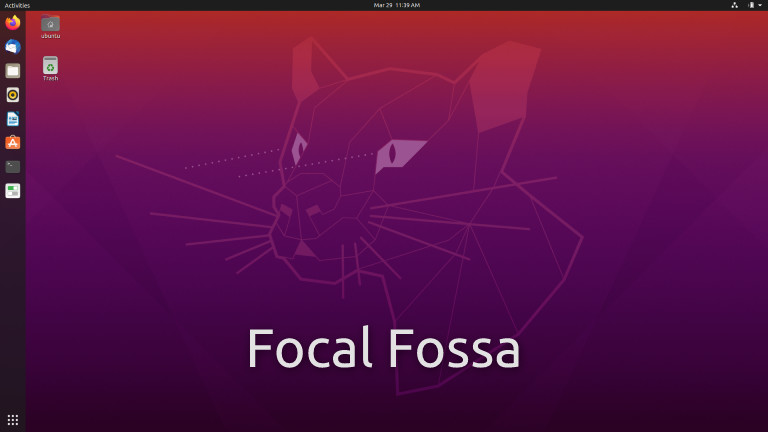





Yay, that article was not on medium.com!
I think I read it first on Medium.
My experience is largely the same. I bought a new Dell desktop in 2008 and it came with Windows Vista. Vista was terrible and very slow, so I dual booted Vista with Ubuntu 8.04. However after changing the HDD and after loading the service packs, Vista became really usable. The original problems were caused by plain Vista without the service packs and by a very very slow 160 GB HDD from Seagate. My new 320 GB HDD from Samsung was much faster.
After retirement on 1-1-11 I dumped Vista completely and only used Ubuntu till now, with only two interruption: The first Unity release did not support my video card. Ubuntu 18.04 needed too much memory, since I had moved a lot of my activities to virtual machines. Till May 2019, I did run a 2008 HP dc5850 with 8 GB DDR2 and a Phenom II at 4 x 3.2 GHz, so memory was important. I moved to Ubuntu Mate 18.04 Mutiny and later to Xubuntu with a Planck Dock on the left.
Now I’m back at plain Ubuntu 20.04 on a 16 GB Ryzen 3 2200G. I love the way Gnome deals with workspaces, it is great in combination with full screen VMs. Since 19.04 I boot from zfs. I like that Ubuntu is integrating zfs, but I have serious doubts about their approach to zsys and the complex dataset structure they defined. They clearly have huge plans, but don’t have the man-power to implement it. They did forget about KISS.
Join the discussion at forum.tuxdigital.com