
Hello and welcome to the sixteenth edition of Linux++, a weekly dive into the major topics, events, and headlines throughout the Linux world. This issue covers the week starting Monday, May 4, 2020 and ending Sunday, May 10, 2020.
This is not meant to be a deep dive into the different topics, but more like a curated selection of what I find most interesting each week with links provided to delve into the material as much as your heart desires.
If you missed the last report, Issue 15 from May 3, 2020, you can find it here. You can also find all of the issues posted on the official Linux++ Twitter account here or follow the Linux++ publication on the Destination Linux Network’s Front Page Linux platform here.
In addition, there is a Telegram group dedicated to the readers and anyone else interested in discussion about the newest updates in the GNU/Linux world available to join here.
For those that would like to get in contact with me regarding news, interview opportunities, or just to say hello, you can send an email to linuxplusplus@protonmail.com. I would definitely love to chat!
There is a lot to cover so let’s dive right in!
Personal News
If you don’t care what I’ve been up to over the past week, feel free to skip ahead to the Community News section 🙂
My Perl-osophy: Some Very Random (Raku) Reflections
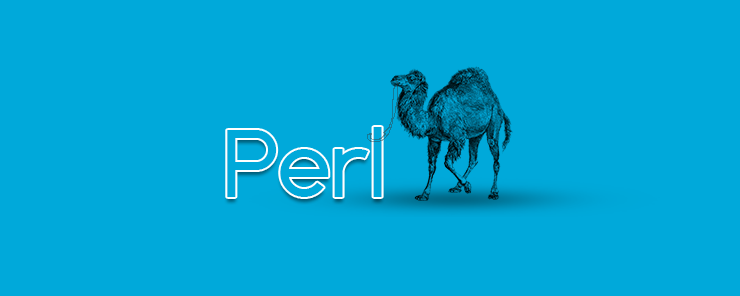
So, I came into this section not really knowing what I was going to write about, however, it ended up coming out as some ramblings and musings on my life with programming. If you’re into that kind of rambling, I hope you enjoy. And, if you’d rather get to the good stuff, skip ahead to the community news section. I promise, I’ll take no offense 😀
To be completely honest, there hasn’t been a whole lot going on in my digital life over the past week, mostly due to the fact that I finally got some time off from work to spend with my family. Yes, I’ve continued playing with Arch, Manjaro, and Endeavour OS when I’ve had some time and even installed another distribution to test out because I just had to (refer to the community news section ;).
One thing that I have been doing is sharpening up my Perl skills. You see, lately at work I’ve been set on some projects that require intense text processing capabilities as well as an awful lot of data munging. And, quite frankly, Perl is the perfect tool for the job. So, I’ve had my trusty (crusty?) Camel Book next to my desk and have been digging in pretty hard.
I have a pretty strange relationship with Perl. It was the first programming language I attempted to learn via my dad when I was 14 or 15 years old. Spoiler alert: it didn’t catch on back then. Trying to learn Perl without any context of algorithms, data structures, or even scripting in general caused me to believe that I would never be smart enough to understand computer languages. It was for this reason (among some others) that I decided not to follow in my parent’s footsteps and attempt a Computer Science degree (a decision that I sincerely regret).

Fast forward a decade and I’m spending all my free time learning Python and putting it into practice at my job, especially by extending the ArcGIS API. I start taking interest in other programming languages like C, C++, Ruby and become increasingly intrigued in the way that different programming languages work to solve problems. I was researching all kinds of random topics like the trade-offs between compiled and interpreted languages, static and dynamic type systems, and object-oriented versus functional programming. My final semester of college, I swapped out a graduate level organic chemistry class (I already had more than enough credits in my major) for a Computer Programming class with Visual Basic .NET. It was my favorite class I ever took and the only one that I showed up to before and after sessions to pick my teacher’s brain (who was wonderful and very encouraging).
Then, one day I was looking through my parent’s basement and came across a book that I hadn’t seen in a while. It featured a large camel hovering above a patch of blue with the word “Perl” spelled out in big letters, almost as if it was mocking me. I decided right then and there that I was going to learn Perl if it was the last thing I did. I wanted the challenge and was determined that I would conquer Perl — even as a mere mortal. For a solid two weeks, when the family had gone to bed, I would go down to my dad’s computer lab in the basement, Camel Book in hand, and would begin reading, typing furiously, reading some more, more typing and so on and so forth.

The first few days, I couldn’t stand it — all of the symbols and built-in keywords and random pieces of code that just didn’t make sense or even appear to fit well together — I almost couldn’t take it. It just did not look pleasing at all, especially coming from someone who had become somewhat proficient in Python. But, I stuck at it. I was determined.
And then, late one night, something clicked. I’m not sure what it was, but I had just finished a chapter and remember working on the exercise. All of a sudden the solution just rushed out of me as if I was a man possessed (I might have been with all those long nights). I ran the program and voila, it worked. The first time. That never happened!
I realized then and there that Perl wasn’t just about writing some text to instruct my computer on what it should be doing. It was a way of thinking — a philosophy — on problem solving itself. From that moment on, I enjoyed reading and writing Perl. I brought my new knowledge back home to my job and started employing it almost immediately.
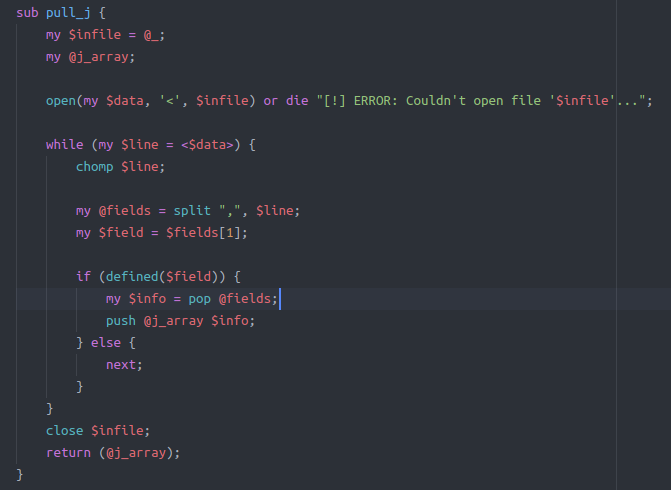
A few months after digging into the online Perl community, I found another language — Perl 6 — or at least that was what it was called at the time. However, there were some drastic differences between this new language and the Perl that I had learned to love. This language appeared much more modern, fluid, and well-conceived in many aspects. I became intrigued and started playing around with it. I purchased a book, Think Perl 6, and started really getting into it.
Today, Perl 6 is no longer referred to by that name. It is now known as the Raku Programming Language, named after the main compiler implementation, Rakudo. Though you will rarely find this language in a production setting (yet), it has grown to become my personal favorite programming language to read and write.
The story of how Raku came to be is quite an interesting one. It started with Perl author, Larry Wall, asking the Perl community if they had suggestions to make single breaking change to fix certain parts of the language. He expected maybe 15 or 20 responses. He ended up with somewhere around 350. It was at that moment that Larry knew he had to completely re-write Perl 5 if he wanted the language to continue on and be able to pick up modern features. So, he named the project Perl 6, as it was originally intended to be the next version of Perl 5. That was in the year 2000, when Perl was at the peak of its popularity.
It took 15 years for Raku (Perl 6) to be released and when it was shown to the public, it was immediately obvious that this was an entirely new language. Sure, it had similar syntax to Perl 5, but that didn’t fool anyone. However, those 15 years were spent crafting one of the most unique, highly-capable, and extensible programming languages in existence. Here was finally a programming language that would bend its will to the user instead of the other way around. Limitless possibilities, and that is no exaggeration.

Enjoy object-oriented programming? Raku has one of the most incredible and comprehensive object systems you’ll ever see. More of the functional programming type? No problem, you can write Raku in a completely functional way if you wish and it will feel natural (usually this kind of functionality is bolted on after the fact in most languages: see Python).
Raku literally has every piece of functionality you could possibly imagine baked in and then some. I’m serious, if you don’t believe me go watch a video on Raku (Perl 6). It is absolutely incredible what Larry Wall and Co. have done to make a programming language not only so incredibly comprehensive, but — dare I say it? — fun to write in, fun to explore in, fun to get things done in. As Raku becomes further removed from some of the baggage that the Perl name comes with, I really hope that it will catch on in industry and beyond. I would love to get paid all day to write Raku programs, believe me.
I guess what I’m trying to say — and this goes far beyond the world of programming languages — is even if at first you are repulsed by something, give it a shot anyways. If you’re determined, nothing can get in your way. Doors will open up before you that you never even knew existed. Surely, you can never know what lies beyond when those doors open — I know that I sure as heck didn’t! But, you might just find something that you truly like.
Community News
Debian 10.4 Is Here!

Debian has long been one of the most popular Linux distributions in existence as well as one of the largest free and open source software projects on the planet. Not only is the distribution used extensively around the world, but it has bred some of the most popular Linux distributions in existence, including Ubuntu (and all of its many derivatives), Kali Linux, MX Linux, Deepin, Linux Mint Debian Edition (LMDE), Parrot OS, Devuan, SparkyLinux, antiX, Raspbian, Armbian, and PureOS.
Though Debian is considered rock stable due to its two year long development and release cycle, it has certainly been a trailblazer since its origins in 1993. The Advanced Package Tool (APT) is the most popular Linux package manager in the world at this time of writing and can be found on pretty much any tutorial page that cites Linux in any capacity.
This week, the Debian development team announced the arrival of the next iteration in the Debian 10 “Buster” series, 10.4. Though it is noted that this point release “mainly adds corrections for security issues, along with a few adjustments of serious problems.” Therefore, there isn’t a long list of new features available as this is not equivalent to a new version of Debian 10, but only an update to some of the packages included in the distribution.

Some of the more prominant packages that have seen bug fixes and security updates include apt-catcher-ng, chooser-mirror, cups, debian-installer, debian-security-support, dpdk, iputils, libreoffice, libssh, linux & linux-latest, npm, nvidia-graphics-drivers, rails, systemd, timeshift, xgd-utils, and zfs-linux along with quite a few more.
In addition, there were quite a few packages that have been removed from the system due to incompatibilites beyond that of the Debian developer’s control including getlive, gplaycli, kerneloops, lambda-align2, libmicrodns, libperlspeak-perl, quotecolors, torbirdy, ugene, and yahoo2mbox.
With this new release, it is recommended that all Debian users upgrade their system as soon as possible to take advantage of the improved security. In addition, we will likely see many of the Debian-based distributions upgrade their systems as well to include the new patches in the coming weeks.
There is no current day set for the release of the Debian 11, codenamed “Bullseye”, yet, however, since Debian 10 was released in July of last year, there is still a year left of development before Debian 11 will see the light of day.
If you would like to read more about the updates that come with Debian 10.4, you can find the official release notes here. If you would like to give Debian a spin for yourself, you can find information on the installation procedure along with the many different ISO images available here.
Manjaro Teams Up with Star Labs Systems

Star Labs Systems is a Linux-focused hardware company that has really only been on my personal radar for the last three or four months now. When most speak of dedicated Linux hardware manufactures, the most common names pop up over and over again — System76, PINE64, TUXEDO Computers, Entroware, and Purism. However, this week, the announcement of a partnership with the popular Arch Linux-based, Manjaro, has thrust Star Labs into the Linux-focused hardware manufacturing spotlight.
Even though it may seem like a brand new company to many in the Linux world, the origins of Star Labs can be traced back to 2016 via a discussion between a few Linux enthusiasts in a pub in London. From the Star Labs official website:
“In short, we’re just a bunch of geeks. Back in 2016, Star Labs was formed in a pub. We all depended on using Linux, all with different laptops and all with different complaints about them. It always perplexed us that a laptop had never been made specifically for Linux. Whilst many had been ‘converted’ to run Linux — they seldom offered the experience that macOS and Windows users had. So, after a few pints, we decided to make one.”

Though Star Labs started out reselling Clevo laptops with a variety of different options, eventually, in 2018, they decided to build their own machines. Within six months of rapid design and iterations, the next generations of their two main products came to life — the Star Lite Mk II and the Star LapTop Mk III. This is quite different from most other Linux-focused manufacturers on the market who still use Clevo laptops including System76 (though they have announced they will begin work on their own laptop soon), TUXEDO Computers, and Entroware.
So, with a little bit of background, it is easy to see why Manjaro has chosen to partner with Star Labs — they are friendly, innovative, and know what the Linux user wants and needs out of their computer. Manjaro is partnering with Star Labs to release their distribution as an option on their two current products — the 13.3″ Star LapTop Mk III and the 11″ Star Lite Mk II. These two laptops will start out at approximately $880 and $523 respectively, which isn’t a bad price considering the quality of the machines.

I’m really looking forward to seeing Star Labs grow in the future and can’t wait to see what developments they have planned. Congratulations to both Star Labs Systems and Manjaro on the new partnership and I wish nothing but the best in all their future endeavors!
If you would like to learn more about Star Labs, you can find their official website here. You can also follow along with them on their Twitter account here. In addition, if you would like to purchase one of their laptops, you can find all the details to do so here.
Reviving Ubuntu’s Unity Shell?

It’s been a little over three years since the fateful announcement from Canonical’s CEO and Founder, Mark Shuttleworth, regarding the demise of Ubuntu’s Unity desktop environment. Though Unity was loved by many, it continued to be a controversial topic among some in the Linux community. With the aforementioned annoucement, the development of the next generation desktop, Unity 8, was extinguished after approximately 2–3 years of concentrated effort from the Ubuntu Desktop team. Part of the reasoning behind the deprecation was the incredible amount of developer resources required to build Canonical’s own desktop environment as well as the company’s focus shifting from the Linux desktop to the much more lucrative server and cloud computing space.

Over the years since Unity 8 development was halted in favor of the GNOME 3 desktop environment, there have been numerous attempts to revive the Unity desktop throughout the Ubuntu community. In fact, UBports, the organization behind the Ubuntu Touch mobile operating system, forked the Unity 8 code base from Canonical and began building upon their work to bring Ubuntu into the mobile space, a dream that had also fallen into the abyss by Canonical around the same time. However, recently, the UBports team has renamed their desktop environment from Unity 8 to Lomiri to distance itself from Unity 8’s past and because it has really turned into its own project.
Though an Ubuntu Unity Remix has been thrown around here and there and minimal maintenance by Canonical’s engineers is still ongoing for Unity 7 due to the continuing support for Ubuntu 16.04 LTS, there hasn’t really been a concerted effort in the area that has truly taken off.
Of course, there is Tony George’s Umix OS, which serves as an installable Ubuntu desktop with Unity as the default desktop environment. However, Tony’s main goal is to ensure that everything works between Unity and the Ubuntu base (the latest one being Ubuntu 20.04 LTS), and there are no plans to develop or improve the desktop environment any further.

However, with a surprise (and very welcome) announcement this week, it looks like Unity fans everywhere may finally get their wish. The first official ISO image of an Ubuntu Unity Remix, with the working title “Unubuntu”, has been released using the rock solid Ubuntu 20.04 “Focal Fossa” base. This comes at a time when their are quite a few Ubuntu Remix projects in the hopper, including the Ubuntu Cinnamon Remix, the Ubuntu Lumina Remix, and the recently announced UbuntuDDE Remix using the Deepin Desktop Environment.
Built by the singular efforts of Rudra Saraswat, the new Ubuntu Unity Remix comes with the Unity 7 desktop environment out-of-the-box and utilizes Ubuntu’s Ubiquity installer and the gdm3 display manager. It includes many packages that ship with Ubuntu proper, including a variety of GNOME applications like the “Eye of GNOME” Image Viewer, the GNOME Terminal emulator, and the Nautilus file manager.

Other than that there isn’t a whole lot of documentation about what changes or work has come with this initial release yet. There are no release notes, and work on an official website is still underway. It appears that the project is still in an semi-amorphous state and is currently being defined by the developers and community, from the name and logo to the future goals it will focus on.
I do have to say that even though I have an enormous backlog of distributions that I would like to try out, I just had to install this one the moment I saw it. Yes, I am an unbashed Unity lover and have been waiting for this project to come along for a while now. My first personal impressions of the distribution are solid. A very smooth Unity experience that feels even more lightweight and quicker than I remember. So, congrats Rudra on a great first release. You can bet your bottom dollar that I will have my eyes all over this one as it progresses!
If you would like to follow along with the Ubuntu Unity Remix users and developers, you can find them at their dedicated Discussion and Announcement Telegram groups as well as on Twitter here.
Interview with Fedora & Lenovo on New Partnership!

Last week, the Linux headlines were filled with news on the latest release from the popular, Red Hat-sponsored Fedora distribution (you can find out more about the Fedora 32 release in last week’s Linux++ here). A week prior, the Fedora Project had dropped another (possibly even larger) bombshell when they announced a massive new partnership with hardware manufacturer megalith, Lenovo (you can find more information on that announcement in the Linux++ from April 26, 2020 here).
Even I was surprised when I realized that Fedora would once again be at the top of the page regarding Linux desktop news everywhere for a third week in a row. But, here we are!
Even though there were quite a few extremely important details revealed in the original announcement post by the Fedora Project Leader, Matthew Miller, the Linux community was lucky enough to get an even more detailed insider scoop on the direction of the unprecedented partnership this week via Forbes writer, Destination Linux Network content creator, and host of the popular Linux For Everyone podcast, Jason Evangelho!
In order to delve deeper into the details of the partnership, Jason quickly organized, recorded, and released an in depth interview on his YouTube channel featuring both Matthew Miller and Mark Pearson, a Senior Software Developer focused on Linux Systems at Lenovo.

Though there were many exciting tidbits revealed in the interview, possibly one of the most exciting teasers came from the Lenovo side of the equation. When asked if Lenovo planned on releasing any Linux-specific applications like those that would come with a normal Windows install, Mark Pearson had this to say:
“Yep! Customer experience is really important to Lenovo; it drives a lot of what we do, and those make for better user experience on our platforms. We have some projects going on internally to improve that. We have some Windows features we’ll port to Linux. I can’t answer this specifically, but there will be products releasing and we’ll share those when available.”
An answer like this is huge. As Linux users, we have become used to being treated like second-class citizens by nearly every major OEM on the desktop marketplace. Consequently, a market of smaller, Linux-focused hardware manufacturers like System76, PINE64, TUXEDO Computers, Entroware, Star Labs Systems, Purism, and a handful of others have had the opportunity to establish themselves and even thrive as more and more people look for alternatives to proprietary operating systems.
Usually, we would expect an answer like this by a major OEM to consist of “Not at this moment” or even a flat out “No”. So, it appears that Lenovo is taking this new partnership with Fedora, and by extension, desktop Linux itself, extremely seriously.

I honestly cannot wait to see what comes out of the new partnership and hope that other OEMs will begin to follow suit, possibly even supporting a variety of well-established Linux distributions. Could you imagine walking into a Best Buy or Micro Center and see Fedora, Ubuntu or Manjaro on display alongside Windows and macOS? I think many of us have dreamed of a moment like this, however, this is only the beginning.
Congratulations to the Fedora team for once again pushing the boundaries of Linux on the desktop. I hope that your partnership with Lenovo is long and fruitful!
If you would like to check out the original announcement post by Matthew Miller, you can find that here. If you would like to check out the interview done by Jason of Linux For Everyone, you can read his write up on here on Front Page Linux, or you can watch the full video linked below:
KaOS 2020.05 Just Released

If you’re a KDE Plasma fan and haven’t given a try (or even heard of) KaOS, where have you been?! KaOS calls themselves “an independent distribution focused on Qt and KDE”. For those who have never heard of it, KaOS is an independent distribution that uses not only KDE Plasma by default, but the entire KDE application ecosystem as well.
The idea behind KaOS is to create a transparent rolling release that only focuses on a single desktop environment (KDE Plasma), a single toolkit (Qt), and a single computer architecture (x84_64). KaOS ships with the Arch Linux package manager, pacman by default, allowing for the rolling release nature of the distribution.
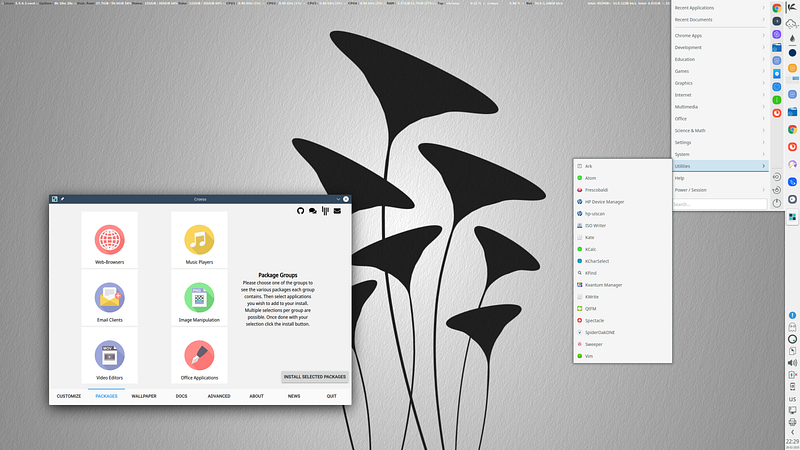
This week, KaOS announced their latest release, 2020.05. The developers note that this release was mostly focused on updating existing packages in the KaOS repository including GCC 9.3.0, Glibc 2.31, and Binutils 2.34 for the build toolchain. Other updates include the newest Linux kernel 5.6.8, Qt 5.14.2, Mesa 20.0.6, NetworkManager 1.22.10, Perl 5.30.2, and Guile 2.2.6.
However, even with all of the updated tools and packages, KaOS managed to throw in some new features as well. Many of these were targeted at the KaOS installer, Croeso, which now lets the user decide between office suites (currently only LibreOffice is available, but more are planned to be added). In addition, the option for a minimal install is available that only provides the full KDE Plasma desktop with Dolphin, the Kate text editor, and a simple web browser (Falkon).
Moreover, the installer allows for more granular control over the applications that you would like to install alongside the system. There are six main categories of applications that you can choose between including web browsers, music players, email clients, image manipulators, and video editors.

In addition, Octopi, a graphical front-end to pacman and tool for system configuration has been updated and is becoming a very crucial piece in the KaOS system. Keep your eyes peeled for news about it in the near future.
I just want to say thank you to the KaOS developers for all the hard work they have put into their unique distribution and hope to see them grow in popularity over the years.
If you would like to learn more about this release from KaOS, you can find their official release notes here. In addition, if you would like to give KaOS a spin for yourself, you can find the latest images on their download page here.
Regolith Linux 1.4 & Regolith on Stage

Regolith Linux has always been an extremely interesting project in the Linux world. The distribution attempts to bring the i3 window manager to the GNOME 3 desktop environment using Ubuntu in a pleasant and new user friendly way. With the recent release of Ubuntu 20.04 LTS “Focal Fossa”, it was just a matter of time before the project saw its own update to the new base. However, I’m happy to report that there is much more that has been added and upgraded in Regolith than simply the base OS.
The first change that will be immediately noticable is the use of the Xubuntu image using the Xfce 4.14 desktop environment for the ISO installer image as well as a switch from the gdm3 display manager to LightDM. There are two main benefits to these alterations including a drastically smaller ISO download size and less resource consumption at runtime. However, the Regolith developers do note that Xubuntu and Xfce are only utilized in the installer image. The actual distribution itself still utilizes the GNOME 3 desktop environment by default.
The Remontoire keybinding viewer tool also saw upgrades including the ability to render keybindings from i3 over socket or from any file, the ability to be configured to display on any screen edge, a variety of visual updates and bug fizes and a configurable presentation via CSS (Cascading Style Sheets). This should allow users to keep their keybindings close whenever they may need reference.
Moreover, Regolith 1.4 has seen a bit of a makeover in the theming department. A new default theme, Lascaille, has been implemented with a “bolder, tighter typeface and a darker, higher contrast color theme”. For those who prefer the older themes, such as Cahuella, fret not — they will remain available and can be installed with a few elementary commands.
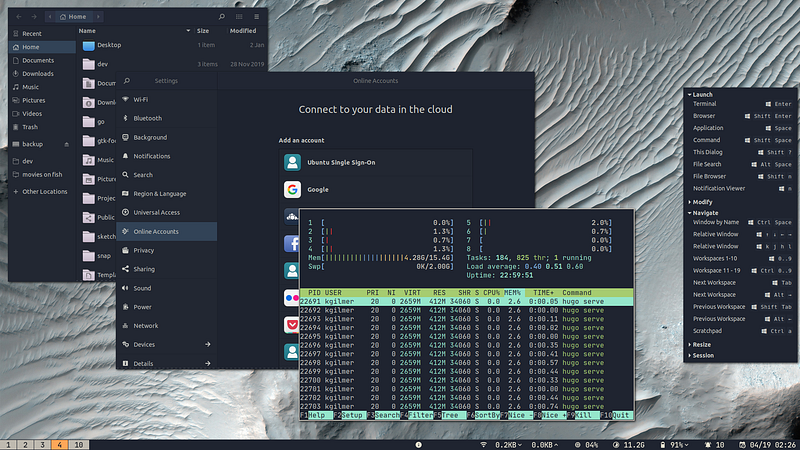
In addition, a new file search dialog based on Rofi and mlocate is now available in Regolith to allow users to quickly locate files and launch their applications from a global dialog. Moreover, Rofication, the default notification system in Regolith has undergone a rewrite in order to remove some no longer required dependencies and gain stability.
Other major changes that ship with Regolith 1.4 include easier customization via Xresources declarations overwriting the i3 config, the support of conf.d style configurations in i3xrocks, arm64 architecture support, pluggable desktop notification components, the Picom compositor config becoming editable by user, and refreshing the theme, colors, and fonts via Regolith reload functionality (super + shift + r).
There are quite a few bugfixes and polishing updates that come along with version 1.4 so make sure to check out the official Regolith release notes here. If you would like to give Regolith 1.4 a try, you can find the installation images here.
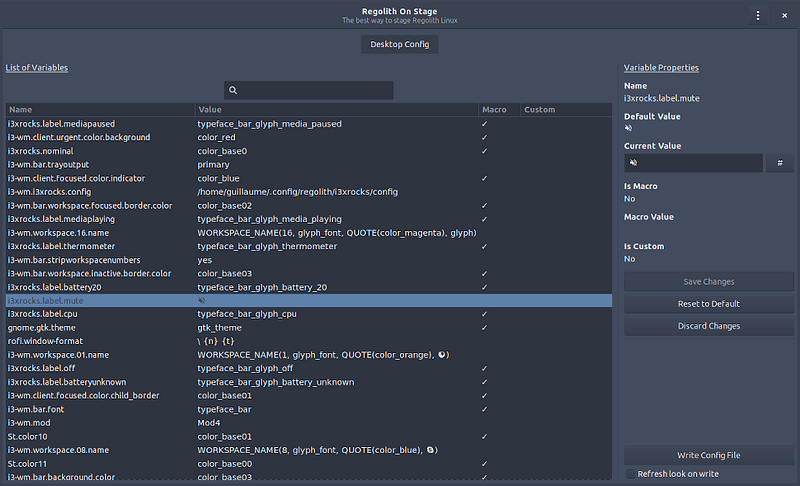
Additionally, the release of the Regolith On Stage 0.4 application has also hit this week. Regolith On Stage is an application that allows Regolith users to customize their desktop environment without having to manually edit the configuration files.
Regolith On Stage works by parsing the user or system configuration files for Xresource definitions. The modifications done in Regolith On Stage only write to a single file, ~/config/regolith/Xresources. This allows for users to test out changes to their config quickly and also have the ability to reverse them if the changes are not desirable.
There are a ton of really cool configuration options that can be achieved extremely easily with Regolith On Stage, so if you are interested in making your ricing as simple as a click of a button, check it out at the official website here.
Ubuntu Studio Switching to KDE Plasma 5

The Ubuntu Studio distribution is an officially recognized flavor of Ubuntu by Canonical that is specifically geared towards Linux users in the multimedia production sphere — audio, video, and graphic design. It is one of the oldest Ubuntu flavors with its initial release in May of 2007. Only Kubuntu and Xubuntu are older Ubuntu flavor projects.
For the entire span of its existence, the Ubuntu Studio project has utilized the lightweight and highly configurable Xfce desktop as its default interface. That is, until now.
Earlier this week, the developers behind Ubuntu Studio announced that they would be switching their default desktop environment from Xfce to the more popular KDE Plasma 5. From the Ubuntu Studio 20.04 release notes:
“Future versions of Ubuntu Studio, beginning with 20.10, will be using the KDE Plasma Desktop Environment by default. Plasma has proven to have better tools for graphic artists and photographers, as can be seen in Gwenview, Krita, and even the file manager Dolphin. Additionally, it has Wacom tablet support better than any other desktop environment.
It has become so good that the majority of the Ubuntu Studio team is now using Kubuntu with Ubuntu Studio added-on via Ubuntu Studio installer as their daily driver. With so many of us using Plasma, the timing just seems right to focus on a transition to Plasma with our next release.”

The Ubuntu Studio team also noted that there would be minimal changes in resource usage for audio production. To help with this, Ubuntu Studio will be taking a tip from Kubuntu by not including the Akonadi server in the KDE Personal Information Manager and instead using Mozilla’s Thunderbird as the default email client. The Ubuntu Studio developers say that “The Plasma desktop has, without Akonadi, become just as light in resource usage as Xfce, perhaps even lighter.”
Though this will definitely be a bit of a change for those accustom to the Xfce desktop previously used by Ubuntu Studio, you can be sure that the developers will do everything in their power to make the transition as smooth and seemless as possible.
If you would like to read more about Ubuntu Studio 20.04 and the decision to switch to KDE Plasma, you can find the official release notes here. If you would like to read a recent article detailing Ubuntu Studio’s progress on the switch, you can find that here. In addition, if you would like to try out Ubuntu Studio 20.04 for yourself, you can find the ISO images here.
Community Voice: Philip Müller

This week Linux++ is very excited to welcome Philip Müller, co-founder and lead developer of Manjaro. Manjaro is undoubtedly one of the most popular Linux distributions in existance. Philip and his team have worked tirelessly to create an awesome and welcoming community surrounding Manjaro through their quest to make the raw power and flexibility of Arch Linux more accessible to users of all experience levels.
They have grown from a Linux distribution into a company in their own right that includes impeccable relationships with many of the best Linux-focused hardware companies on the market today. The future is certainly bright for all things Manjaro. So, without further ado, I’m happy to present my interview with Philip:
How would you describe Linux to someone who is unfamiliar with it, but interested?
“In general, Linux is a wonderful collection of software. Unlike Windows or macOS, you are flexible to choose which applications and base software you want to use. This results in freedom and an unexpected way to explore your PC or laptop that is not possible with proprietary operating systems. Changes can be made to the look, your own workflow, and much more. Be an explorer and be open-minded when you start your Linux journey!”
What got you hooked on the Linux operating system and why do you continue to use it?
“Back in the days when I started with computers, I had to build my racks on my own. My father had a computer store and gave me different components. I started with MS-DOS to be able to play some games like Monkey Island and other LucasArts games. As usual, I went the Windows route from 3.1 over 2000 to XP. After coding some applications in Pascal/Delphi, I was hooked on creating my own applications. However, I couldn’t change the base OS and how I used my PC back then. So, I explored different options.
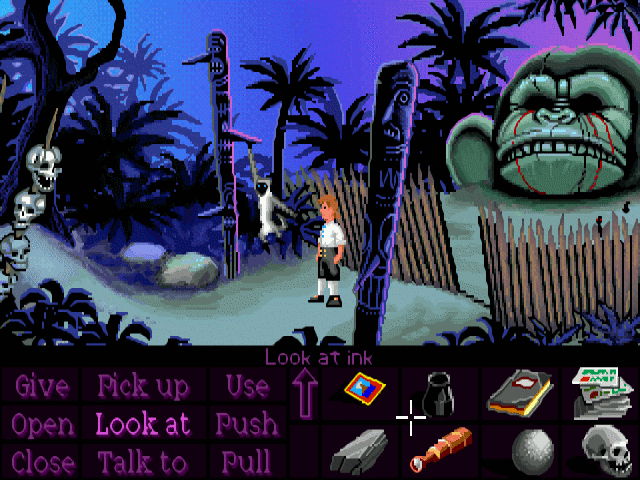
Since I got most of my software from magazines, I found this Ubuntu issue with 6.06 on it. GNOME 2 was a great UI and I used it for some months. With the hunger to dig deeper, I looked for a Linux distribution that was not known to many people, but easy to get into packaging. I landed on Paldo and I started to improve it by creating a live CD with a graphical installer that I coded in Pascal. From then on, I moved to several Linux distros and took part in those projects as a developer and package maintainer.”
What do you like to use Linux for? (Gaming, Development, Casual Use, Tinkering/Testing, etc.)
“I use Linux mostly for development and casual gaming (when I have time for it). Tinkering and testing is also a part of it since I’m the project lead of a Linux distro and those are tasks you perform on a daily basis.”
Do you prefer a particular desktop environment(s) or tiling window manager for your workflow and why?
“I’m more of a classic guy. Xfce is the environment which suits me best. Sure, I tried GNOME, KDE, and others during the decade that I’ve used Linux, but Xfce is always the DE I fall back to. I’m more in the terminal and using Thunar to organize my files. Xfce stays in the background and is lightweight enough to dedicate all of the horsepower to compiling packages and debugging issues that our community reports. And, if there is time, I open my Steam client to play some of the great Linux native or Proton games out there.”

What is your absolute favorite aspect about being part of the Linux and open source community?
“It would be friendship across the Linux community. This isn’t restricted to your own distro, but includes other projects and communities. In the end, every community or distro wants the same — getting problems and issues solved for their users. Some rolling distros might trigger problems faster than those which utilize a chosen fixed release model.
Based on the experience we gain and close contact with other developers, those problems get solved faster. In the end, the FOSS developer community is small. After attending a single summit or festival, your connections will grow as you meet people in person. Writing in a mailing list is totally different than drinking and chatting with someone about common topics in FOSS.”
What is one FOSS project that you would like to bring to the attention of the community?
“For me, it would be the Xfce project. Simon [Steinbeiß] and his team are small, but still manage to rock on and get a very reliable desktop environment out there. They do a solid job by keeping its classic functions alive. Moving to CSD for window titles will give Xfce another modern touch and might allow more seamless integration with GNOME applications. Their development cycles are longer because their team is very small. So, if you want to join an open source project, Xfce might be a great choice to start with.”

Do you think that the Linux ecosystem is too fragmented? Is fragmentation a good or bad thing in your view?
“It depends on what you mean by fragmentation. I see it only by the huge variety of possible ways to install Linux. A lot of Debian and Ubuntu-based distros are out there, most likely based on the fact that you can do almost anything with Linux. Adding a new wallpaper or skin is not a new distro in my opinion. Hannah Montana Linux would be such an example — take Kubuntu, add your favorite child star theming on it and call it a distro. It will still be Kubuntu.
Since there are so many Linux distro families out there, a fragmentation is natural. Users will be overwhelmed with the choices given. As soon as they learn how to modify and adjust their OS, they will likely create a new spin/distro or join the development team of the distro the user wants to support. We see regular spins and remixes of Manjaro, as they either want to show off or simply disagree on how our team does things. Some find out that maintaining a distro is more than just creating an ISO and uploading it somewhere. So, if you have ideas or want to join, don’t hesitate. Simply reach out and we will see how we can integrate you into contributing to the project.
Along with your regular users, you will have fanboys, distro-hoppers, and happy customers if all works out well. From a developer point of view, you can compile your applications with config, make, or make install on any distro. So, keep in contact with other projects and share the effort to get the Linux ecosystem more standardized. Having Flatpaks, Snaps, and AppImages is a beginning to get software into the hands of users across most Linux-based systems.”
What do you think the future of Linux holds?
“The magic crystal ball is currently broken and shipped in for maintenance. But, personally, I think that Linux will grow even more and find its way to the users. You can see that as more and more vendors and manufacturers are offering Linux as an option. Take Dell, System76, TUXEDO, and PINE64 to name a few. For the long-term, I hope the community around Linux will mature and grow up to welcome newcomers to our realm with open-mindsets, so that adoption of this great ecosystem will become a breeze. Always remember how you started with Linux and what your beginner questions were!”
How did your adventure into developing for Linux come about?
“So, after I coded applications in Pascal for Windows, I switched to Linux and started with graphical installers on live CDs. Then, I worked on several developer tools to produce and maintain ISOs or packages. Since I used Linux on a regular basis, I never looked back. Only if I had some taxes to do would I spin up a Windows VM as the software for Germany is not yet available for Linux. Other than that, I’m happy with the software I’m using and producing. And, you never stop learning new coding languages as everything will constantly evolve.”
Where did the idea for a distribution such as Manjaro come from?
“Coming from KDEmod and chasing Arch updates, I created ChakraLinux first with some friends. We did a semi-rolling release approach and kept only KDE state of the art. Some years passed and other distros emerged out of ChakraLinux. Also, users complained about the old base system and possible security issues due to it.
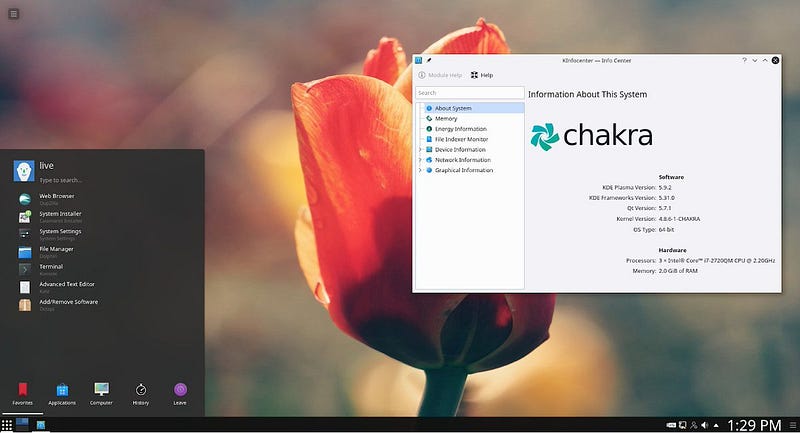
So, the idea came along to do snapshots of Arch, use most of their binary packages and compile our own packages on our own terms against those. Adding branches like Debian does helps to check your work with a larger community. It took us one year to finally present Manjaro, back in 2011, to the world.”
Are there any Manjaro-specific features that you think sets it apart from other distributions? Is there a particular “target audience” that Manjaro is trying to reach?
“We are happy to be able to offer more kernels that you can install in parallel and try out drivers with our hardware detection tool. Also, we create our own configuration utilities so that our users can easily adjust and tune their installation in a familiar way throughout the various editions that we offer as either official releases or the community spins. So, we have all users on Manjaro, from beginners to experts. With the help of our great community, almost everyone can get a solid Linux experience by trying out Manjaro.

What is your absolute favorite part of working on a project like Manjaro?
“Having people around you to work together on our projects. We have a very flat hierarchy and very open communication within our developer team. Everyone can reach out and ask for help as needed. We discuss our directions together and have managed to get a great distribution out there so far. Scheduling meetings occasionally, or at least online meetings, helps to gain even more solid teamwork.”
Is there anything exciting planned for the future of Manjaro, without giving too much away?
“We will soon have some new devices from new partners available, which brings Manjaro pre-installed to a lot more users/customers. As most of our devices are Intel-based, we are also doing some AMD polish, which will be available in May/June of this year.

Also, we will explore the mobile sector even more and might do something relating to networking devices.”
Do you have any major personal goals that you would love to achieve in the near future?
“To be a great father to my son, William. He currently takes a lot of my time, so it will be a challenge to get work, private life, and the community balanced well. The future will be exciting for sure.”

I just want to wholeheartedly say thank you to Philip for taking time out of his extremely busy schedule to prepare an interview with Linux++. Philip is an incredibly friendly and approachable member of the Linux community and I have very much enjoyed my experiences speaking with him. To that end, I wish Philip and the entire team at Manjaro the best of luck in all their future endeavors and thank them sincerely for all the work they’ve done to create something as incredible as Manjaro.
If you would like to follow along with the latest news from Philip and the Manjaro users and developers, you can follow Manjaro on Twitter, Telegram, or check out their official forums here.
Linux Desktop Setup of the Week
This week’s selection was presented by u/alivefro6 in the post titled [XFCE] 2000s carbon x matrix. Here is the screenshot that they posted:

And here are the system details:
DE: Xfce 4.14
Theme: DarkMint
Icons: Torque
Cursor: Oxygen Matrix Green
Wallpaper: Unknown Name
Thanks, u/alivefro6, for an awesome, unique, and well-themed throwback Xfce desktop!
If you would like to browse, discover, and comment on some interesting, unique, and just plain awesome Linux desktop customization, check out r/unixporn on Reddit!
See You Next Week!
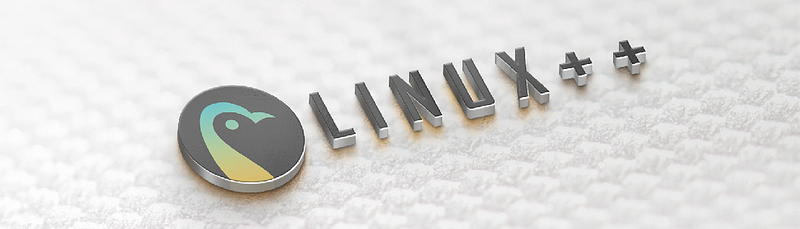
I hope you enjoyed reading about the on-goings of the Linux community this week. Feel free to start up a lengthy discussion, give me some feedback on what you like about Linux++ and what doesn’t work so well, or just say hello in the comments below.
In addition, you can follow the Linux++ account on Twitter at @linux_plus_plus, join us on Telegram here, or send email to linuxplusplus@protonmail.com if you have any news or feedback that you would like to share with me.
Thanks so much for reading, have a wonderful week, and long live GNU/Linux!

Wow. The Ubuntu remix with Unity sounds very promising. I am really intrigued to see Ubuntu running with a proper and fully functional Unity desktop, one of the best modern DEs made for Linux.
Join the discussion at forum.tuxdigital.com