
Hello and welcome to the twelfth edition of Linux++, a weekly dive into the major topics, events, and headlines throughout the Linux world. This issue covers the week starting Monday, April 6, 2020 and ending Sunday, April 12, 2020.
This is not meant to be a deep dive into the different topics, but more like a curated selection of what I find most interesting each week with links provided to delve into the material as much as your heart desires.
If you missed the last report, Issue 11 from April 5, 2020, you can find it here. You can also find all of the issues posted on the official Linux++ Twitter account here or follow the Linux++ publication on Front Page Linux here.
In addition, there is a Telegram group dedicated to the readers and anyone else interested in discussion about the newest updates in the GNU/Linux world available to join here.
For those that would like to get in contact with me regarding news, interview opportunities, or just to say hello, you can send an email to linuxplusplus@protonmail.com. I would definitely love to chat!
NOTE: In the last issue of Linux++, I brought up a new initiative sponsored by the GNOME Foundation called the Community Engagement Challenge. I’m happy to announce that submissions are now open for the event. So, for those who are interested in getting involved in FOSS development, go check out the opportunity here.
There is a lot to cover so let’s dive right in!
Personal News
If you don’t care what I’ve been up to over the past week, feel free to skip ahead to the Community News section 🙂
Arch Install & Playing with Manjaro

Its been a pretty tough week for me and I found the need to take my mind off of things a bit. So, I decided, what better way to accomplish that than with a good old Arch Linux install?! The last time I went through an Arch install was over two years ago and it is amazing how much knowledge I have gained over that time. I’m happy to say that I was able to get it installed and booted with the first try (last time it took me three tries to get it working XD).
Though the majority of my life has been spent with Debian-based distributions, I have to say that more and more I have come to realize the incredible benefits from using a rolling release model as well as having practically complete control over my system. Pacman has been incredible to learn again and I truly think I have been playing it down compared to APT (I am sorry about that, Arch folks). So far, it has been just as good, if not better in some areas. In other words, I’ll probably keep this system around for a while.
Additionally, it seems like every issue of Linux++ contains some sort of news related to Manjaro, whether it be software or hardware. Now, I must admit that I haven’t really used the operating system in over two years outside of a VM here or there, so I decided to give it a shot as well. And all I have to say is: WOW. It is so amazing to witness the hard work that the Manjaro team has done over the past two years. I’m honestly so surprised (though I shouldn’t be) and proud of the team over there for creating such a wonderful operating system.
I installed Manjaro on my mid-2011 MacBook Pro, the last of my personal machines not running Linux. Now, all I have to deal with is this Windows 10 work laptop. Manjaro flies on this machine and it has felt incredibly stable since I installed it. I’m definitely looking forward to playing around with Arch and Manjaro more, sharing my thoughts on the systems, and having fun spending some time on the dark side for a while ;).
So, now I’m going to take the time to say it…btw I run Arch! That’s how it works, right? 😉
Community News
Plasma Mobile Pushing to 1.0

The Plasma Mobile team at KDE have made such incredible strides over the last few years and it seems as though development is moving at an unprecedented clip today. This is extremely important, as Plasma Mobile will likely be one of the top contenders in the emerging Linux mobile space.
Recently, the developers behind Plasma Mobile put out a call-to-arms for any developers interested in helping them achieve feature stabilization through the release of version 1.0. This week, they put out a detailed outline of where the project stands today as well as the multitude of tasks still needed to be accomplished before they can release version 1.0 and feel confident in its functionality, usability, and design. In addition, they even hosted an online mini-sprint to engage developers interesting in contributing to the project, including an entire onboarding day dedicated to new developers specifically.
The basic applications that Plasma Mobile has already integrated include a music player, a pictures viewer, a note taking application, a calendar manager, a file manager, a document viewer, the Discover software store, an SMS messager, an application for managing contacts, phone call functionality, and an easy way to browse the Internet.

Moreover, there are some important applications being worked on that have not yet been merged into the official repository, including a video player, a clock application, a calculator, and a simple audio recorder. These applications still have quite a few issues that need to be resolved before they make their way into the official codebase.
Another goal of the Plasma Mobile team prior to a 1.0 release is working on KWin Wayland support as well as a number of Plasma shell tasks like support for notifications on the lockscreen and patches for modules including plasma-workspace, kscreenlocker, and plasma-phone-components.
As far as system configuration, the Plasma Mobile team has implemented some of the most important settings including date and time configuration, basic WiFi settings, language settings, support for Nextcloud and Google accounts, and basic system information.
However, there are quite a few different configuration settings that the Plasma Mobile team would like to have added before reaching 1.0 status. This includes automatic date and time from mobile network, audio level and notifications configuration, revealing information about IMEI number, MAC address, and SIM and network information, multiple WiFi configuration methods, data configuration, Bluetooth configuration, keyboard layout, screen lock and PIN configuration, and an energy saver mode.

It seems that there is definitely a lot of work to be done before Plasma Mobile shapes up into the operating system that the team envisions. I for one cannot wait to see the project grow and overcome these challenges. One day, I hope to be able to use a Linux-based operating system that is as well designed as Plasma Mobile.
If you would like to read more about the state of Plasma Mobile, you can find the official blog post here. In addition, if you would like to contribute to the project in any way, you can contact the Plasma Mobile team via Matrix, Telegram, and IRC on freenode at #kde-plasmamobile.
UbuntuDDE Remix Announced with Deepin Desktop

The Deepin Desktop Environment, provided by the developers behind the Deepin distribution, has long been considered one of the most beautiful looking desktop environments available to Linux users today. Many have wondered when this desktop environment would come to the Ubuntu ecosystem, and I’m happy to say, you can wonder no more! The UbuntuDDE Remix 20.04 beta ISO has been released as their first offering in a quest to become an officially supported flavor.
Over the past five years, we have seen two Ubuntu remixes move to official flavor status — Ubuntu MATE and Ubuntu Budgie. Now, it is starting to look like there may be a few more coming in the future including the 5-month old Ubuntu Cinnamon Remix, the recent Ubuntu Lumina Remix, and now the UbuntuDDE Remix.
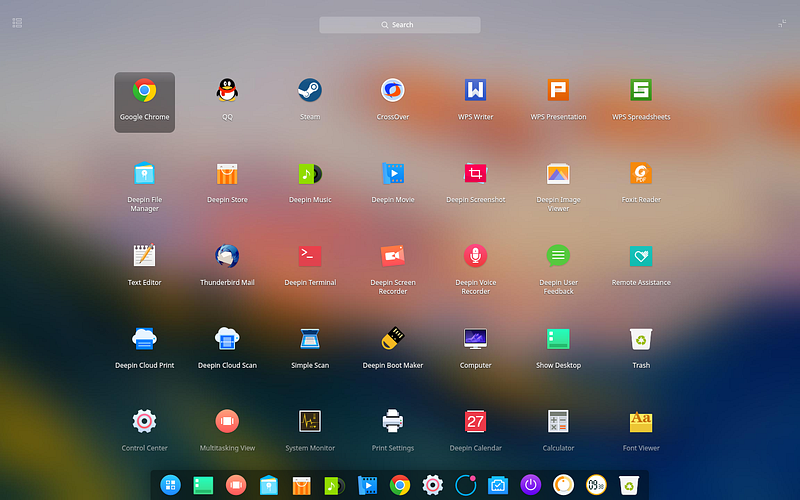
The development of Deepin and the Deepin Desktop Environment (DDE) is led by the China-based Wuhan Deepin Technology Co., Ltd. Though Deepin may seem like a newer distribution to many, it is actually slightly older than Ubuntu, seeing its initial release in February 2004 as Hiwix (later being named Hiweed Linux before the Deepin name took hold). Deepin began as a Debian-based distribution before switching its base to Ubuntu. However, since New Year’s Eve 2015, it has reverted back to the Debian base.
Originally, the Deepin distribution had utilized IceWM, Xfce and LXDE before settling on GNOME 2 and the successive GNOME Shell as its primary desktop interface. In fact, even the first iteration of DDE was heavily based upon the GNOME Shell with subtle differences. However, in 2014, with DDE’s third iteration, Deepin chose to move away from the GNOME Shell and build an independent desktop environment using the popular Qt toolkit to implement and combine the best properties that GNOME, KDE Plasma, and other desktop environments like elementary OS’ Pantheon had to offer with a few stylistic twists of its own. The result: a beautiful and extremely functional desktop environment.
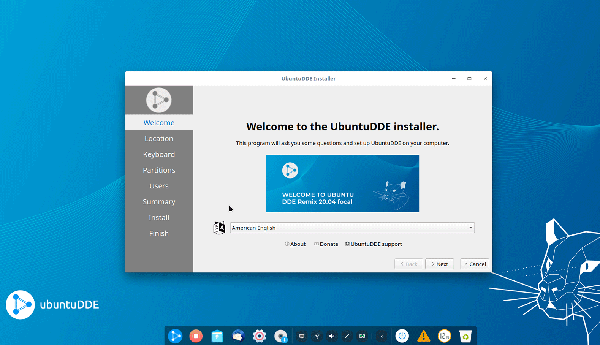
Now, with the development of the UbuntuDDE Remix, you can get the Deepin desktop integrated with the Ubuntu you know and love. It should be an interesting road ahead and I expect this one to blow up in popularity as it matures.
Since this is the first release of the project, I don’t have too much to say about it, though I am extremely excited to give it a whirl when I find some free time. I have to admit that Deepin is one desktop environment that I have very little experience with. It will be nice to test it out with the Ubuntu base that I’m very well used to.
Congratulations to the UbuntuDDE Remix team for bringing a really cool desktop to the Ubuntu ecosystem. Creating and maintaining a distribution is not an easy task and I am really excited to see where this project goes. Keep up the great work!
If you would like to test out the UbuntuDDE Remix, make sure to grab the most recent ISO file labeled 200410, as quite a few bug fixes are included in it. You can find that ISO image here.
Red Hat Gets New Leadership

After an unprecedented $34 billion acquisition of Red Hat by IBM last year, it appears that new leadership will be taking over at the 25 year old Linux-based company. One reason sited for the acquisition was IBM’s interest in becoming more involved in the open source software world. In turn, Red Hat would gain exposure to a much heavier client base through IBM’s cloud computing offerings.
It surely is a volatile atmosphere surrounding economic conditions around the world today. However, this move by Red Hat was not an ugly transition by any means. In fact, the previous President of Red Hat, Jim Whitehurst, moved up the ladder to become the President of IBM. Replacing him is Red Hat’s previous President of Products and Technologies, Paul Cormier. Effective April 6, Cormier has taken over as the President and CEO of Red Hat. This is definitely an interesting shift for the open source company, but certainly not something from out of left field.
Both Cormier and Whitehurst have proven their dedication and success to open source technologies and have a vast amount of experience in the enterprise software realm. In fact, Cormier is responsible for over 25 different acquisitions by Red Hat and has grown their portfolio far beyond just Linux systems and support. He has helped to build a full IT stack that is based on the open source ethos and innovation.

In the official announcement, Cormier recorded an interesting and hopeful statement:
“When I joined Red Hat, it would have been impossible to predict how Linux and open source would change our world, but they are truly everywhere. The transformations I see happening in our industry are exciting, as they present new challenges and opportunities. The opportunity for Red Hat has never been bigger than it is today and I am honored to lead the company to help our customers solve their challenges and to keep Red Hat at the forefront of innovation.”
In addition, Whitehurst provided a few words on why Cornier was the only choice as a successor:
“After working with him closely for more than a decade, I can confidently say that Paul was the natural choice to lead Red Hat. Having been the driving force behind Red Hat’s product strategy for nearly two decades, he’s been intimately involved in setting the company’s direction and uniquely understands how to help customers and partners make the most out of their cloud strategy. He is a proven leader and his commitment to open source principles and ways of working will enable Red Hat not only to keep pace with the demands of enterprise IT, but also lead the way as emerging technologies break into the mainstream. It was my honor and privilege to lead a company filled with many of our industry’s best and brightest and I am excited to see what Ret Hatters accomplish under Paul’s leadership.”
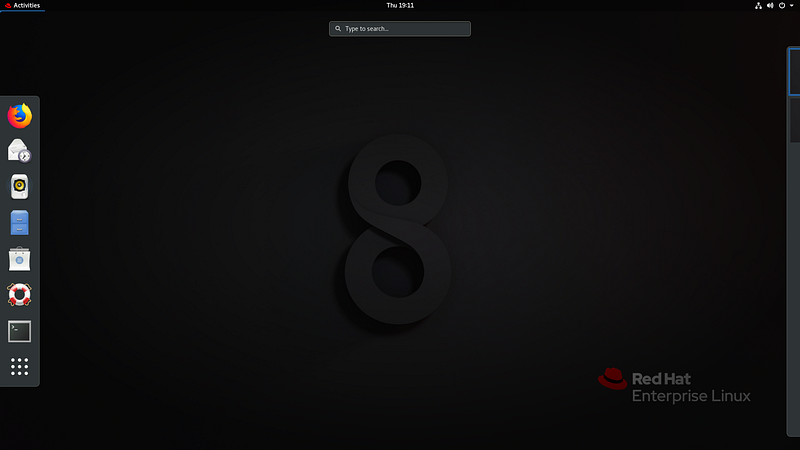
Though the future is definitely not written on the IBM and Red Hat story, it sure does appear that Paul is more than qualified to take on the responsibilities imparted on him. I hope to see both Red Hat and IBM move towards even more open source solutions with this transition and am definitely excited to see where Red Hat’s future lies.
If you would like to read the official announcement from Red Hat, you can find it here.
Manjaro SBK Edition & Calamares’ Future

Manjaro is one of the most flexible distributions in the Linux world as far as availability of desktop environments are concerned. Though the Manjaro team only officially support an Xfce, GNOME 3, and KDE Plasma version, the Manjaro community has seen to it that other desktops are available with Manjaro’s tools and theming including Cinnamon, Budgie, MATE, Deepin, LXDE, and LXQt as well as tiling widow managers like i3, Openbox, Awesome, and Bspwm. Oh yeah, and did I mention their massive collection of ARM builds?
However, even with all the continued work by the team and the community, it appears that Manjaro isn’t done putting out new editions. Earlier this week, the Manjaro team announced on Twitter the arrival of a new edition called the Manjaro SBK Edition.
The major differentiating factor between Manjaro’s flagship Xfce offering and the community run SBK Edition is that of the Compiz 9 compositing window manager as the as well as standard SbK (Spins by Kilz) features integrated.

The Manjaro SBK edition comes with many cool implementations including Compiz 9 with the rotating cube for virtual desktops, faded windows in the background, wobbly windows, and a variety of other effects. In addition, it uses the 5.4.28 LTS Linux kernel, a transparent dock with intelligent auto hide, a new dark GTK and matching Kvantum theme, a new icon theme with matching dark theme with lighter controls, eleven different blue backgrounds and up-to-date packages as of April 3, 2020.
On the SbK side of things, the new Manjaro member includes multiarch by default to increase efficiency of running 32-bit software, the Spins by Kilz signed repository enabled, Timeshift autosnap installed by default, reduced software included (printer drivers and other things), and no Flatpaks or Snaps by default, though they have the ability to be utilized if the user chooses.
This definitely sounds like a very interesting project and something that I may take a deeper look at on some of my older machines. If you would like to read the official announcement post on the Manjaro forums, you can find it here. Additionally, if you would like to download the ISO and try out the Manjaro SBK Edition, you can find it here.
Moreover, some other news came out of the Manjaro squad this week relating to the Calamares installer utilized by the distribution, particularly to the future direction of the cross-distribution installer.

For those that don’t know, the development of the Calamares installer is made possible by the sponsorship of Blue Systems (who also sponsor Manjaro and a variety of important KDE software). The Calamares team runs on a very short release cycle relative to most Linux-related software, with new versions usually coming out every two weeks.
That said, the current development is on the 3.2.x branch of the installer, however, within a few months, the team will turn towards version 3.3, which will likely cause some breaking changes as they improve and innovate on the software. One area that the Calamares team is focusing on is restructuring the source code to be written in C++ instead of Python for a variety of reasons, but most importantly for compile time error checking.

Another major feature that the Calamares team is looking at is adding QML (Qt Modeling Language) support for UI elements. This process will make maintaining and improving Calamares much cleaner, organized, and flexible due not having to be compiled into the project itself. It will also make work by different distributions to customize the installer to their brand much easier.
Even with all the benefits that come with moving from a Qt Widgets-based UI to one utilizing QML, this effort will require a significant amount of overhead work from developers of the projects.
It sure is an exciting time to be in the Linux world, I know I can’t wait to see how these massive alterations and improvements affect such an important piece of software going forward.
If you would like to read more about the future of the Calamares installer, you can find information here. If you would like to learn about the Calamares installer in general, you can find the project’s homepage here.
openSUSE Proposed Changes & Online Summit

Though many might believe that openSUSE is a project developed by the company whose namesake it borrows, it is actually a community effort that has been sponsored and given certain permissions by SUSE. Over eight years ago, SUSE saw the immense growth of the community project and decided to provide their package sources to the fixed release version of the distribution, Leap. Those core packages provided by SUSE are rebuilt with Leap-only packages that come downstream from the rolling release version of the distribution, openSUSE Tumbleweed.
Although SUSE provides many packages to the openSUSE project, some of these new changes propose an even closer marriage between SUSE and the community of developers behind openSUSE.
From the official proposal:
“SUSE wants to bring the experience and quality of openSUSE Leap and SUSE Linux Enterprise (SLE) to a new level. SUSE would also like to promote openSUSE Leap as a development platform for communities and industry partners going forward. We can achieve this together, collaborating closely between openSUSE Leap and SLE.”

Due to the fact that openSUSE is an open source project, it appears that SUSE wants to make it more legitimate for promotion as their open source alternative. The only way that can happen is if SUSE provides engineering resources to ensure that openSUSE Leap uses the same rigorously vetted packages that are found in SLE. However, SUSE has said that Leap-specific packages will still be able to be included in the distribution as long as they meet specific standards and testing.
The first step in the process revolves around SUSE committing valuable engineering resources to simplify and clean up the packages across SLE and openSUSE Leap. During this process, the SLE binary packages will be provided through an alternative build project known as Jump. This is to make sure that there are no problems when they are finally integrated into Leap.
The next step will be to replace the current Leap binaries with those found in the new Jump build after testing and careful examination. Both Leap and Jump will contain the core packages shared between Leap and SLE as well as the unique set of packages utilized by Leap.

Again, from the official announcement:
“This clean-up and preparation is very important ground work that will set the stage for more and closer collaboration of SUSE Linux Enterprise and openSUSE Leap for years to come. To accommodate for the preparation work for openSUSE Leap, SUSE has decided to delay its own release of SUSE Linux Enterprise 15 SP2 by about 4 weeks.”
Though this may raise some red flags in some of the more skeptical minds about control over the distribution going into the future, SUSE promises that this proposal will bring many benefits to the openSUSE community that simply have not been there before. These include:
- Well tested packages. Leap users will receive packages that have undergone rigorous testing.
- Well tested updates. SUSE will make the updates available for packages coming from SLE, and spend resources on testing and fixing them.
- Easier bug reporting. SUSE engineers will be able to look into bugs quickly, as “rebuild-errors” due to different build setups (Leap vs. SLE) for packages are reduced.
- Use high quality code. Overall improvement in quality is expected for both projects (Leap and SLE). In addition, both, SLE and Leap will benefit from the clean-up of spec-files that will happen during this process. Less conditionals leading to less confusion.
It sure is nice to see SUSE stepping in as more than a sponsor for their open source Linux desktop. How this will all play out is still yet to be written. However, with SUSE’s track record as one of the most important open source and Linux-related companies on the planet, I hope to see some major improvements to openSUSE and SLE as well as reduced load on the volunteer developers who work their heart out on the openSUSE project. I will be following this one closely, that is for sure.
If you would like to check out the official proposal by SUSE, you can find a well crafted and very detailed FAQ regarding the changes here.

In other news surrounding the openSUSE project, it was recently announced that the developers will be holding a virtual summit on May 1 and 2, 2020. There is currently a call for papers that includes regular presentations, long talks, and lightning talks.
There are two different tracks to the summit including a more broad Open Source track that can be about any open source project as well as an openSUSE specific track that should be about a particular part of the openSUSE ecosystem.

The registration period is open from April 8 to May 2, 2020. As we approach the summit dates, more information will be added to the official site including the daily program with speakers, talks, and other activities. If you are interested in participating in the openSUSE virtual summit, you can find information for submitting a proposal to speak as well as register for the event on the official site here.
Qt Going Close Sourced?

The Qt Project is one of the most popular UI frameworks in existence and has a long history of use within the Linux and FOSS ecosystem. Qt is likely most famous to Linux users due to it’s extensive use in the KDE Community ecosystem of applications as well as the highly popular Plasma desktop environment. However, an increasing number of Linux desktop developers are moving towards Qt with some of the more prominent being Deepin, LXQt, NX Desktop, and most recently, UKUI from Ubuntu Kylin.
Qt’s major competitor in the Linux UI space is GTK, a UI toolkit maintained by the GNOME Project. Desktop environments that are built with GTK include GNOME 3, Unity, Xfce, Cinnamon, Budgie, MATE, Pantheon, and LXDE. Both Qt and GTK have long been used by a variety of open source software applications over the years. However, a recent announcement from the Qt project may change the ability of open source developers to continue using it in the same capacity.
Earlier this year, Linux++ reported on some sweeping changes implemented by the Qt project that were quite worrying at the time (you can find that issue here). Now, the announcements made by Qt are every open source developer’s greatest fear.
Their most controversial decision: making new Qt releases available for paid customers only for twelve months. Twelve months! The reason stated for this change is due to the COVID-19 pandemic and appears to be an attempt to increase their short-term profits to make it through. However, when the money starts coming in, will they truly revert their policies for open source developers like those at KDE?

This could be detrimental to new releases of KDE software, and yes, that includes the Plasma desktop. Would you really want to wait an entire year for a new release of Plasma to come out? Olaf Schmidt-Wischhöfer echoed the uncertainty of the future in recent statements to the community:
“But, last week, the company suddenly informed both the KDE e.V. board and the KDE Free Qt Foundation that the economic outlook caused by the Coronavirus puts more pressure on them to increase short-term revenue. As a result, they are thinking about restricting ALL Qt releases to paid license holders for the first 12 months. They are aware that this would mean the end of contributions via Open Governance in practice. […] We hope the Qt Company will reconsider. However, this threat to the Open Source community needs to be anticipated, so that the Qt and KDE communities can prepare themselves. The Qt Company says that they are willing to reconsider the approach only if we offer them concessions in other areas. We had discussed an approach for contract updates, which they suddenly threw away by restricting LTS releases of Qt instead.”
With that said, it appears that the KDE e.V. board and the KDE Free Qt Foundation are in heavy negotiations with the Qt Company to try to make them consider altering their decision. However, in hard economic times like these, it might be a hard sell. In fact, this was the exact reason that the GIMP Toolkit (GTK) was created by the GNU Image Manipulation Project (GIMP) as an open source UI platform that is extensively used by and eventually became maintained by the GNOME Foundation — so that they would never have to face the possibility of losing their most important tools.
Furthermore, many open source developers who utilize Qt regularly are calling to fork the project and create an open source version that would never be under the control of a single company.
Whatever happens, this is a major blow to the open source communities that rely on the Qt platform. We can only hope that the Qt Company sees the error of their ways and relents. I wish nothing but the best to the KDE Community in this fight for open source and want to give them a massive THANK YOU for all that they do. Please show your support in whatever way you can. Even if you don’t use KDE software, this is a bigger overall fight in the Free and Open Source Software domain. Best of luck to all those open source developers who rely on Qt, I sincerely hope that this can be resolved reasonably well.
If you would like to read more about the Qt Company’s recent roadmap, you can find it here. If you would like to see the KDE e.V. board’s response to the policy changes, you can find it here. If you would like to learn more about what the KDE Free Qt Foundation does, you can find a break down of that information here.
Endeavour OS April Release Out!
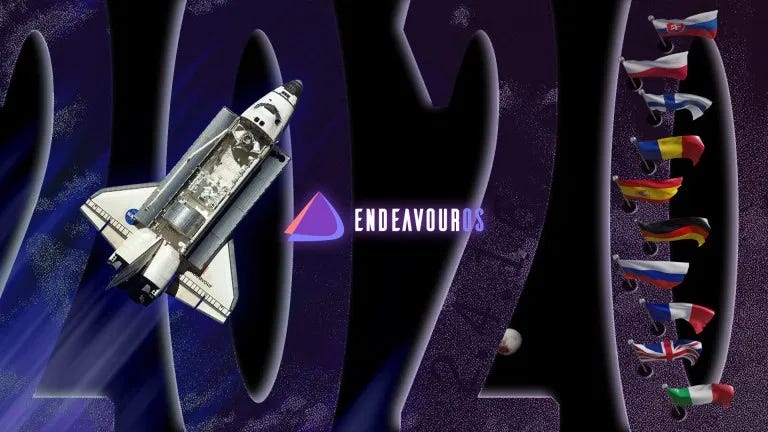
If you live around the Arch community, there is no doubt that you’ve heard of (and might even be using) Endeavour OS. However, if you are unfamiliar with the Arch-based distribution, it was created by a community who rallied around a recently discontinued distribution called Antergos. When Antergos was announced to be closing its doors for good, Endeavour was created to further the ideals of Antergos as a Linux operating system and improve them going forward. Another major aspect of Endeavour OS is trying to to build a wonderful, friendly, and helpful community, something that Antergos had managed exceptionally well.
Endeavour OS’ goal is to create an easy to use Arch-like experience with the help of a GUI installer for those that are less technically inclined or don’t want to go through the hassle of a full-on Arch install. Even so, Endeavour tries to keep itself as close to a bare bones Arch system as possible, unlike other popular Arch-based distributions like Manjaro, which has created a completely unique identity and succeeded in making Arch functionality much more approachable to a wide range of users (I would go so far to say that Manjaro is to Arch Linux what Ubuntu is to Debian in many aspects).
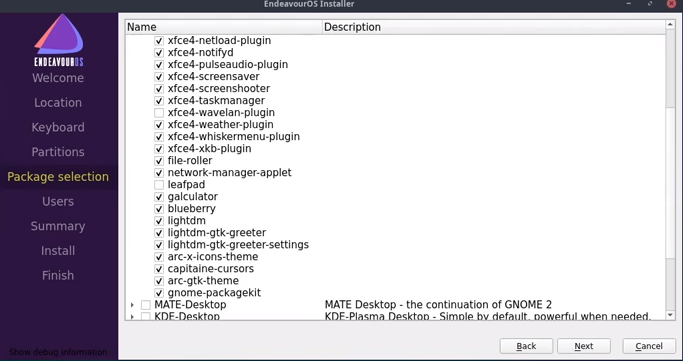
Endeavour is such an amazing project and I was delighted when they announced the release of their April 2020 ISO refresh this past weekend. There are many improvements to the distribution that should make it even more user friendly and consistent than it already is.
First, the Endeavour OS ISO image now comes with the options to boot the ISO with either open source or NVIDIA’s proprietary drivers. This is helpful as many NVIDIA users with newer graphics cards reported issues in the live environment. However, it is noted that this option should only be used by those with dedicated newer NVIDIA graphics cards, everyone else should use the default option.
In addition, many alterations and improvements were made to the Calamares installer including theming updates, an integrated terminal emulator in the background to keep track of system changes, as well as incredible improvement to the partitioning tool to make it easier to use and much more successful (though GParted is shipped with the live environment, just in case).

Moreover, the Endeavour developers announced that the project has launched its first mirror with the help of Alpix, which will become the default choice for ISO download. This can be changed through the welcome application so that users can revert back to the GitHub repository if the mirror is not working optimally yet. Speaking of the welcome application, it is now available in English, Spanish, Italian, German, Russian, Finnish, Slovakian, Romanian, Polish, and French.
Other additions and upgrades included in the new release are several new in-house applications, a fixed issue with multi-boot, the addition of the i3 window manager as an option via the net installer, Linux kernel 5.6.3-arch1–1, Firefox 75.0–1, Mesa 20.0.4–1, Calamares 3.2.20, fixes for EOS package build tools, VMWare support on the ISO, and a nice little Easter egg for Xfce terminal users.
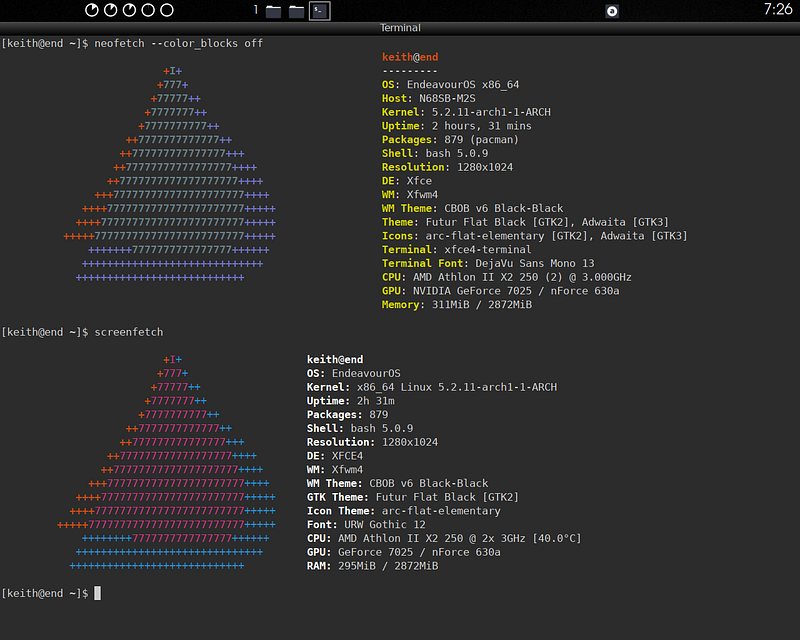
As I have mentioned in the Personal News section, I have been playing around with Arch and Manjaro on two of my machines. This new release definitely has me itching to give it a long-term shot.
Congrats, Endeavour team, for another great looking release. I appreciate you carrying on Antergos’ legacy (of which I used for quite a while) and wish you the best on all future endeavours. See what I did there? 😉
GNOME Touch-Centric UI Mockup

This week, Tobias Bernard of the GNOME Design Team shared some really great looking mockups for what the GNOME Shell may look like on mobile and tablet interfaces. Now, this is not the first time that we have seen GNOME being prepared for different form factors other than desktops and laptops. In fact, Tobias is the lead UI/UX designer at Purism, who has been developing a GNOME Shell build for mobile systems called Phosh.

One false claim that has been perpetrated throughout the Linux community is that the GNOME Shell was designed specifically for touch-focused UIs like mobile and tablet interfaces. In fact, this is quite the opposite. The GNOME 3 Shell is heavily based upon keyboard input to function properly and efficiently. Try using GNOME 3 without a keyboard and see just how tedious it actually can be.
These new mockups appear to be inspired by a mixture of Purism’s Phosh interface and the normal GNOME Shell desktop experience. It is extremely exciting to see GNOME start moving into convergence as we have seen great success with other major players in the UI game (looking at you KDE ;)).
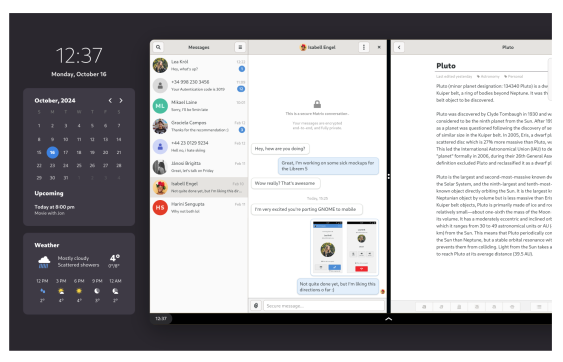
However, these mockups are not just taking Phosh and slapping it together with GNOME Shell. These designs are truly well thought out for their respective platforms, but again these are only preliminary designs as to what a touch-centric UI for GNOME might look like sometime in the future.
With devices like Pine64’s PineTab on the horizon, it will be interesting to see where everything goes. I do hope to see GNOME continue on the convergence train and see what they can come up with as a competitor in the space.

If you would like to take a look at all of the mockups by Tobias, you can find them on the GNOME GitLab here.
Demon Linux 2.4.4 Update
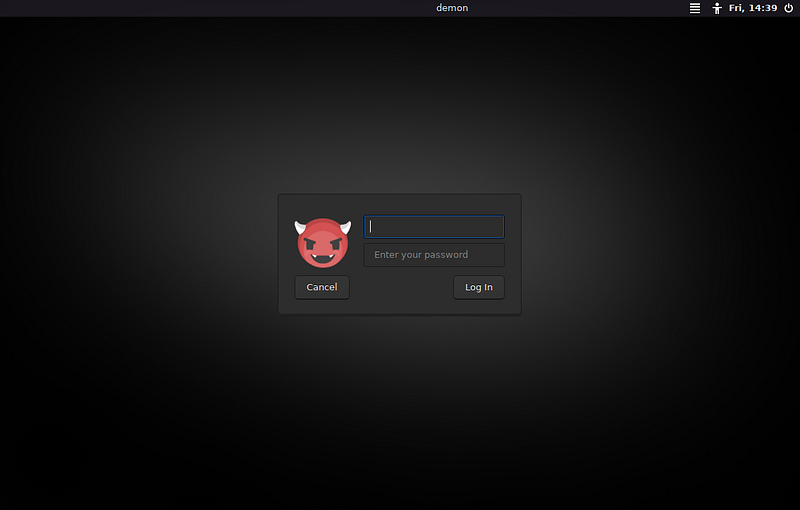
Though Demon Linux is a relatively unheard of distribution at the moment, even in the penetration testing culture, I thought it was an interesting distribution to take a look at, especially with a new version, 2.4.4, being shipped this week. Demon Linux grew out of an older distribution known as WeakNet Linux that was created by WeakNet Labs. It is primarily used in penetration testing and as such is not recommended to be used as a daily driver, but instead inside of a virtual machine. It definitely has some hefty competitors in the space including Kali Linux, Parrot OS, BackBox, and Black Arch Linux, but let’s take a look and see how it differs.
Demon Linux is a Debian-based distribution that includes all of the tooling needed for sophisticated penetration testing out-of-the-box. The reason that the distribution was envisioned in the first place is that the creator was frustrated with how many penetration testing distributions were poorly designed in regards to user interface and user experience. Therefore, Demon Linux attempts to give the necessary functionality while being aesthetically pleasing and and user friendly.
Although it once used Fluxbox as the main UI component, Demon Linux has now switched to a slick, yet lightweight Xfce configuration. The distribution also comes with custom configured tools by the creator to make their use more intuitive to the newcomer. In addition, Demon Linux is shipped with VMWare tools by default due to the fact that it is meant to be utilized in a virtual machine.
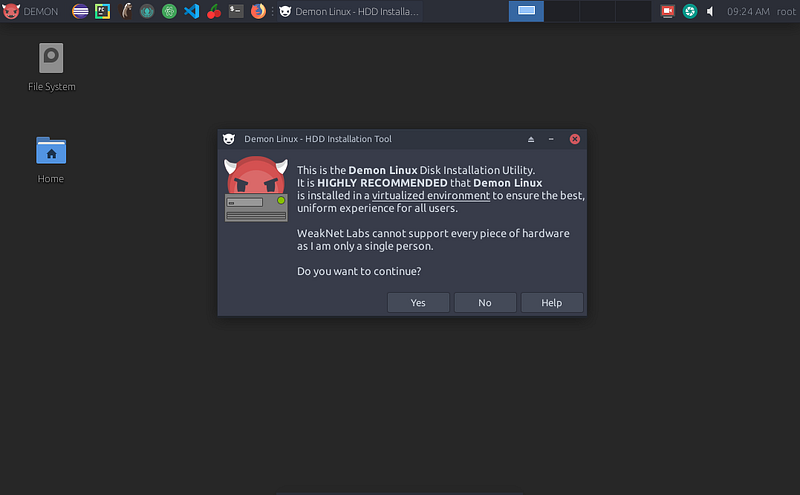
In addition, Demon Linux ships with its own custom software center that includes some of the most popular application choices for the ethical hackers out there. The distribution includes a custom icon set that is based off of the popular Papirus theme, but with new designs for common pentesting tools like the Metasploit framework, WireShark, and WiFiphisher.
The default browser is FireFox, but it is not a default configuration of the popular web browser by any means. Many infosec-related plugins come pre-installed on the distribution. The Hack Tools panel is only a click of a button away and there is also a Tor and BurpSuite entry for FoxyProxy Basic included.

Besides all the software that comes included, Demon Linux offers built in support with firmware and drivers for a wide array of devices from WiFi adapters to Bluetooth sniffers and more.
All in all, this is a pretty good looking distribution. It will be exciting to see how it differentiates itself from other popular pentesting distributions as it grows and evolves. Congrats to WeakNet Labs on the release and I wish them nothing but the best!
Community Voice: Uri Herrera

This week Linux++ is very excited to welcome Uri Herrera, founder of Nitrux OS and an incredible graphic designer for Linux. Uri is also known for his innovative icon themes created for Linux including popular choices like Plasma’s default Breeze theme, the Nitrux icon theme, the Compass icon theme, and the Flattr (succeeded by Lüv) icon theme.
In addition to the creation of Nitrux, Uri and his team have also developed their own desktop environment, the NX Desktop, which is built on top of KDE Plasma and is absolutely gorgeous. Moreover, he and his team have built an easy to use and intuitive UI framework known as MauiKit that is based off of QQC2 and Kirigami. Obviously, Uri has a very unique take on the Linux ecosystem, which is exactly what we love. So, without further ado, I’m happy to present my interview with Uri:
How would you describe Linux to someone who is unfamiliar with it, but interested?
“I would describe it as an alternative operating system for their computer in which they can do just about the same tasks they’re already use to.”
What got you hooked on the Linux operating system and why do you continue to use it?
“I was interested to see what else was out there as far as operating systems other than Windows and Mac. I was stunned when I found Ubuntu, and after further reading Wikipedia articles about it and Linux, I started to check out the other distributions.
I continued to use it as I like it; it’s performance, the customization, and it’s because of it that I found a line of work.”
What do you like to use Linux for? (Gaming, Development, Casual Use, Tinkering/Testing, etc.)
“I use it for a little bit of everything. The only thing I haven’t used it for is music production.”
Do you prefer a particular desktop environment(s) for your workflow and why?
“Of course, Plasma 5! Plasma is very flexible, so I was able to fine tune my workflow the way that I wanted it.
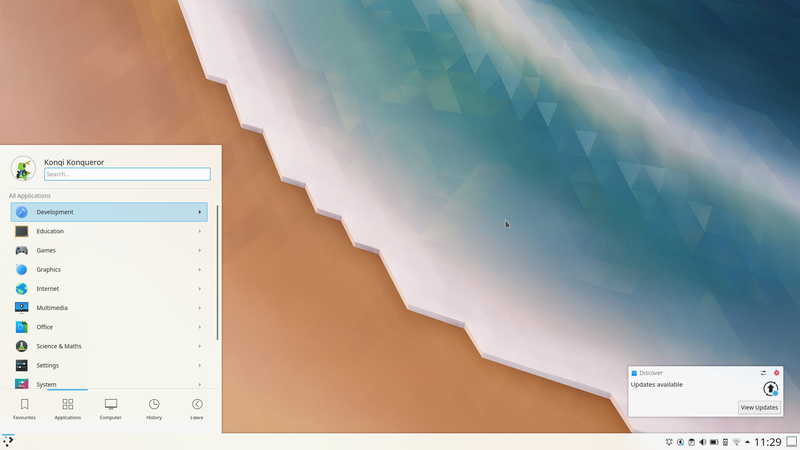
And, also because I had less trouble creating artwork for it.”
What is your absolute favorite aspect about being part of the Linux and open source community?
“My favorite aspect is that I found a place where I could develop myself — doing things that I like and that other people use.”
What is one FOSS project that you would like to bring to the attention of the community?
“‘Shameless self-promotion’ I would say MauiKit. I want to see it become a well-established open source project.
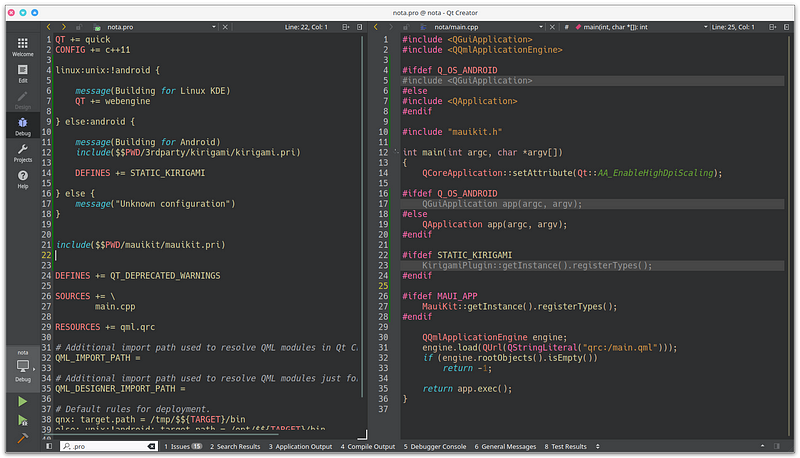
And, of course, Plasma Mobile and AppImage.”
Do you think that the Linux ecosystem is too fragmented? Is fragmentation a good or bad thing in your view?
“I don’t think it is as much of a fragmentation problem as it is that people like different things. I do believe that when it comes to various projects, however, there should be enough of a differentiation factor that makes them stand out from the rest to reassure that project’s validation.”
What do you think the future of Linux holds?
“The Linux desktop has seen significant changes over the past five years. More users have migrated to it, in no small part because there’s a lot more mainstream content available for it, i.e., Steam.
Then we also have more hardware that is shipping with a Linux distribution on sale in mainstream channels, i.e., Pine64, System76, Purism, TUXEDO, etc.
I’d say it’s a bright future.”
How did your adventure into developing for Linux come about?
“I don’t consider myself a software developer, per se, I’m more of a graphics designer, so my first foray into making something for Linux was artwork, specifically icon themes.
I started by modifying an icon theme I had downloaded because I didn’t like the look of some icons, and after some months, I had already changed most of the theme, so I continued and made a release and called it the Nitrux Icon theme.

Then I made another icon theme (Compass), and another (Flattr), then I took interest in making application themes. I started with GTK themes, then I lost interest because they were continuously breaking, so I made the switch to Plasma.”
Where did the idea for a distribution such as Nitrux OS come from?
“The idea of the distribution came in 2013, when, at the time, I was joined by Haashir Mohammed and he created many web-based applications for Nitrux.
Throughout 2013 and 2014, we decided to enter the hardware business. We prototyped a small form-factor computer that would run a Linux distribution, so Nitrux OS (which we refer to as Nitrux) originated from this decision.”

Are there any Nitrux-specific features that you think sets it apart from other distributions? Is there a particular “target audience” that Nitrux is trying to reach?
“I think our convergent apps and framework are an important feature.”
What is your absolute favorite part about working on a project like Nitrux?
“I like that we’re able to develop free and open source stuff as a career.”
Is there anything exciting planned for the future of Nitrux, without giving too much away?
“We’re working on polishing MauiKit, the apps and hopefully start to work on more AppImage integration”
Do you have any major goals that you would love to achieve in the near future related to your involvement with the Linux community?
“Definitely — that we keep working on the stuff we like so that we can continue to come up with new ideas.”

I just want to wholeheartedly say thank you to Uri for taking time out of his extremely busy schedule to prepare an interview with Linux++. Nitrux OS is truly an intriguing take on the Linux desktop and I can’t wait to see where they take it in the future. I wish nothing but the utmost success to Uri and all of those over at Nitrux. Keep up the incredible work!
If you would like to follow along with Uri and the Nitrux OS developers, you can find them on Twitter, Instagram, Mastodon, Facebook, and MeWe.
Linux Desktop Setup of the Week
This week’s selection was presented by u/KeyPudding4 in the post titled [gnome] first attempt at ricing/making gnome more friendly. Here is the screenshot that they posted:

And here are the system details:
DE: GNOME 3
Theme: NordicDarker
Icons: Zafiro Icons
Dock: Plank
Wallpaper: Custom Wallpaper
Thanks, u/KeyPudding4, for a very intriguing and unique take on the GNOME 3 desktop!
If you would like to browse, discover, and comment on some interesting, unique, and just plain awesome Linux desktop customization, check out r/unixporn on Reddit!
See You Next Week!
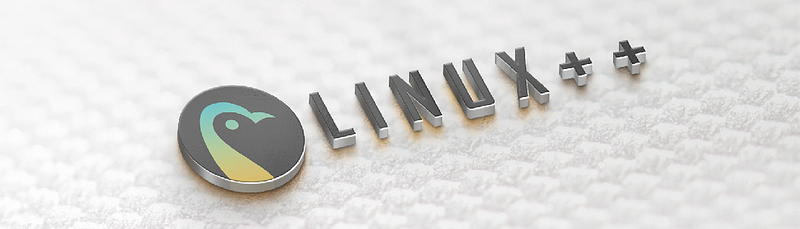
I hope you enjoyed reading about the on-goings of the Linux community this week. Feel free to start up a lengthy discussion, give me some feedback on what you like about Linux++ and what doesn’t work so well, or just say hello in the comments below.
In addition, you can follow the Linux++ account on Twitter at @linux_plus_plus, join us on Telegram here, or send email to linuxplusplus@protonmail.com if you have any news or feedback that you would like to share with me.
Thanks so much for reading, have a wonderful week, and long live GNU/Linux!

Sad to hear about the Qt licensing issues. I can’t say I’m surprised - it seemed that for-pay-only was the direction they were going - but I am disappointed. Hopefully either the pushback from the community will be enough to change their minds or we’ll come out of this with a truly FOSS fork that isn’t controlled by a for-profit company.
Join the discussion at forum.tuxdigital.com