KDE Plasma 6.1 is the latest version of KDE’s desktop environment and this release is packed with a ton of cool features. Plasma 6.1 comes with new hardware support, new Wayland features, and some overall quality of life improvements including remote desktop functionality and productivity-boosting usability upgrades.
KDE Plasma 6 was a huge release that focused on the colossal task of migrating the project to Qt 6 frameworks with tons of changes both under the hood and on the surface so 6.1 is looking to smooth the edges and improve the overall user experience.
The most impactful improvements to this release have to be the Wayland support in Plasma. 6.1 has added support for Explicit Sync which is a huge improvement for NVIDIA users because, as I covered in TWIL 259, this is a game changer for NVIDIA users. This eliminates flickering and glitches and just overall enhances the experienced for NVidia users. People with NVIDIA hardware used to have to avoid Wayland because the overall experience was lacking in many ways but with the support of Explicit Sync and NVIDIA finally joining the right side of history on Wayland support, you should have a much better experience from this point forward.
Plasma 6.1 also introduces support for Triple Buffering in Wayland which will make animations and screen rendering a much smoother experience. When rendering a frame takes longer than a refresh period, allow rendering to happen before the previous frame is presented. This way the effective refresh rate is increased, without increasing latency or impacting frame pacing more than necessary.
“Probably the most impactful thing is triple buffering support on Wayland” . . . “This should make animations and screen rendering smoother in general–ideally up to the level of the X11 session, which already did triple buffering.”
KDE developer, Nate Graham
Plasma 6.1 introduces a new feature for those needing to remotely control a Plasma powered computer. Plasma 6.1 comes with built-in support for RDP or the Remote Desktop Protocol out of the box to offer the users the ability to manage a system from anywhere. Its important to note that this support is not active by default, merely possible by default. If you want to use this you need to go to the Remote Desktop section of System Settings and activate the RDP Server manually. Once you activate the server you can connect to it through something like KDE’s remote desktop client, KRDC. This could be used for working with your own remote systems or troubleshooting for friends and family. This is a great addition to the desktop environment because it eliminates the need to install any 3rd party tools to accomplish it.
KDE updated the Panel Edit Mode feature in Plasma 6.1 to make the experience smoother and more visually appealing. This is very nice to see because previously Edit Mode felt a bit off to me and this is certainly and improvement.
Plasma 6.1 introduces a Persistent Apps feature under Wayland. This feature “remembers” what you were doing in your last session like it did under X11. If you shut down your computer with a dozen open windows, Plasma will now open them for you the next time you power up your desktop, making it faster and easier to get back to what you were doing.
In 6.1 you are now have the ability to synchronize the colors of the keys on your keyboard with the accent colour of your desktop. Not a game changing feature but it is great to see this level of polish being considered.
Speaking of taking the time to consider the overall polish, KDE have made some nice adjustments to the Shutdown and Screen Locking utilities. They simplified the Shutdown screen so that when you click shutdown from the main menu it only offers the options Shutdown and Cancel instead of every power option. Screen Locking has also received a nice update where it can act like a screensaver making it possible to unlock your system without the need of a password every time unless you want that of course.
The mouse or cursor has also seen some nice benefits. You might think that there isn’t much you can do to improve a mouse cursor but the KDE team did find some ways. First of all, they added a feature called Shake Cursor that resizes the cursor so when you shake your mouse it becomes larger to make it easier to find the cursor if you lose track of it. This is very useful for people like me with multiple monitors in my setup. Speaking of multiple monitors, KDE also added a feature called Edge Barrier which is a sticky area for the cursor between the edges of each monitor making it easier to click on things that are on the edge rather than the cursor making the leap to the other monitor.
What do you think of KDE Plasma 6.1’s new features? Share your thoughts in the comments section.

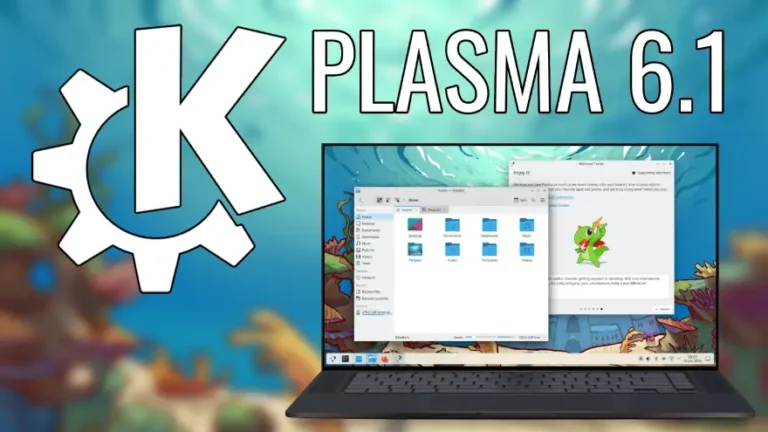








Be the first to comment at forum.tuxdigital.com