AI is an exciting and powerful technology that has the attention of . . . well everyone . . . but privacy is a big concern for many and should be for all but there is hope on the horizon with the effort of projects making it possible to run these AI chat bots locally on your own computer. A new player is making waves in the realm of AI chatbots, say hello to GPT4ALL.
GPT4ALL is a free-to-use, open source, locally running, privacy-aware chatbot that can be installed on personal computers. Not only do you not need a supercomputer to run this AI tool, you don’t even need a GPU or the internet to use GPT4ALL.
Most AI-powered chatbots rely heavily on cloud-based processing, raising significant privacy concerns. Users often worry, and are right to worry, about the data being shared and stored on remote servers, vulnerable to breaches and misuse.
GPT4ALL’s goal is simple. They want it to be the best instruction tuned assistant-style language model that any person or enterprise can freely use, distribute and build on. Since GPT4ALL is designed to run locally on personal devices it lessens worries about your data because staying on your own computer ensures your data remains private and secure.
GPT4ALL, developed by Nomic AI, can help you answer questions about the world, it can help you summarize documents, and it can help you write code. You can even use GPT4ALL to write emails, documents, creative stories, poems, songs, or plays.
In addition to It supports a multi-model structure offering the ability to load more than one model making it possible run your prompts across multiple models and even switch between them. These model files, ranging from 3GB to 8GB, can be easily downloaded and integrated into the GPT4ALL software ecosystem. This makes it accessible to a wide audience, from individual users to enterprises looking to deploy their own large language models.
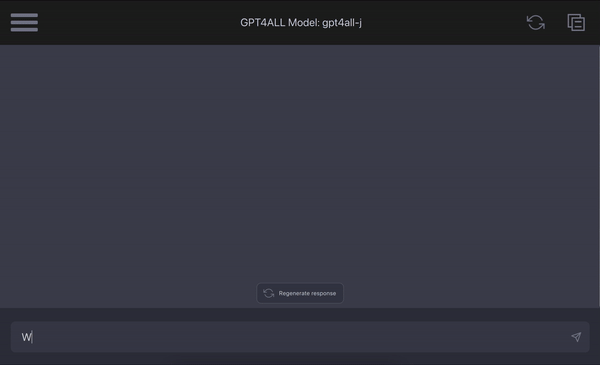
If you are looking for a way to run an AI chatbot locally then GPT4ALL is something you’ll want to check out and it’s available across Linux, macOS, and Windows. In fact, there’s a Flatpak available on the Flathub to make it convenient for us Linux users.
Is this something you’ve been looking for? Are you going to try GPT4ALL? If you have, what was your experience? Let us know in the comments.








I’m currently running a multi-boot desktop. GPT4All doesn’t run on my Kubuntu 24.04 installation. When I enter a prompt the app closes. It seems to run fine on my Aurora system.
Join the discussion at forum.tuxdigital.com
1 more reply