
Hello and welcome to the third edition of Linux++, a weekly dive into the major topics, events, and headlines throughout the Linux world. This issue covers the week starting Monday, February 3, 2020 and ending Sunday, February 9, 2020.
This is not meant to be a deep dive into the different topics, but more like a curated selection of what I find most interesting each week with links provided to delve into the material as much as your heart desires.
If you missed the last report, Issue 2 from February 2, 2020, you can find it here. You can also find all of the issues posted on the official Linux++ Twitter account here or follow the Linux++ publication on Front Page Linux here.
In addition, there is a Telegram group dedicated to the readers and anyone else interested in discussion about the newest updates in the GNU/Linux world available to join here.
NOTE: If you are running Ubuntu (or any Ubuntu flavor) version 19.04, it has reached it’s end of life. Please upgrade to version 19.10 immediately! You can find very helpful upgrade instructions provided by Joey Sneddon of omg! ubuntu! here.
There is a lot to cover so let’s dive right in!
Personal News
Playing with Intel’s Clear Linux*
If you ever find yourself checking out the Linux benchmarking done by Michael Larabel via his Phoronix project, you probably see a strange distribution far and ahead leading the pack in terms of raw speed. That distribution is Intel’s Clear Linux* operating system.
Since I have an Intel NUC that was running Umix OS 18.04.3 and was pretty slow (not just with that distribution either, plenty of others as well), I finally decided to play around with Intel’s optimized distribution to see if it really was all it is cracked up to be.

And I have to say, I’m pretty surprised with how much I actually enjoy it. The speed up is definitely there, but that might not even be what I like most about the distribution (yes, the speed up has allowed me to use the NUC quite a bit more efficiently).
The out-of-the-box GNOME 3 implementation is probably my favorite that I have used yet. Trust me, I have tried to like GNOME 3 on all kinds of distributions including Ubuntu, Manjaro, Fedora, Debian, Pop_OS, Solus and many more, but it just never quite clicked for me the way that GNOME 2, Unity, Plasma, Cinnamon, or MATE have. However, I’m happy to announce that I have found a place where I not only get by with GNOME 3, I actually love it (and I don’t throw that word around lightly)!
There are a number of extensions that come pre-installed with GNOME Tweaks (many of which are usually my first to download). This is extremely helpful and makes it incredibly easy to get up and running right after installation. Now, I’m not sure if that is a Clear Linux* thing or due to using the most recent GNOME Shell 3.34.3. Either way, it is a great touch and much needed in the GNOME 3 world.
Getting used to the swupd package manager was a bit of a challenge as there is no ability to use an install option for packages included. You can download individual packages from Clear’s software center (that has nearly 4,000 packages and counting), but not from the command line, which is a bit foreign to me.
Clear Linux uses a packaging system that integrates with units known as “bundles”. The bundles act just like what you would imagine. You can install them for things like network interface, desktop add-ons, programming environments, containerization, cloud interfaces, and much more where they bundle together important pieces of related software and dependencies. However, I’m not sure (haven’t spent enough time with it yet) that you can download single pieces of software without installing the entire bundle, unless it is specifically supported with Flatpak, which might be a downside.
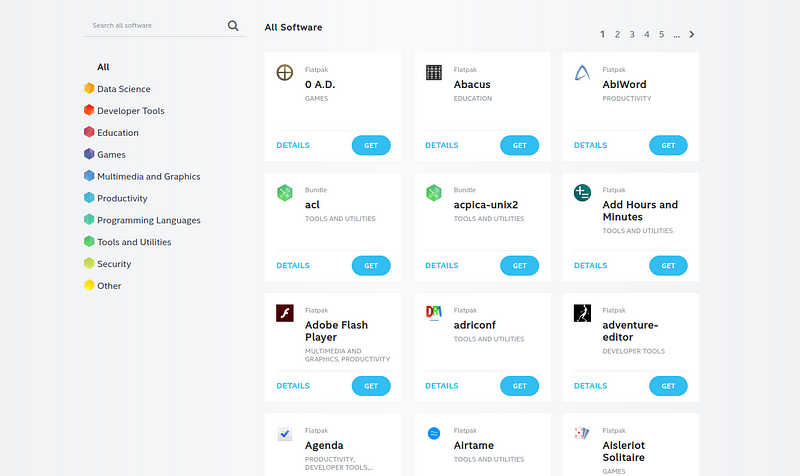
The Clear Linux* website provides a portal to search for and install these bundles along with Flatpaks for certain applications. This is helpful because it is split into some very helpful categories, however, some applications (like Joplin in my case) are unavailable at the moment.
I’m still very young in my experience with this distribution and haven’t figured out how to get some things working like GNOME Shell Extensions. Since you can’t install chrome-gnome-shell by itself, you have to install a bundle containing it, but even that still isn’t working. There may be some way to enable pieces of software that I am unaware of yet. If you are an experienced Clear Linux* user, I would love some help figuring this out. I even posted to the Clear Linux* forums about this problem here!
However, I do have to say that I really enjoy this distribution overall. I know that Ikey Doherty, formerly of the Solus Project, is working on it, so that may explain some of the similarities between the two projects (delta updates and the speed). I actually like this distribution enough that I will definitely end up using it as my daily driver on the NUC for simple tasks like web browsing, playing music, and writing Linux++ for the time being. I hope to learn much more about this distribution as the days go by so I can feel as comfortable as I do in Debian-based operating systems. Should be a fun little adventure, no?
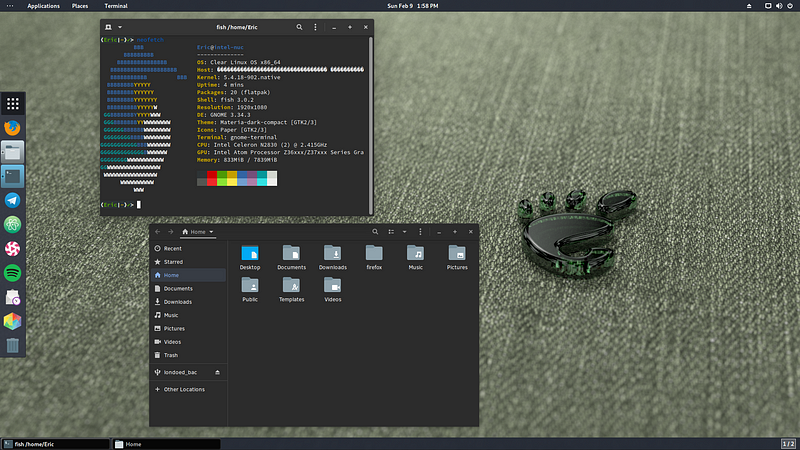
So, if you’re looking to try out something new, I highly recommend Intel’s Clear Linux* operating system. I usually am not a huge fan of large corporations and Linux distributions mixing, but Intel has done a fine job with this one. I still haven’t done much research regarding security and privacy of the operating system, but I also haven’t heard anything negative regarding it either. So, congrats Clear Linux*, your team is building something that I can totally see becoming extremely important in the next few years.
You can check out the Clear Linux* website here or follow them on Twitter here.
Back to Table of Contents
Ubuntu Cinnamon Remix News

The Ubuntu Cinnamon Remix is happy to introduce a couple of new Telegram groups dedicated to different areas of our userbase. For Spanish speakers, we have created a new Telegram group that can be joined here.
In addition, the Ubuntu Cinnamon Remix team is looking for designers who would love to contribute artwork, wallpapers, and more. If this interests you at all, you can join the Ubuntu Cinnamon Design Telegram group here. For a little fun, our current designers have changed our Telegram group icon into something a little more in the spirit of Valentine’s Day:

Moreover, Eric Adams of Destination Linux Network and co-host of the DLN Xtend podcast has made a video demonstrating the layout switching tool that is currently implemented and being tested in the 20.04 development branch:
If you haven’t subscribed to Eric’s videos on YouTube, I would highly encourage you to. He does a great job of creating informative videos that range anywhere from describing single functionalities and fixes to complete overviews of new DE’s, distributions, and applications. One recent video of his that I really love is a live streamed preview of the upcoming KDE Plasma 5.18 LTS release. If you would like to subscribe to his channel, you can find it here.
Thanks for the review, Eric!
Community News
Behind SUSE Enterprise

Retaining the title as the oldest enterprise Linux company, the German founded SUSE (Software-und System-Entwicklung) has obviously found incredible success over the years, which has allowed their custom Linux solutions to remain leaders in the marketplace for 27 years. That’s pretty impressive!
Recently, Vincent Moutoussamy has released a two-part series that details how SUSE has been successful in building, deploying, and innovating on their enterprise Linux distribution. Entitled How SUSE builds its Enterprise Linux distribution, the two posts detail the history of the Linux megalith, starting from simple beginnings with their first comprehensive Linux offering, Softlanding Linux System (SLS) in 1992.
The release of S.u.S.E Linux Enterprise 1.0 in 1994 was made possible by a switch in focus to the up-and-coming Slackware (which in turn was based on SLS) distribution as a stable base. In just two short years, SUSE Linux 4.2 was unveiled, which strayed from it’s Slackware base and became the first official SUSE distribution. It wouldn’t be until 2000, however, until SUSE delivered their first enterprise Linux offering, SUSE Linux Enterprise Server.

Now, nearly 27 years later, the consumer selection from SUSE has grown to around 22 different products, with SUSE Linux Enterprise Server (SLES) at the core of it all. SLES is a massive undertaking with nearly 18,000 packages included in the system. This can cause quite a struggle to get up to the high quality standards expected for each new release and requires a large and diverse team to fix bugs, add or remove packages, update packages, and support four different hardware architectures.
SLES runs on a wide range of computer architectures from the smallest ARM devices to the largest, most complex, and powerful supercomputers in the world. It supports four main architectures including AMD64/Intel 64 (x86–64), POWER (ppc64le), IBM Z (s390x), and ARM 64-bit (AArch64). That means that all 18,000 packages must be tested, supported, and deployed across four different platforms, each of which can have issues of its own. SUSE works hard to ensure that platform specific bugs do not delay the SLES release schedule. In addition, SUSE supports multiple SLES versions at a time, which at the time of this writing includes SLES 12 and SLES 15.
If you would like to read through the two articles, you can find Part 1 here and Part 2 here.
If you would like to read more about the history of the company, you can find information from their official site here and Wikipedia here. Furthermore, if you would like to learn more about SLES you can find it here or if you are interested in their open-source, community supported GNU/Linux operating system, you can check out openSUSE here.
System76 Launches New Powerful Thelio for the Red Team!
The team behind System76 has been dedicated to bringing Linux-first hardware and software to the world for quite a while. To watch them grow into the amazing company they are today has been pleasant to say the least. They are well-known to listen to and engage with the community and more often than not choose the path that most aligns with what Linux users desire in a computer (For Linux Users, By Linux Users!). They are now even including support for their custom hardware in the mainline Linux kernel itself!
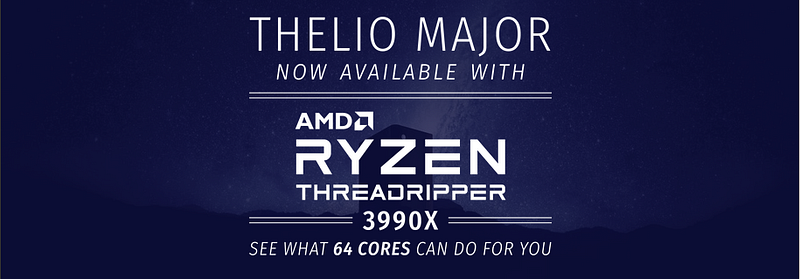
This incredible new announcement is no different. They have heard the community cries for AMD-supported machines and they finally bring you their first offering: The Thelio Major armed with the 64-cores of AMD’s 3rd Generation Ryzen Threadripper 3990X! In addition, this monster allows for the integration of AMD Radeon graphics cards. Wow…I’m sure some of you are drooling now!
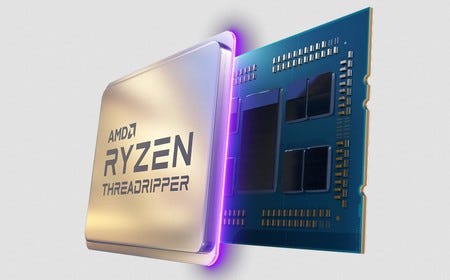
Now, if you’re looking to buy a powerful computer and have the money to spend on something much better than a $50,000 cheese grater, you’ve found the perfect model. The available specs on this computer might cause you to spontaneously combust, so please take a seat before continuing on.
The Thelio Major offers up to 2 dedicated graphics cards from AMD (Radeon RX 5700 XT) or NVIDIA (RTX Titan), 256 GB Quad Channel DDR4 @ 3000 MHz for memory, and 46 TB of M.2 NVMe and 2.5″ SATA drives for storage. Obviously, those specs are just for the people who want to max this baby out. Of course, there are a ton of configuration options available that will bring the price down significantly. In fact, you can get this machine for as low as $3,800.

As we consistently see over and over again, System 76 is again pushing the boundaries on what a personal Linux machine can be. Their unwavering dedication to the community and open-source software itself is overwhelming and contagious.
If you would like to purchase the Thelio Major or just drool over the beautiful pictures and specs, you can find a link to System76’s official announcement here. Well done, System76, well freakin’ done!
elementary OS: AppCenter for Everyone & Hera Application Updates
Whenever anyone brings up elementary OS, there is usually some mention of their wonderful AppCenter, a curated list of applications available with a pay-what-you-want model for indie application developers. Each entry into the AppCenter goes through vigorous testing by the elementary team to ensure that each user’s privacy is respected and system is secure. At the time of this writing, there are 162 applications available in the AppCenter. But, elementary believes that they can do better.
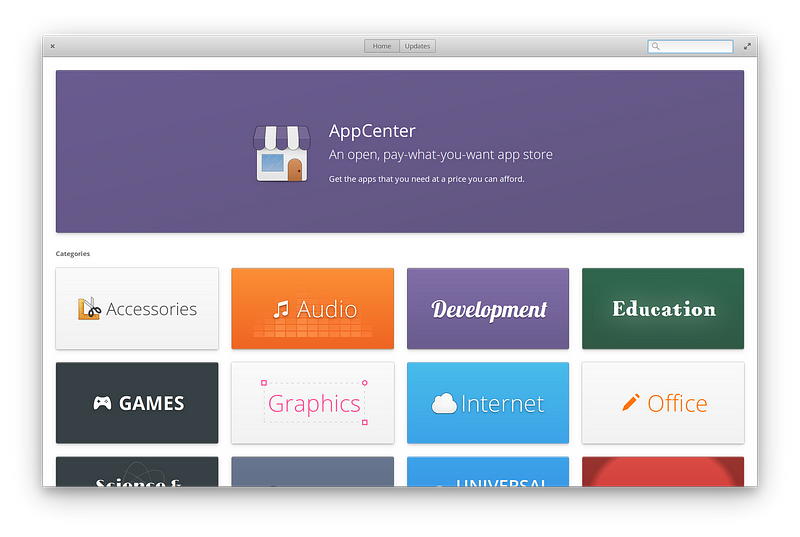
To improve upon the current AppCenter, elementary has asked the community to fund a one week in person development sprint in Denver, CO to deliver on some pretty awesome and astounding ideas.
With this developer sprint, elementary OS plans to rebuild their publishing back-end from the ground up with integrated support via Flatpak, so that any Linux user can benefit from these curated applications, not just those on elementary. In addition, this move to Flatpak will allow for applications to be separated (or sandboxed) from the system, so that they cannot do anything that they are explicitly not given permission to. elementary really believes in their pay-what-you-want model and hope to make this available for each application developer in any Linux distribution via their new AppCenter.
There are some really cool ideas behind this move, so make sure you visit their Indiegogo page here. You can watch their promotional video below as well:
In addition to the welcome news of the universal AppCenter, when the elementary OS developers announced the arrival of version 5.1 late last year, the community was all-around excited to see what the amazing team behind the project had come up with. Clearly, the team delivered as expected: 5.1 became heralded a resounding success.
Now, the team behind elementary has implemented a few more upgrades for their faithful userbase to enjoy. The most heavily focused update revolves around elementary’s in-house IDE application, Code. Some changes made to the application include renaming buttons, adding menu options and actions, auto-indent and bracket completion by default, a “Smart cut/copy lines” feature, better zooming functionality, and more. In addition, if you’re a privacy focused individual, Code now adheres to the elementary system-wide Security & Privacy > History setting and is unable to restore recently-accessed files when the History setting is turned off. Pretty cool, indeed!
Moreover, two new functionalities have been implemented in different applications. First, the “Natural Copy/Paste” feature for the Terminal application has been exposed in the settings menu for easier discoverability. This functionality does exactly what it says: no more using “shift” to copy or paste to the terminal.

The other awesome functionality is found in Files, elementary’s default file manager. The developers at elementary OS have embedded Git integration directly into the application, which will show the status of files in your different Git project folders. This is an extremely nice and handy addition directed at the developer community.
There are definitely more updates than just the ones that I highlighted and if you would like to look over the full review post by the elementary team, you can find it here.
Linux Mint — Enjoying Much Deserved Success
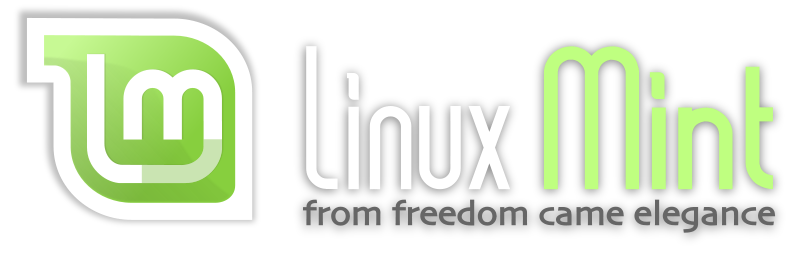
Since the controversial (and somewhat click-baity) article Scientific Linux and Antergos are shutting down: It’s time for Linux Mint to gowas published by James Sanders in TechRepublic last year, it appears his wishes will go unanswered, thankfully.
Linux Mint, an Ubuntu-based distribution that is focused on providing the best out-of-the-box experience possible to Linux newcomers, seems to be doing quite well in the community support department. Besides the fact that their Cinnamon desktop environment is enjoying increasing adoption throughout the greater Linux community, it appears Linux Mint is appealing to a record number of users — or at least donating users — since it’s inception in 2006 by lead developer, Clement Lefebvre.
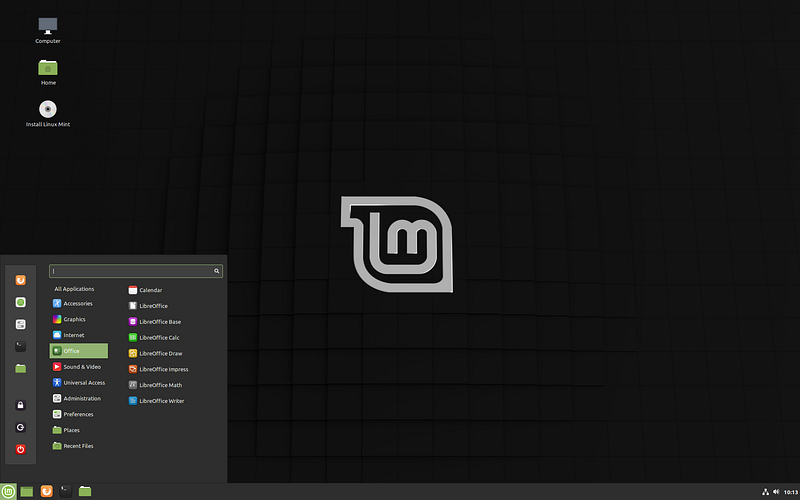
Consequently, Linux Mint is reaping the benefits and starting the decade in impeccable shape following some incredible work in their latest 19.3 release, nick-named “Tricia”. Clement reports in an official monthly news post that the project received 1,022 donations totaling $25,352 in a single month (December 2019), which breaks their previous record of $24,170 in April 2019. Was the season of giving alive and well in the Mint community? I’d say so!
If you would like to read the official monthly news article from Linux Mint, you can find it here. If you were one of the kind folks that donated or contributed in any way to the project last month, give yourself a pat on the back. It looks like Linux Mint isn’t going anywhere any time soon, and I love it.
Pine64’s New Single Board Computer

At FOSDEM 2020, Pine64 was a prominent (and by all accounts very popular!) presence. Although most of the activity revolved around their recent foray into the mobile sector, there were also a few new offerings that deserve their time in the spotlight.
One such device is their HardROCK64 single-board computer (SBC). Though they gain much more attention in the media for their other devices, SBCs are Pine64’s most lucrative offering.
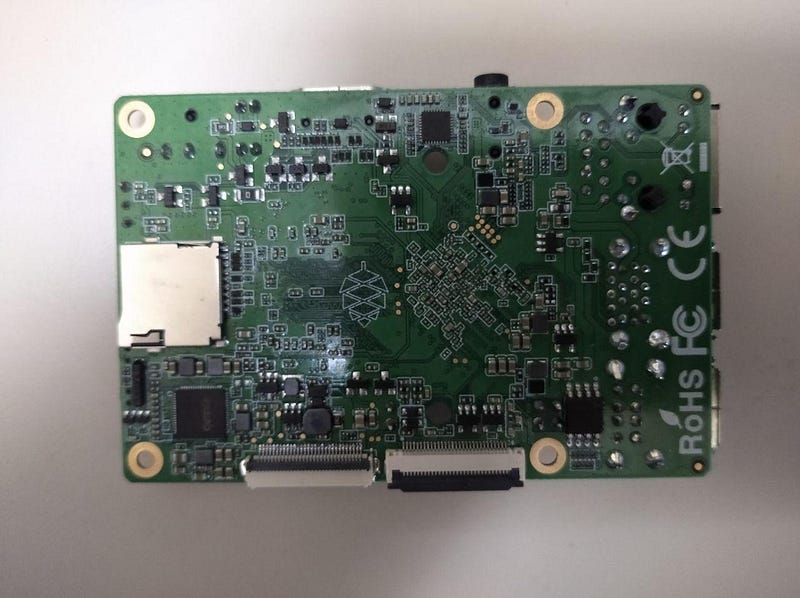
This wonderful new iteration of SBC includes the RK3399 hexa-core SOC (same as in the PineBook Pro), 2 USB 3.0 and USB 2.0 ports, WiFi AC and BT 5.0, Gigabit Ethernet, up to 4GB in 3 LPDDR4 RAM configuration, and much much more.
For those looking to purchase one of these SBCs, you’ll have to bide your time until they become available to order in April this year (though the release date is subject to change). In the meantime, you can find Pine64’s official announcement of the HardROCK64 (as well as many other offerings) in their FOSDEM 2020 blog post here. Go build something cool!
GNOME Shell & Mutter Updates

The lovely development team behind GNOME 3 have just released an update on the work going into version 3.36, which is scheduled for release on March 11 of this year, just in time to be included in the Ubuntu 20.04 LTS release.
One of the areas focused on in this release cycle was unifying the layout, structure, and look of dialogs in the GNOME shell. A lot of redesigning and polish went into these updates and can be seen in some of the new dialog window looks.
In addition, GNOME has been working diligently on improving the gesture support for switching workspaces as well as navigating through the application grid. A demo of the new work can be seen in the video below:
Moreover, the GNOME team has been working to improve how the GNOME shell handles application folders. Application folders are now displayed in the form of a dialog instead of the popups in previous versions. This is a pretty cool feature and mimics the activity that mobile phones provide in their UI quite a bit.
As far as Mutter goes, there is a laundry list of items that have been added, fixed, or cleaned up including Cogl cleanups, implicit Cogl API removal, ClutterOffscreenEffect improvements, ClutterSeat inclusion, improvement of layout phase of no-layout actors, and many more improvements.
If you would like to read the official announcement by the GNOME team, you can find it here. There is quite a bit of cool information scattered around this announcement, so if you are a GNOME fan, check it out in depth to see where they are headed for the 3.36 release!
Regolith Linux 1.3 Released!
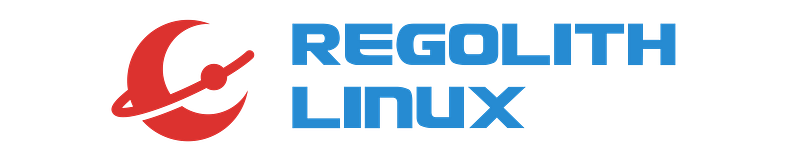
Regolith Linux employs an interesting and unique take on the Linux desktop, no doubt. Their main goal: make the i3 tiling window manager less intimidating and more usable for Ubuntu users. Regolith combines the familiar GNOME 3 environment utilized by Ubuntu and adds i3-gaps (as well as other keyboard-centric software) on top to create a heavily keyboard-dependent workflow.
This past week, the Regolith team announced the release of Regolith Linux 1.3. There are a ton of improvements made by the team including a new GTK Theme named Cahuella, a custom keybindings dialog called Remontoire, pluggable compositors, the i3-snapshot tool for saving and restoring existing window layouts, a new Rofi theme, a new notification UI, and much more.
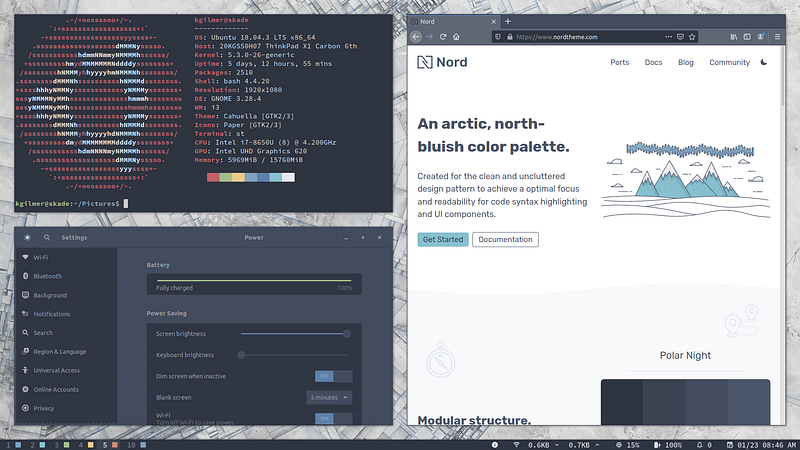
So, if you’re someone who has shied away from tiling window managers in the past because you weren’t sure how to configure them, Regolith might be a great place for you to dive in. With a strong foundational base in Ubuntu and GNOME 3, you won’t have to worry about messing too much up as long as you are willing to learn a little bit.
If you would like to find out more about the changes and updates that come with Regolith 1.3, the official release notes can be found here.
UBPorts Packaging Unity8 Desktop for Debian
In April 2017, Mark Shuttleworth, Founder and CEO of Canonical Ltd., announced after the unfortunate failure to launch the Ubuntu Edge and break into the mobile market, that the work on their mobile operating system, Ubuntu Touch, would no longer be supported by the company to the disappointment of many in the Ubuntu and greater Linux community. His ultimate goal of convergence was put on hold.

Consequently, development by Canonical on their homegrown Unity8 operating system came to a halt as it was announced that Ubuntu Desktop would drop Unity as its default interface in favor of the GNOME 3 Shell starting with the 18.04 LTS release.
Enter UBPorts, an organization dedicated to seeing the Ubuntu Touch mobile OS succeed as well as continue development on the abandoned Unity8 interface to make this lofty, but nigh impossible, goal come to fruition.

UBPorts has gained a large following and many in the community think that their Ubuntu Touch has the best chance of becoming a competing Linux-based OS to the mainstream iOS and Android. At FOSDEM last week, Ubuntu Touch was on full display with Pine64’s PinePhone everywhere and became one of the most talked about and exciting developments at the conference.
Here is a recent short demo of Ubuntu Touch on the PinePhone by Marius Gripsgård:
However, with all of the excitement surrounding Ubuntu Touch, many Linux users have wondered whether UBPorts would ever port their Unity8 interface to the desktop. Well, it seems that those user’s dreams are about to come true.
On Friday, UBPorts announced that it has already begun efforts to port Unity8 to the desktop for Debian. Why Debian and not Ubuntu, you might be wondering? Well, UBPort’s explains that “uploading software to Debian is always the best approach for bringing software into other distributions that are constantly derived from Debian (e.g. just like Ubuntu).”
However, the work to bring Unity8 to the desktop is just starting to ramp up, so I wouldn’t hold your breath just yet. There are still a lot of things that need to be done before Unity8 will become available in your Debian-based distribution. Still, the work by UBPorts and the community surrounding them is encouraging and for Unity lovers out there this is a major win.

If you would like to read the full announcement from UBPorts, you can check it out here. If you would like to check out the Unity8 codebase, you can find it here, along with instructions for installing the unstable version on your Linux computer.
Additionally, if you would like to join the UBPorts community, you can find their English Telegram group here as well as the Unity8 Telegram group here.
Community Voice: Jonathan Riddell

This week we are pleased to welcome Jonathan Riddell to Linux++! If you are a KDE fan or have been following the KDE project (or really Linux in general) for a long time, you should need no introduction. However, for those who are unfamiliar with Jonathan, his contributions are endless.
Some of the highlights of his long and successful career include being one of the most active members of the KDE Community since he began working on the project in 1997, the founding of Kubuntu in 2004, becoming the first Ubuntu Core Developer at Canonical, and has since become the technical lead of his own Ubuntu-based and official KDE supported distribution, KDE neon. I’m happy to present my interview with Jonathan Riddell below:
How would you describe Linux to someone who is unfamiliar with it, but interested?
“I keep it simple. ‘A replacement for Windows or macOS, but openly developed so there is a choice and free market of suppliers’ is typically what I say.”
What got you hooked on the Linux operating system and why do you continue to use it?
“At university, I got a new computer which had no OS and a friend gave me a SuSE 6 CD, so I installed it and tried out this KDE thing. I found that I was able to understand how operating systems and programs worked by looking at the source and rebuilding and changing aspects, questions that I’d had for years before looking at Windows with its opaque sources could be answered.
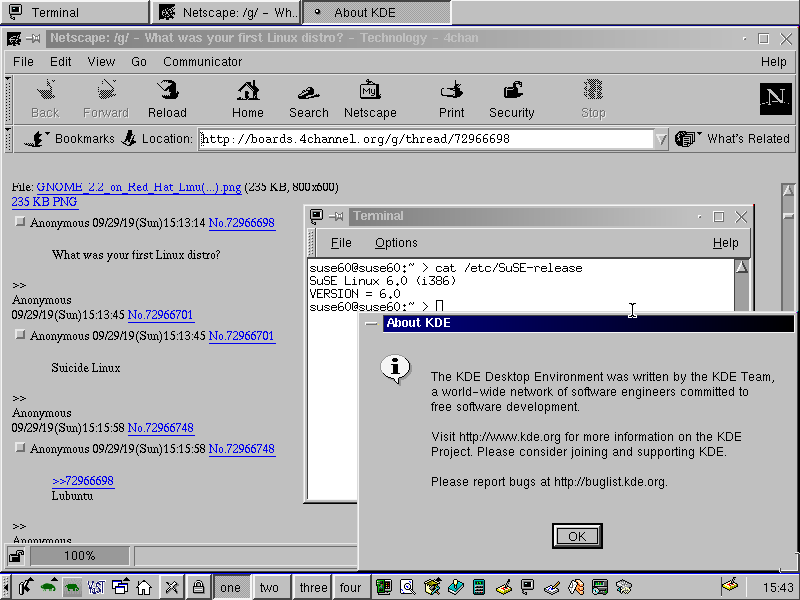
I use it now for lots of reasons, but using a proprietary operating system, I wouldn’t be able to know what was really going on, maybe it’s stealing my data, maybe it’s running inefficiently, maybe it’ll charge me for an upgrade tomorrow.”
What do you primarily use Linux for? (Gaming, Development, Casual Use, Tinkering/Testing, etc.)
“On the desktop, I use it for coding, web browsing, answering interviews. On my servers, I use it for hosting websites and databases. If you include Android, I use it for mobile phone calls and communications.
We have Plasma Mobile, which isn’t consumer usable yet, but may become so this year thanks to the PinePhone.”
What is your absolute favorite aspect about being part of this community?
“Enthusiastic, intelligent, and passionate people working together is a great atmosphere to be around.”
What is one FOSS project that you are interested in or currently following to watch grow and see the direction it moves in?
“KDE hosts an increasing array of products, some created within KDE and some outside that are brought in. Currently, I’m helping Rolisteam become a KDE project. It’s the ultimate in fun nerdery, free software to host role playing games.
Importantly, and like an increasing number of KDE apps, this is cross-platform for Linux, Windows, and Mac.”
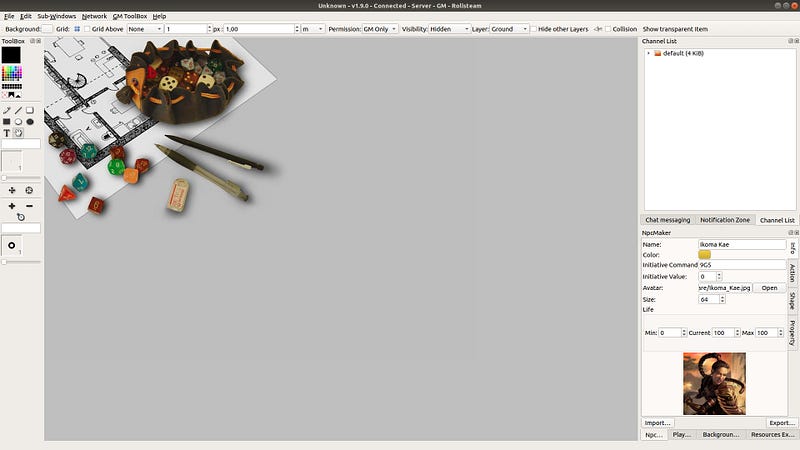
Do you think the Linux community is too fragmented? Is fragmentation a positive or negative thing regarding FOSS?
“Choice is one of the advantages of free software, but the downside of it is that users will get very confused in what to choose and those of us who support and promote Linux installs can get very tribalistic about those choices, which puts off the newcomer. So, it’s necessary, but also a limitation.”
What do you think the short-term and long-term future of Linux holds?
“Hopefully, we can get out of being dependent on distros to supply our software with the new containerized package formats from Snap, Flatpak, and AppImage.”
How did you come to work on KDE? What was it about that particular DE and community that drew you in?
“The simple answer is that KDE was included on the SuSE CD I first installed. When I looked at the underlying technologies available, Qt was well designed and used object-oriented C++, while the alternatives seemed less elegant. I learned more about programming by hearing talks from Matthias Ettrich and others using Qt on API design and unit testing than I ever did at university.
KDE continued to have the best underlying technology of any of the multitude of desktops available these days and so it has shown with Plasma shining brightly as being lightweight and usable.”
When and why did you come up with the idea for a new distribution in KDE neon?
“I was sitting on Venice Beach in Los Angeles with Harald and other KDE devs discussing the problems with distros as gatekeepers to KDE’s software. We had just been for a surfing lesson where some people had succeeded in standing and others fell straight off. When KDE released software, we then have to wait 6 months or more for users to get it.
Watching the waves flow in, it would have been nice to be able to stop the waves when standing up on the surf board, but that would be inelegant and inefficient as well as impossible. And the same is true for software.
So, we discussed KDE software being released as a continuous model, which is how most modern software worked anyway. There was no reason for distributions to be any different. And so we came up with the idea of a project that would ship KDE’s software in an automated way.
We needed a home for the project and the obvious home was as a KDE project to work with the people who make the software directly.”

What is your favorite part about working on KDE neon?
“It completes the process for shipping KDE’s software. If I find a problem, previously I would have to patch our packages and send the patch to the maintainer and wait for that to be released and make its way into our distro and then remove the package patch. What a faff. Now, I can just commit the fix and voila, it’s available to users pronto.”
What are a few attributes that you think set KDE neon apart from other distributions?
“We only care about KDE software and pride ourselves on providing up to date versions of KDE’s software. That makes it deliberately focused and possibly uninteresting if you want to use up to date software from outside of KDE.
As well as the user edition, we also compile from unstable and testing Git branches, useful for developers and testers.
We also ship Docker images so you can run and test KDE software without having to install the full OS. I use these all the time for trying out unstable branches from my machine with the user edition installed.
And we make Snap packages for the Snap store. These are packages which can run on any Linux distro. We have some work to do to make this more automated and add all KDE apps, but it will hopefully mean one day we can get rid of compiling apps into .deb packages, which work only with a very specific version of your Linux distro.”
Do you have any major goals that you would love to achieve in the near future related to your involvement with the Linux community?
“While KDE has had great success in recent years improving and promoting Plasma as a lightweight, but full-featured desktop, our applications have not had such exposure. But, from Krita for painting to Kdenlive for videos and Labplot for stats or KStars for astronomy, we have apps which are best in class. Many are also cross-platform, available for Windows, Mac, and Android. And as I say we have containerized packages in Flathub, Snap Store, and AppImages, so our apps are easily available on all Linux distros.”
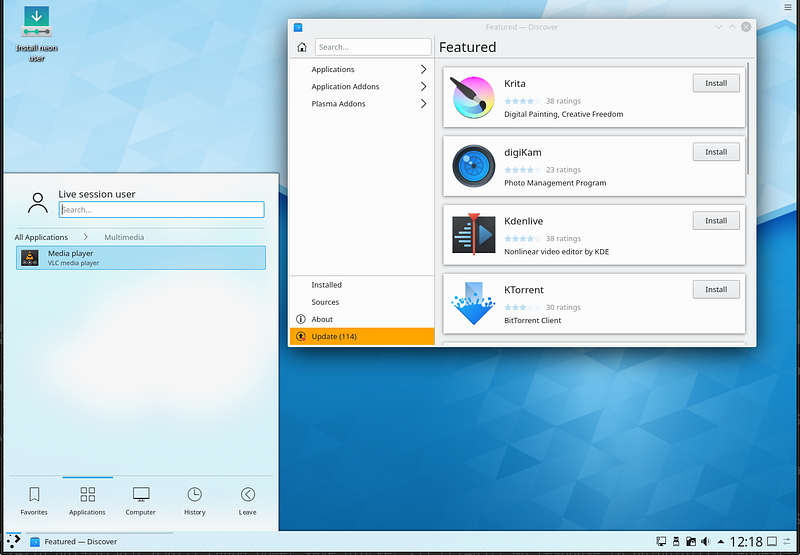
I want to personally thank Jonathan for taking the time out of his busy schedule to interview with Linux++. He is an essential attribute to KDE and the greater Linux community and we thank him for his innumerable contributions to the platform, community, and beyond. We wish him the best of luck with KDE’s future endeavors and have no doubt that they will continue to change the software landscape for many years to come!
If you would like to get in contact with Jonathan, you can find him on Twitter here and his personal blog here.
In addition, if your company would like support in their KDE infrastructure, you can contact his official consultancy website here.
Explore the Command Line
In this section, I’ll pick out something that I find myself using regularly regarding the command line and maybe turn you on to something new. Maybe? Maybe not. Only one way to find out!
A Nice Way to Check Out Your System Processes Quickly
The program is called htop and the codebase can be found here. Again, since this is a very early issue, I’m going to start out slow with some well-known and extremely helpful tools for new users or those that are possibly interested in trying Linux.
If you are running a Debian/Ubuntu-based distribution, installation is as easy as:
~$ sudo apt install htop
If not, confer with the installation guide for your particular Linux packaging system.
htop is aimed to be a more intuitive improvement upon the popular top (table of processes) tool that has been used in UNIX and UNIX-like systems for a long time.
You can run the program simply by typing:
~$ htop
The output of the program looks like this:
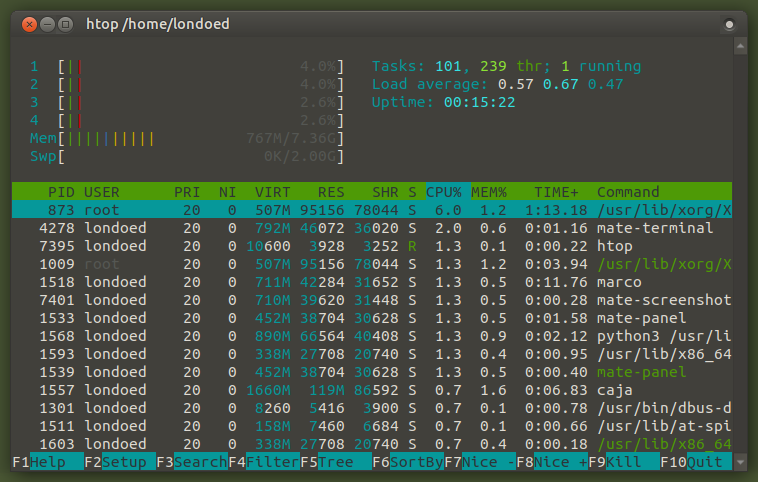
I hope this little program can help you monitor the processes running on your computer and better manage them!
Linux Desktop Setup of the Week
This week’s selection was presented by u/jalenheidelburg in their post titled [Pantheon] Elementary is just fun. Here is the accompanying screenshot they posted:

And here are the system details from u/jalenheidelburg:
OS: elementary OS
DE: Pantheon
Theme: Qogir Theme
Icons: Qogir Icon Theme
Wallpaper: Landscape of Mount Fuji [1920 x 1080]
Thanks, u/jalenheidelburg, for a really clean looking Pantheon desktop!
If you would like to browse, discover, and comment on some interesting, unique, and just plain awesome Linux desktop customization, check out r/unixporn on Reddit!
See You Next Week!
I hope you enjoyed reading about the on-goings of the Linux community this week. Feel free to start up a lengthy discussion, give me some feedback on what you like about Linux++ and what doesn’t work so well, or just say hello in the comments below.
In addition, you can follow the Linux++ account on Twitter at @linux_plus_plus, join us on Telegram here, or send email to linuxplusplus@protonmail.com if you have any news or feedback that you would like to share with me.
Thanks so much for reading, have a wonderful week, and long live GNU/Linux!










Be the first to comment at forum.tuxdigital.com